Trick Tips
-
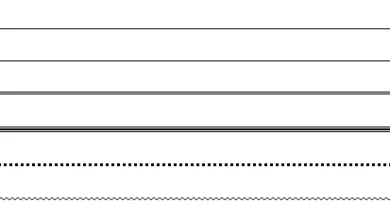
3 Ways to Make Lines in Microsoft Word
Microsoft Word is one of them software The most widely used word processor in the world. With its complete features,…
Read More » -
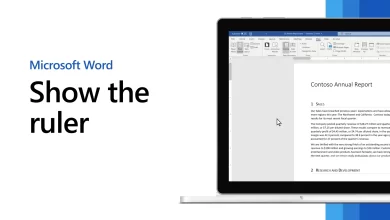
How to Show Ruler in Microsoft Word
When using software a type of Microsoft Word, precision in arranging the layout and format of the document is very…
Read More » -
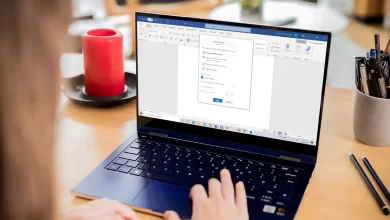
How to Set F4 Paper Size in Word and Excel
F4 paper, often called Folio, is a paper size that is popularly used for various administrative and office purposes. It…
Read More » -
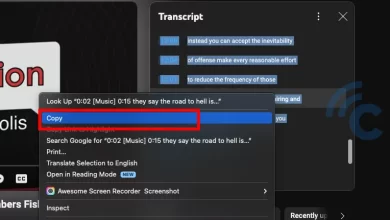
3 Ways to Transcribe YouTube Videos on Laptops and Cellphones
YouTube transcriptions are now key to accessibility and reach for viewers. Utilizing the transcription feature can help make it easier…
Read More » -

3 Ways to Add Columns in Microsoft Excel
Microsoft Excel is one program spreadsheet which is most widely used to process data. One of the basic operations that…
Read More » -

2 Ways to Delete Blank Pages in Microsoft Word
In the process of writing documents using Microsoft Word, sometimes we find unwanted blank pages. This blank page can appear…
Read More » -

3 Ways to Convert Excel Files to PDF
Sharing documents in a universal and easily accessible format has become a primary need. PDF (Portable Document Format) has become…
Read More » -
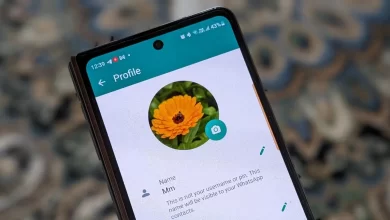
How to Change WhatsApp Profile Photo
For users of messaging and social media applications such as WhatsApp, LINE, WeChat, Facebook, Twitter, etc., having an attractive profile…
Read More » -

How to Set the Clock on a Laptop with Windows OS
Setting the right time on your laptop is essential to ensure that all functions run smoothly, including task scheduling, data…
Read More » -

8 Functions of Airplane Mode Apart from Flight Safety
Smartphones have become an integral part of everyday life. With the various features on offer, one that is often overlooked…
Read More »