Trick Tips
-

4 Ways to Easily Check Hard Disk Health in Windows
The hard disk is one of the key components in a computer. This hardware serves as a place to store…
Read More » -

3 Ways to Record Windows 11 Screen on a Laptop or Desktop PC
The Windows operating system made by Microsoft is known for having various advanced and useful features in it. One of…
Read More » -

Easy Ways to Enter Safe Mode in the Latest Windows 11
The existence of a safe mode in a Windows operating system be it a PC or laptop. This feature already…
Read More » -

3 Easy Ways to Update Windows 11 to a Newer Version
If you have a Desktop PC or laptop with Windows 11, of course you realize that this operating system always…
Read More » -
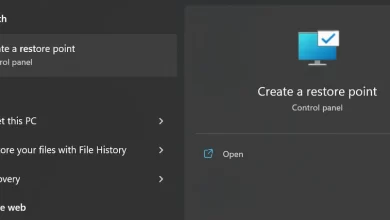
This is an easy and fast way to restore Windows 11
System restore is one of the features that Windows has as a preventive measure for its users. This feature is…
Read More » -

How to Enable, Pair, and Remove Bluetooth in Windows 11
Bluetooth is one of the connectivity that is still often used and needed. In addition, Bluetooth is also a feature…
Read More » -
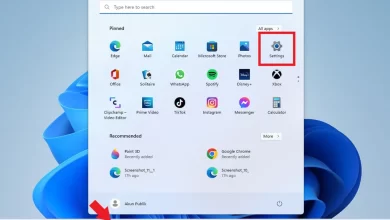
Check out 4 Ways to Turn Off Windows Update in Windows 11
Windows 11 is known as a typical operating system with updatee, like any other operating system. It’s just that this…
Read More » -

Annoyed by a Firewall? Read 2 Ways to Turn Off the Firewall in Windows 11
The firewall is one of the important features of the latest operating system from Microsoft, namely Windows 11. In fact,…
Read More » -
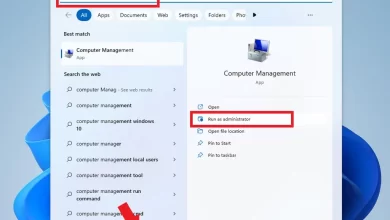
Here’s How to Create and Delete Hard Disk Partitions in Windows 11
A hard disk partition is a term related to a PC or laptop computer device. This hard disk partitioning is…
Read More » -

4 Easy Ways to Check Windows 11 Laptop Specifications
Sometimes you can forget about the specifications of the laptop you are using. Even though you bought the laptop yourself.…
Read More »