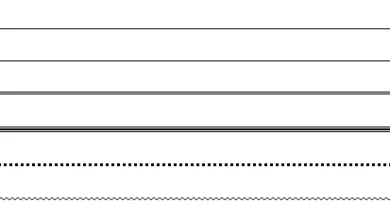How to Change PDF Page Order Quickly Using These 10 Sites
Files in PDF format are one of the most widely used file formats. This happens because the PDF format has advantages that other formats don’t have. The advantage that is quite prominent is of course because PDF files can be small and the contents are not easy to change. PDF files can even be locked, so they cannot be edited to ensure file safety.
In addition, PDF files are also easy to open on various devices and operating systems. Even for printing, this type of file has an adjusted view so you don’t need to set it up page setup.
Sometimes when you are creating and saving a file to PDF format, you encounter an error. One of the mistakes that is often complained about is the position of the page that is not suitable or the presence of multiple pages. If this happens to you, of course you have to fix it immediately so that the PDF file doesn’t confuse other people.
A messy PDF can certainly cause difficulties for readers and even confusion in understanding the contents of the file. Therefore, you must change the errors in the file to match. Of course it takes a long time if you have to manually sort pages one by one.
Fortunately, now there is a way to change the order of pages in a PDF that can be done quickly and easily. You can use various online sites to applications to repair your PDF files. Here are ways to change the page order in a PDF.
1. I Love PDF Site

This is one site online which can be used to edit PDF files to change the order of PDF pages. See how below.
- Open browser on a laptop or computer you, then type www.ilovepdf.com
- After that, you can open the PDF file you want to change the page. How to click ‘Select PDF File’
- After that find the file you want to editthen click ‘Open’
- Next, a preview of the file will appear. You can choose to display per page for easy editing
- To change the page order in PDF you can clicking then scrolling through the PDF pages which are desired. Arrange until all PDF pages are sorted. If you have clicked ‘Organize’
- Later this site will process the results the editor You. Wait for a moment. When finished, you candownload page-sorted PDF file.
2. Site converter.app/en/
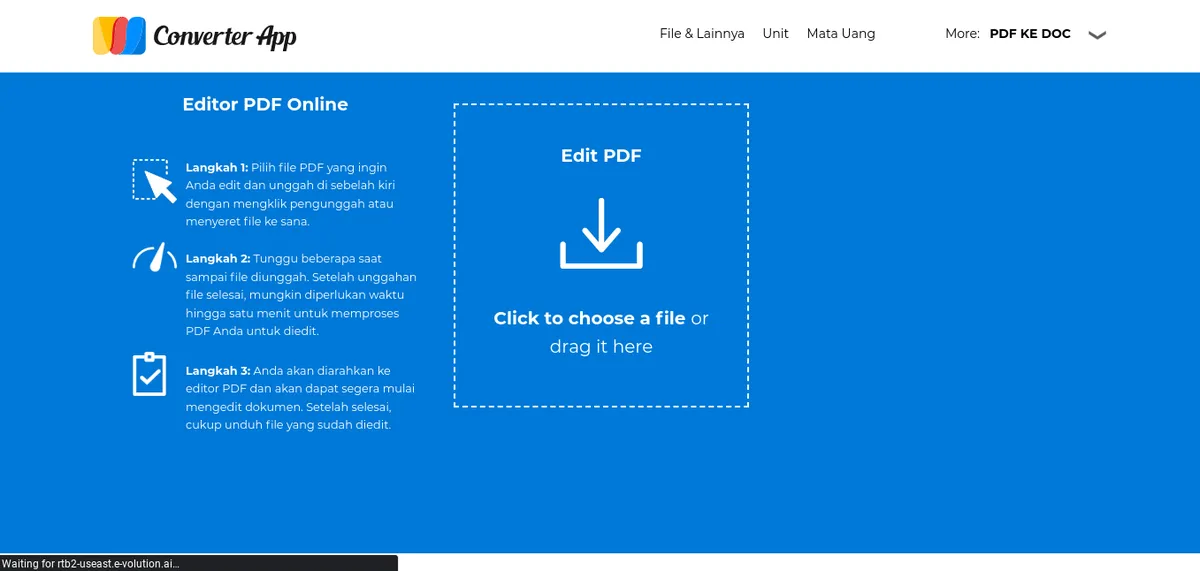
- Open browser on a laptop or computer You, then go to www.converter.app/id/
- Go to the ‘PDF editor‘ and submit the PDF file that you’d like to change the page order to.
- Go to the first page you want to move. You just need to click a button next page (next page) on toolbar.
- Next, click the button ‘Move page’ Of toolbar
- Enter the page you want. When you’re done, you just press knob disk icon to save the results the editor.
3. Bigpdf.11zon.com site
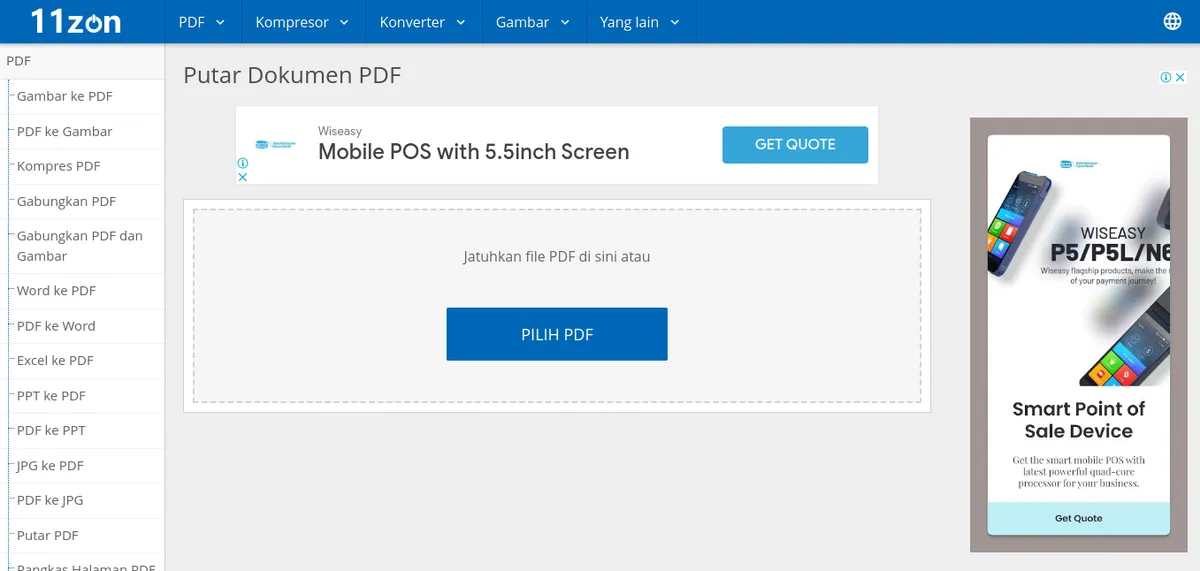
- Open browser on your laptop or computerthen go to www.bigpdf.11zon.com/id/
- Select the file you want to manage in PDF Organizer
- Preview all PDF pages in PDF Organizer
- you can reorder PDF pages by dragging them as needed. If so, download the PDF.
4. Site tools.pdf24.org/id/

- Open browser on a laptop or computer You, then go to www.tools.pdf24.org/id
- Select the PDF file whose pages you want to sort or drop files into the file box. PDF pages will appear later
- Choose a sort method or you can drag and drop pages to change pages manually. Save the sorted PDF.