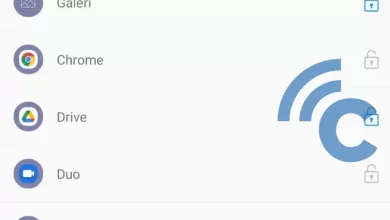This is the cause and how to get rid of ads that suddenly appear on cellphones
HP is an electronic device that is quite important in everyday life. Many activities require us to use HP. For example studying, working, or just playing HP for entertainment.
However, it’s not uncommon when you’re engrossed in playing your cellphone, suddenly an advertisement appears. This is certainly quite annoying because it will interfere with the activities that are being carried out. For example when reading articles, watching videos, to playing game.
These ads usually appear due to wrong pressing on certain web pages. Or the bad part, these ads appear because a virus has entered your cellphone. Apart from these reasons, what can cause ads to appear on cellphones? Can it be overcome? So, here is a discussion about advertisements that suddenly appear on cellphones.
Causes of Ads Suddenly Appearing on HP
There are several things that cause ads to suddenly appear on cellphones. The appearance of these ads is usually quite annoying, whether you are carrying out important activities or not. So, here are some of the most frequent causes of popping up ads suddenly. To be clearer, please see this article until it’s finished, OK?
1. Presence of Infiltrated Malware

One of the causes of frequent ads appearing suddenly is the presence of malware that has infiltrated. Usually, this malware infiltrates when you download applications from unsafe sites. Even though the application is still in APK form, if the application is downloaded from an unofficial site, for example WhatsApp or other websites.
This malware will usually interfere with HP users in various ways. One way is to pop up ads suddenly. Well, to overcome this, you can download an antivirus or anti-malware application. This third-party application can be downloaded through the Google Play Store to make it safer.
This antivirus or anti-malware application will later detect the presence of a virus or malware. Once detected, you can delete applications that are considered dangerous. That way, your cellphone will return to normal without any annoying advertisements.
2. Opening Certain Websites
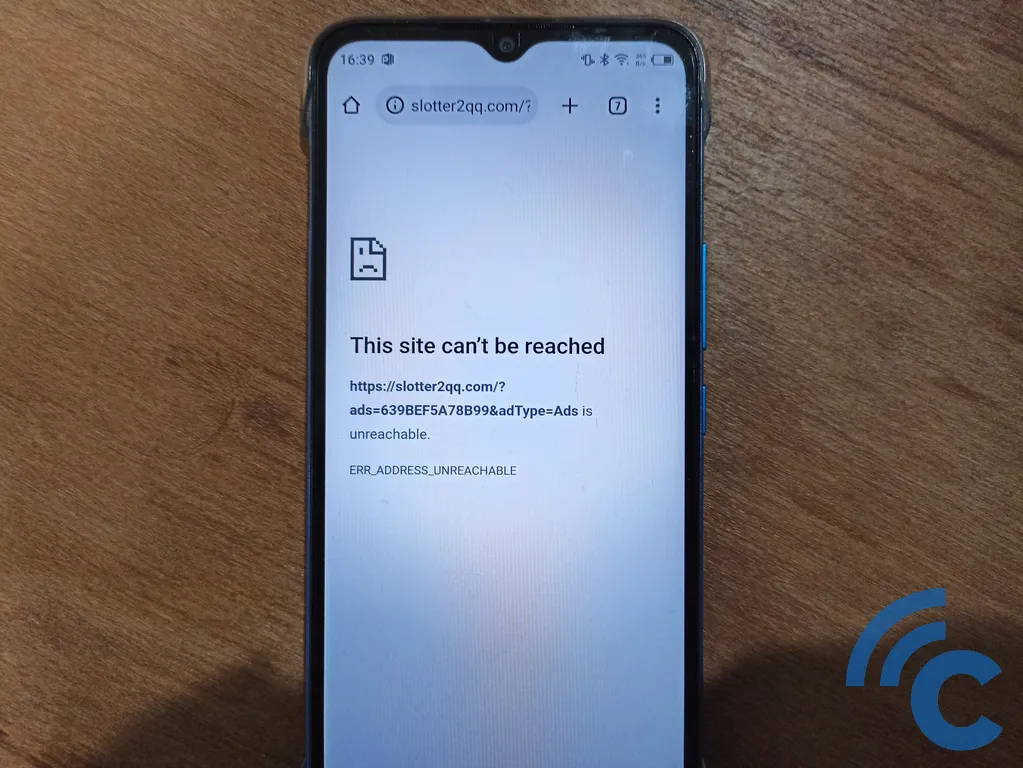
Apart from downloading the application, these advertisements will also appear when opening certain websites. For example when opening news websites, information, and so on via Google Chrome.
Usually, these ads will appear when we press certain buttons or pages. This is done so that users are deceived and distracted because they look quite similar. So, because they look similar, there is a possibility that users will click on something on the site.
3. Free Games or Apps
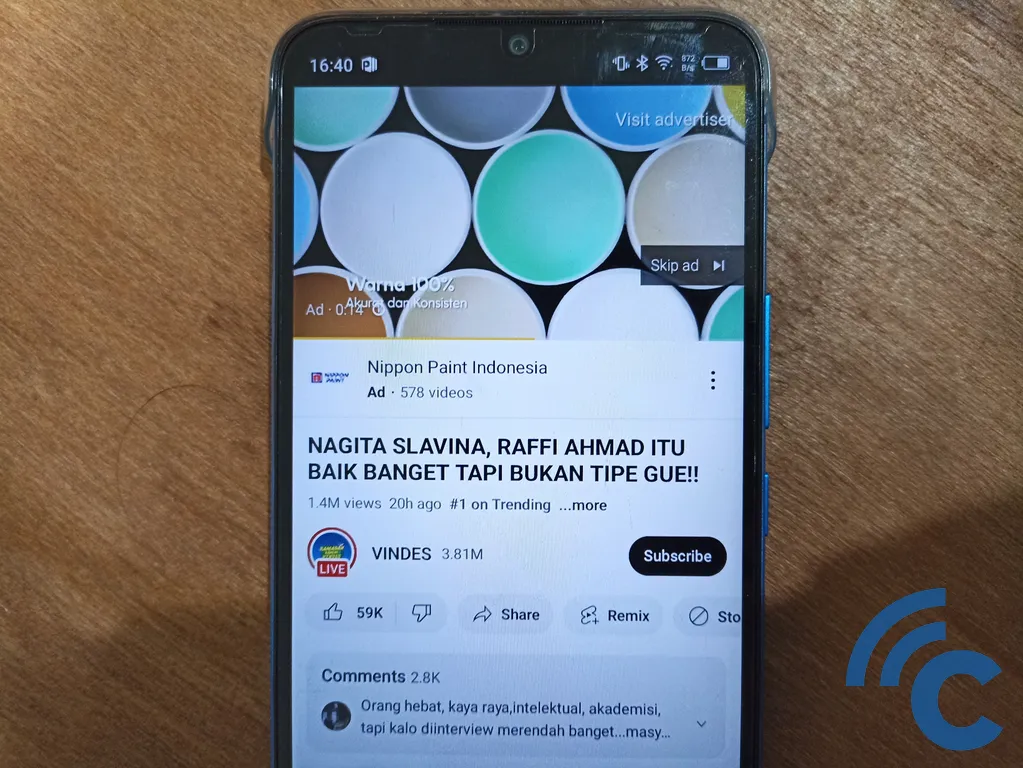
It’s a natural thing when games or applications can be accessed for free that will display advertisements. This can be considered as payment, because the features in the application are also not much different from the original version.
Usually, these ads will appear when you successfully complete a level or mission in the game. These ads also cannot be skipped immediately, usually you have to wait a few seconds first. If the ad appears during a pause in play, it’s not a problem. It’s different if it appears in the middle of a game, because that will be annoying.
Apart from games, applications that can be owned for free also usually have advertisements in them. Call it YouTube or Spotify, usually ads will appear at the beginning, middle or end of the show. This is quite reasonable, because you can access the application for free.
The advertisements that appear in the application can still be skipped. It’s just that, have to wait a few seconds in advance until it can be passed.
4. Default System and Interface

The fourth reason for the existence of advertisements on HP is because it is inherent in the HP system itself. This type of ad is not a malicious type of ad. It’s just that it might slightly interfere with the user experience.
This system default ad means that when you buy a cellphone with a certain operating system, there are advertisements in some of the default applications. An example is the MIUI operating system from Xiaomi, which presents quite a lot of advertisements in several applications. Usually these ads appear on cellphones such as the Redmi series or Redmi Note series. Meanwhile, the Xiaomi series tends to have minimal advertising.
Apart from Xiaomi, Infinix also presents advertisements for their HP products. Infinix, which offers the XOS interface, presents advertisements in their default application.
realme also does the same thing. It’s just that not all types of HP realms come with advertisements. Some of the ads that appear are also in the form of recommendations, not really that annoying.
The presence of advertisements on cellphones presented directly by brand itself is done as part of a revenue strategy. Usually brand those who do this sell HP products at more affordable prices but with the consequence that there are advertisements in some of their applications.
How to Get Rid of Ads that Appear Suddenly on HP
After knowing some of the causes of the sudden appearance of ads on HP, now is the time for you to remove these ads. Yes, these ads can actually be removed. That way, you can be calm in carrying out every activity without annoying advertisements. So, here are a few ways to get rid of ads that suddenly appear on your cellphone.
1. Remove Ads via Play Protect Feature
One way to get rid of ads is to take advantage of the Play Protect feature. However, this feature does not specifically remove ads, but rather protects the cellphone from applications that are considered dangerous. One of them is apps downloaded from unofficial websites that have the potential to carry malware or advertisements.
You can access this Play Protect feature through the Google Play Store application. So, to make it clearer, please refer to the following steps.
- The first step that must be done is to open the application “Google Play Store”.
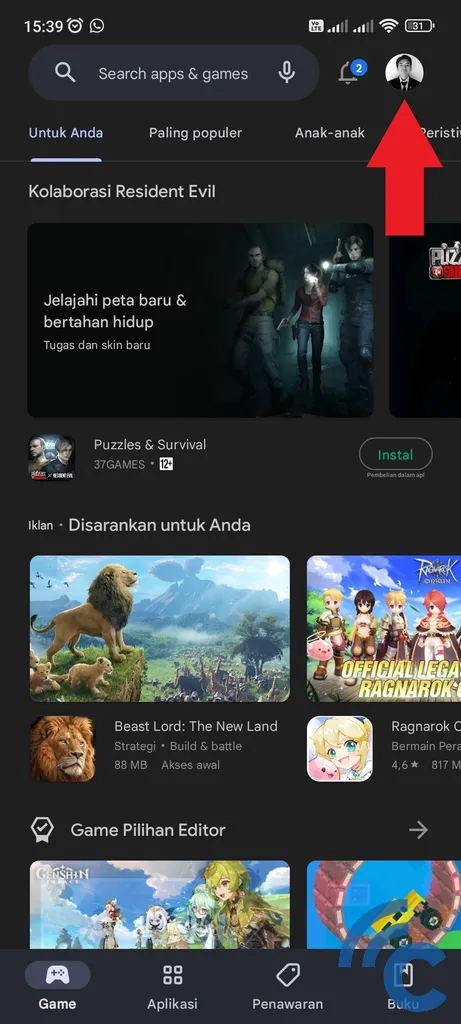
- After that, please press the profile icon at the top right.