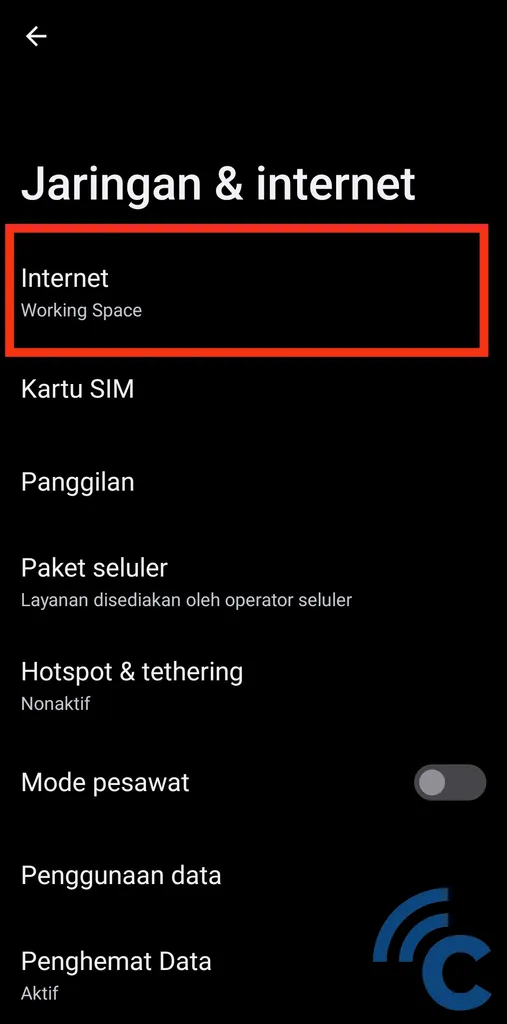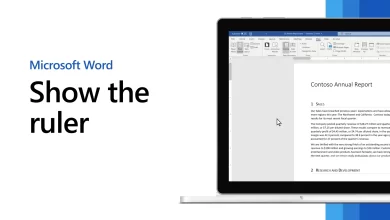This is an easy way to view and limit ASUS HP data usage
As an HP user who is active on various social media, having a quota or data package is mandatory. However, it’s so fun playing social media, the quota or data package that is owned until it runs out is not left. So, to prevent something like that from happening, you need to monitor data usage on your cellphone.
Various popular cellphones already have a feature to view data usage, including ASUS cellphones. You can view and monitor data usage starting from daily or monthly. Of course, this method is quite useful for monitoring and controlling your data usage. In fact, you can also save more by limiting data usage.
Well, this article is intended for you as an ASUS HP user. Precisely, for those of you who want to see and save daily data usage. This is because the Caris Signal team has prepared a discussion on how to view and limit data usage on ASUS HP.
This method uses the HP ASUS Zenfone 9 as a test run. However, it seems that this method can also be used on the ROG Phone. Please read this article to the end, OK?
How to View Data Usage on ASUS HP

In discussing HP ASUS this time, you can’t only see cellular data usage. You can also see data usage when using WiFi or non-operators. To be clearer, please refer to the following steps.
1. How to View Cellular Data Usage on an ASUS HP
The first way that can be done is to look at cellular data usage. This data usage is usually recorded when you use cellular data from an installed operator, for example Telkomsel, Indosat, XL, and so on. So, to see it, please refer to the following steps.
- The first way to do is to enter “Suit” first.
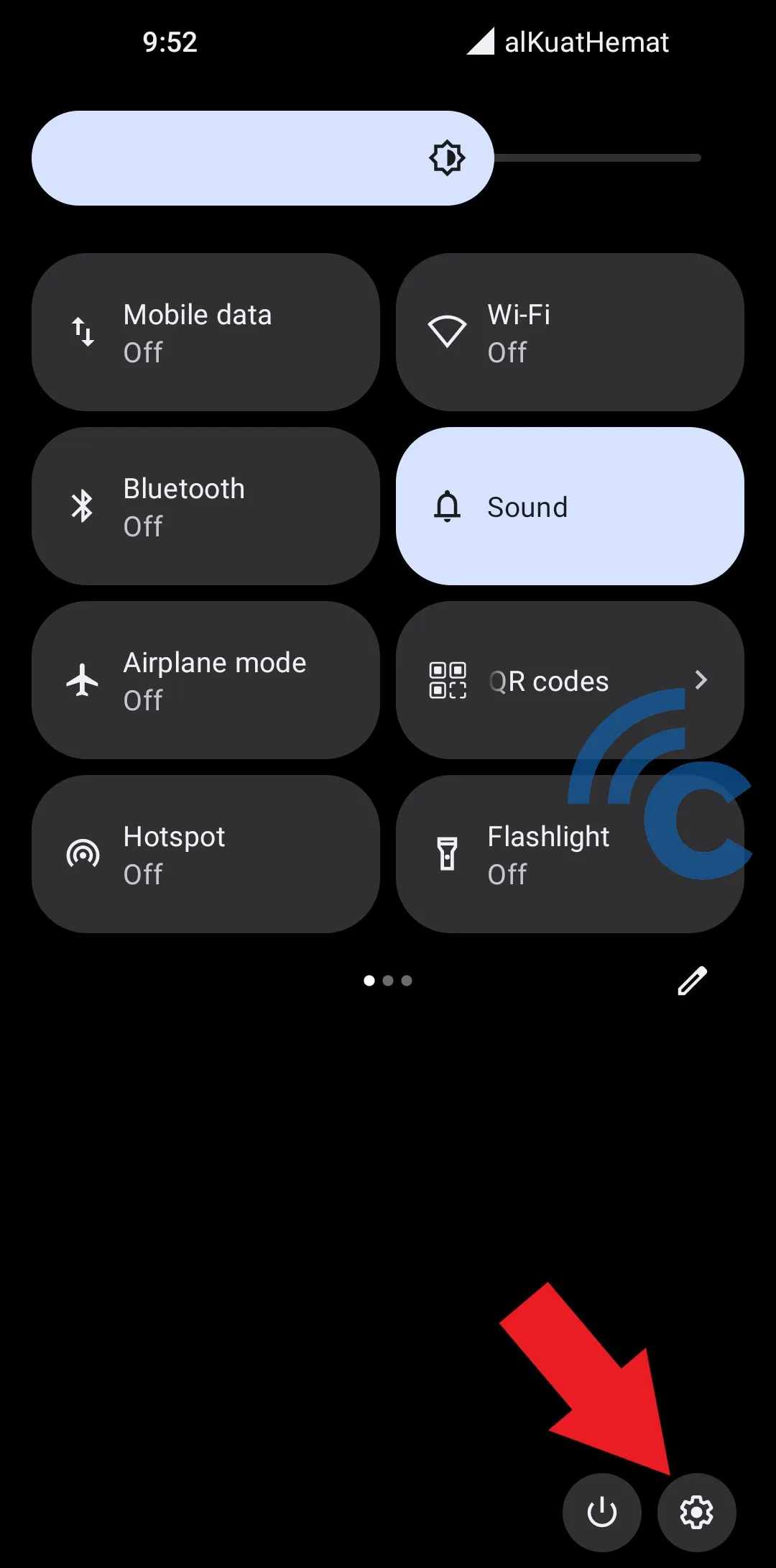
- You can enter it via the direct application or the gear icon in the notification bar.
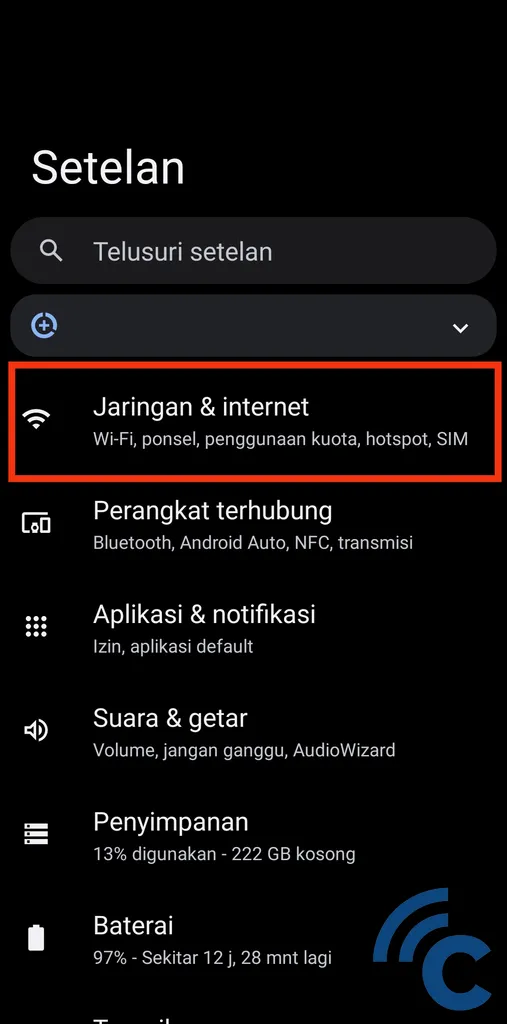
- At the top, please select the menu “Internet Network”.
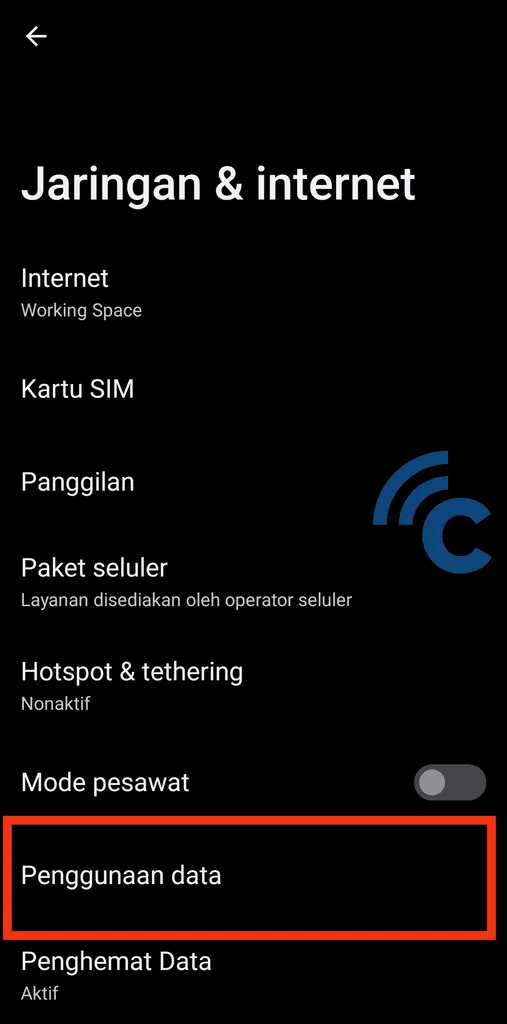
- To view data usage on your ASUS HP, please select the menu “Data usage”.
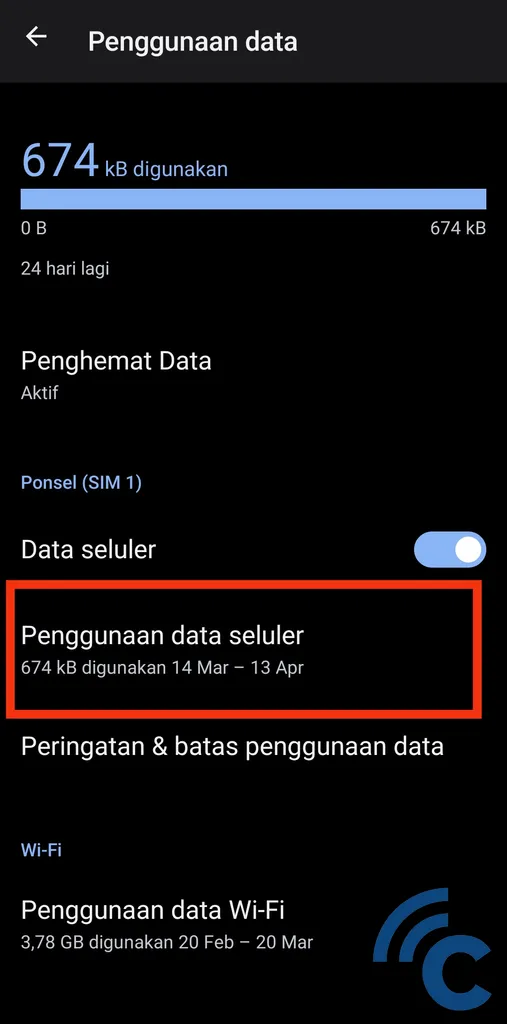
- On this page, you can see cellular data usage at the top.
- However, if you want to see more details, please select the menu “Mobile data usage”.
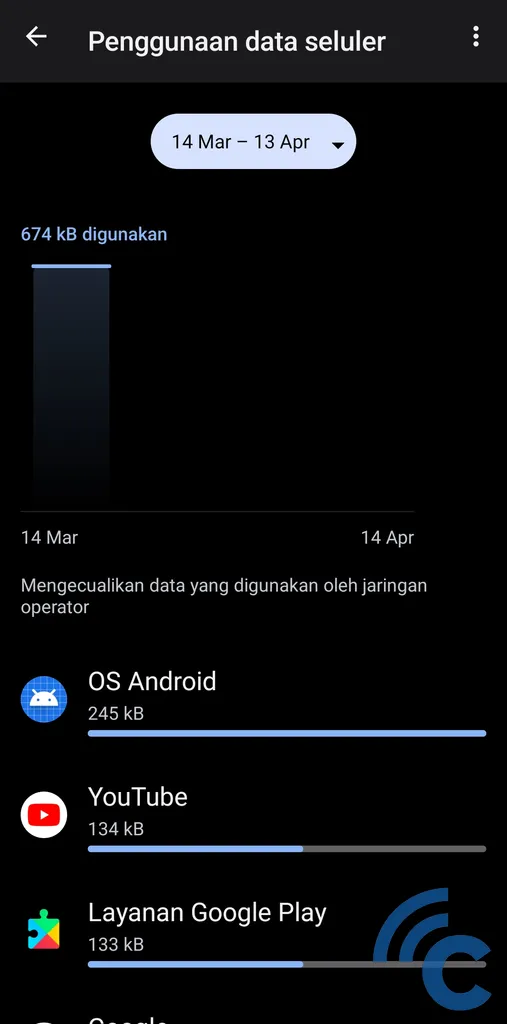
- On this page, you’ll see your mobile data usage for the past month.
- You can also see cellular data usage for a certain period, for example the previous month, weekly, to daily.
- You only need to press the button with the date and month description, then adjust the time period you want.
- At the bottom, you can also see data usage by app.
- You can see which apps are consuming the most of your mobile data. That way, you can reduce the use of these applications so as not to overdo it.
2. How to View WiFi or Non-carrier Data Usage
Apart from seeing cellular data usage, you can also see WiFi or non-operator data usage on ASUS HP. This method may be done just to see it. Because, even though the data usage is quite large, it doesn’t matter because it uses WiFi. So, to make it clearer, please refer to the following steps.
- The steps that must be taken are not much different from before.
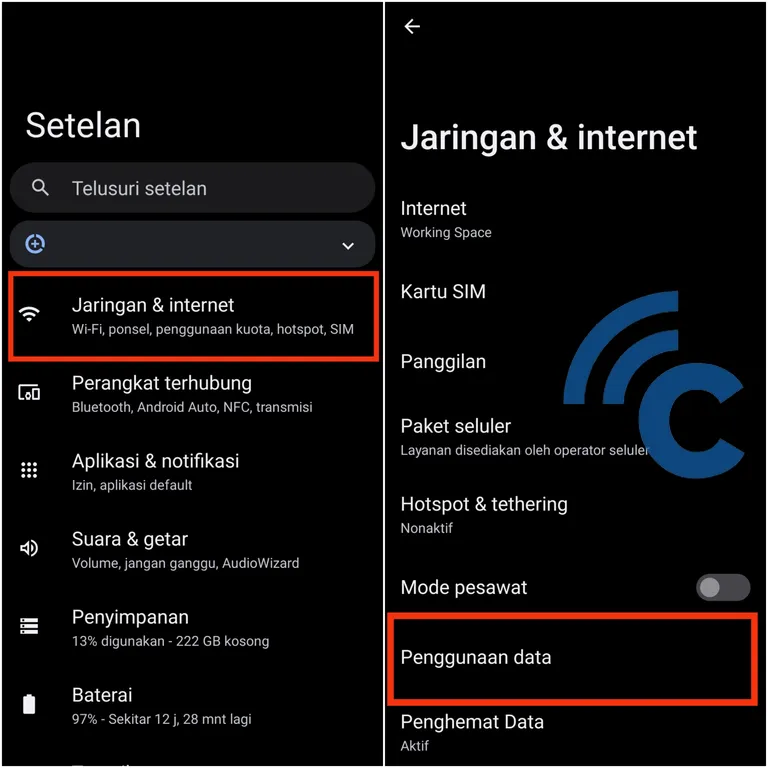
- You can enter the application “Suit” first.
- After that, please select the menu “Internet Network” and “Data usageafter.
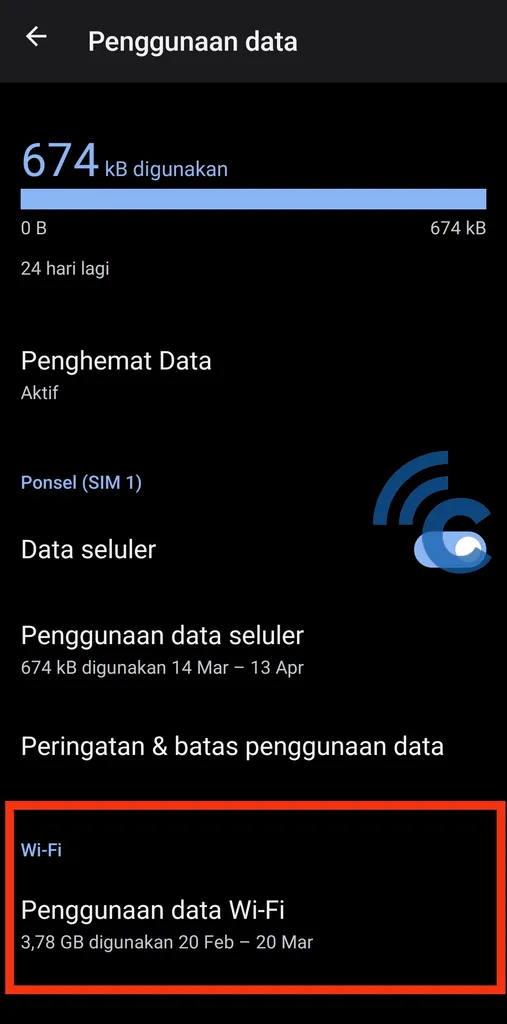
- Now, to see WiFi data usage, please select the menu “Wi-Fi data usage”.