
These 3 New Features Make the Samsung Galaxy Z Fold4 5G the Best at Multitasking
The Samsung Galaxy Z Fold4 5G not only has a unique folding design, but is also “branded” as a smartphone that is good at multitasking. That predicate deserves to be pinned, thanks to the three multitasking features of the Galaxy Z Fold4 5G that other phones don’t have.
Not only does it have a more immersive folding design, the Galaxy Z Fold4 5G also has a bigger screen, a reliable processor and camera technology, and of course, lots of multitasking features that allow it to switch functions from a smartphone to a PC.
In this era of mobile productivity, communication is no longer the only reason for someone to have a cell phone. More than that, users are now empowering their phones – which are getting smarter and smarter now, for many other things.
Starting from studying, working, to entertainment. Not surprisingly, smartphones with more multitasking capabilities are also being targeted. Samsung here seems to know very well what users want and need.
Instead of making the already outstanding Galaxy Z Fold4 5G even more outstanding, the company chose to invest in a number of new features. In this case, that supports productivity.
The multitasking feature itself is actually not new to Samsung. Even in the first three generations of the Galaxy Z Fold, the multitasking feature already exists. However, Samsung added it in the latest generation of Galaxy Z Fold.
Yup, from the Taskbar to Text Extraction, here are 3 new Samsung multitasking features that will help users live their lives even more easily.
READ ALSO:
Taskbar

Taskbar is one of the features multitasking which Samsung highlighted on the latest generation of Galaxy Z Fold, Galaxy Z Fold4 5G. This feature provides users with a PC-like experience, with the offer of direct access to their favorite apps and new apps.
The taskbar also provides a more intuitive multitasking experience thanks to the new swipe gestures in it. Users can switch from full screen to pop-up window or split screen instantly. Users can also use this feature to open applications in Multi window view, and quickly create App Pairs.
For the record, the Taskbar is limited to a total of eight app slots, including six selected apps and two recent apps. The taskbar on the Galaxy Z Fold4 is enabled by default, just tap the application icon on the taskbar at the bottom of the screen, then the application will immediately open seamlessly.
For those who don’t know how to activate this feature, you can see the steps below:

App Pair
In addition to the Taskbar, App Pair is another feature on the Galaxy Z Fold4 5G that makes it worthy of being the best smartphone for multitasking. With this feature, instead of just two, users can even open three applications at once, and then display them on the immersive Fold4 screen.
This amazing feature doesn’t just save a lot of energy – we mean the tap-by-tap you have to do, especially when you want to open certain apps at the same time that you’re used to regularly accessing.
In short, App Pair lets users switch between apps, adjust screen size, and copy information from one app to another.
Apart from that, App Pairing and Apps Edge also make multitasking on mobile easier. Watch videos and reply to messages at the same time, or browse the internet while talking to friends on social media, it’s that easy.

How to make an App Pair on the Galaxy Z Fold4 5G is also fairly easy, here are the steps:
- Drag or drag the Edge panel handle towards the center of the screen.
- Swipe left or right to open the Apps edge panel.
- Scroll the screen from side to side and select ‘Apps Edge’. Tap ‘Apps Edge’ to enter the main page
- Tap ‘Create App Pair’
- Select the app from the ‘Multi-Window Apps’ list that you want to use simultaneously
- Once done, try ‘App Pair’ from ‘Apps Edge’!
Text Capture
The next new feature that makes the Galaxy Z Fold4 5G capable multitasking reliable is Text Caprute. This feature allows the user to retrieve the information in the image instantly without retyping it.
READ ALSO:
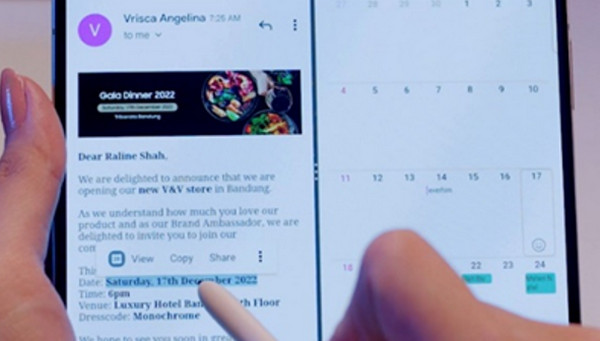
So, when you get screenshot contains the address, the user can directly drag screenshot to Google Maps to find out the location. In a similar way, users can also create agendas by capturing posts on the website notes then immediatelydrop to the calendar.
Talking about Text Capture itself is actually not far from the S Pen, considering that this is indeed part of the new function of the smart pencil. With a variety of developments to offer, Text Capture is ideal for users to edit photos to documents, create illustrations, compose notes from online meetingas well as pouring inspiration instantly.
Well, those were the three new features on the Galaxy Z Fold4 that can support your activities to be more productive. What do you think, these three features are faucets, right? So don’t be surprised if the Galaxy Z Fold4 gets the nickname of the multitasking expert.
For those of you who are interested in buying this sophisticated folding smartphone, there are several models that you can choose from, depending on the amount of memory. The 12GB/256GB model is priced at IDR 24,999,000, then the 12GB/512GB model costs IDR 26,999,000.
As for the highest variant, it is priced at Rp. 30,999,000 for the 12GB/1TB model). This folding smartphone is available in four color options, namely Graygreen, Phantom Black, Beige, and Burgundy. [IF/HBS]




