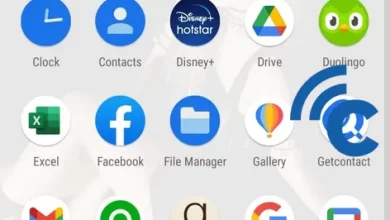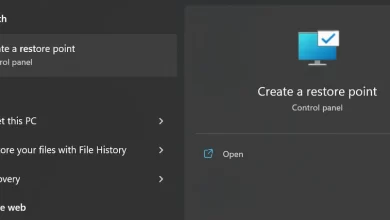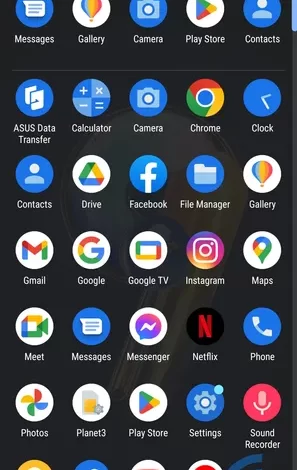
List of ASUS HP Default Applications or Bloatware and Their Functions
When you buy a new HP from any product, the HP is not really empty. That is, the cellphone must have been set up in such a way that it can be used. In addition, there are also several applications that are already installed, even though you haven’t downloaded any applications at all.
HP ASUS is the same way, the applications that have been installed are called bloatware. simply put, bloatware is a software (software) or default application. Of course, this application will take up a few percent of the total HP memory capacity. So, the memory capacity of your ASUS HP will not completely empty even if it’s new.
The existence of several default applications actually has a function that is quite important. Therefore, there are several applications that cannot or cannot be deleted. Well, approx bloatware or what default applications are on ASUS HP? So, what are the functions of the application? To find out, please read this article to the end, OK?
List of Default Applications or Bloatware on ASUS HP and Their Functions
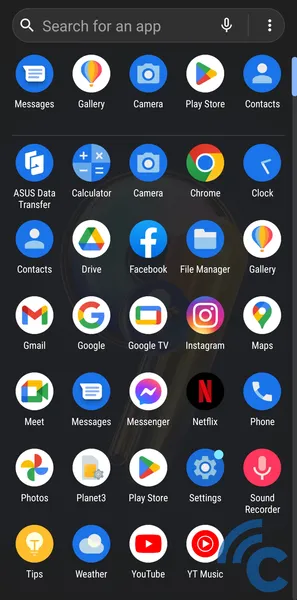
This ASUS cellphone can be said to have not too many default applications. The default application only consists of the Google and ASUS applications themselves. Only a few social media applications are owned by this cellphone. So, for more details, you can see some of the lists that have been made below.
ASUS Data Transfer is the default application from ASUS as one of the features of ZenUI 9. This application allows you to transfer data from your old cellphone to your new cellphone practically. This data can be in the form of contacts, call history, photos, videos, files, and so on.
Interestingly, this feature can be used without the need for a USB cable or any cellular network. You can find this feature on ASUS Zenfone phones that already use the ZenUI 5 interface and above.
The calculator application is an application that almost all types of cellphones have. You can use this application to solve numerical calculations. In fact, it has a lot of mathematical symbols that are very helpful. These apps can be uninstalled or disabled from updating, but it’s not recommended.
For a cellphone with a camera on the back, it definitely has this default camera application. You can use this application to capture your everyday moments. You can capture it in photo or video format. In it there are also various features to help produce the best photos or videos.

This application is a default application from HP, so you cannot uninstall this application. You also can’t turn off the app. However, if you want to use a camera application from another party, you can still use it without having to uninstall this application.
The next application is the Clock application. The main function of this application is to display time information. However, there are several other features that can be utilized through this application. For example stopwatchalarm, to timer. This application can actually be uninstalled, it’s just that it has a risk of damage to the cellphone.
This application has a function to store and manage one’s contacts. Usually, contact information that can be added consists of cellular numbers, office numbers, photos, and so on. Just like the previous application, this application is not recommended to be uninstalled even though you can.
This application has the function of storing various files or files on the cellphone. You can store various types of files in this application, from photos, videos, documents, music, and so on. While this app can be uninstalled or turned off, it’s not recommended. Because, worried that damage will occur and the files in it will be lost.
If previously you could store various types of files, this gallery application is not the case. Because this application can only store files in photo or video formats. Usually, this application is connected to the File Manager application. So, these two applications have the same photo and video files.
This kind of application actually has other alternatives that can be used such as Google Photos. However, this application must still exist to avoid unwanted things.