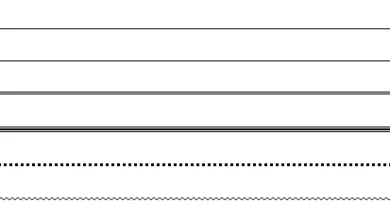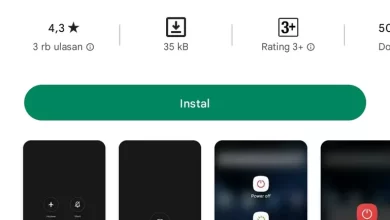How to Check Active Period, Registration Status and Telkomsel Number
Telkomsel is one of the most popular network operators in Indonesia. The reason that is often heard is because the network signal coverage is wide and easier to find than other operators.
However, something that some people often forget is to save the newly used number. Apart from that, sometimes, as a Telkomsel user, you often forget the active period and registration status of your Telkomsel card.
In fact, both the active period, registration status and Telkomsel number are information you need to know so that they don't expire. For this reason, on this occasion we will discuss how to find out your telephone number, active period and registration status.
How to Check Telkomsel Number and Active Period
The initial discussion was about how to check Telkomsel numbers and their active period. Just take a look at the various methods below.
1. Check with USSD Code
The first, simplest and most practical way to check a Telkomsel number is to use a USSD (Unstructured Supplementary Service Data) code. This code is usually used through calling applications with a code preceded by an asterisk
and ends with a pound sign (#).
- This method is said to be practical because it does not require any additional applications. Apart from that, this code can also be used to view information about the number's active period, as well as offer quite attractive packages. To make it clearer, please look at the following steps. Open the app Contact and dialer
- or Call.Enter the code “*888#
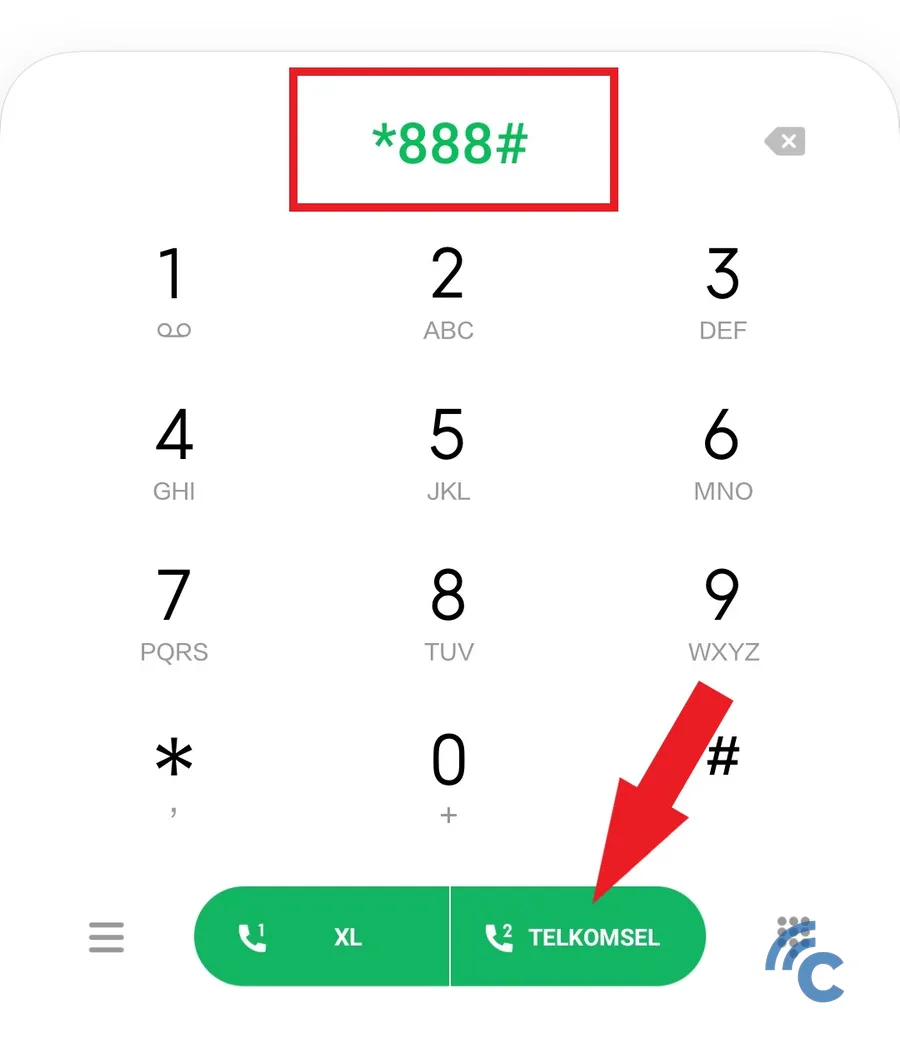
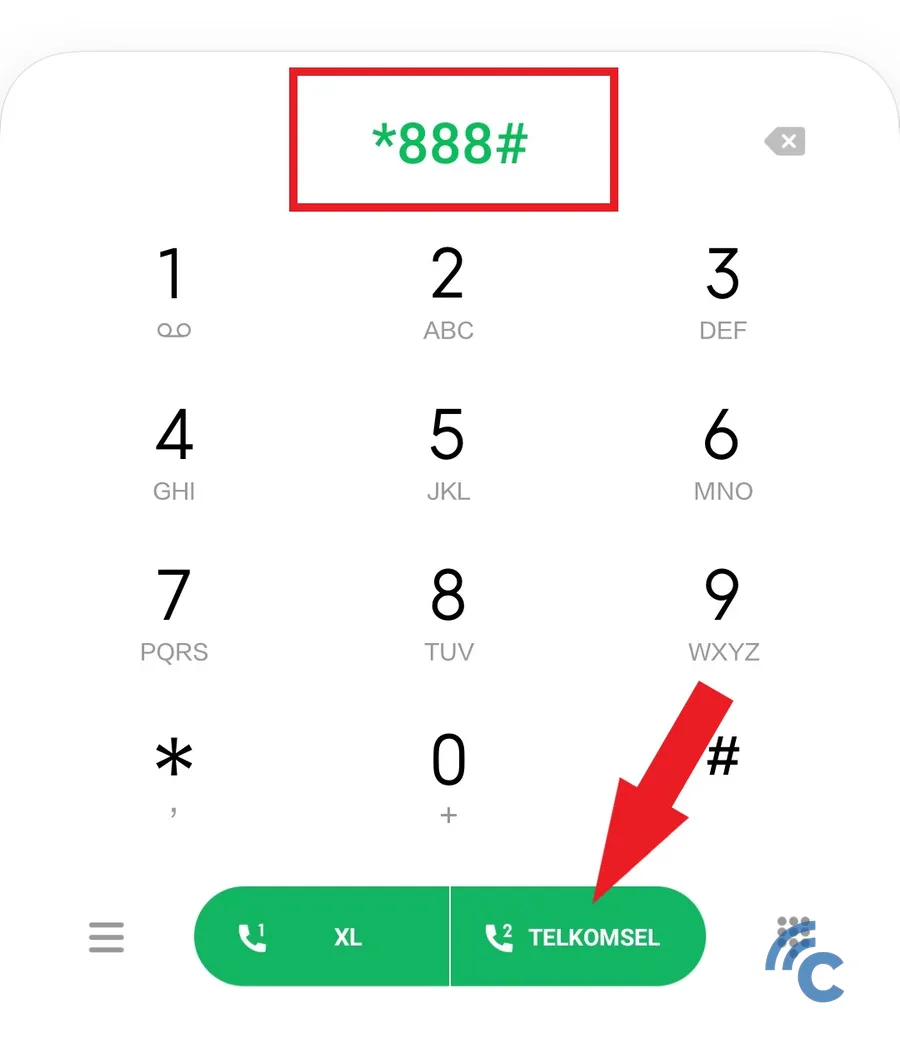
- how to check Telkomsel numberAfter accessing the code, you will see several menus given, please type the number “7” and press the “ buttonSend
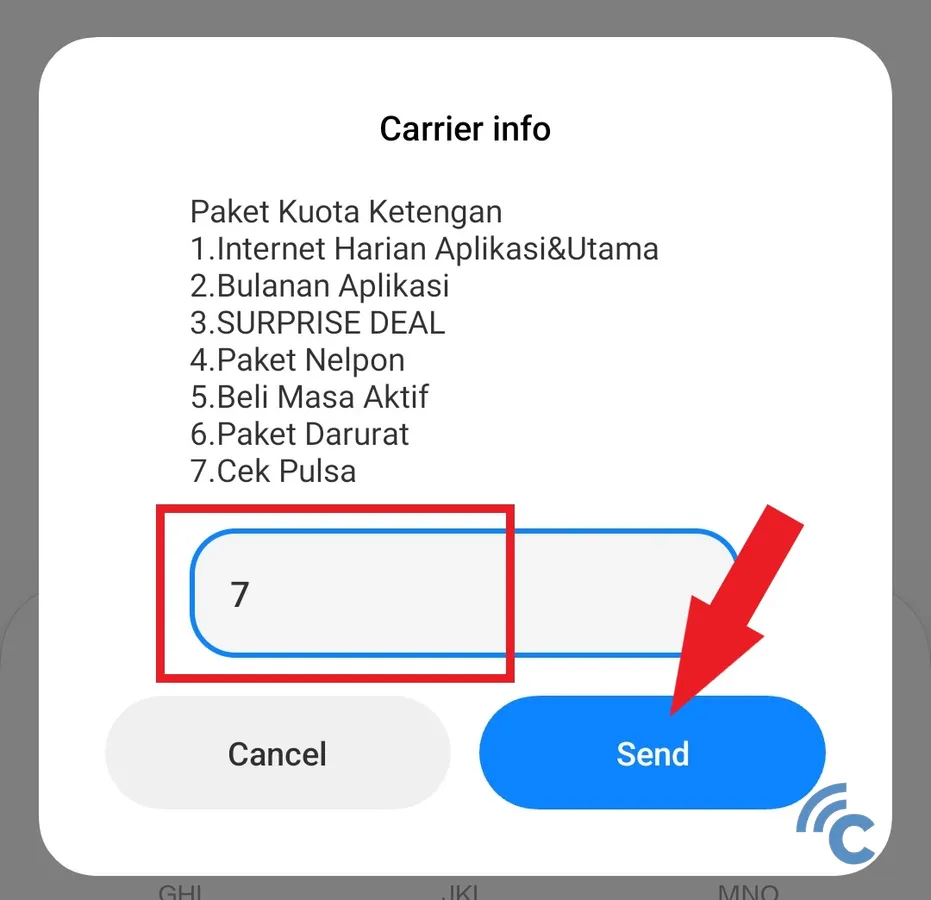
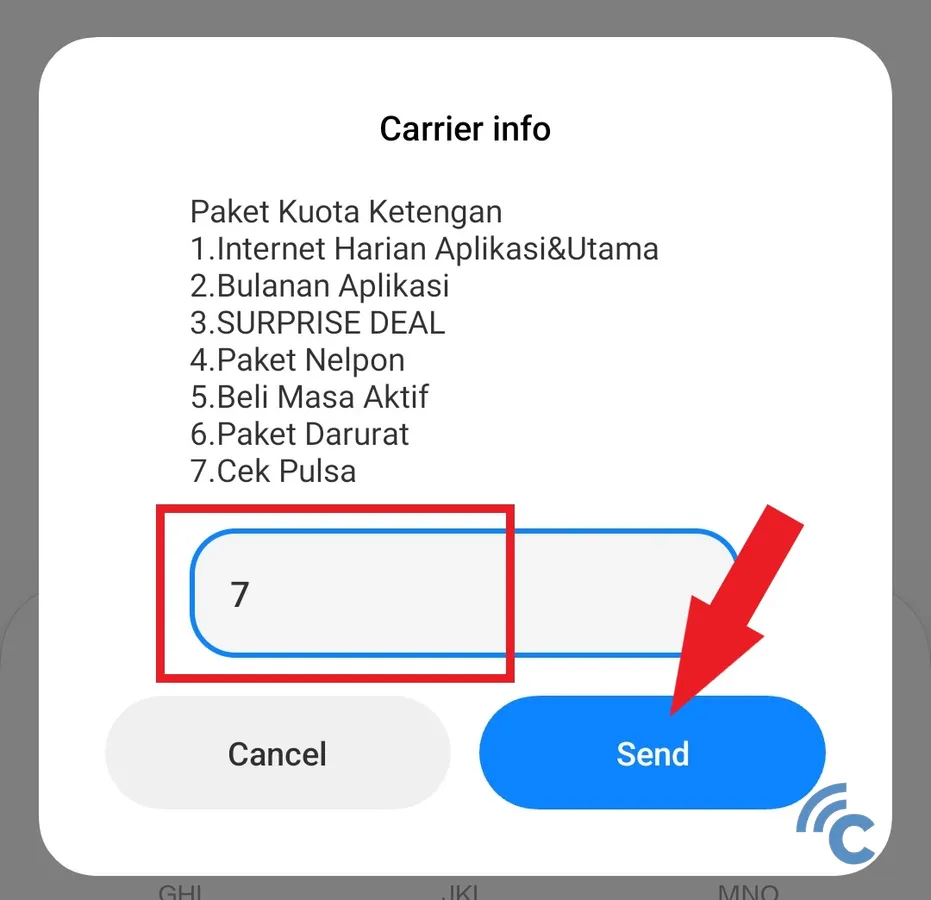
- how to check Telkomsel numberLater you will see information about your remaining credit and the number's active period. To check the number, please press the number “5” and press the “ buttonSend
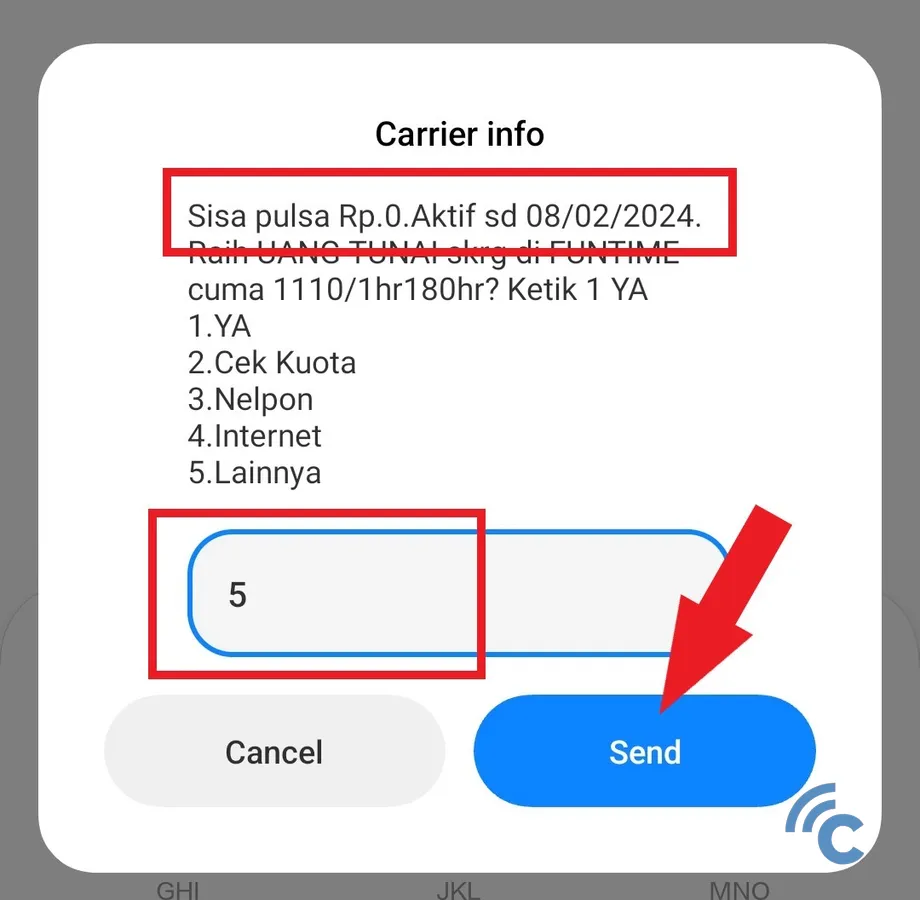
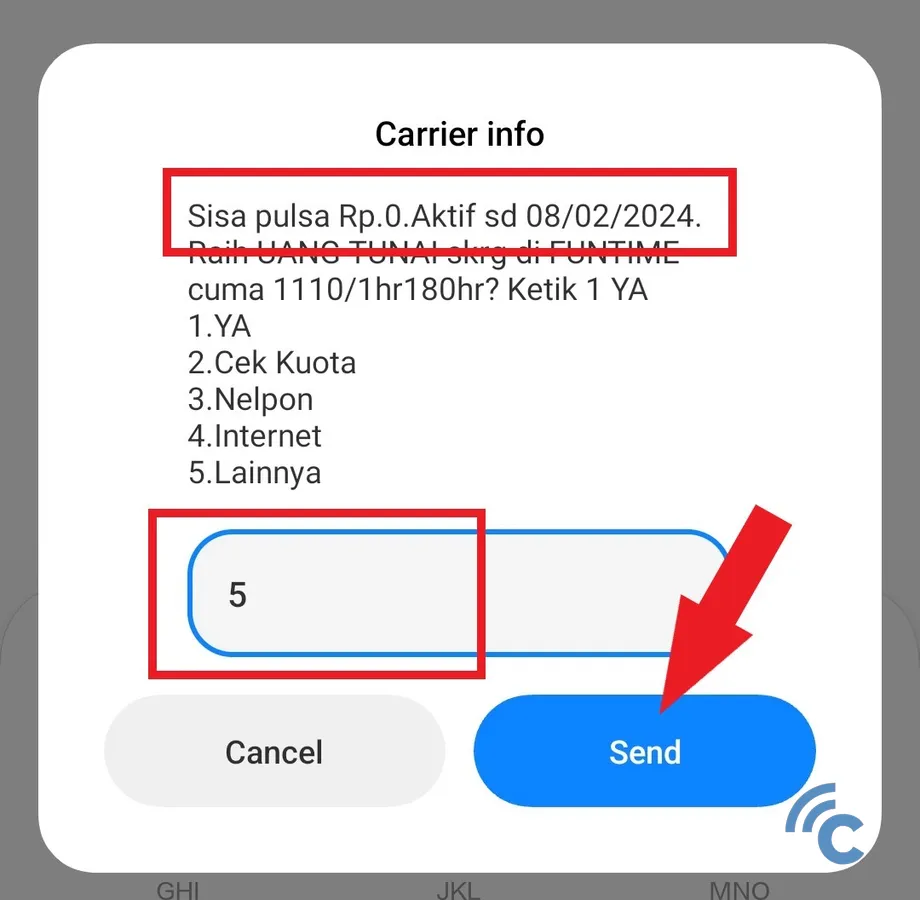
- how to check Telkomsel numberNext, please enter the number “3” and press the “ buttonSend
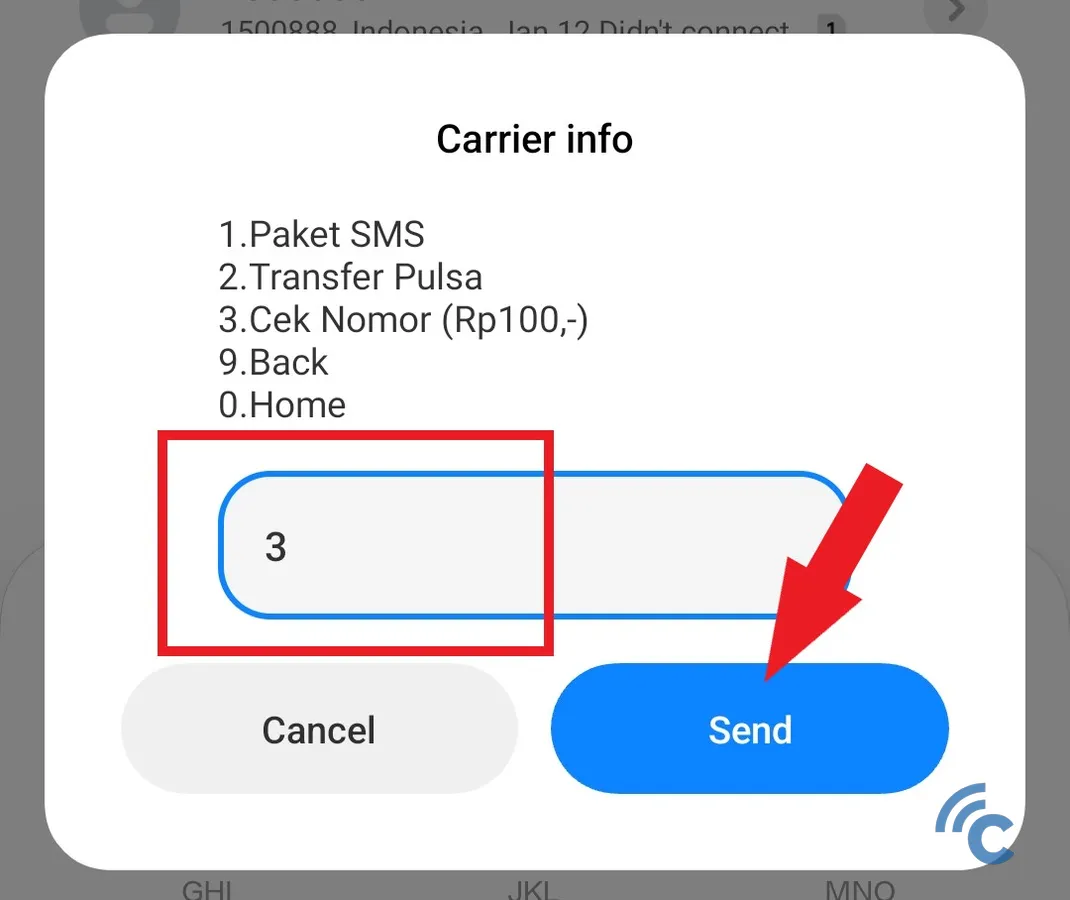
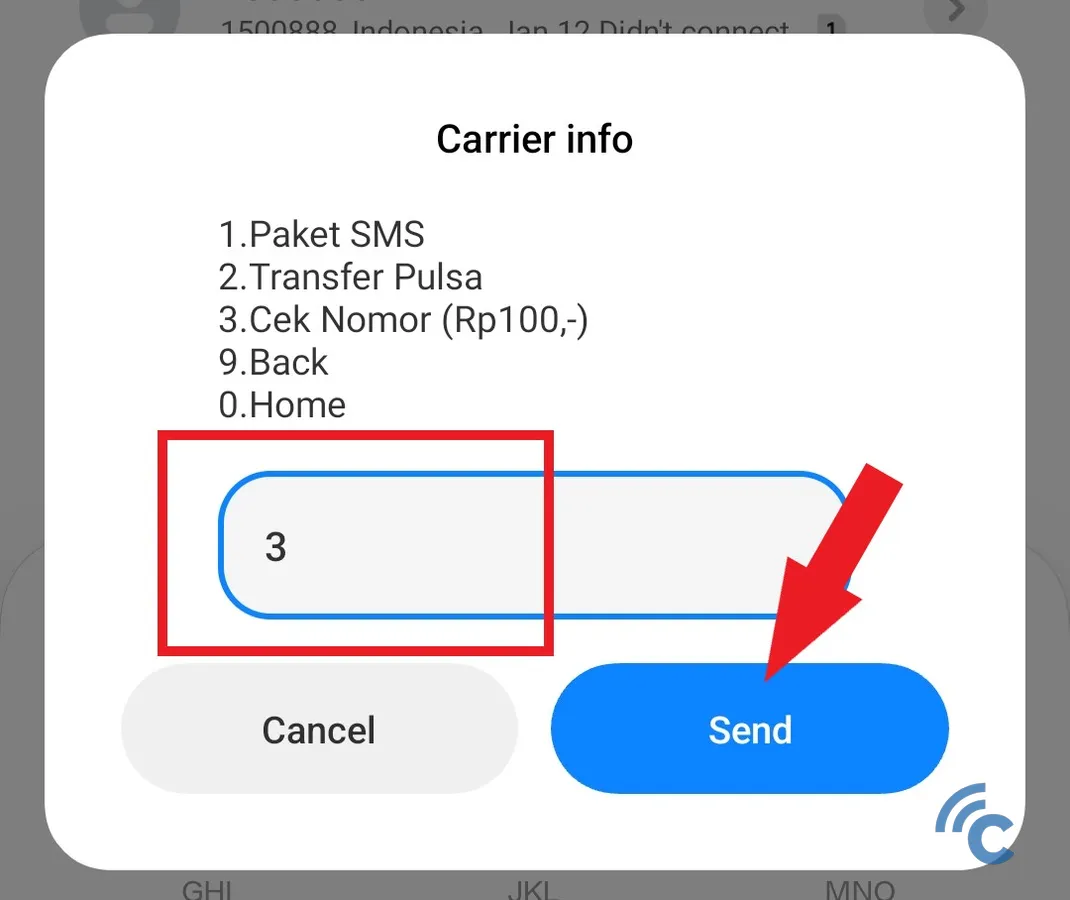
- how to check Telkomsel number
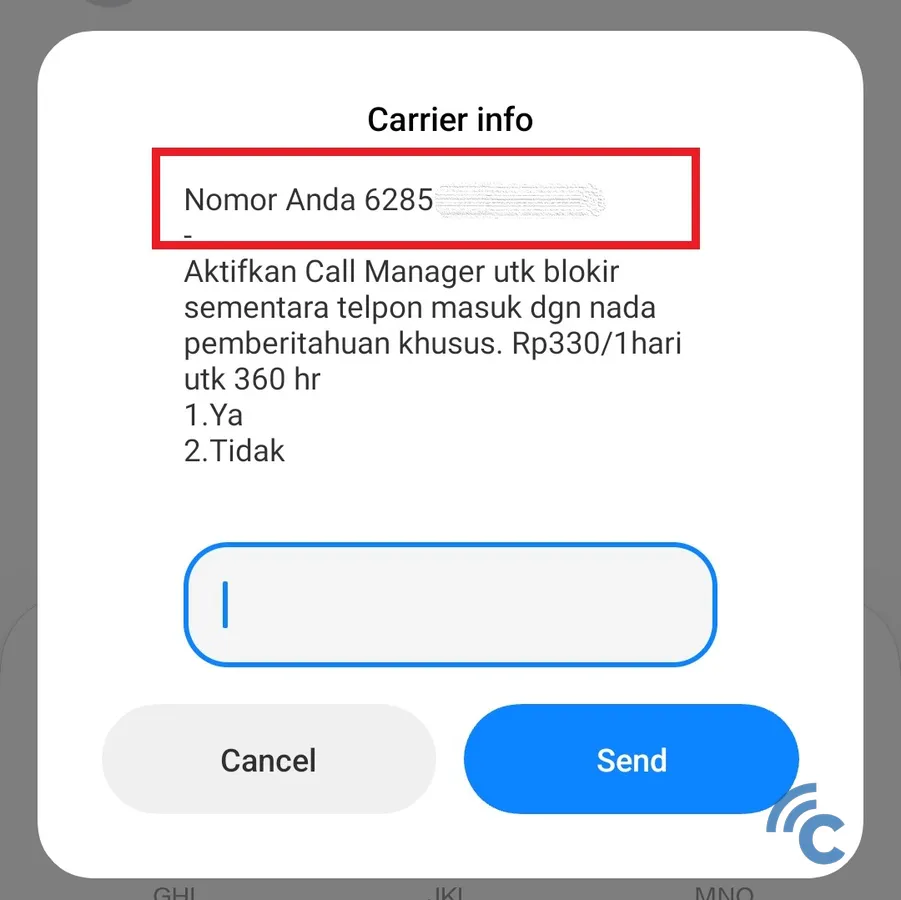
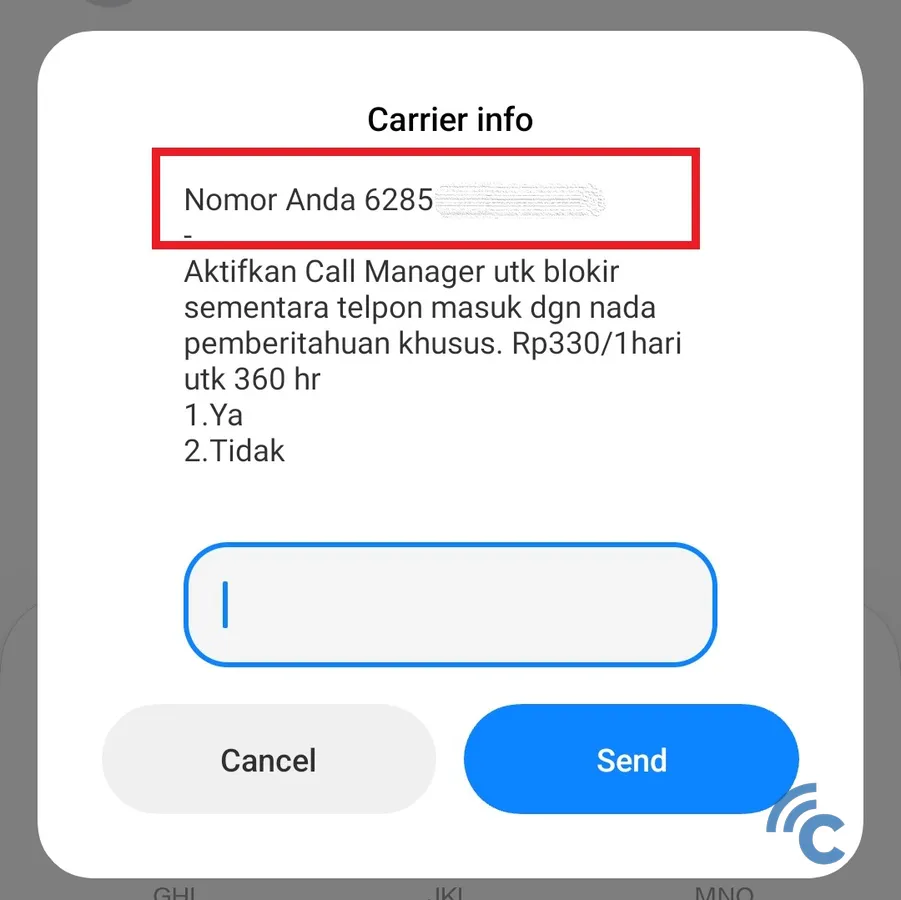
- how to check Telkomsel number
- You can also go directly to the telephone number information page menu in one call.The way to do this is simply to combine several numbers that you have to enter and separate them with an asterisk and end with a pound sign, as follows:*888*7*5*3#
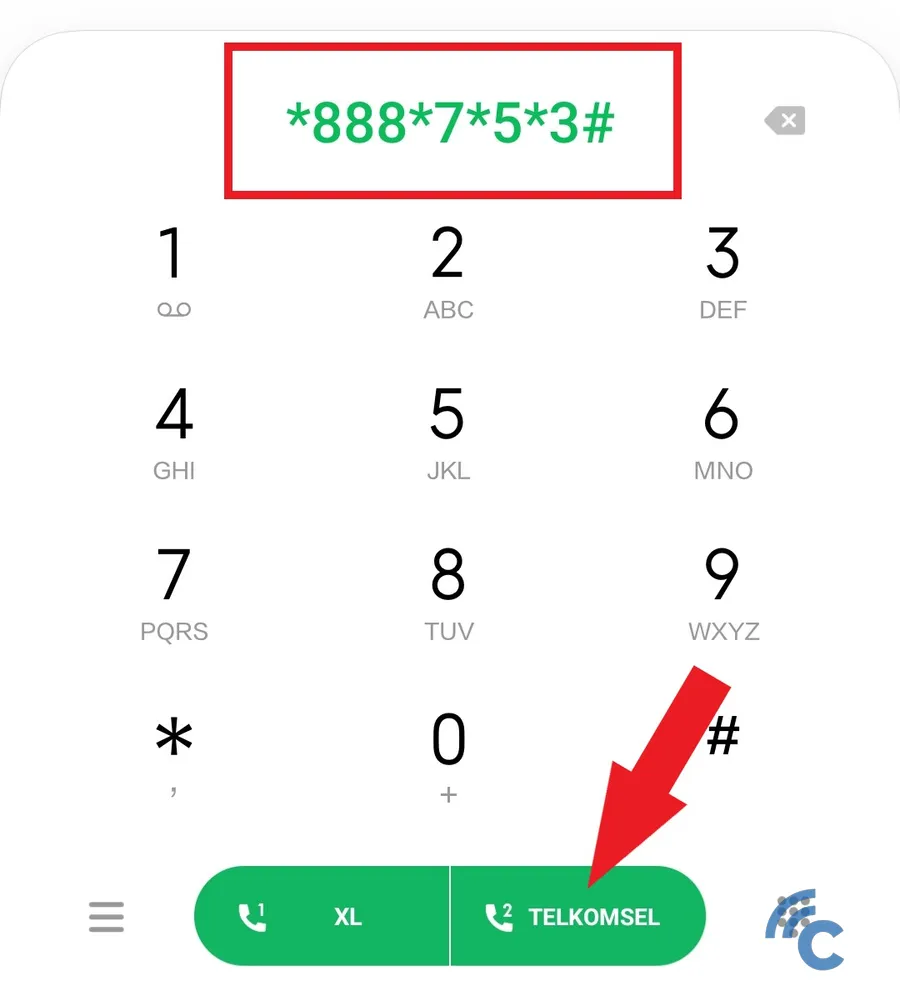
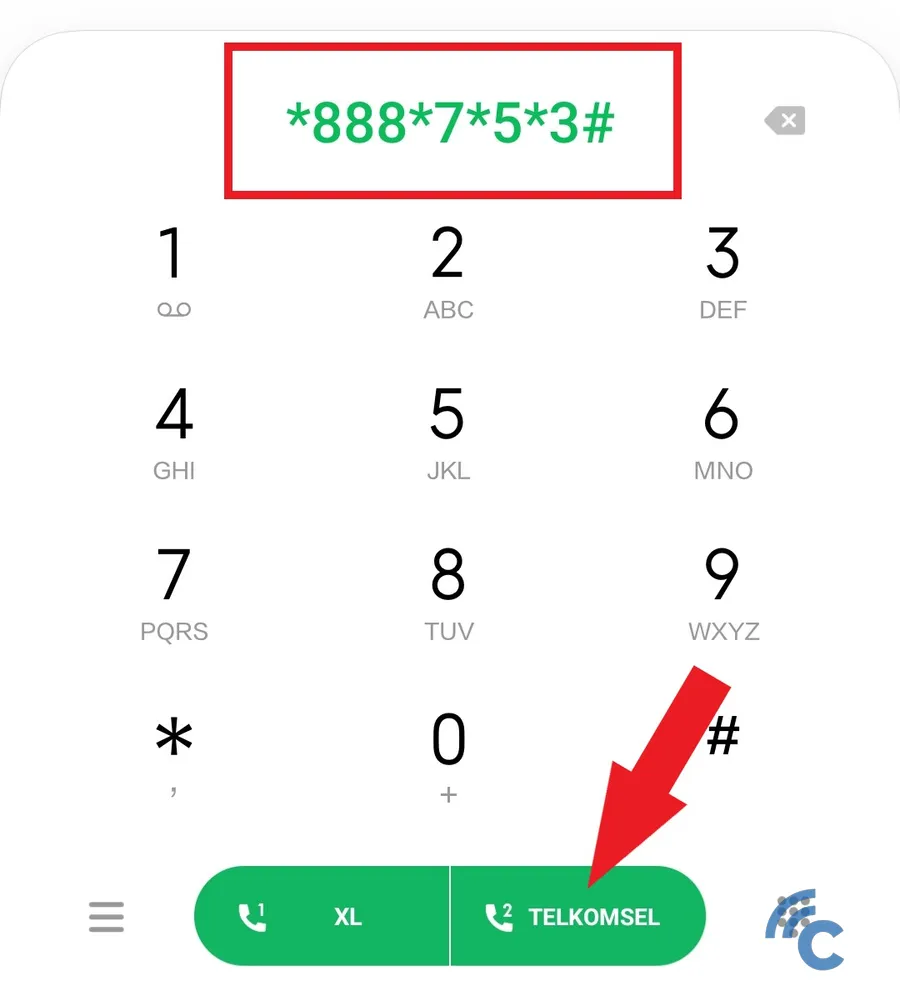
- how to check Telkomsel number
If successful, you will immediately see information on the Telkomsel number that is being used. This code can still be used as long as the sequence of numbers that must be pressed is still the same, if it has changed then just adjust it.
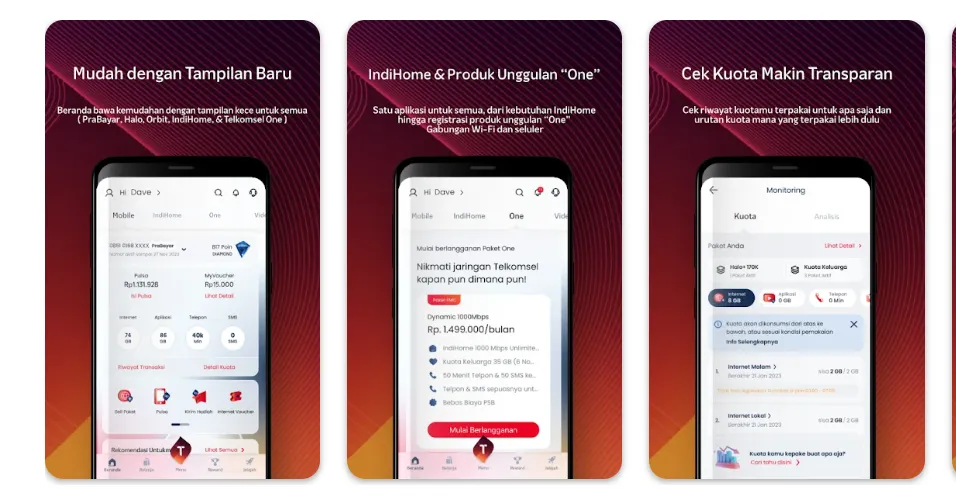
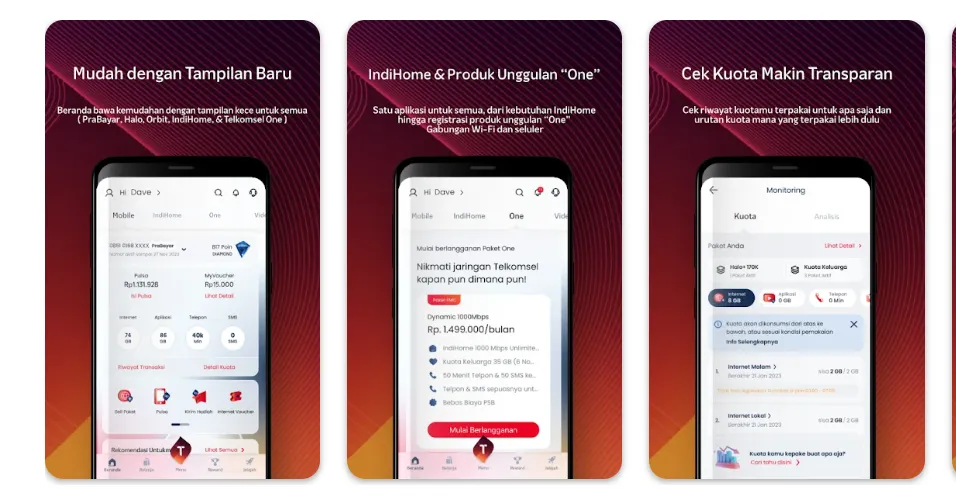
MyTelkomsel
- The second way is through the MyTelkomsel application. For information, in the MyTelkomsel application, Telkomsel always offers quota packages or other packages that are more complete than those in the USSD code. This application can also be used to check the number's active period, remaining quota, and other exclusive information from Telkomsel.
- So, to make it clearer, please look at the following steps. The first step that needs to be taken is to download the MyTelkomsel application first via Google PlayStore orAppStore
- .
- After that, please register to create an account.
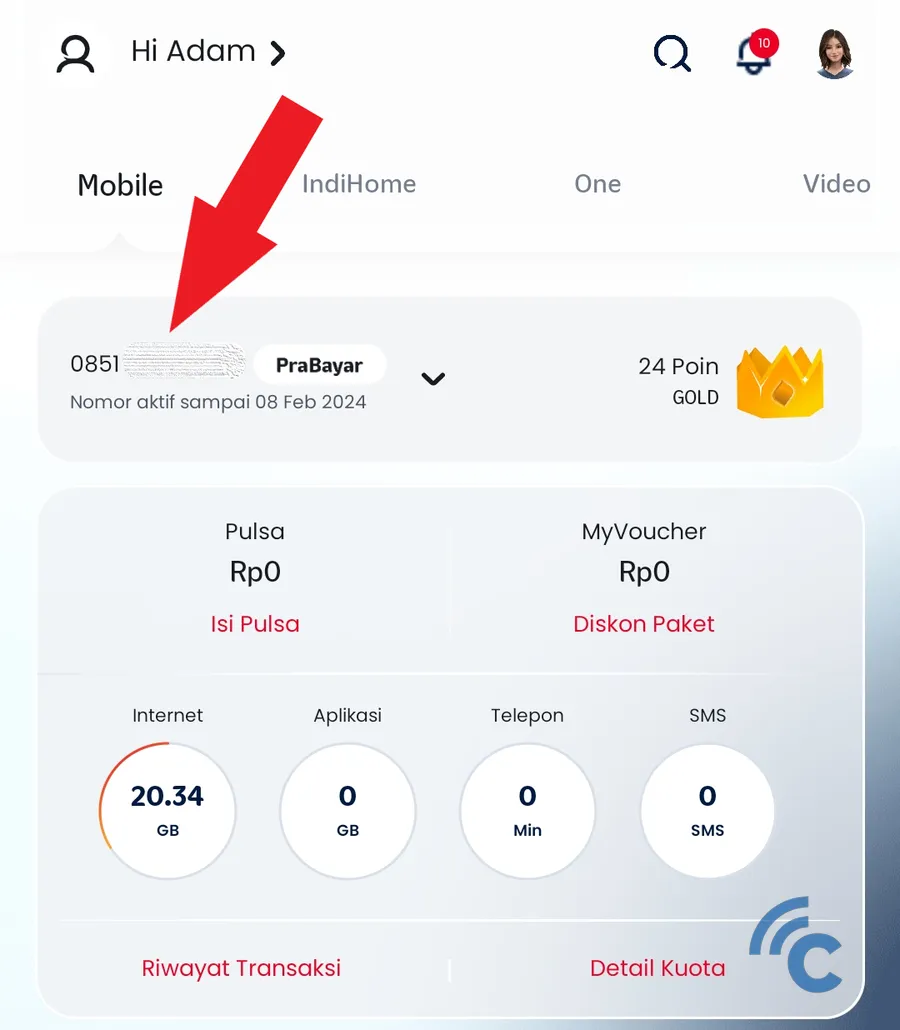
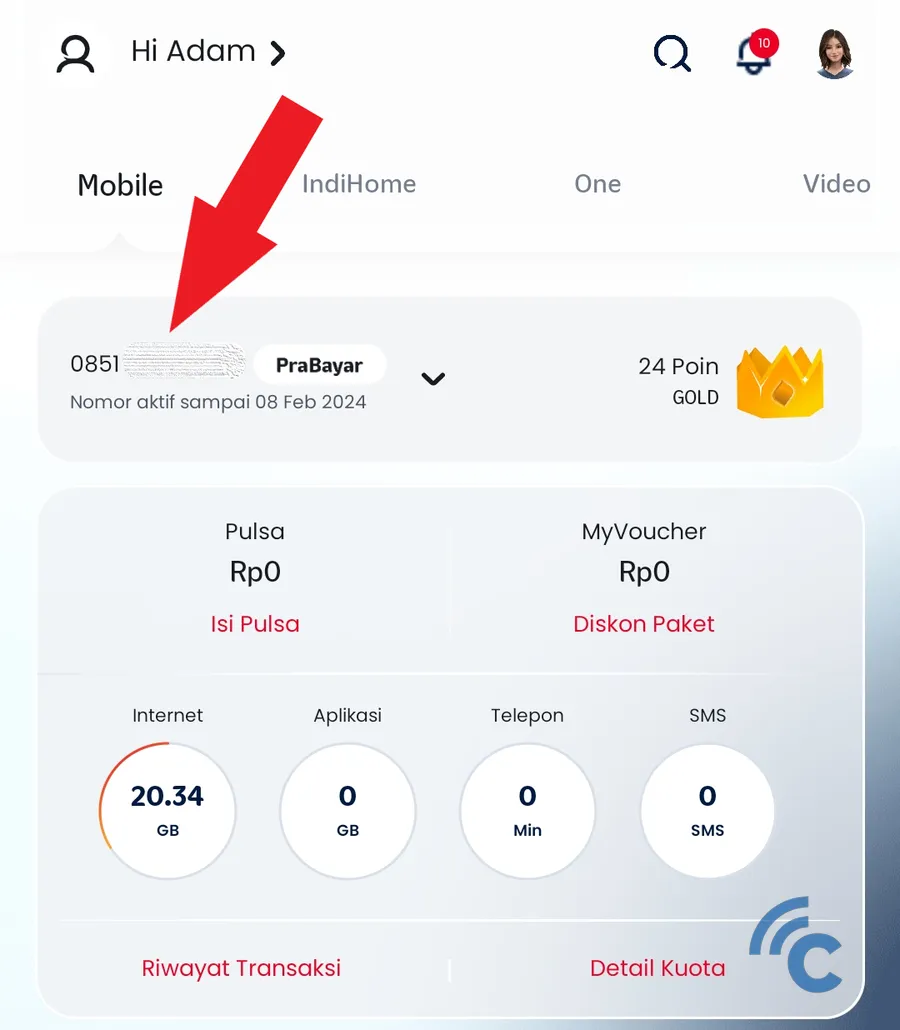
- how to check Telkomsel number
- From now on, you can more easily manage your credit or quota via the MyTelkomsel application.
The reason is, this application can be connected to various digital wallet applications or banks as a payment method. So, you can top up credit or buy quota packages more easily.
3. Check via telephone call
Another way that you can use to check your Telkomsel number is to try making a telephone call. However, you need at least another cellphone with a different number to call, for example friends or family. Apart from that, make sure that your Telkomsel number has credit so you can make these phone calls.
If these things have been fulfilled, all you have to do is call the number on the other cellphone using a regular telephone. No need to pick it up, you can turn it off after the call comes in. Then, you can note down the Telkomsel number that has just entered your friend or family's cellphone.


Telkomsel _
The last method you can use is to check the packaging of your Telkomsel card. Usually, any provider's card packaging will include cellphone number information at the top of the card packaging. However, if your card packaging has been lost, you can use other methods as explained previously.
How to Check Telkomsel Number Registration Status
On the other hand, apart from saving the Telkomsel number you use, you also need to register or register that number. Registration of this number requires a NIK and family number. So, there are ways you can check the registration status of your Telkomsel number.
1. Check Registration Status Via USSD Code
- The first and most practical way to check registration status is via USSD code. The steps are also quite easy, please see the steps below. The first step that must be taken is to open the application Contact and dialer
- or Call.After that, please enter the following code “*444#
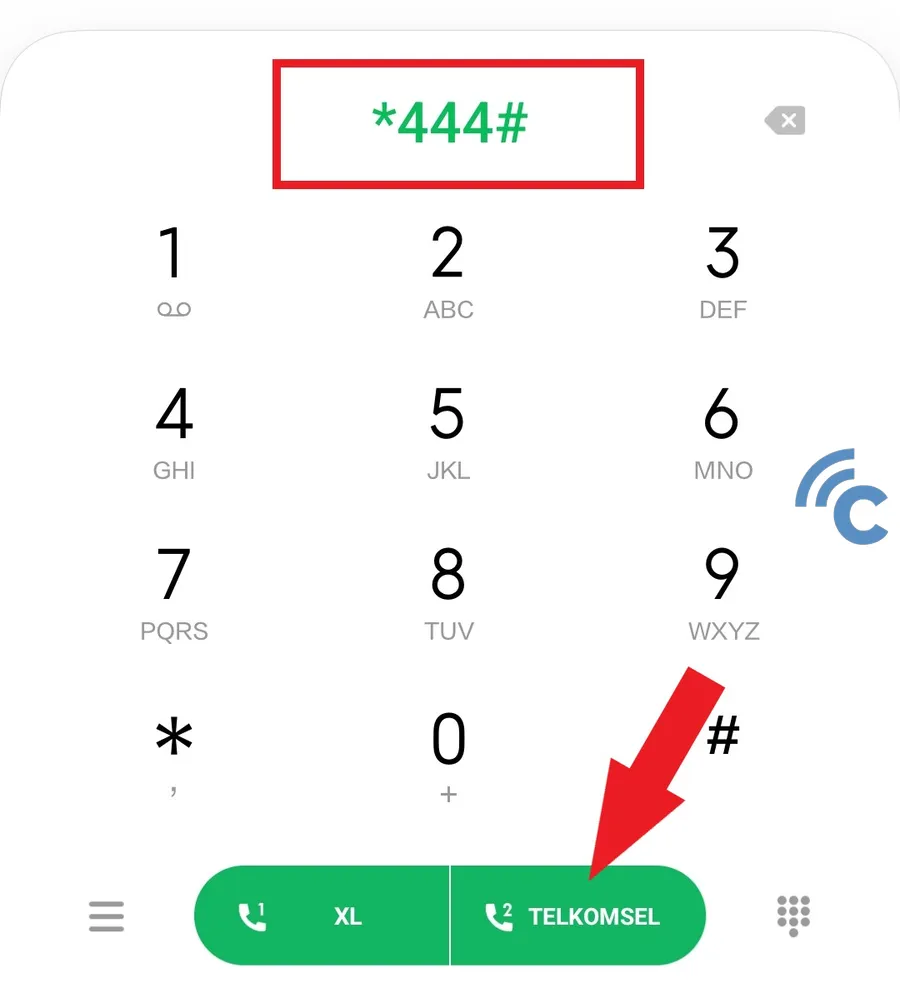
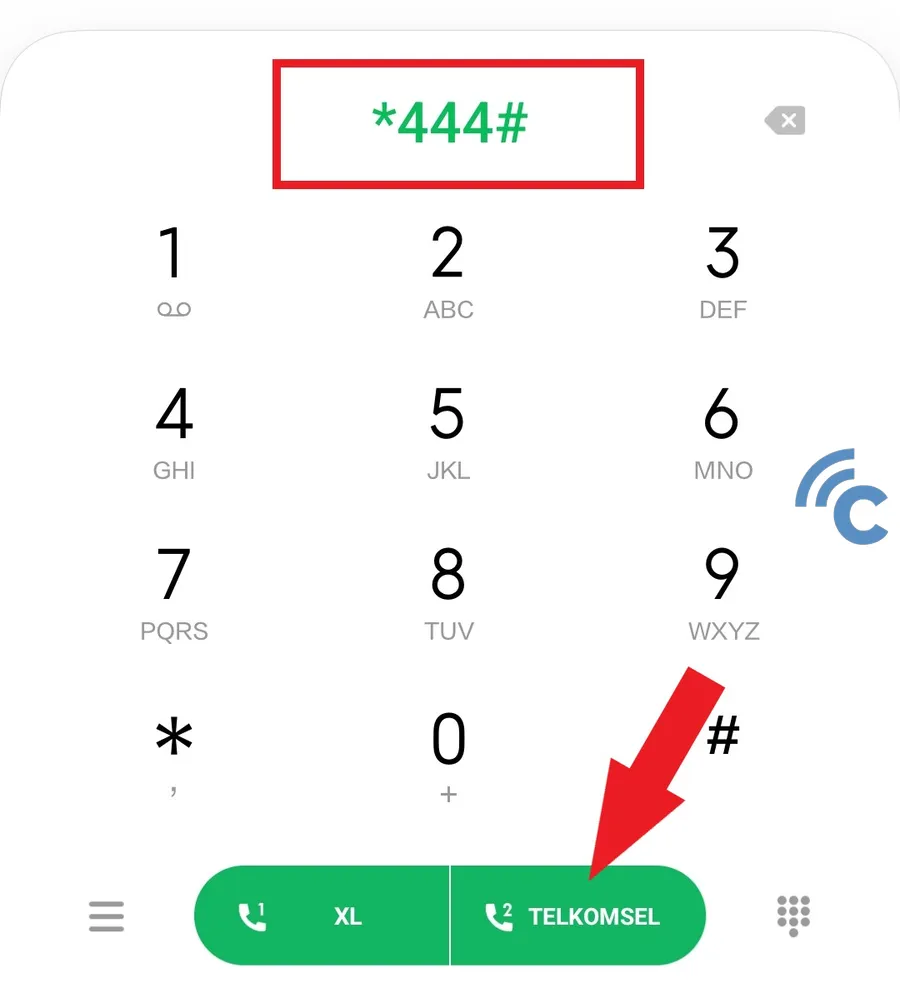
- how to check Telkomsel numberThen enter the number “2” to check the registration status and press the “ buttonSend
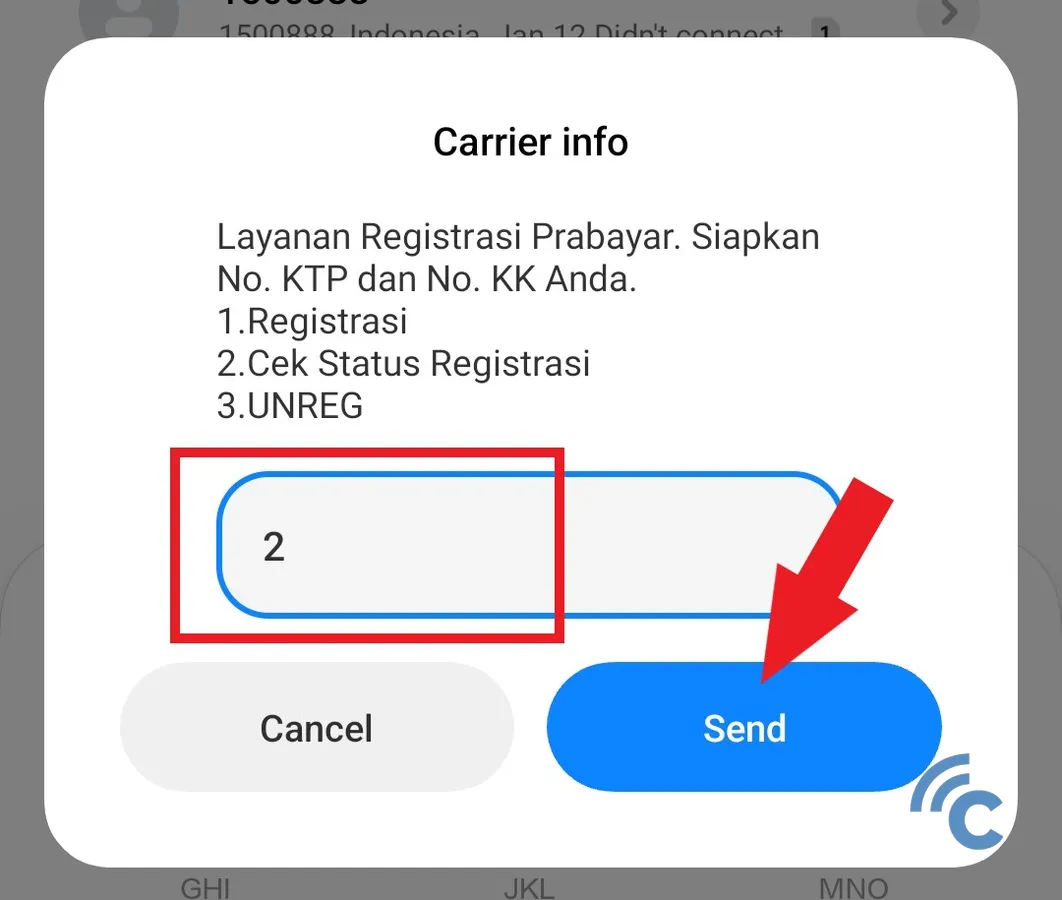
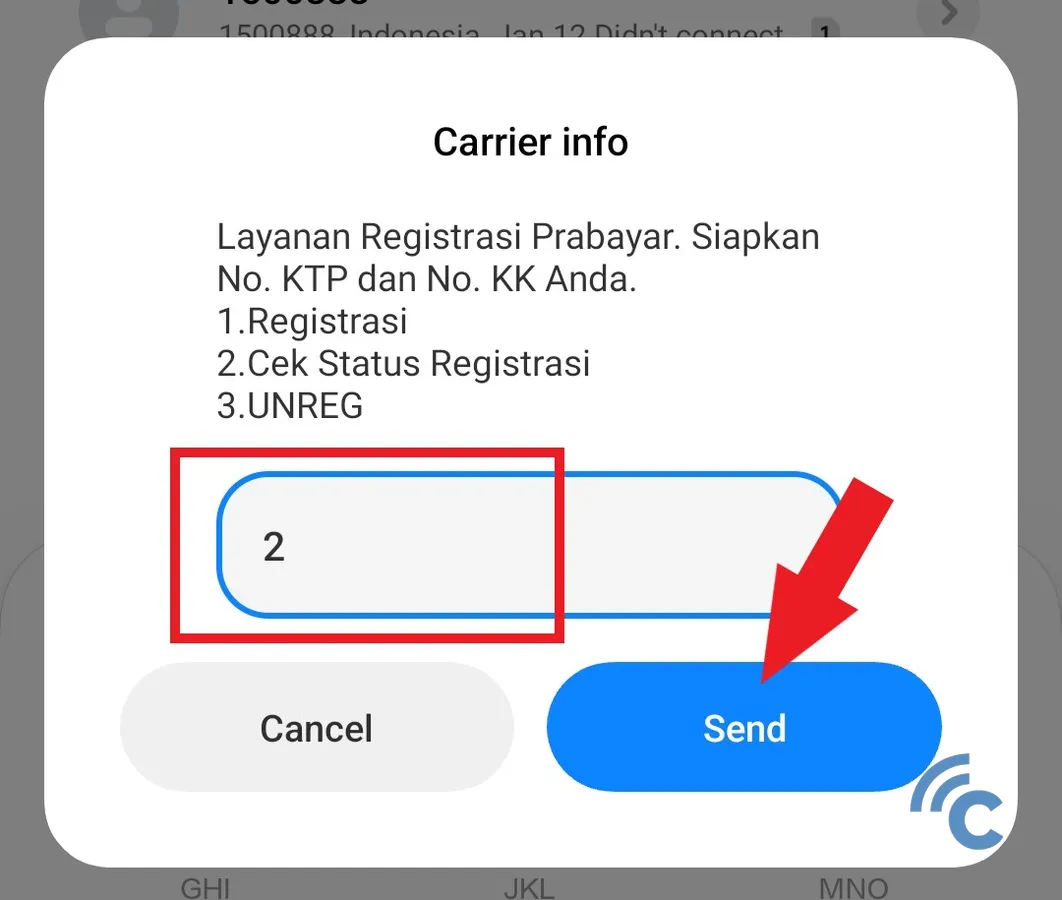
- how to check Telkomsel numberHere, you will be asked to enter your NIK number to check, then press the “button” again.Send
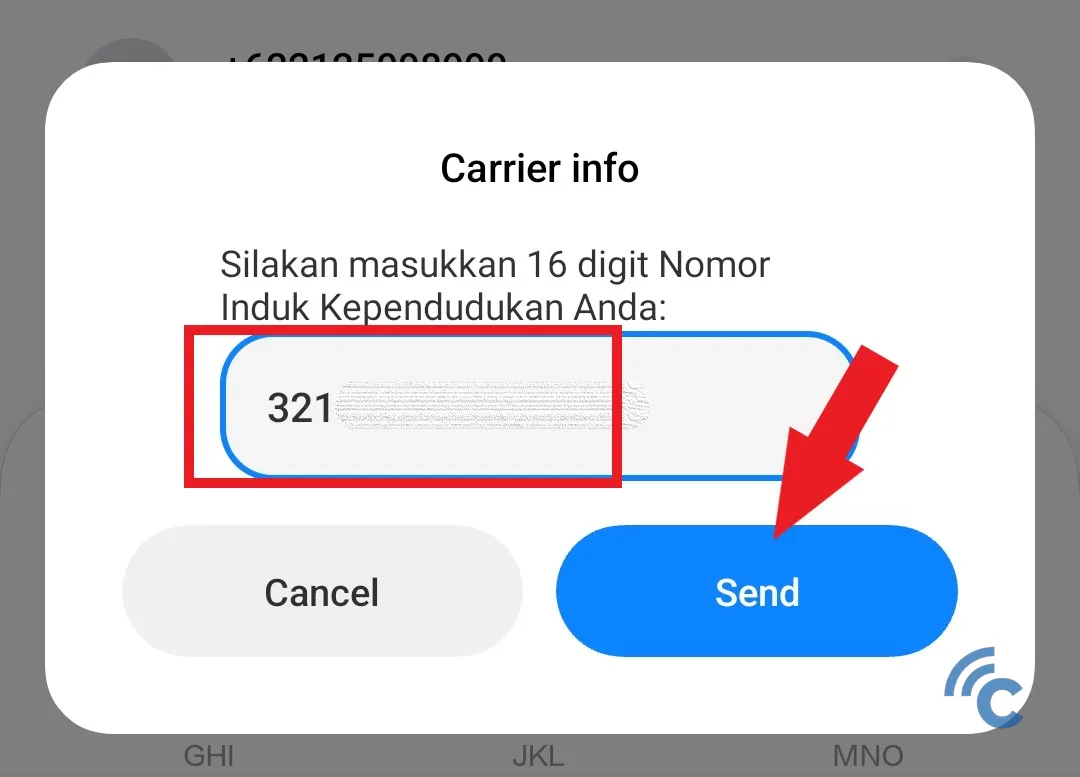
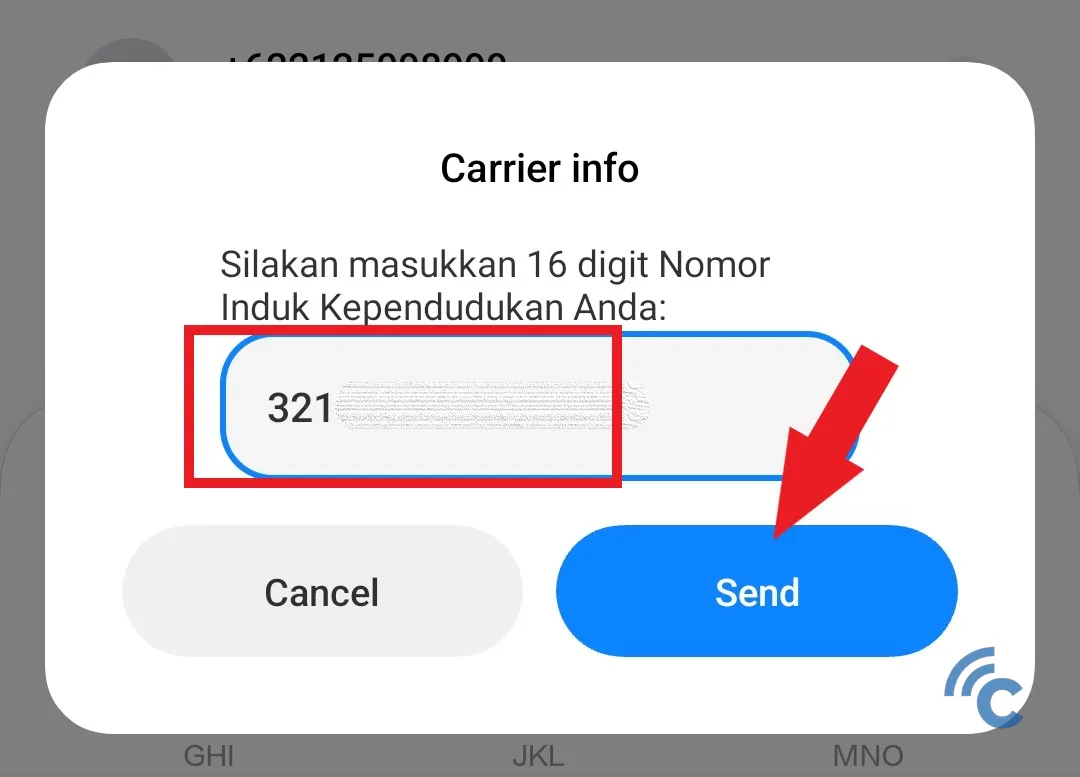
- how to check Telkomsel number
Wait a few moments and you will get an SMS containing information about the registration status of your Telkomsel number.
2. Check Registration Status via SMS
- The second way is to directly check the registration status via SMS. Don't worry, you are not required to have credit to do this SMS. So, to make it clearer, please look at the steps below. First, you can directly enter the application Messaging
- and create a new message.Then, enter the following destination number “4444
- ”.In the text field, you can type “REG#NIK#KK Number“, for example “REG#321******#321*****
- ”. After that, arrange delivery using your Telkomsel card and presssend
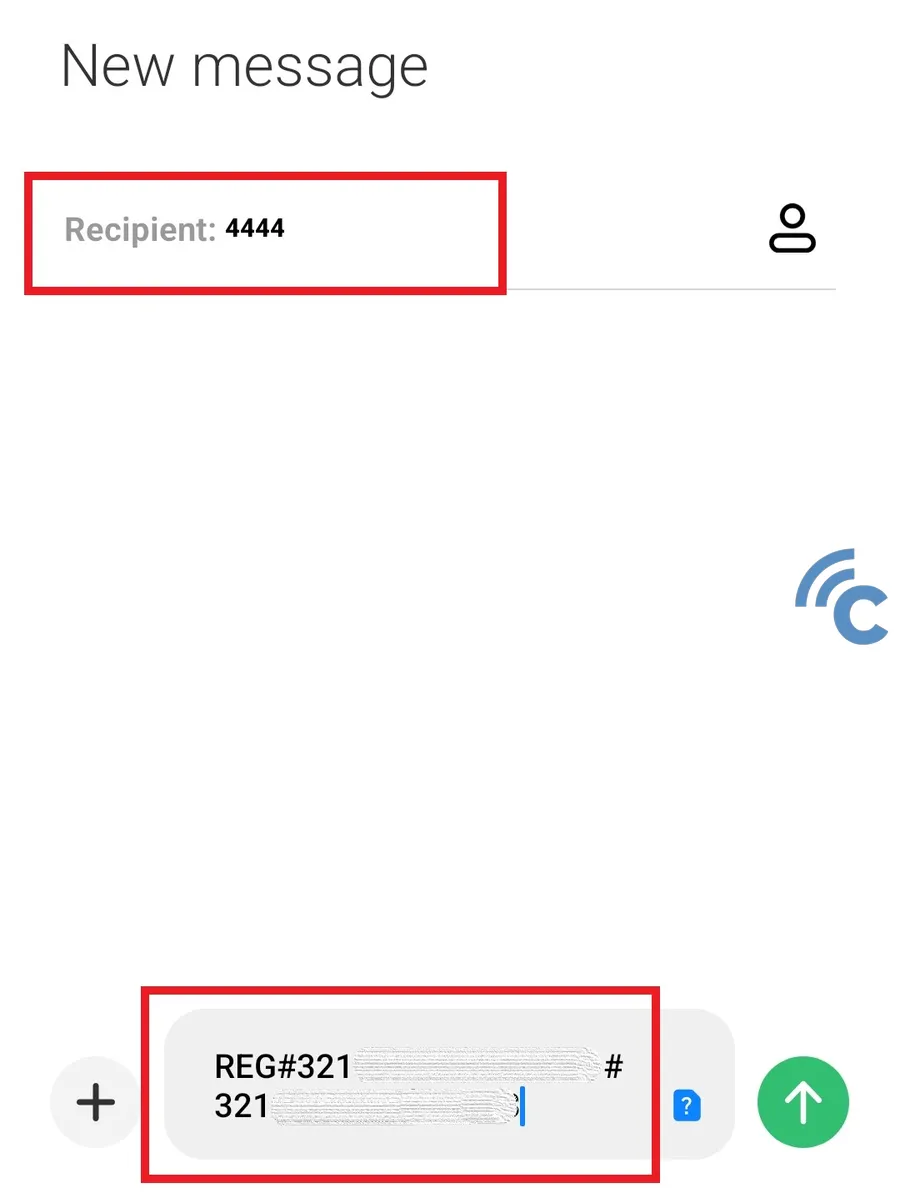
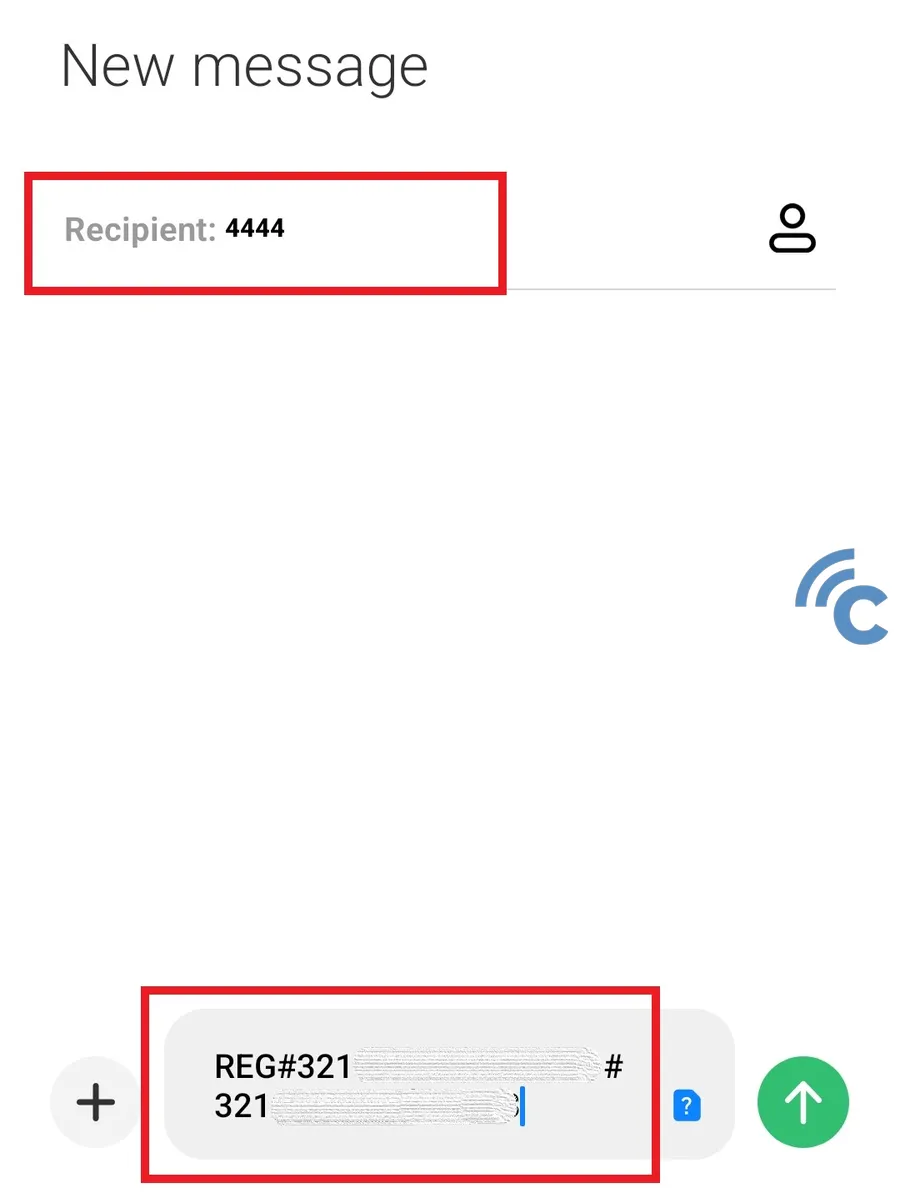
- how to check Telkomsel number
- Wait for a moment.
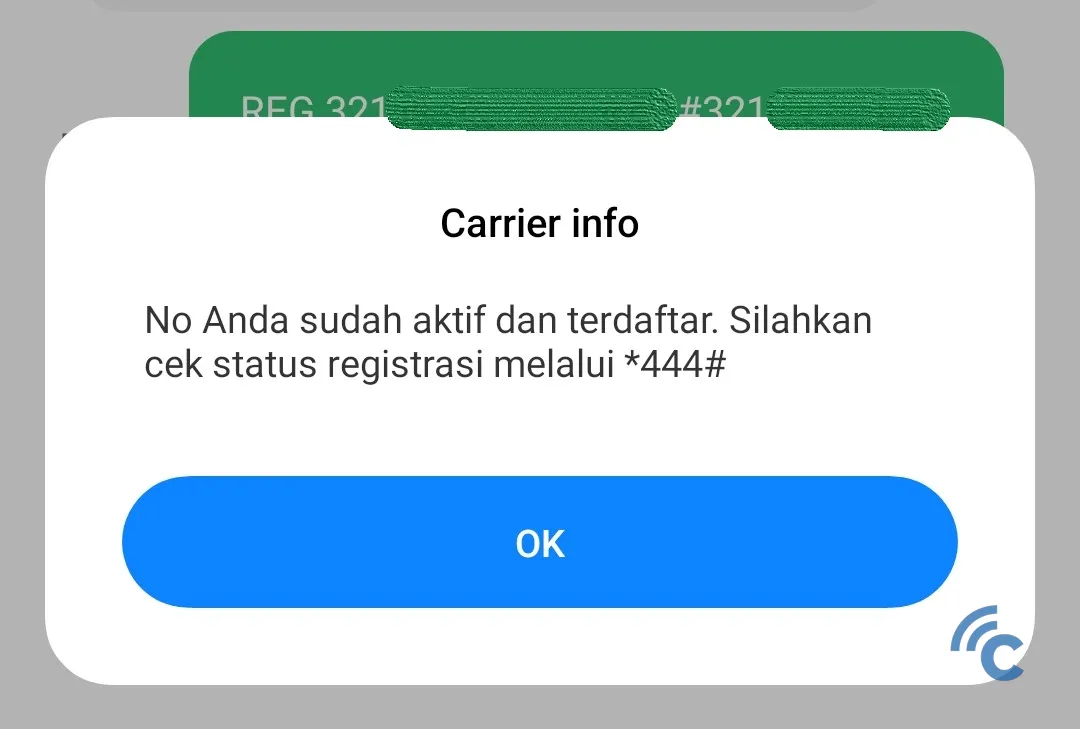
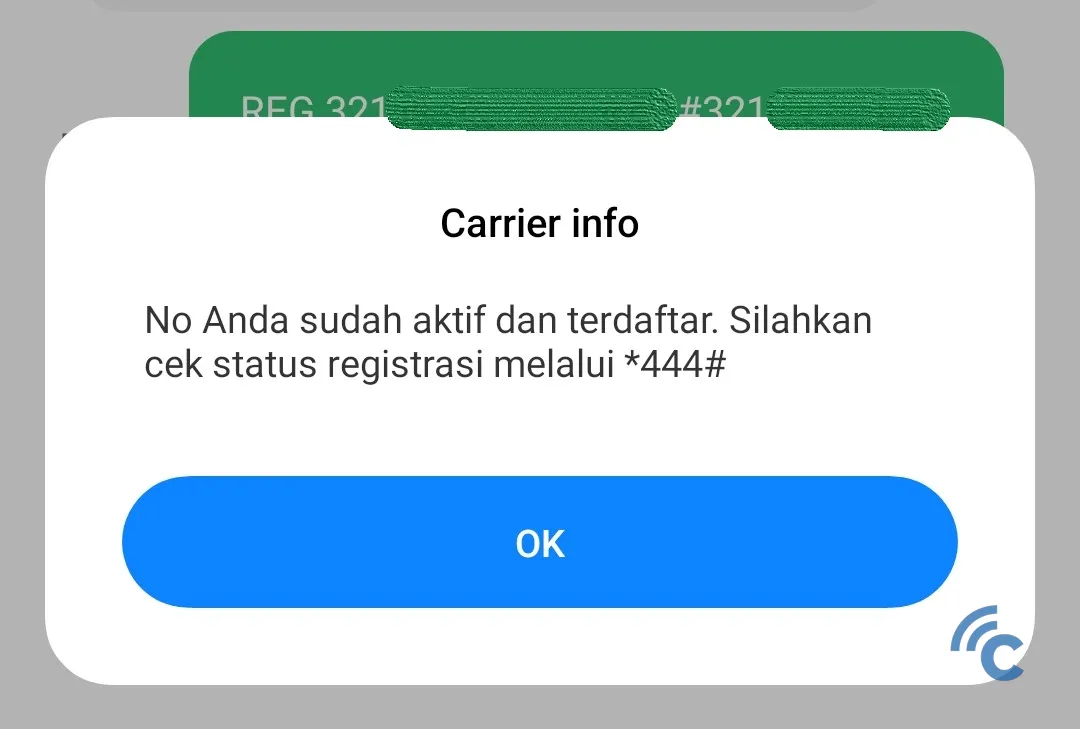
how to check Telkomsel number
So, those are several methods you can use to check the number, active period and registration status of your Telkomsel card on your cellphone. Hopefully this information helps.