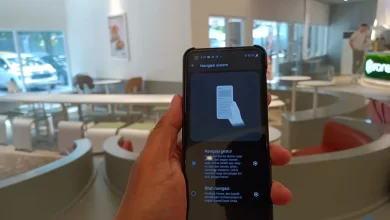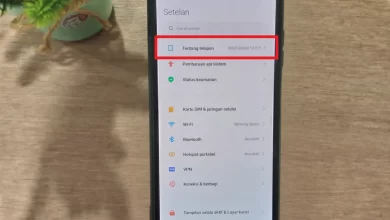How to Change Voice and Tips About Using Google Assistant
If Apple has Siri, and Samsung has Bixby, Google presents the Google Assistant service for Android phone users. Google Assistant itself is a virtual assistant with artificial intelligence. This service works like a personal assistant that will do many things for you.
Google Assistant relies on two-way communication between the user and the service. So, you as a user can directly give orders to the virtual assistant from Google.
On this occasion, the Caris Signal team will review how to change Google Assistant’s voice, along with some other tips about using this smart virtual assistant from Google. Come on, just look at the discussion.
How to Change Google Assistant Voice
Changing the Google Assistant voice is not that complex. You can even directly order it on this virtual assistant. Here are the steps to change Google Assistant’s voice on an Android phone:
- Say “Hey Google” to ‘wake up’ Google Assistant.
- Then say it “Open Assistant Settings”.

- Google Assistant settings will open. From here, look for options “Assistant voice and sounds”.
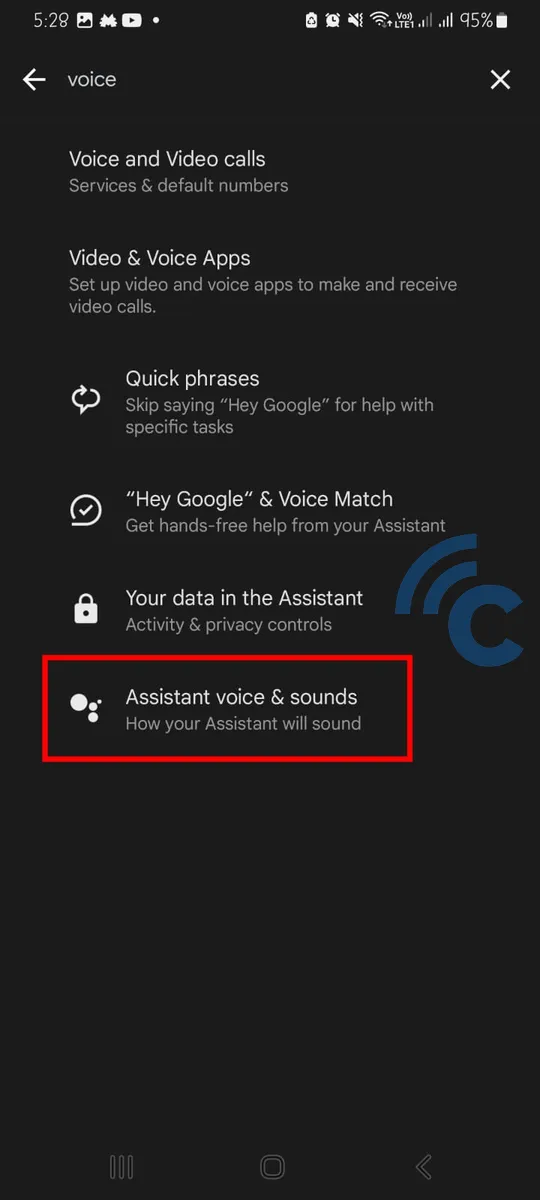
- Please select the Google Assistant voice you want. There are Indigo, Red, Lime, Orange, Amber, to Cyan. All of them have different sound characteristics.
- Close the Google Assistant settings and the virtual assistant voice has been successfully replaced. This sound can be used on various other electronic devices connected to your Google account.
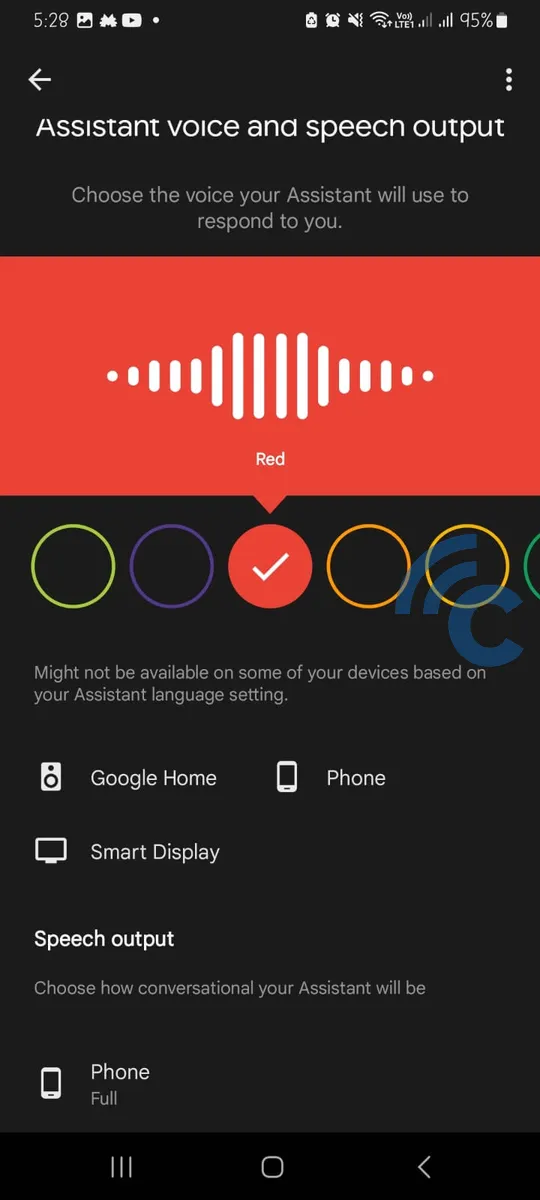
There are still many other tips that we want to share about Google Assistant. Keep listening to our discussion through the next points.
How to turn off the “Hey Google” feature on Google Assistant
As we know, so far users have always used the phrase “Hey Google” to activate the Google Assistant service before giving orders. So, what are the features wake up call can this be turned off? The answer is yes. Here are the steps to turn off the feature wake up call Google Assistant:
- Say “Hey Google” Then, continue with “Open Assistant Settings”.

- Open options “Hey Google and Voice Match”.
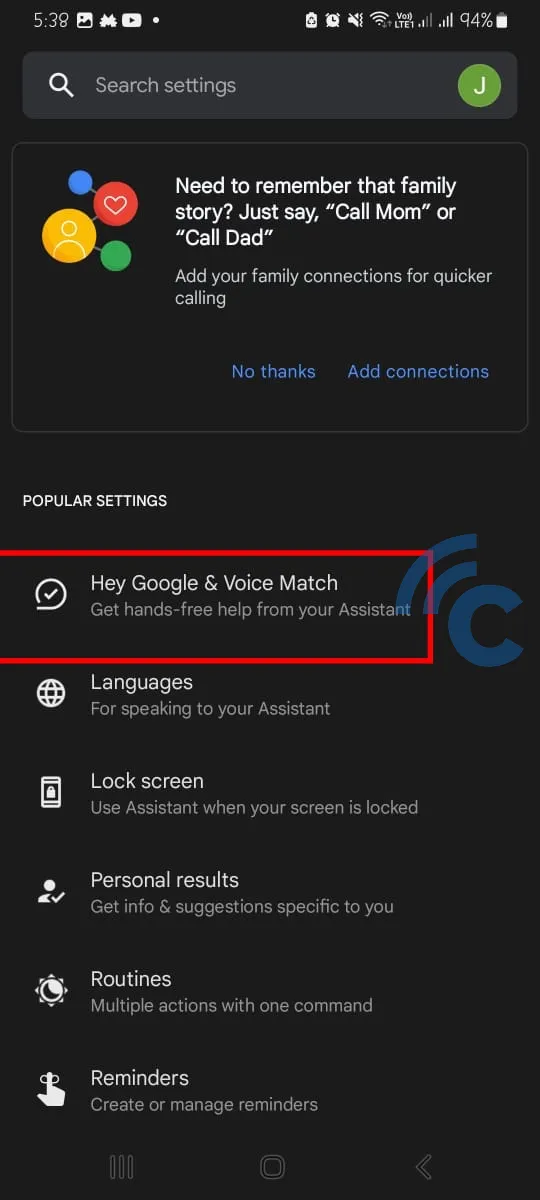
- Shift toggle to the left to turn off Google Assistant wake up call. If you want to activate it again, just swipe in the opposite direction.
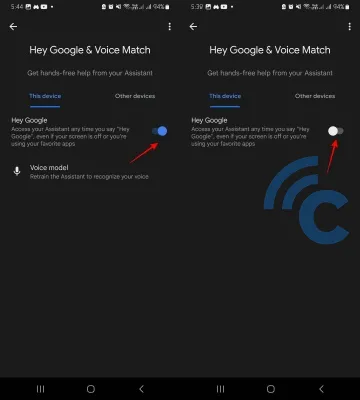
How to Train Google Assistant to Recognize Voices
You can also train Google Assistant to recognize certain voices, especially yours as the main user. The method is very very easy. Please follow the following steps:
Open Google Assistant, either through the app or summoning it by saying “Hey Google”.
- Command the virtual assistant to open Google Assistant settings by saying “Open Assistant Settings”.

- Select an option “Hey Google and Voice Match”.
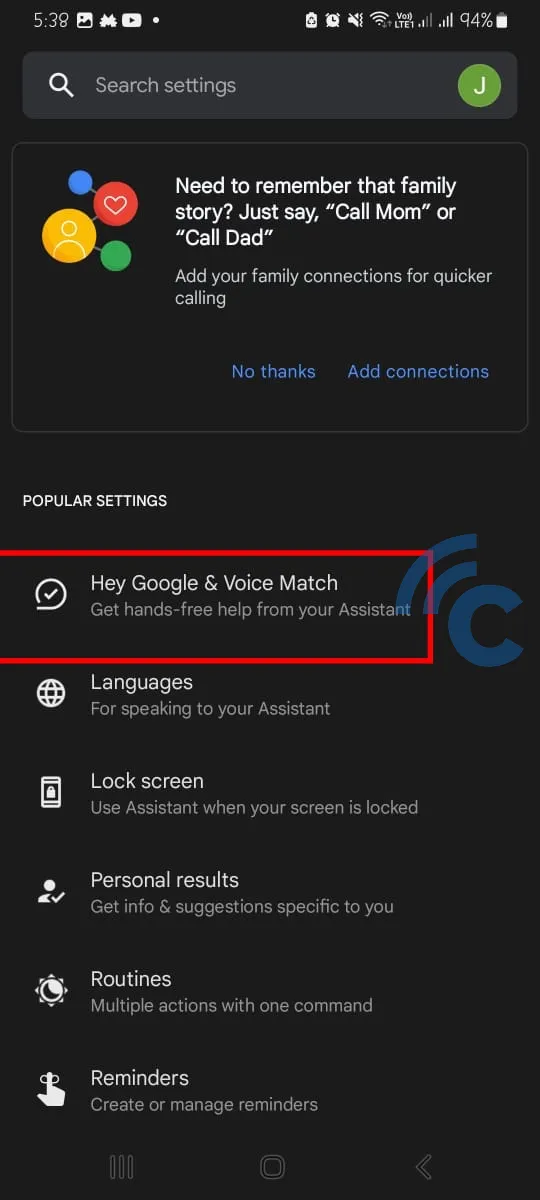
- Proceed by entering the menu “Voice model”.
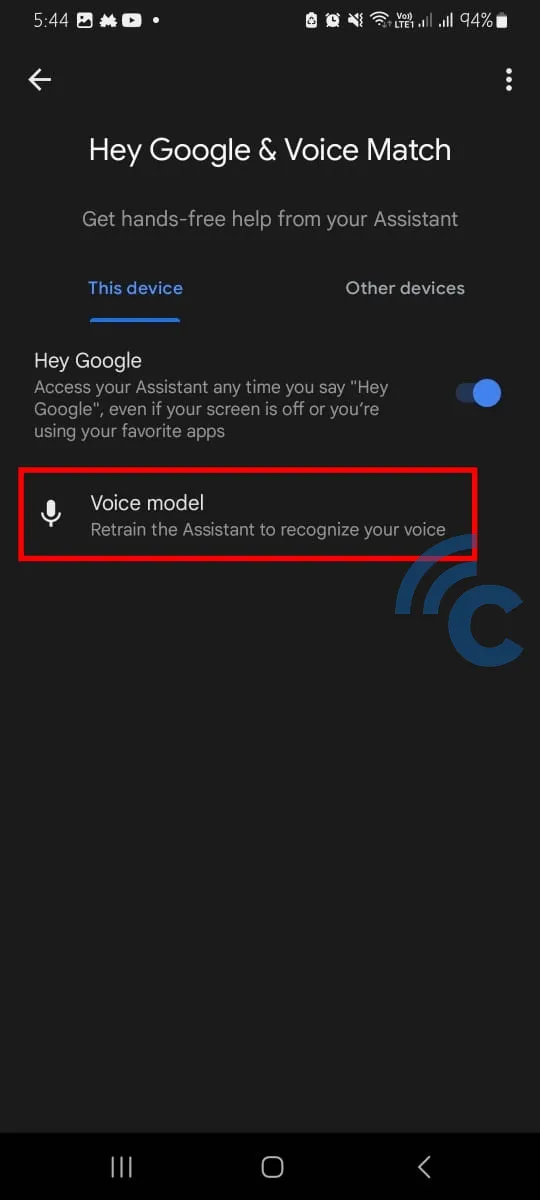
- Select “Retrain voice model” to train Google Assistant to recognize voice.

- Follow the instructions from Google Assistant to complete. You will be asked to say a few commands so that Google Assistant can recognize your voice.

Google Assistant can recognize more than one voice. This step can be used if you want to give access to Google Assistant on your cellphone to family members. Examples such as husband or wife, as well as your children.
Changing the Google Assistant Language
One other thing that is often asked by Google Assistant users: how to change the language of this virtual assistant?