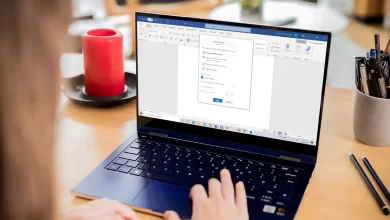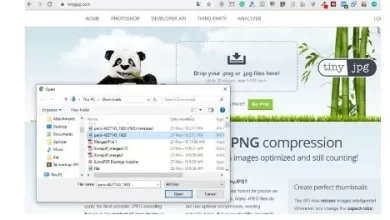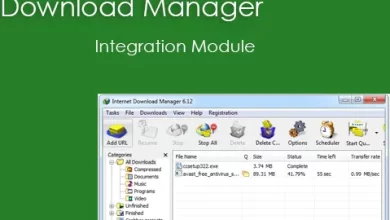Here are various ways to take screenshots on the OPPO A78 5G cellphone, very easy
OPPO A78 5G is a cellphone that OPPO Indonesia will present in March 2023. This cellphone is here as an alternative for those who need an okay cellphone but already supports the 5G network.
OPPO A78 5G is equipped with a fairly solid arsenal in terms of engine performance, so it can be relied upon for heavy games and graphic-based activities.
Of course this cellphone is OPPO’s weapon to compete in the Indonesian market ahead of Eid 2023. Because the market is quite broad, the potential users of this cellphone are certainly targeting all groups. Some of them may not know how to take screenshots or screenshots on OPPO A78 5G.
Nah, this time the Caris Signal team will explain a number of ways to take screenshots on this OPPO entry-level cellphone. Here are some ways you can try.
General Screenshot Method on OPPO A78 5G
 Source: Gadget Lover
Source: Gadget LoverAs a cheap Android phone, the OPPO A78 5G is equipped with a number of ways to take screenshots, including the traditional method, which is default to the Android system.
This method can be found on many Android phones, both the old series and the new series. Then what are the steps that must be taken on this OPPO cellphone?
1. Display the info you want to save on the Screen
For your information, you can take screenshots of various things on your Android phone. Starting from news articles, games that are being played, to conversations on social media.
2. Pressing the Power Button and Volume Down Simultaneously
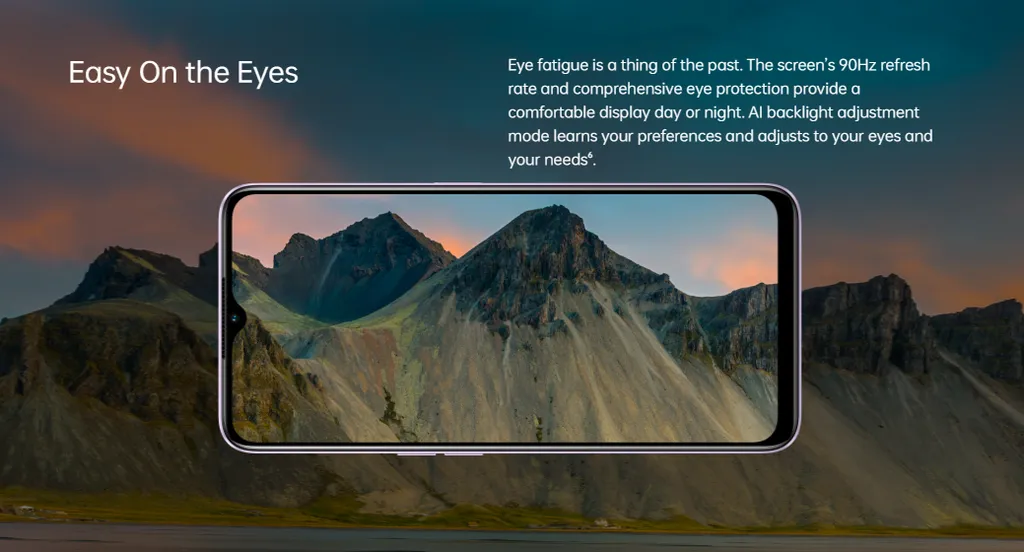
To take a screenshot, simply press the power and volume down buttons on the side of the phone simultaneously.
If the screenshot is successful, the cellphone screen will flash and the camera sound will sound on the cellphone. In addition, a notification will appear up to the preview image in the corner of the screen.
If a menu suddenly appears to turn off the cellphone, that means you pressed the cellphone for too long or it could be that you pressed both buttons that don’t fit or don’t match together. Or it could be that your cellphone’s Android system doesn’t support this feature
3. Using the icon in the control panel
If you feel that pressing buttons is too complicated and time-consuming, you can switch to taking screenshots by using the screenshot icon available in the control panel.
To make it clearer, see the following method.
- Determine what you want to screenshot on the HP OPPO screen.
- Enter the control panel by dragging the screen from top to bottom. Then look for the existing screenshot icon. Some Android cellphones display an icon in the form of scissors, some are in the form of sheets of paper.
- If the screenshot icon isn’t there, try checking the control panel bar settings. Usually, the screenshot icon still doesn’t appear. Well, you can rearrange this bar so that the screenshot icon appears.
- When the icon is touched, the screenshot will automatically take place. The screenshot results will be saved to the gallery.
4. Check Screenshot Results
You can check the screenshot results by going to Gallery and going to the screenshot album
Special way to screenshot on OPPO A78 5G
Because it uses an up to date system, you can also enjoy a special screenshot method using software.
How to screenshot with three fingers
 Source: Gadget Lover
Source: Gadget Lover