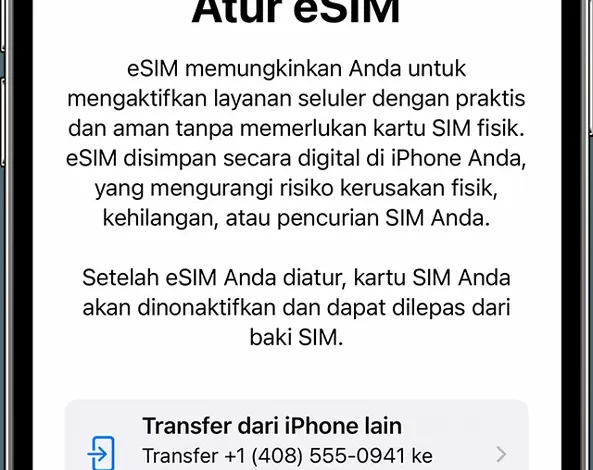
Understanding and How to Use eSIM on Android and iOS cellphones
Keeping up with current technological developments, smartphones present designs that are increasingly thinner but still comfortable to use. Unfortunately, the design changes smartphone this also affects other components, incl SIM card. This can be seen from the physical design of the card which is getting smaller, and now it is starting to change to eSIM or embedded SIM.
In Indonesia alone, a number of cellular operators have started using eSIM technology. Smartfren is the first to offer eSIM services. Then followed by Indosat. XL and Telkomsel will also participate in presenting eSIM.
The presence of this eSIM coincides with the release of a number of smartphone new. For example, the latest iPhone variant that already supports eSIM.
With an eSIM, the user smartphone can communicate without the hassle of having to insert or remove the SIM card. Unfortunately, there are still many people who don’t understand eSIM and don’t even know how to use an eSIM. This time the Carisnyal team presents the meaning of eSIM and how to use eSIM on both Android and iOS cellphones
Definition of eSIM
If you pay attention, the form of SIM cards develops from macro, micro to nano SIM. Well, now there is a new innovation called eSIM. eSIM is a digital SIM card that no longer has a physical form.
With eSIM, users smartphone just simply download or scan QR Code without the hassle of installing a physical card. Even though it is digital, the function of an eSIM remains the same as that of a conventional SIM card. eSIM can also be used to store contact numbers. The difference is, the number will be stored in the system cloud.
eSIM was first used on iPhone XS devices in 2018. Initially, this technology was a solution for new series iPhone users who wanted to have a dual sim iPhone, namely 1 nanoSIM and 1 eSIM.
How to Use an eSIM
The main discussion of the article is about how to use an eSIM. However, we also present an explanation of the meaning of eSIM. Apart from that, you also provide information about the advantages of using an eSIM and register using an eSIM. However, of course after listening to how to use the following eSIM.
1. For Android
- Enter to phone settings > ‘Connections’
- Select ‘SIM Card settings’ > ‘Add cellular plan’
- Click ‘Scan QR Code’
- Scan QR Code on the eSIM starter pack
- On your phone a notification will appear ‘Cellular Package Detected’, then select ‘Continue’
- Select default channel you want to use > click ‘Continue’ or ‘Continue’ for eSIM activation.
2. For iOS
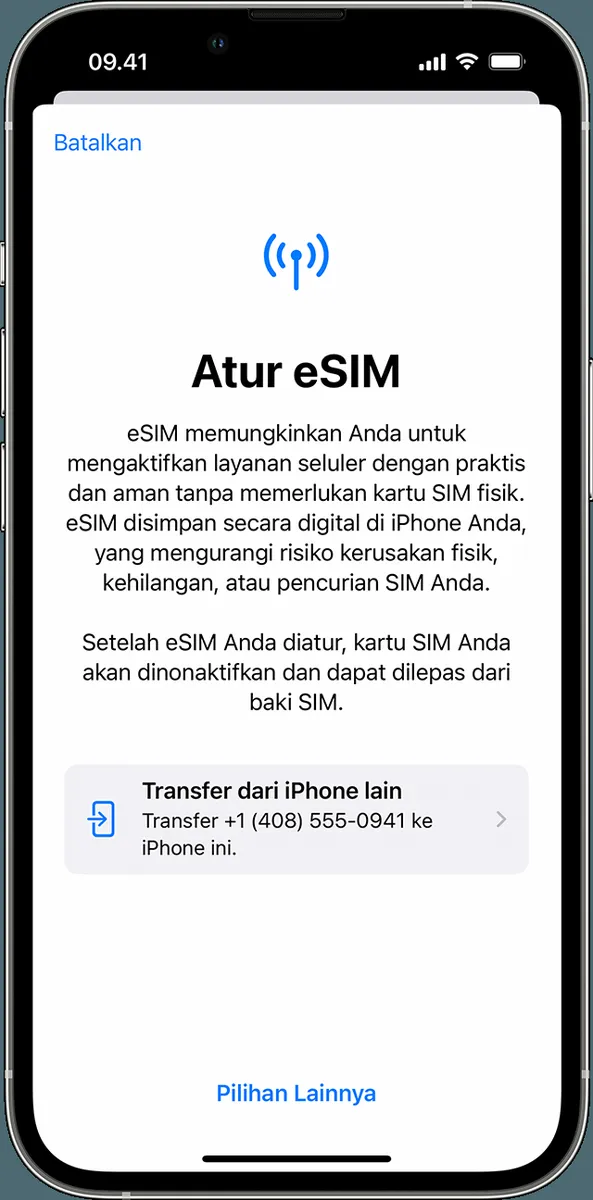
- Enter to phone settings > ‘Connections’
- Select ‘SIM Card settings’ > ‘Add cellular plan’
- Click ‘Scan QR Code’
- Scan QR Code on the eSIM starter pack
- When a notification appears ‘Cellular Package Detected’then select ‘Continue’
- Later eSIM will send confirmation code. Enter the code.
- Once registered, click ‘OK’ for activation.
Advantages of Using eSIM
As mentioned above, eSIM has a number of advantages. One of them is the form of a non-physical card. This allows the SIM card to be programmed into the device smartphone. Then what are the other advantages of using an eSIM? Here is the list.
1. Not Easy to Disappear
This type of SIM card is not easily damaged or lost. The digital form of eSIM makes you no longer afraid of losing your SIM card because you change it frequently. This is because the smaller the size of the physical SIM card makes these objects more likely to be lost or damaged.
2. Can Use Multiple Numbers
By using an eSIM, you can use multiple numbers in 1 smartphone. Even though you can use multiple numbers, eSIM can only be used one at a time.
On certain cellphones, you can also combine a physical SIM card and an eSIM to make communication easier. You can choose to use one number for business and another number for personal matters.
3. Much Cheaper and Practical





