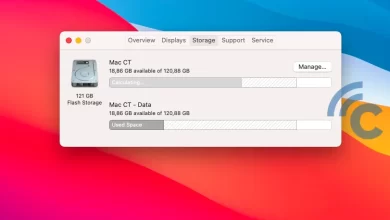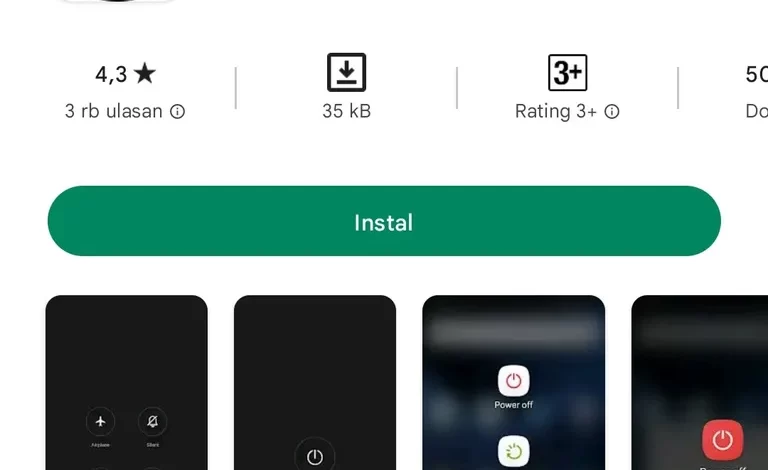
5 Easy and Safe Ways to Restart OPPO HP All Types
As a cellphone user, maintenance on a cellphone is something that must be done so that the cellphone remains in good condition. However, this is actually often neglected so that problems arise on the cellphone.
Because all brands will definitely experience problems if not cared for properly. Call it OPPO, even though it has a big name, HP OPPO will still experience problems such as decreased performance, lagslow, suddenly hangand so on if omitted.
Actually, there are quite a lot of causes for HP to experience this problem, one of which is RAM that is already running overcapacity because it opens many applications at once. However, there is no need to worry, because you can do it restart on HP OPPO as a way to solve these problems.
Do restart on HP OPPO can be in any way, from using the power button combination, without the power button, or even using third-party applications. You just have to adjust which way is more comfortable to do. How to? Watch this article to the end.
1. Using the Power Button Combination
Me-restart HP using the power button combination is quite easy and more widely used by users. Because it’s called a combination, the button that must be used on HP OPPO is not only the power button, but also the volume button. Please see the following method.
- The first step that must be taken is to ensure that no applications are still running so that the process restart can be optimized.
- On the home screen page, press and hold the power and volume up buttons simultaneously for a few seconds.
- After the screen turns off, release the button and your OPPO cellphone will start running restart.
2. Using the Power Button Only
Apart from using key combinations, you can also do restart on HP OPPO by pressing only one button, namely the button power. However, your OPPO cellphone will not do it right away restart, because there are choices that must be made first. To be clearer, see the following method.
- Still the same as before, make sure first that no applications are still running.
- On the main page, press and hold the button Power for a few seconds.
- After that a ball-shaped animation will appear with two choices, please slide the ball up towards “Restart/Restart”.
- After that, HP OPPO will restart by itself.
Do restart Using the power button is quite easy and common. However, if you use it too often, it actually risks making the button break quickly. loh.
So, if you want to do restartit is better to do it without using the buttons power. Don’t know how? If so, please continue reading this article, OK?
3. How to Restart HP OPPO Using Accessibility Features
One way that can be done to do restart without using buttons is to use the accessibility features on your OPPO cellphone. This method is fairly easy to do. However, before that, you must activate this feature first through the settings. Here’s how.
- The first step to take is to log in “Arrangement” via live app or notification bar.
- Scroll down and search “Additional Settings”after that please click on the menu.
- After that, scroll down a bit and select menu “Accessibility”.
- Select “Accessibility Menu”.
- Then, to activate it please press toggle next to the inscription “Accessibility Menu” and click “OK” to allow it.
- After it has been successfully activated, in the lower right corner an Accessibility icon will appear that looks like a picture of a person. Now, to open it, please click on the icon.
- Several menus will appear to choose from. To me-restart Your OPPO cellphone, please select the menu “POWER”.
- Doing so will display an animation on the right that has the shape of a ball and the Restart option at the top and Power Off below it.
- To me-restartplease slide the white ball to the top until the animation turns green.
- Release your touch, then your OPPO cellphone will start working restart automatically.
4. Using Recovery Mode or ColorOS RECOVERY
Apart from using the Accessibility features, you can also do restart by going into mode recovery or ColorOS recovery. This method is similar to the way to do it hard resetbut it’s safer because it won’t delete any files.
In addition, to activate this mode, your OPPO cellphone must be turned off. You can first turn it off using the Accessibility feature. Now, after the HP is in a dead condition, please follow the following methods.
- The first step to take is to press and hold the volume button.
- Then enter the cable charger until the screen displays the “lightning” logo indicating that there is an incoming power current.
- After that remove the cable again charger simultaneously with the volume button pressed earlier.
- Wait for the mode to appear recovery.
- After fashion recovery appears, please click “English” as the language setting.
- Then several options will appear that you can choose from. Please click “Reboot” and select “OK” to do reboot or restart.
- Wait for the process reboot or restart done and your OPPO cellphone turns on again.
5. Using Third Party Applications
Apart from taking advantage of the features available on OPPO cellphones, you can also do restart by using third party applications. Now, there are many applications that can be used torestart which you can easily find on the Google Play Store.
So, here are some applications that can be used torestart Your OPPO cellphone easily and safely.
Shutdown (no root)
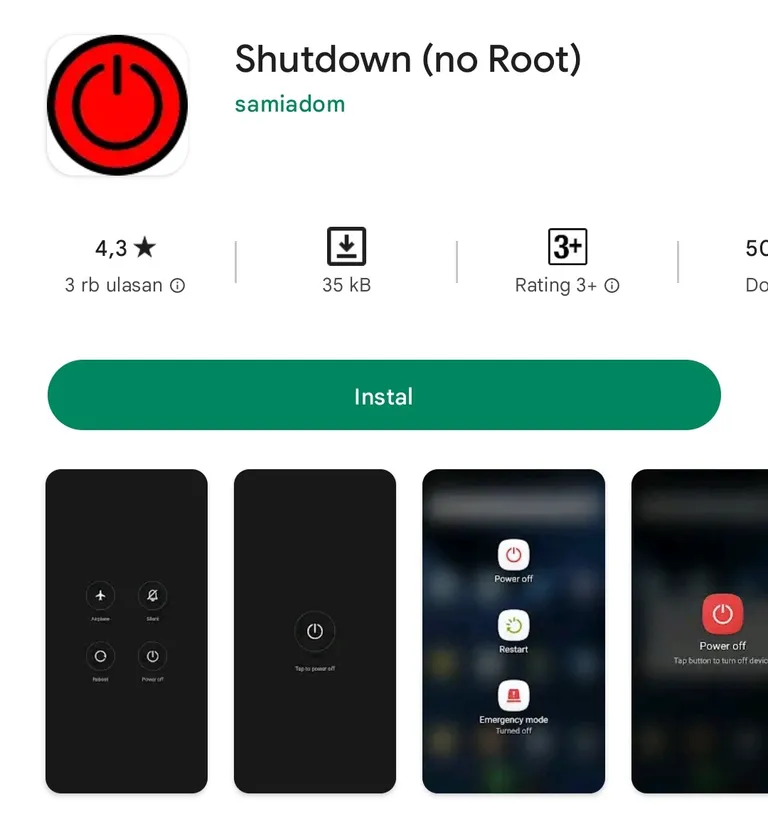
The first application that is most recommended is the application Shutdown. The way this application works is really easy to understand because it’s not much different from the function of the buttons power on HP.
In addition, because the features it has are not too many, the size of this application is also very small so it is definitely enough when installed on your OPPO cellphone. Apart from to-restartthis application can also be used to turn off the power, activate airplane mode, and so on like a button power normal
Restart/Reboot Power Menu
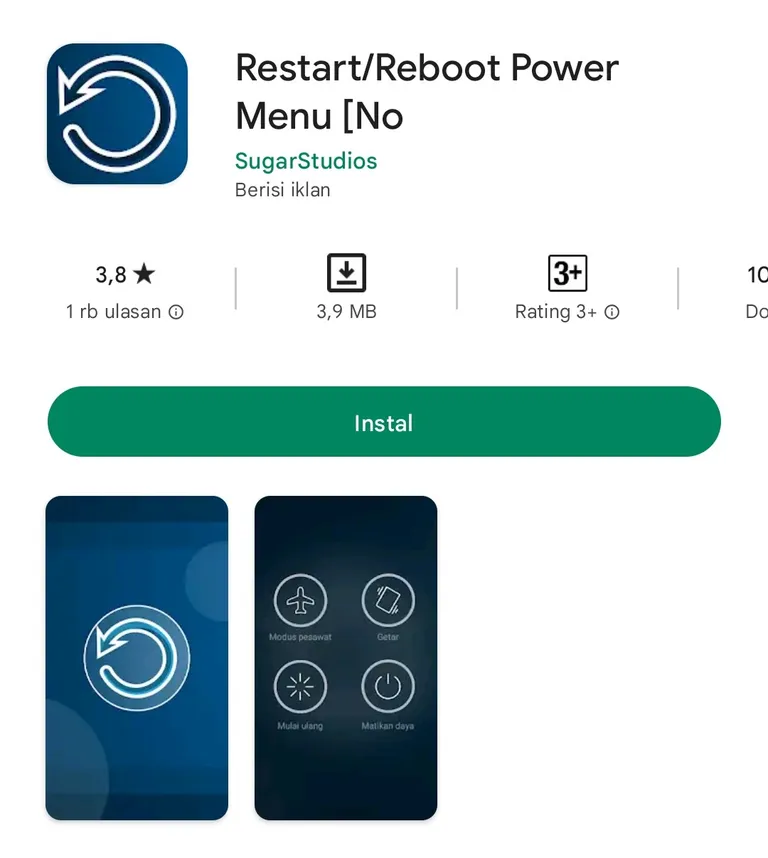
The next application that is no less practical is the Restart/Reboot Power Menu made by SugarStudios developer. This application also has a function like a button power normal can do restartturning off the power, activating airplane mode, and so on.
To download it, you can easily search for it in your favorite Google Play Store application or you can click it directly download link of Restart/Reboot Power Menu application.
Well, those are some ways you can do this restart on HP OPPO. Me-restart HP will periodically make HP more optimal at work, and avoid problems such as slowness, lagor other progressively decreased performance issues.
However, I-restart HP using buttons power actually not recommended, therefore get used torestart HP uses other alternative methods that have been described previously, starting from accessibility features, recovery mode, or using a third-party application. Good luck.