
How to Create an iPhone Style Dynamic Island on All Android Phones
Dynamic Island is one of the innovations that received a lot of attention when it was released. This feature was first introduced by the iPhone 14 Pro Series in September 2022. In short, this feature is capable of changing shape punch hole Pill-shaped according to the activity carried out, for example it becomes elongated, widened or enlarged.
This feature immediately became a hot topic of conversation and received many positive responses. In fact, several brand Android is starting to make features similar to Dynamic Island, of course with adjustments. However, this feature will only appear on Android cellphones which will be released around mid-March 2023 onwards.
Even so, you don't actually have to buy a new Android cellphone that already has a feature similar to Dynamic Island. Because, many applications also offer this feature. That's right, your Android cellphone can have features like Dynamic Island just by using the application. So, please read this article until the end, okay?
Overview of Dynamic Island
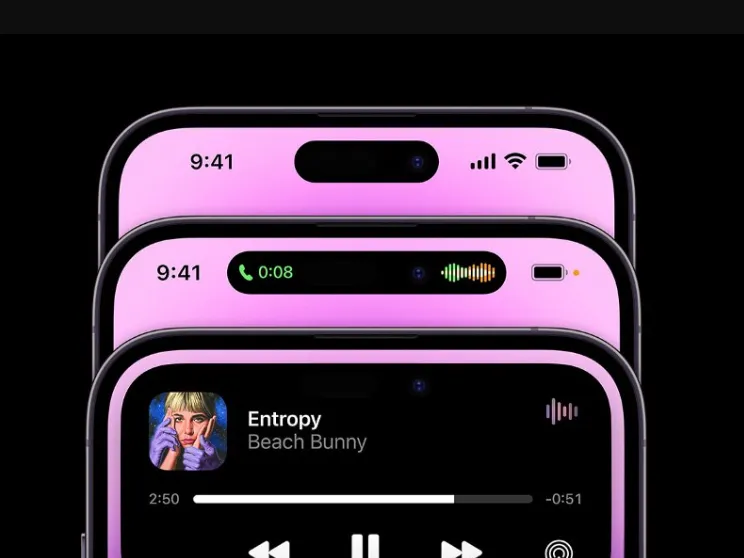
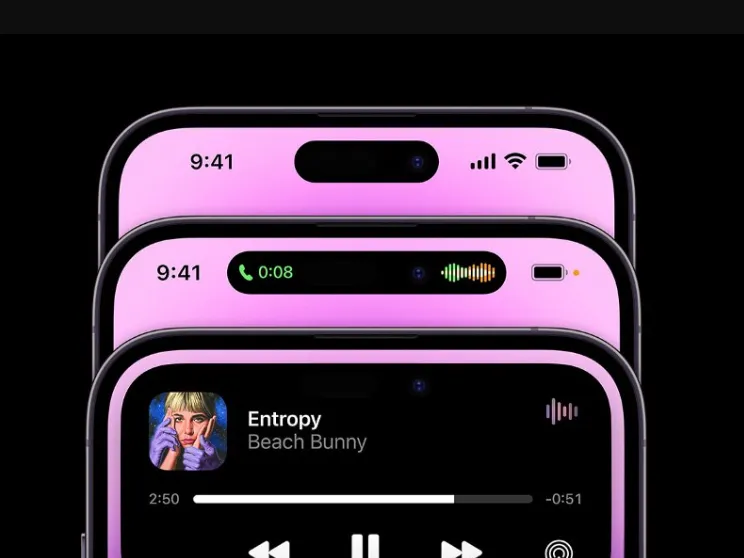
Before discussing how to change or create a Dynamic Island on an Android cellphone, it's a good idea for you to know first what a Dynamic Island is. Previously it was mentioned that the Dynamic Island feature was first introduced by the iPhone 14 Pro Series when it was released in September 2022.
However, if we step back again, the iPhone starts to use notch shaped bangs since the release of the iPhone punch hole pill form. It seems that this design form will continue to be used by the iPhone for all its models, such as the iPhone 15 Series.
Simply put, the Dynamic Island feature is capable of creating punch hole Pill-shaped becomes more dynamic. The shape can change according to the activities carried out. For example, it becomes more elongated, wider, or bigger.
With its dynamic form, it becomes easier for you to monitor or control applications that are running in the background. For example, when playing music, opening a map, or making a phone call FaceTime. Of course, some simple activities can also be displayed, such as charging, recording, or just notifications.
Built-in features on Android phones that have features similar to Dynamic Island
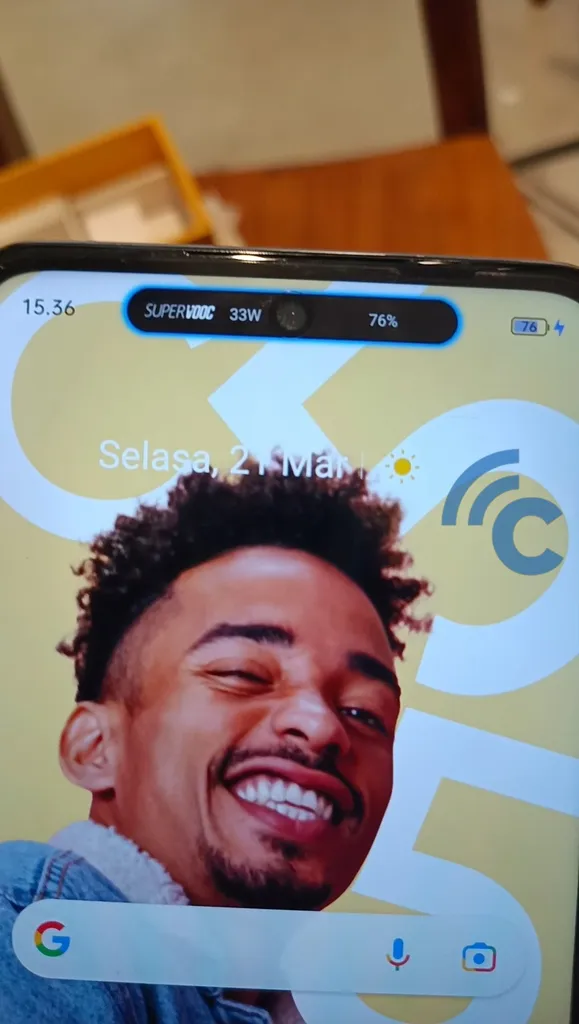
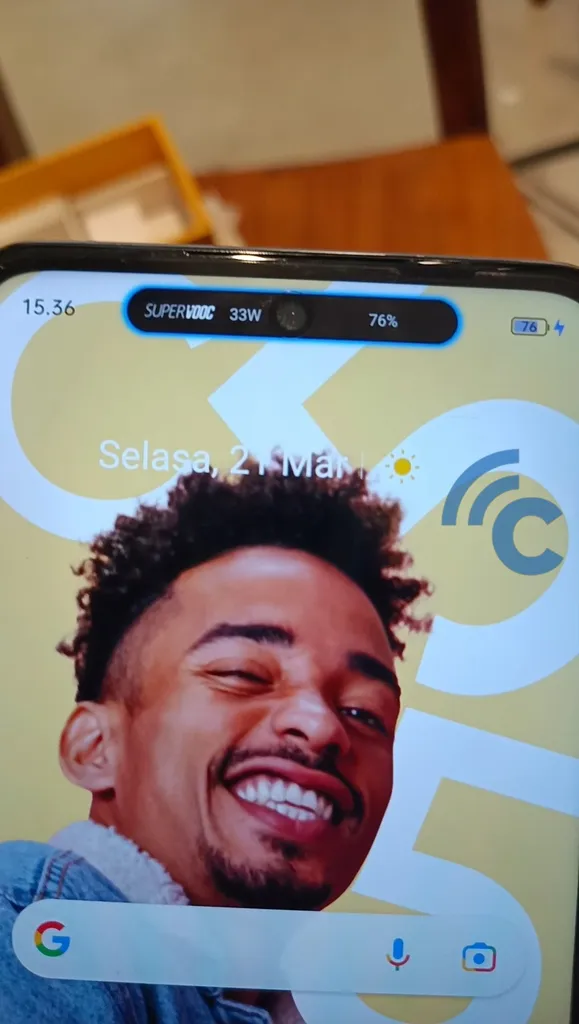
Seeing the excellent response to this Dynamic Island feature, some brand Android phones are starting to compete to make the same features. realme becomes brand The first to create a feature similar to Dynamic Island with the name Mini Capsule. This feature was first introduced by the realme C55 NFC which was released in Indonesia in March 2023.
The function of this Mini Capsule is actually similar to the iPhone's Dynamic Island. However, the realme C55 uses NFC notch punch hole just dots. Apart from that, its functions may not be as complete as what Dynamic Island offers. Only simple functions such as charging, recording, phone calls and notifications. This is normal considering that this feature is still in the development stage.
Not only realme, several brand Others also now offer this unique feature. For example, Infinix with the name Magic Ring which was introduced by the Infinix Smart 8. And itel with the name Dynamic Bar which was introduced by the itel A70.
Interestingly, you don't have to have an Android cellphone notch punch hole to be able to have this kind of feature. For example, the Itel A70 or Realme Note 50 have designs notch water drop. These two cellphones still have the Dynamic Bar and Mini Capsule features. However, the appearance may not be as attractive as notch punch hole.
How to Make a “Dynamic Island Similar” for All Android Phones
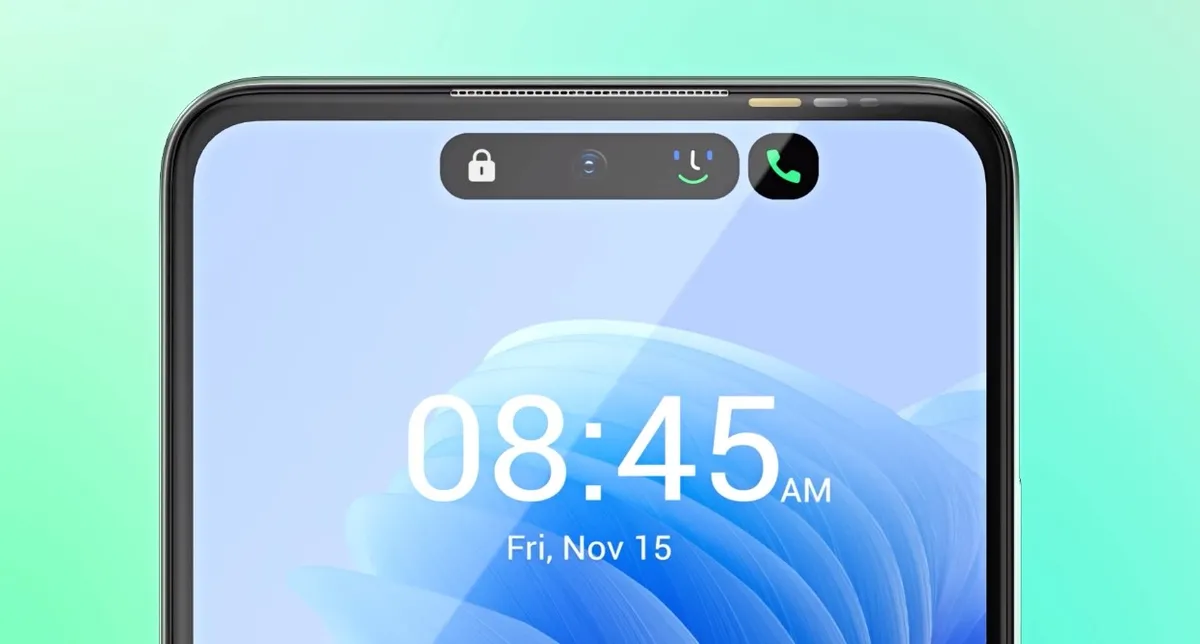
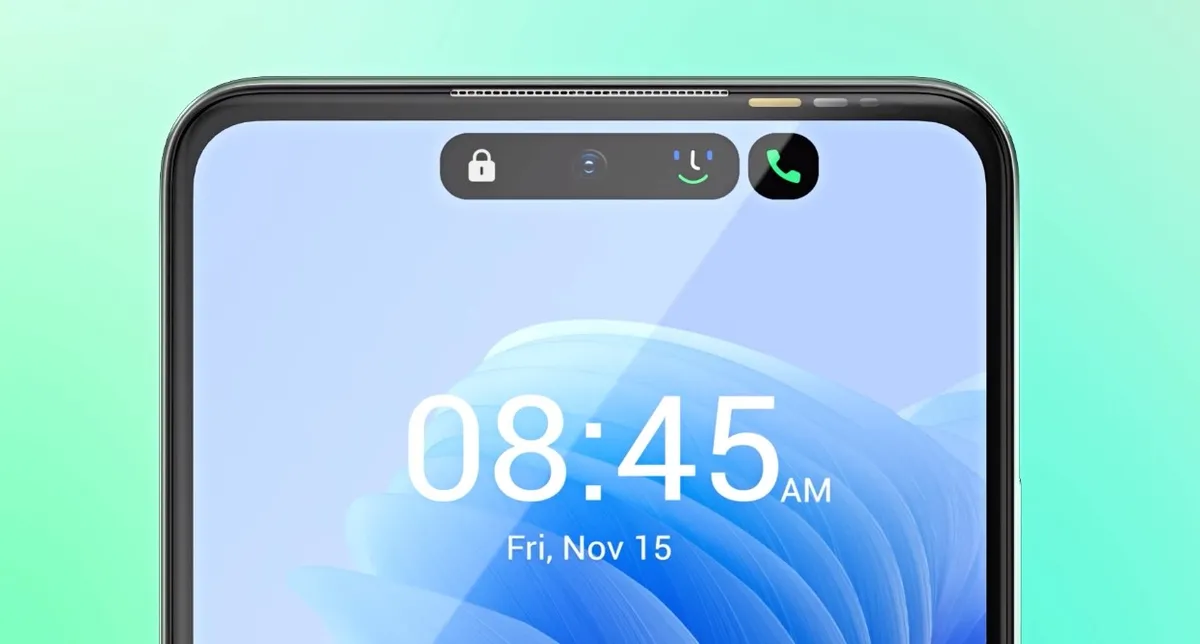
After knowing a little about Dynamic Island, then how to make it for an Android cellphone that doesn't have a similar feature. Unfortunately, there are no built-in settings that can change that notch Your cellphone becomes like a Dynamic Island. However, you can still use a third application to create notch You become more dynamic.
There are several applications that can be used, for example dynamicSpot, Dynamic Island iOS 16, and Dynamic Island iOS Notch. You can get these three applications on the Google Play Store and can be used on all brands of Android cellphones. To make it clearer, you can listen to the following discussion.
1. Dynamic Island – dynamicSpot
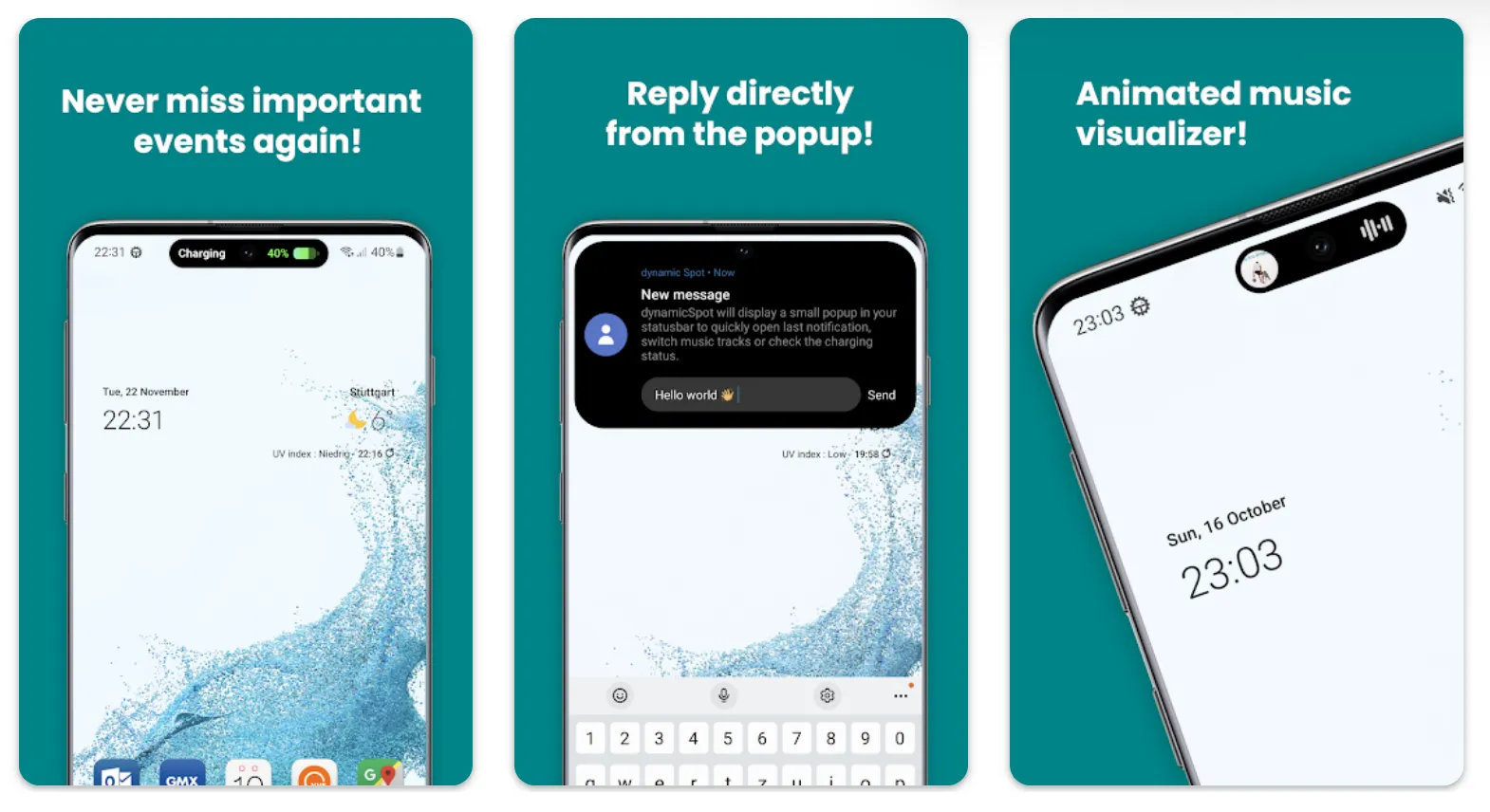
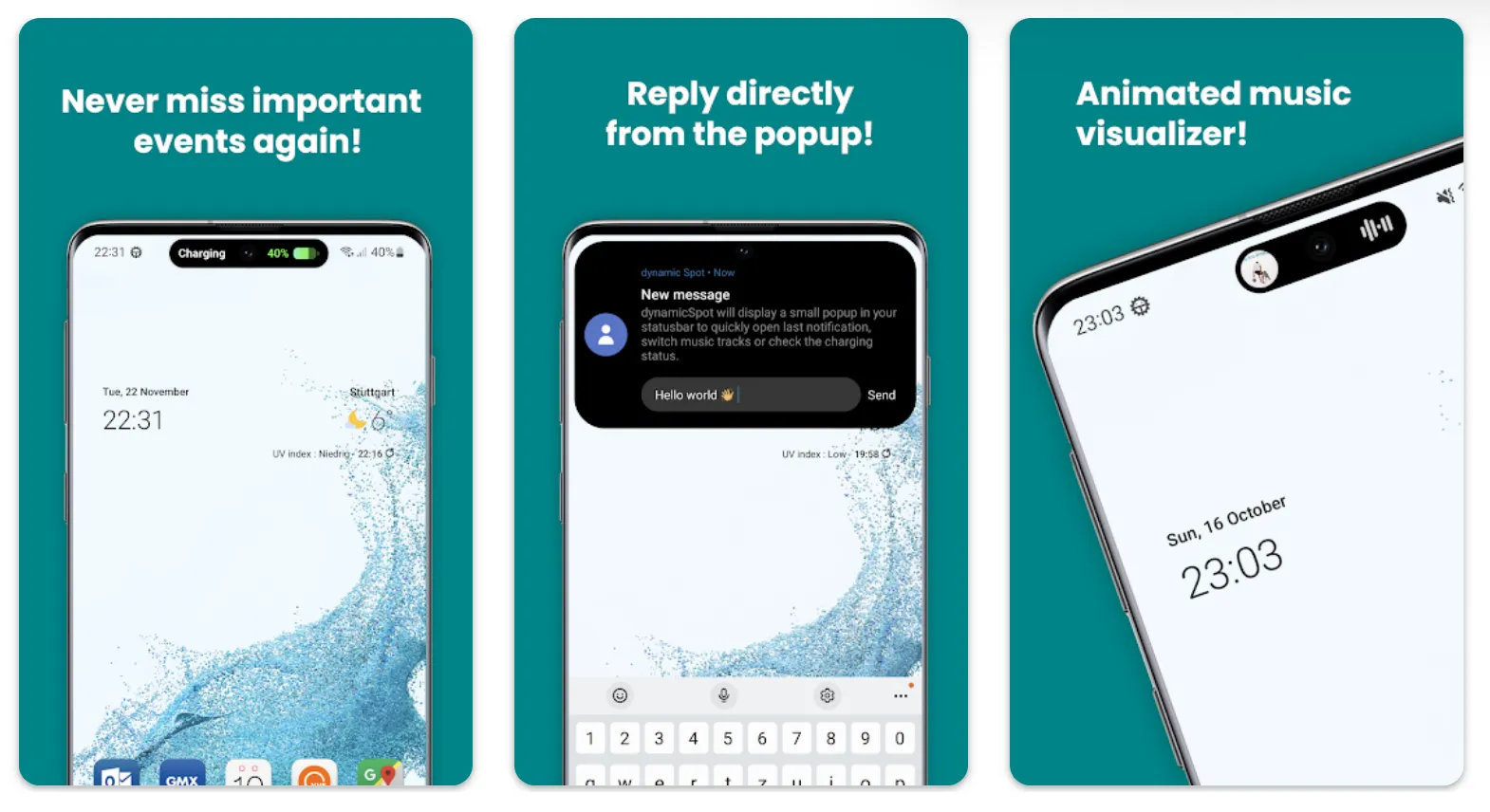
The first application that you can use to create a Dynamic Island is dynamicSpot. This application developed by Jawomo has been downloaded by more than 5 billion users as of February 2024. Just as the name suggests, this application offers a multitasking which is more fun with notch dynamic.
Interestingly, this application offers several customizations that you can adjust freely. For example, which applications will use this feature, the duration for displaying pop-up, change colors and styles, and so on. So, to make it clearer, please look at the following steps.
- First, please download the application first Dynamic Island-dynamicSpot via Google PlayStore.
- Once successfully installed and opened, you will be asked to set up a few things first.
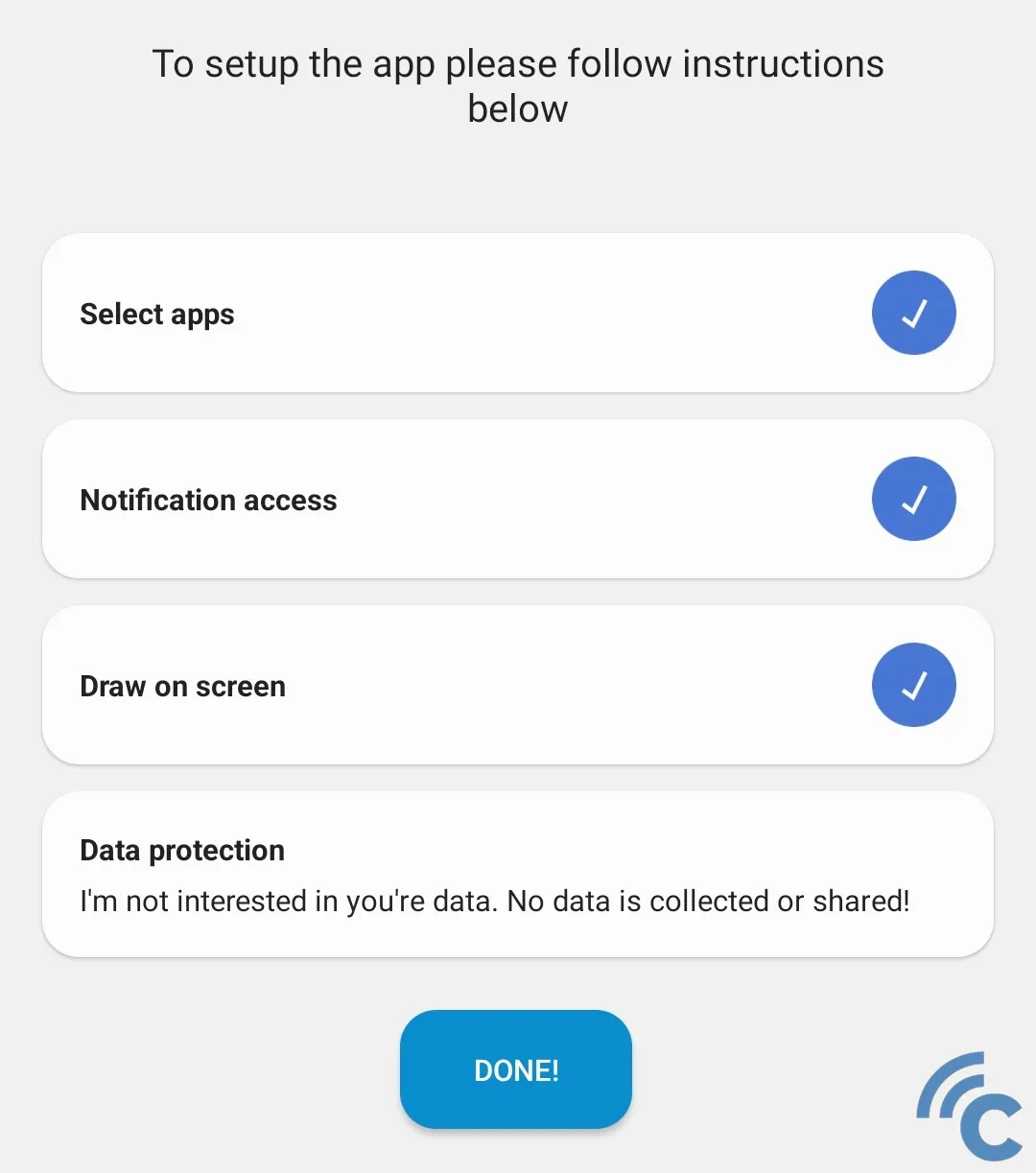
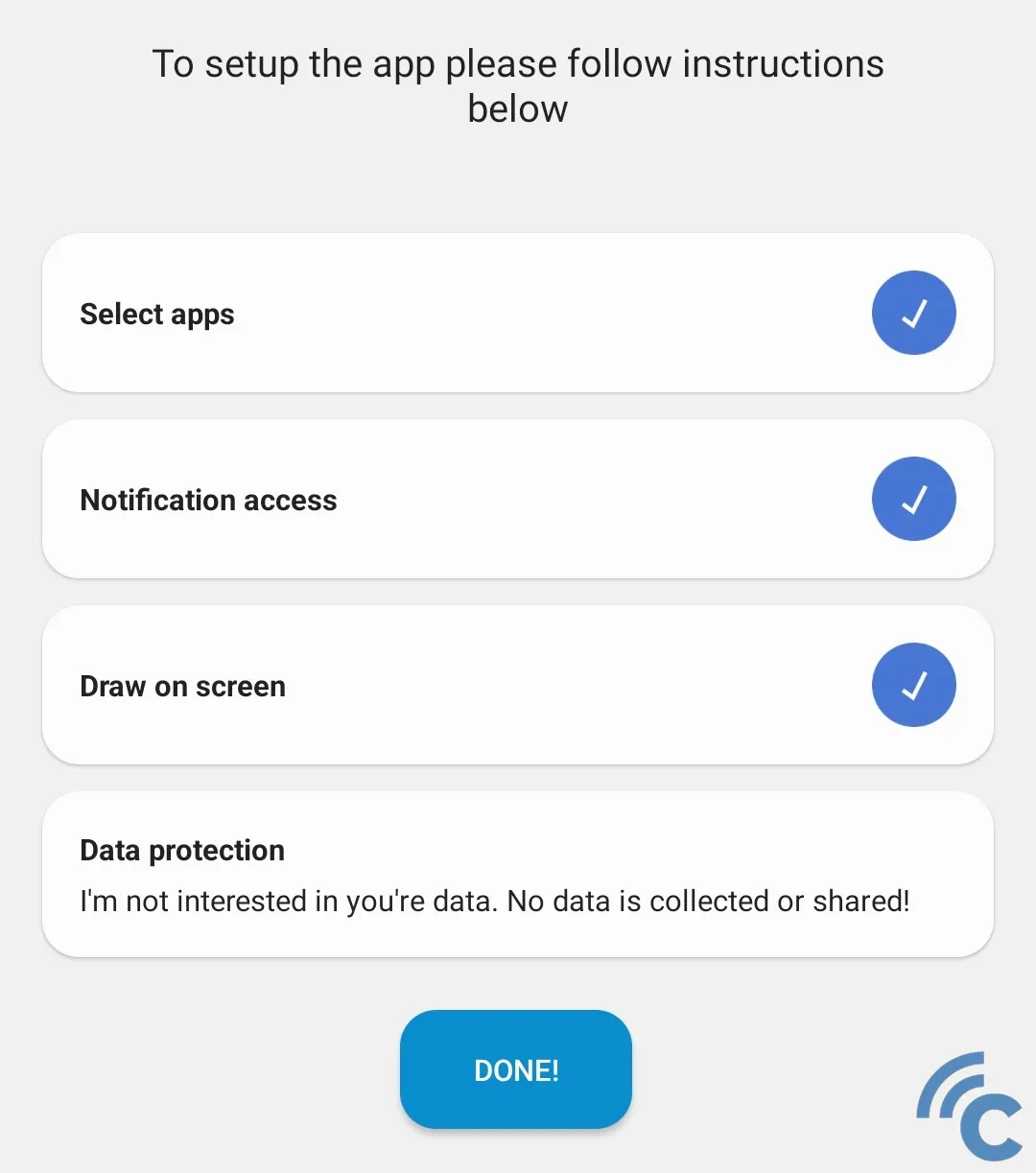
- For example, to choose an application that will use this feature, please select the menu “Select apps”.
- Here, you can select several applications at once according to your wishes.
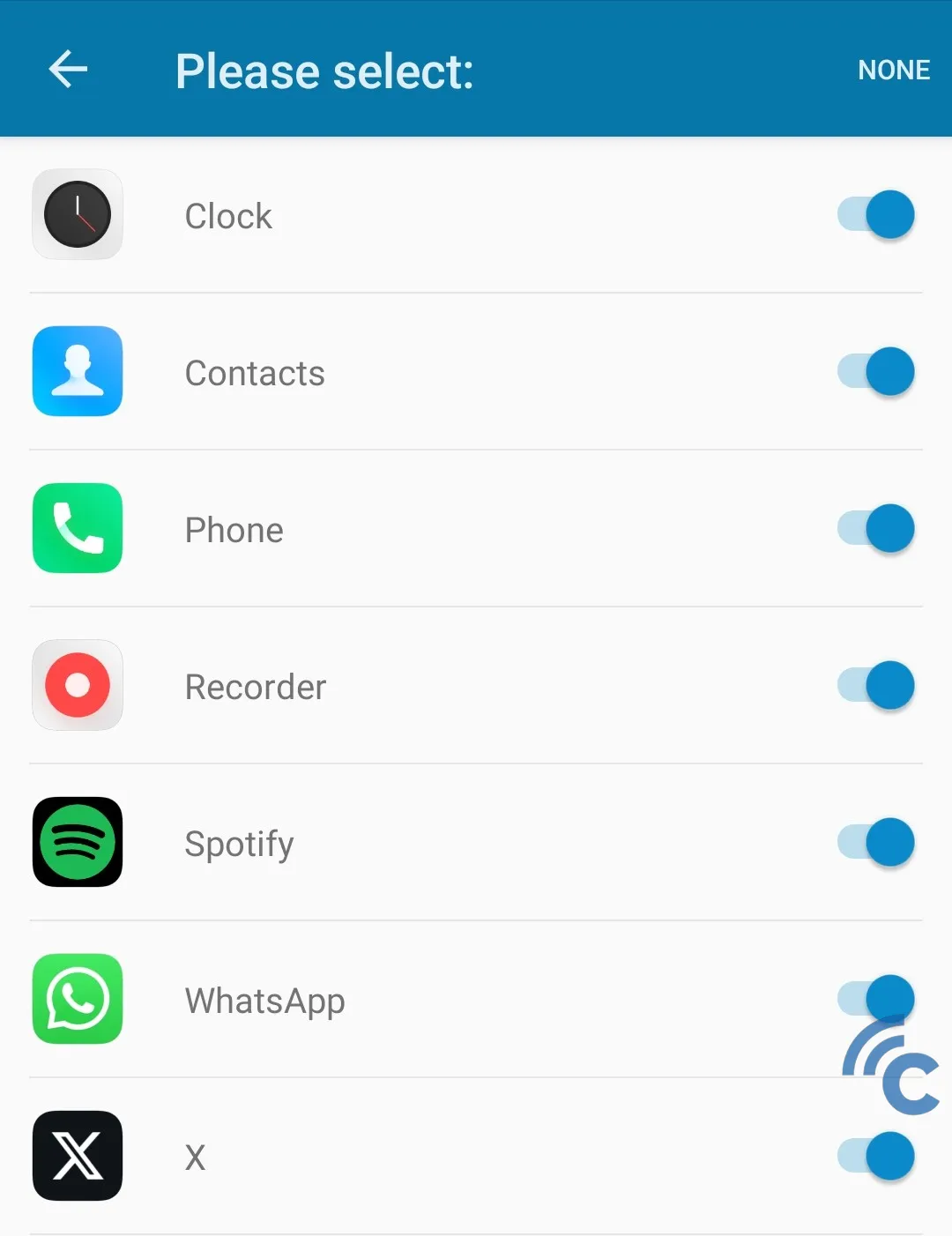
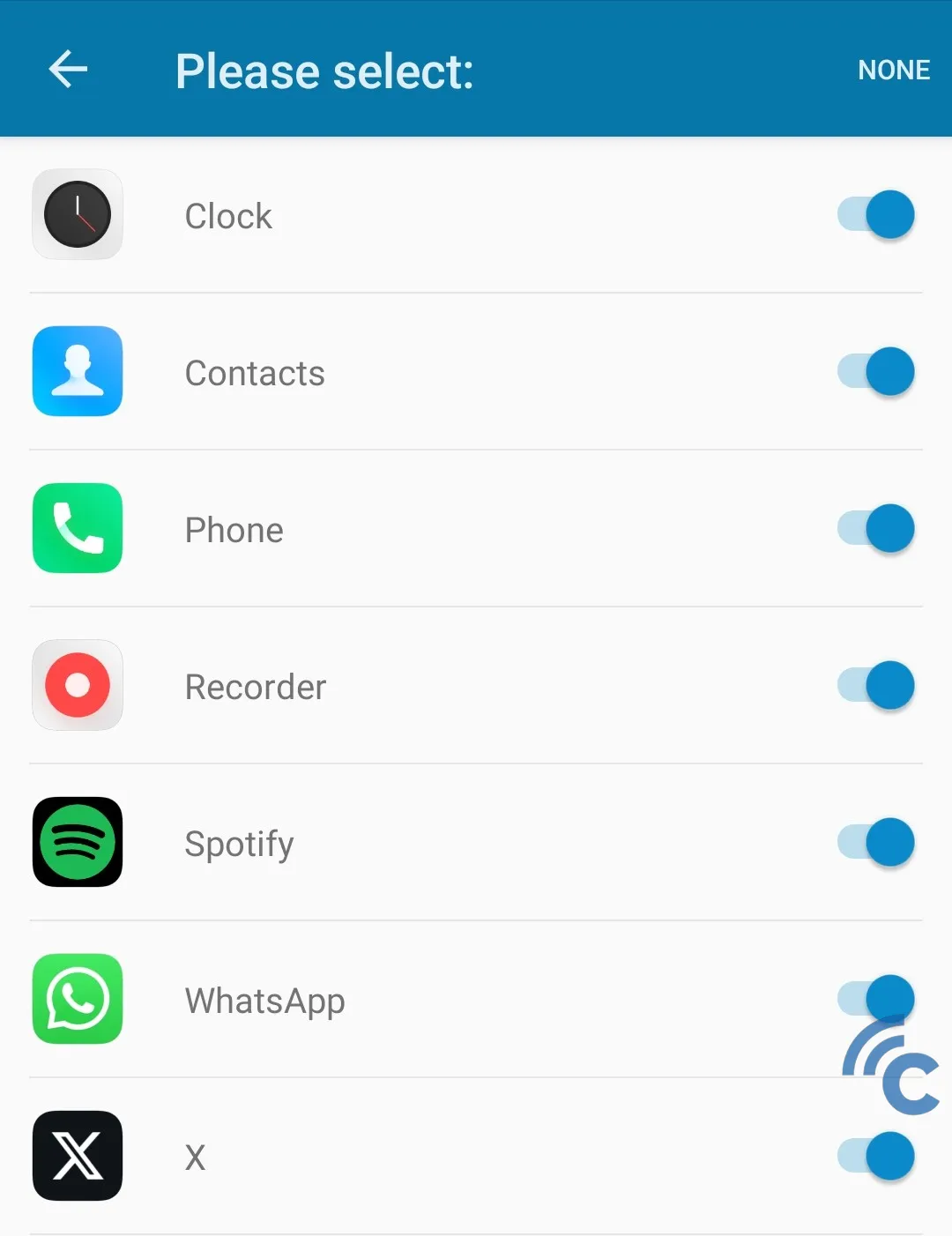
- After that, you are also asked to give permission so that the feature can be used properly.
- If all settings are checked in blue, please press the “DONE!” to continue.
- After that, you can immediately try the feature by pressing the triangle icon or play at the top right.
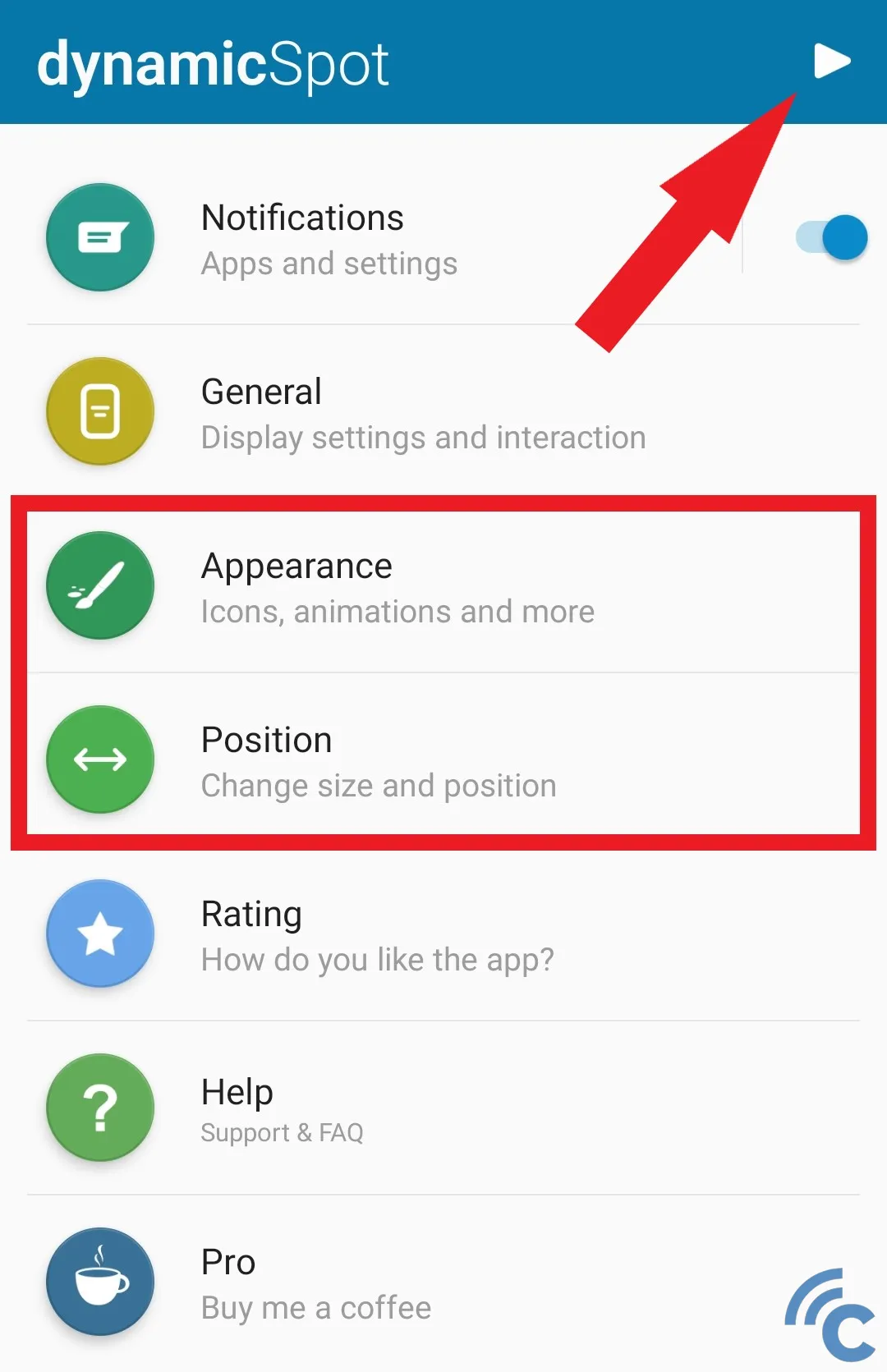
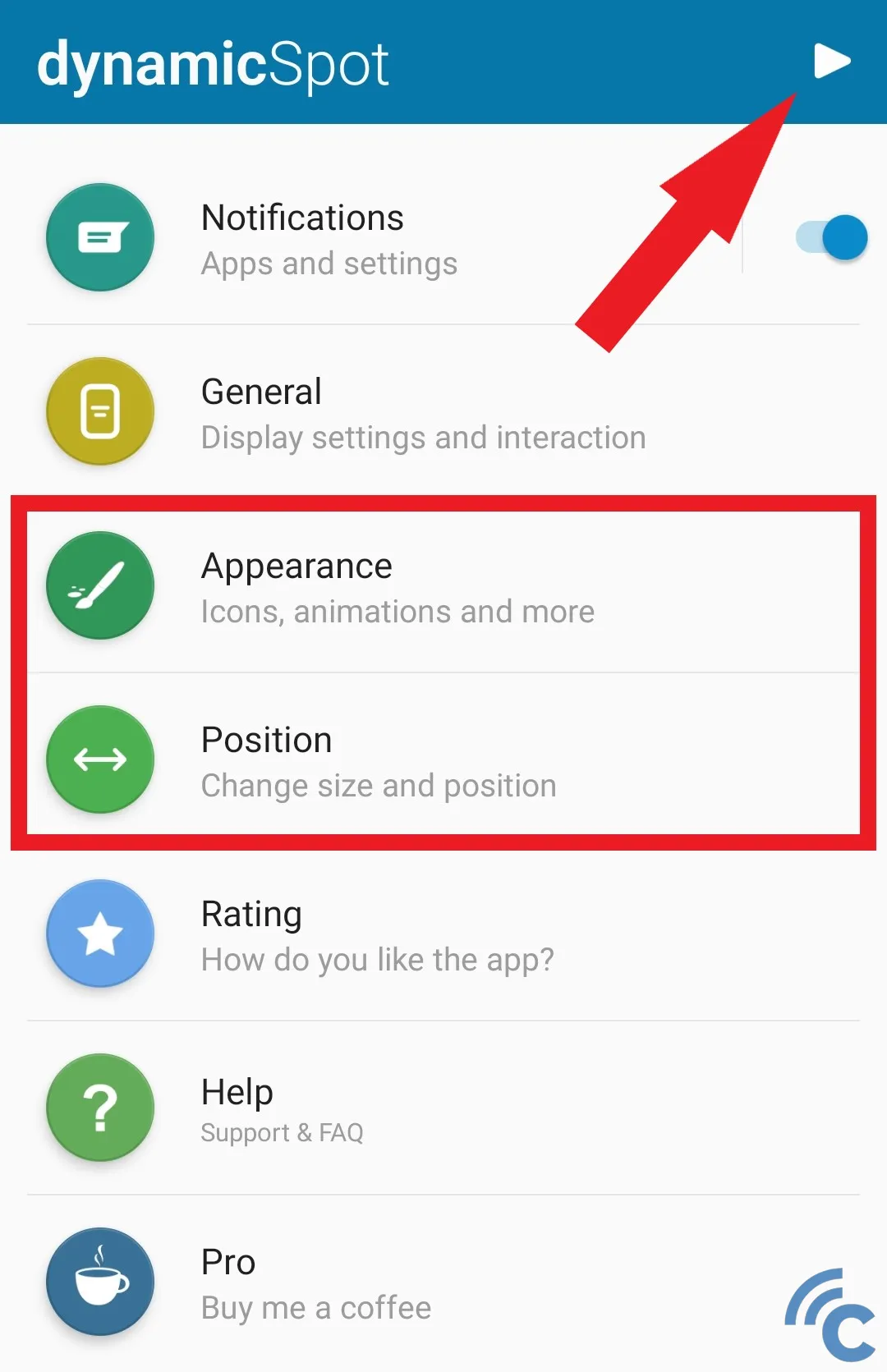
- If position pop-upis not suitable, you can adjust it by selecting the menu “Position”.
- You can adjust the position or appearance pop-upwhen tapped.
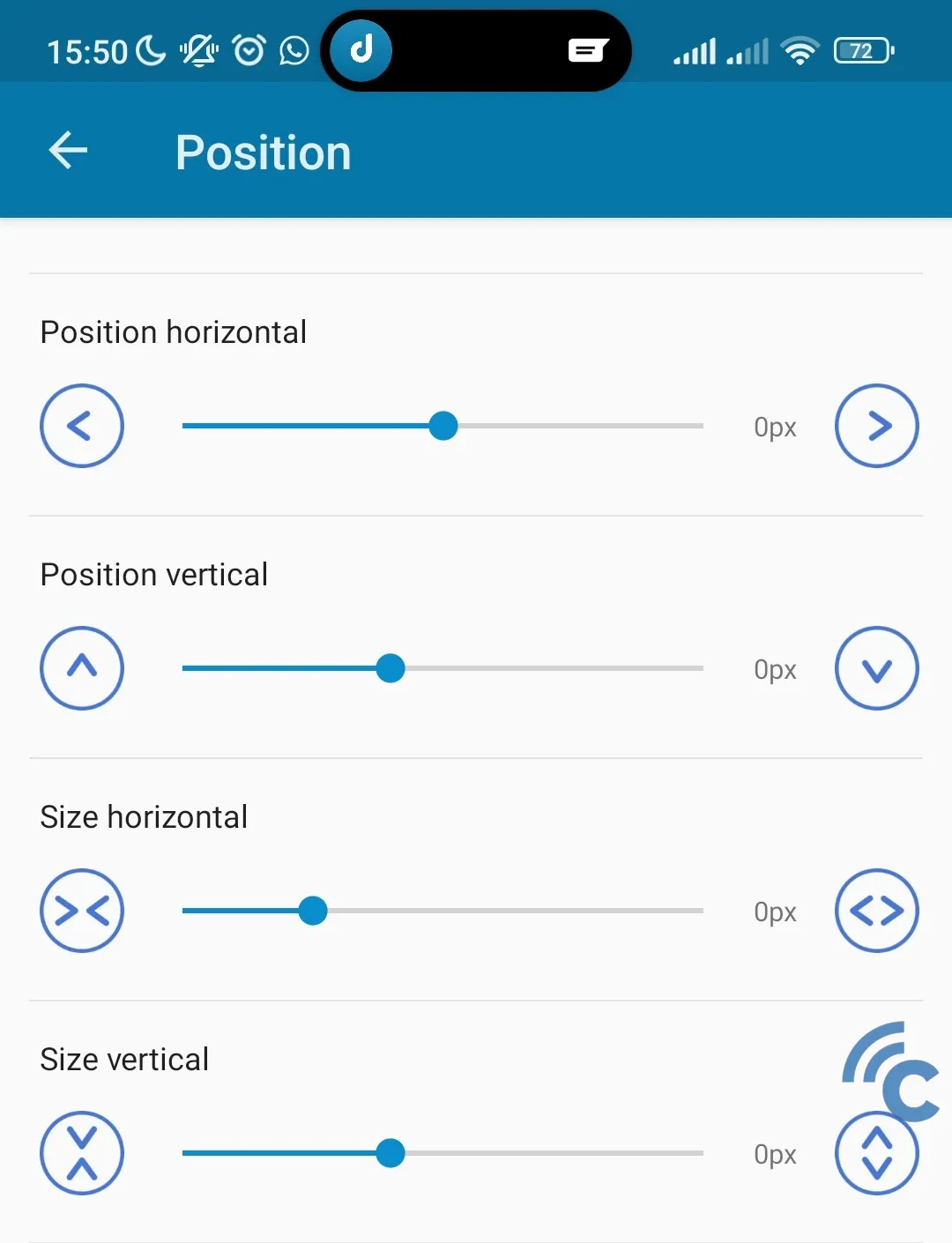
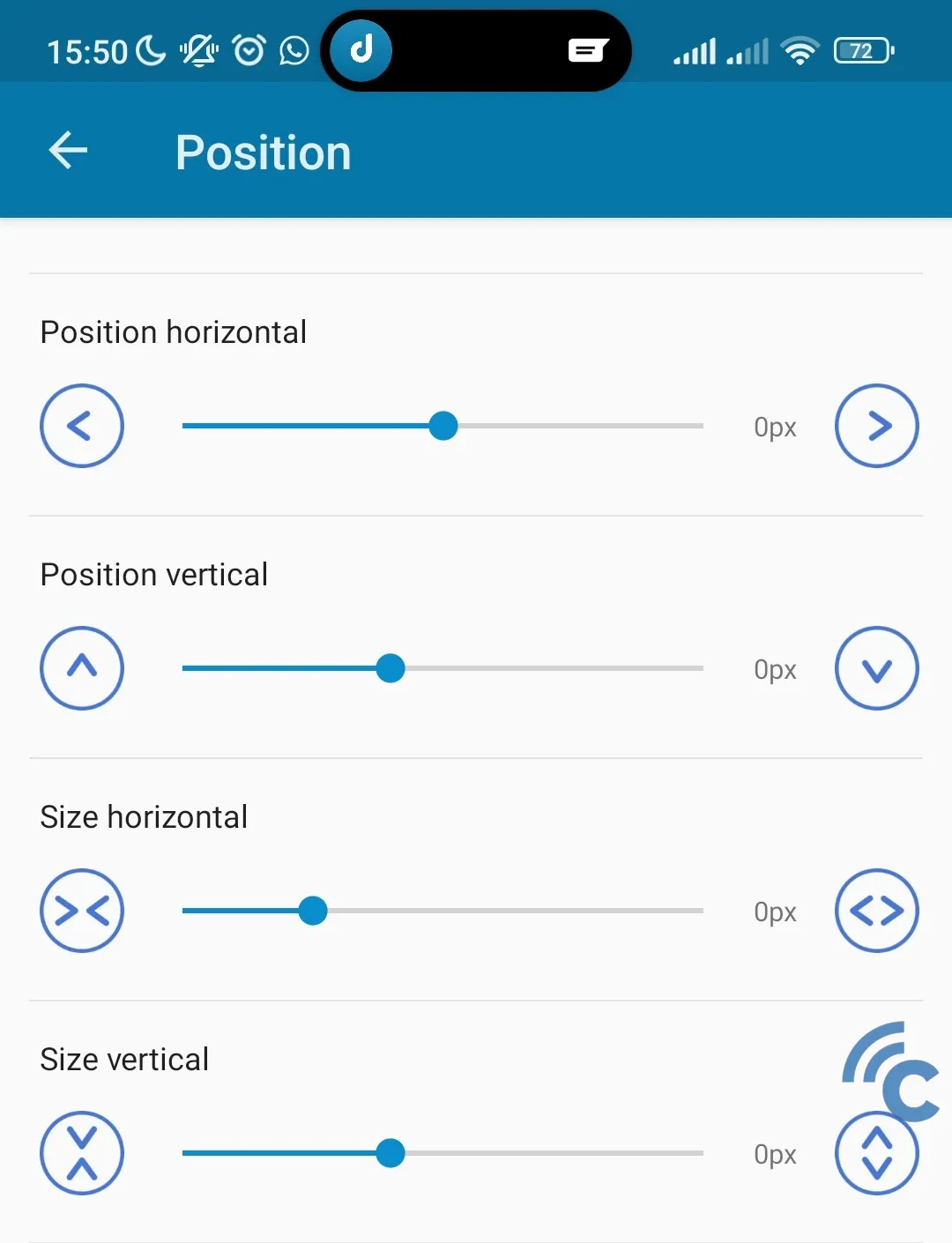
- If your Android cellphone is still using notch water dropyou can also change the style by going to the “menu”Appearance”.
- After that, activate it toggle next to the menu “Show as notch”.
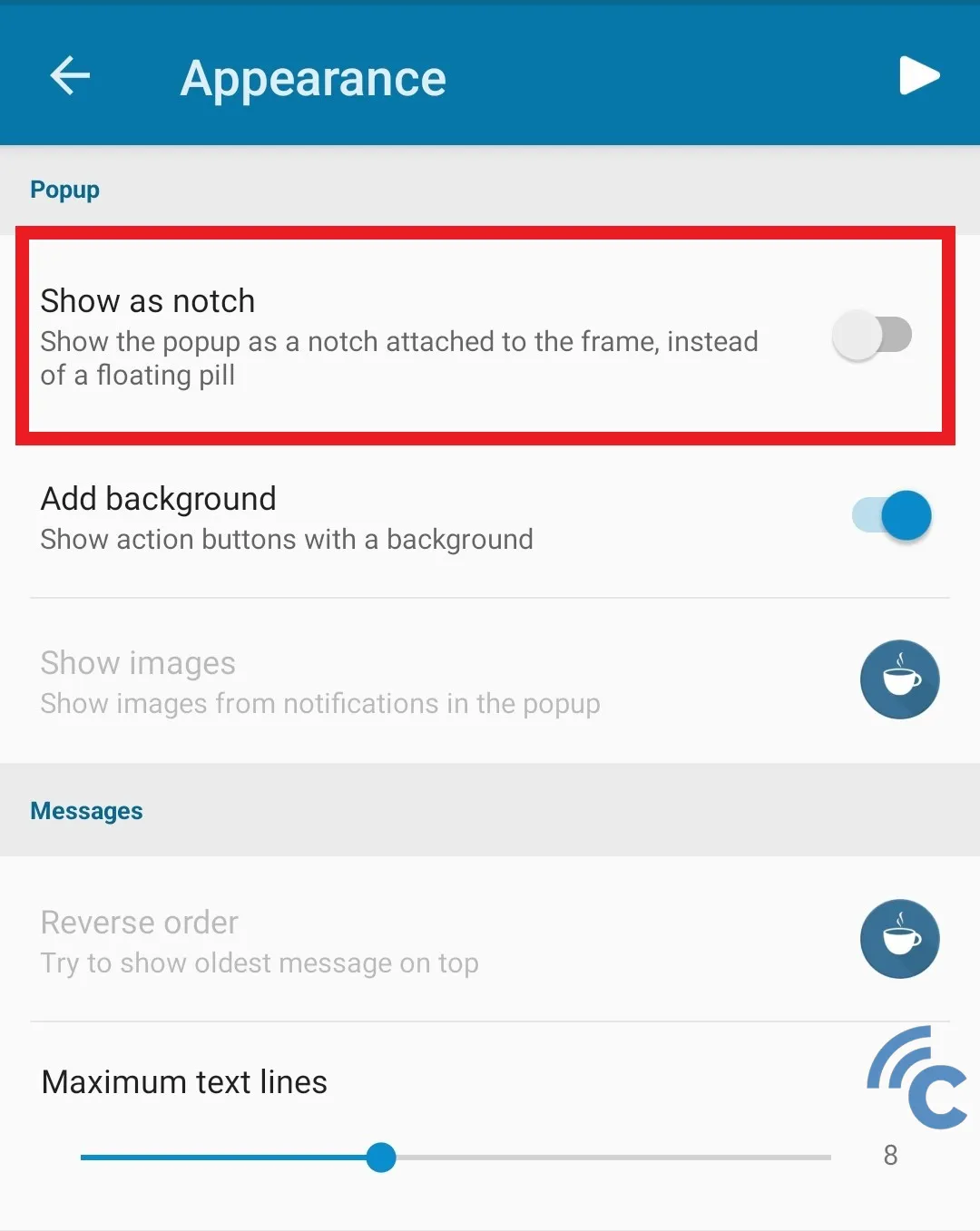
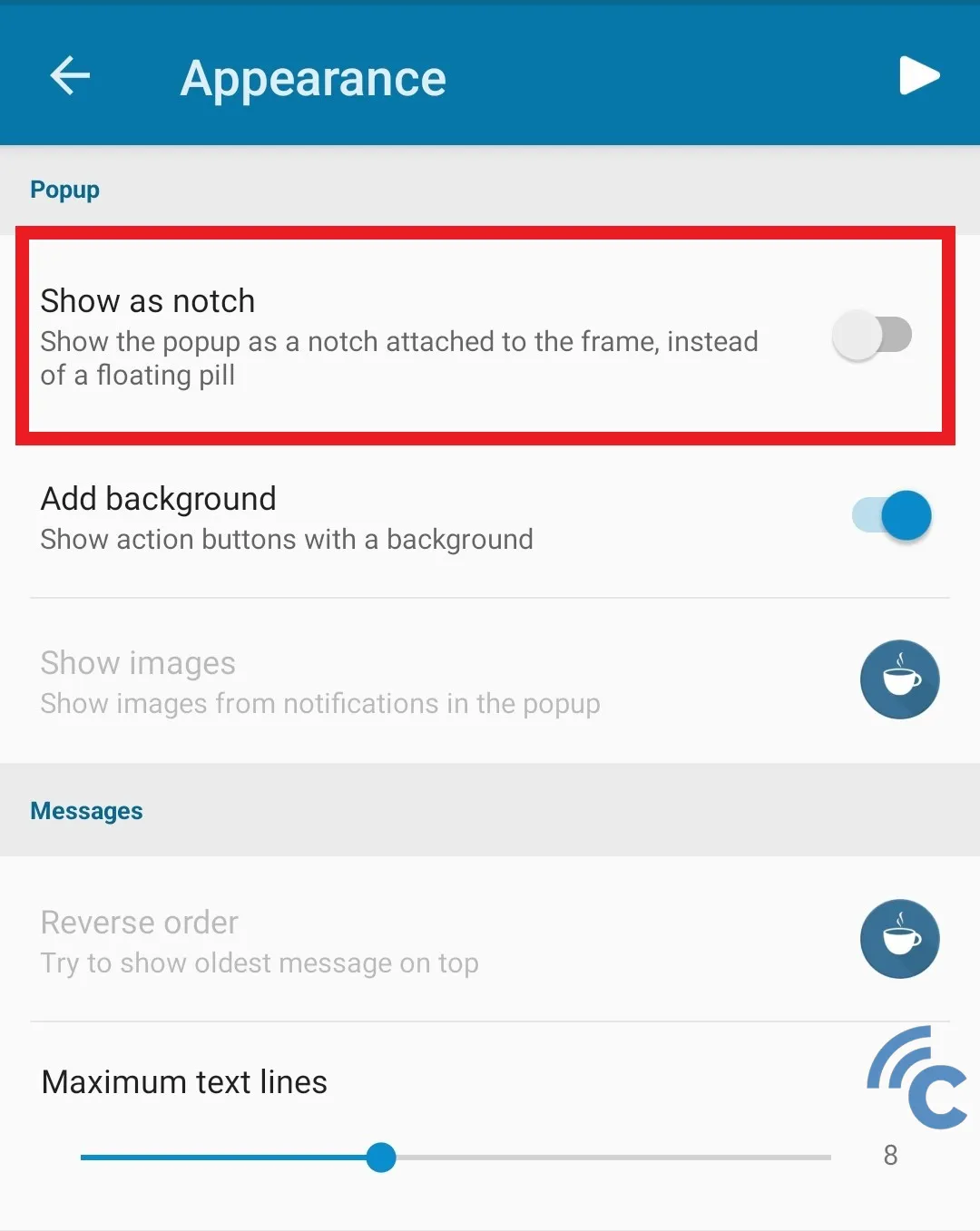
- After completing the settings, please try this feature by setting songs, recording, or other activities using the applications you previously allowed.


- This application actually still has many features that you can use, but you have to make a payment to get the Pro version.
2. Dynamic Island iOS 16


The second application that you can use is Dynamic Island iOS 16. This application was developed by Apps Genz and has received total downloads of more than 1 billion as of February 2024. As the name suggests, this application offers the experience of using the iPhone's Dynamic Island on your Android cellphone.
Just like the previous application, this application also offers various interesting features in it. You can still adjust the appearance according to the Android cellphone you are using. So, please look at the steps below.
- First, please download the application first Dynamic Island iOS 16 melalui Google Play Store.
- Please open the application to the main page.
- On the main page, please press togle next to the name “Enable Dynamic Island” to activate it.
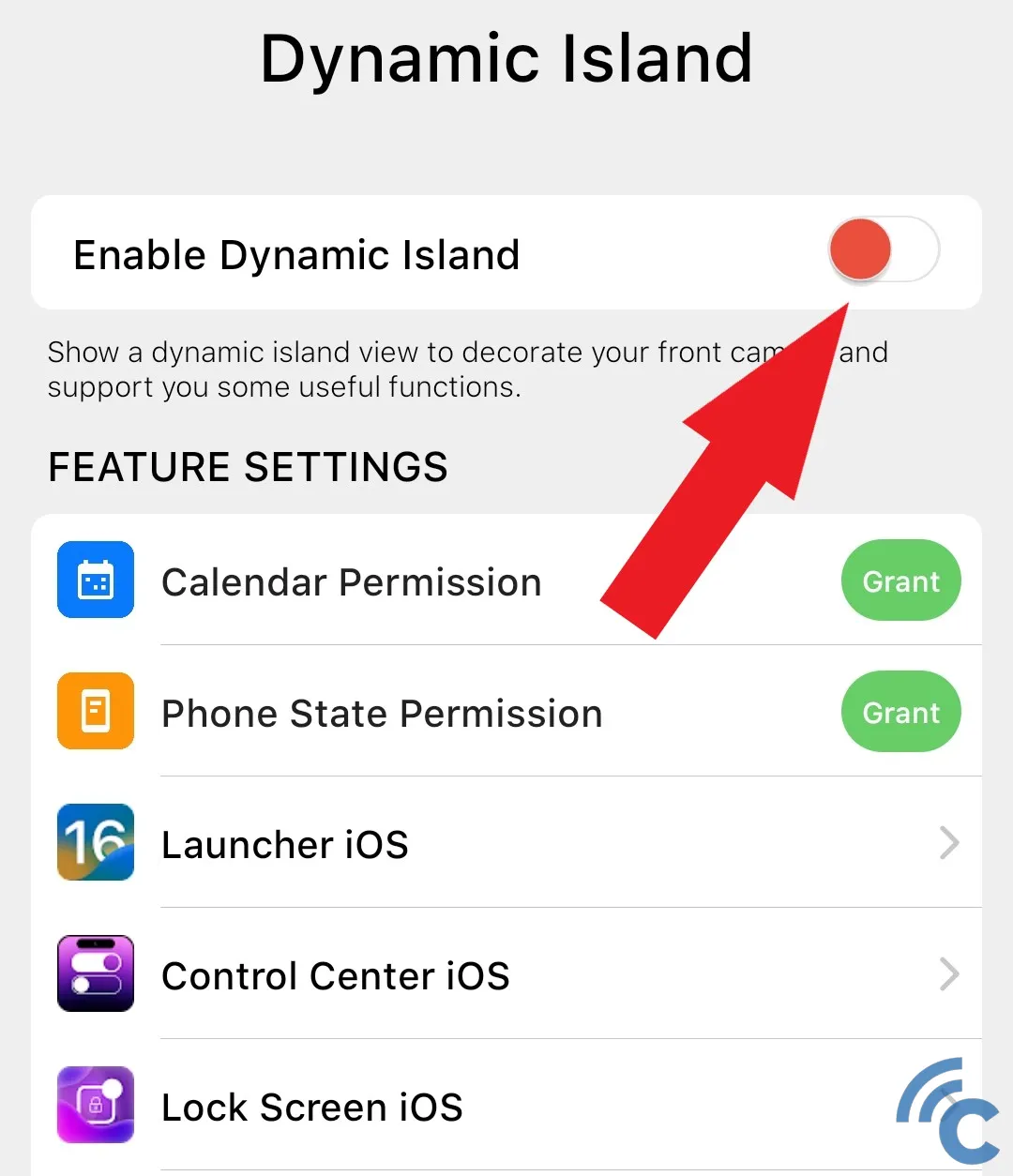
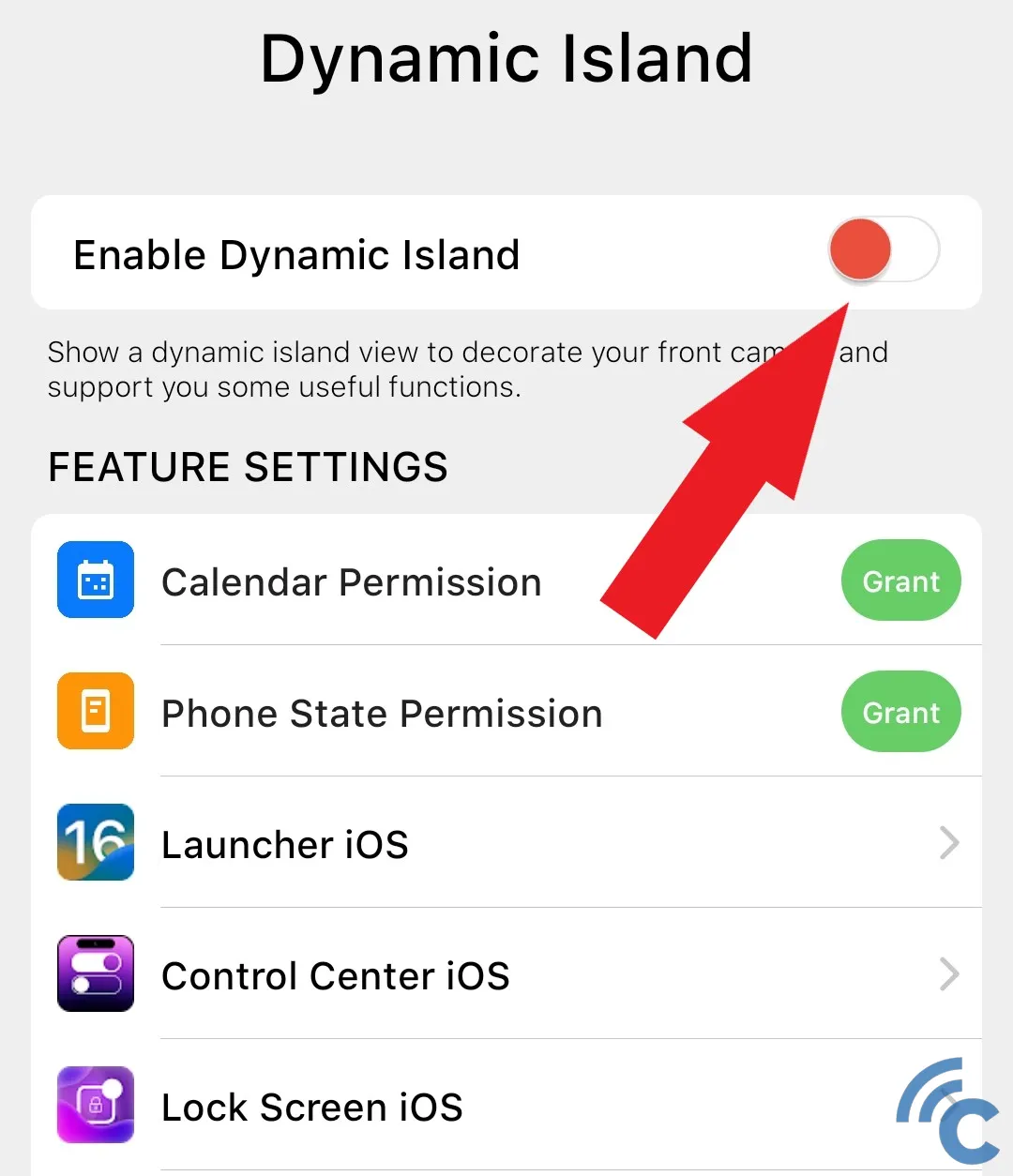
- After that, you will be asked to activate several permissions so that they can be used, please activate them by following the instructions after pressing the “button”Turn on“.
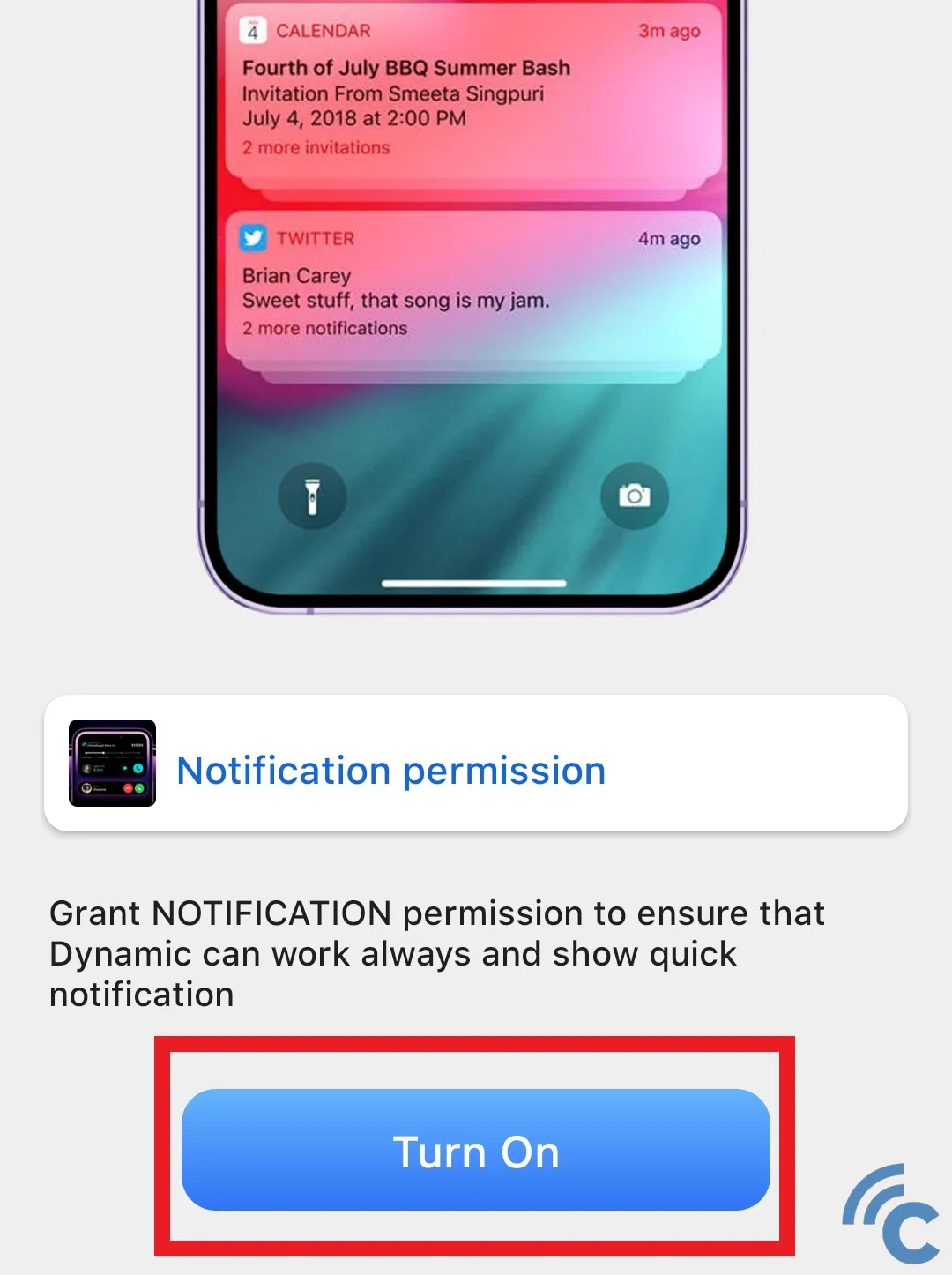
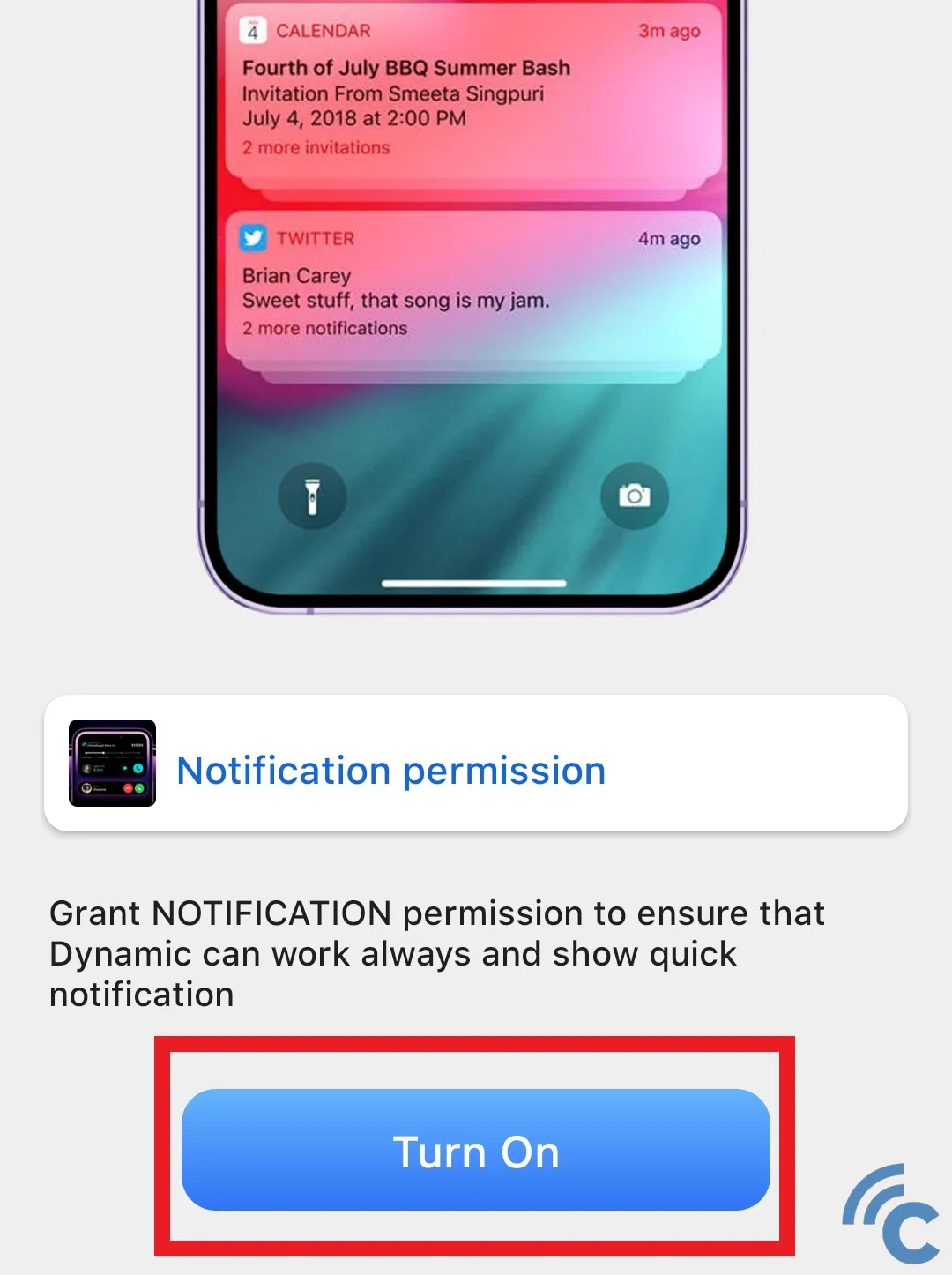
- If all permissions have been successfully granted, press return togle next to the name”Enable Dynamic Island” until green.
- If the position is not right, you can adjust it by selecting the menu “Display”.
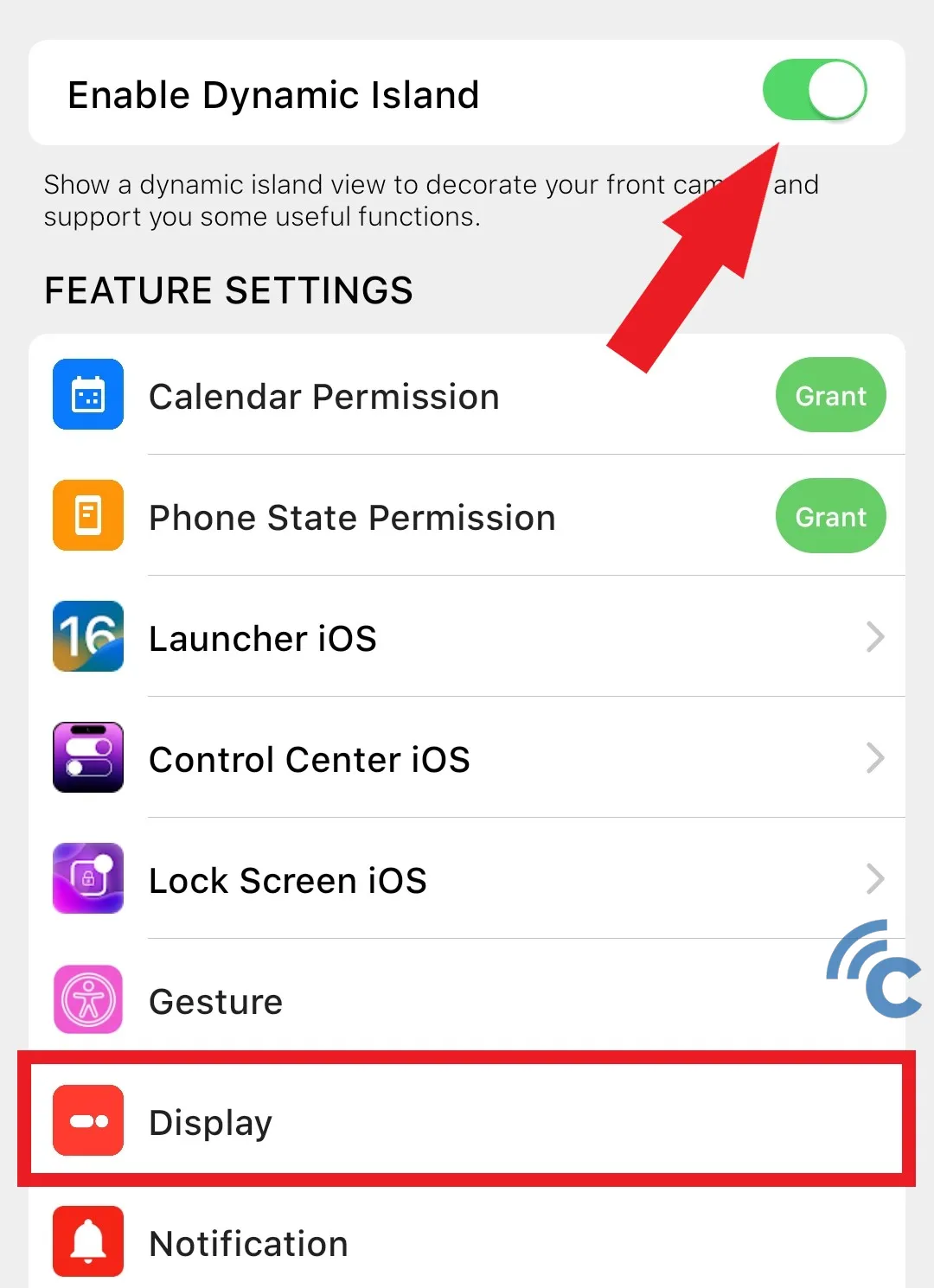
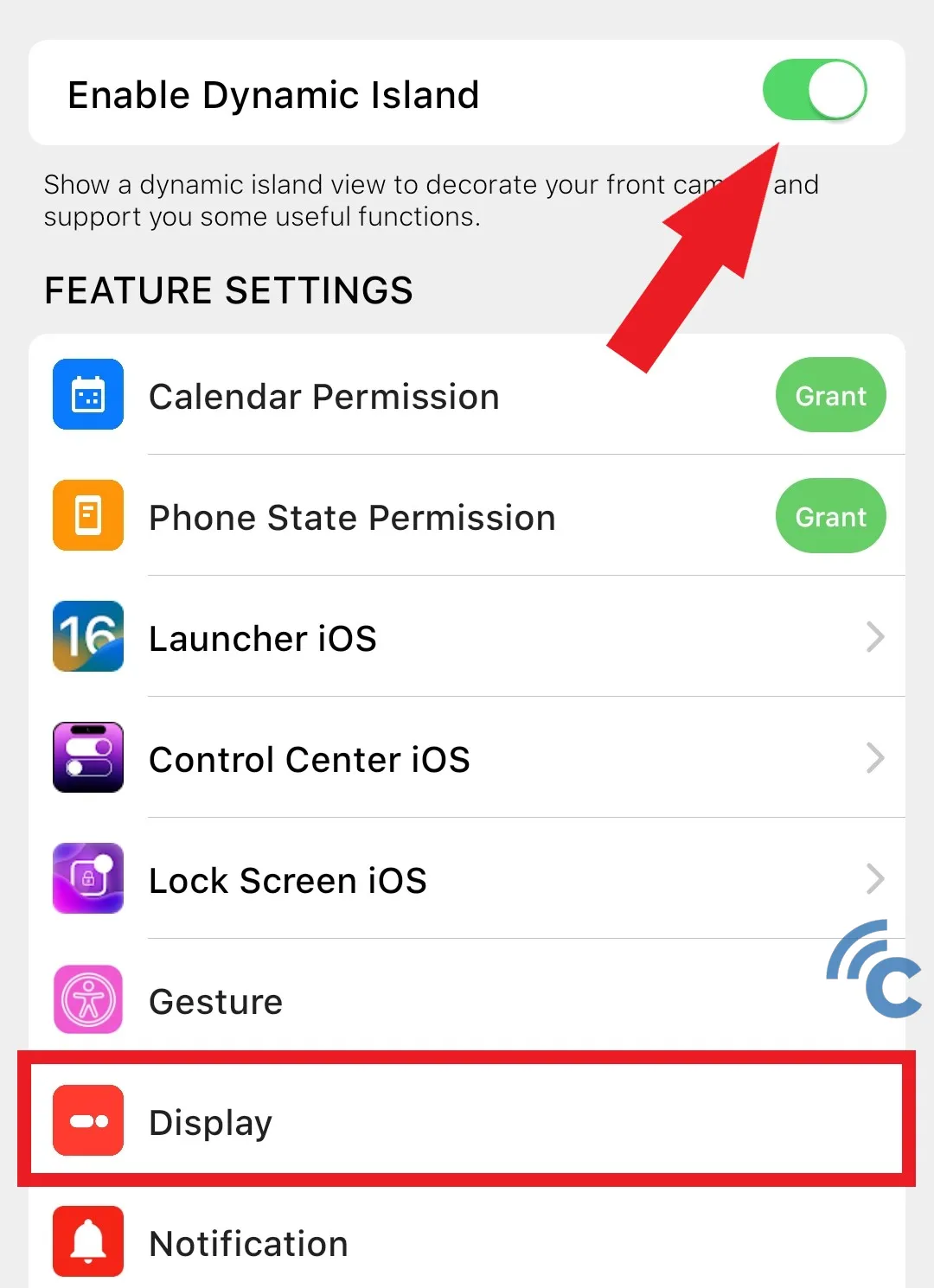
- After that, arrange and adjust so that the fit covers notch your front camera.
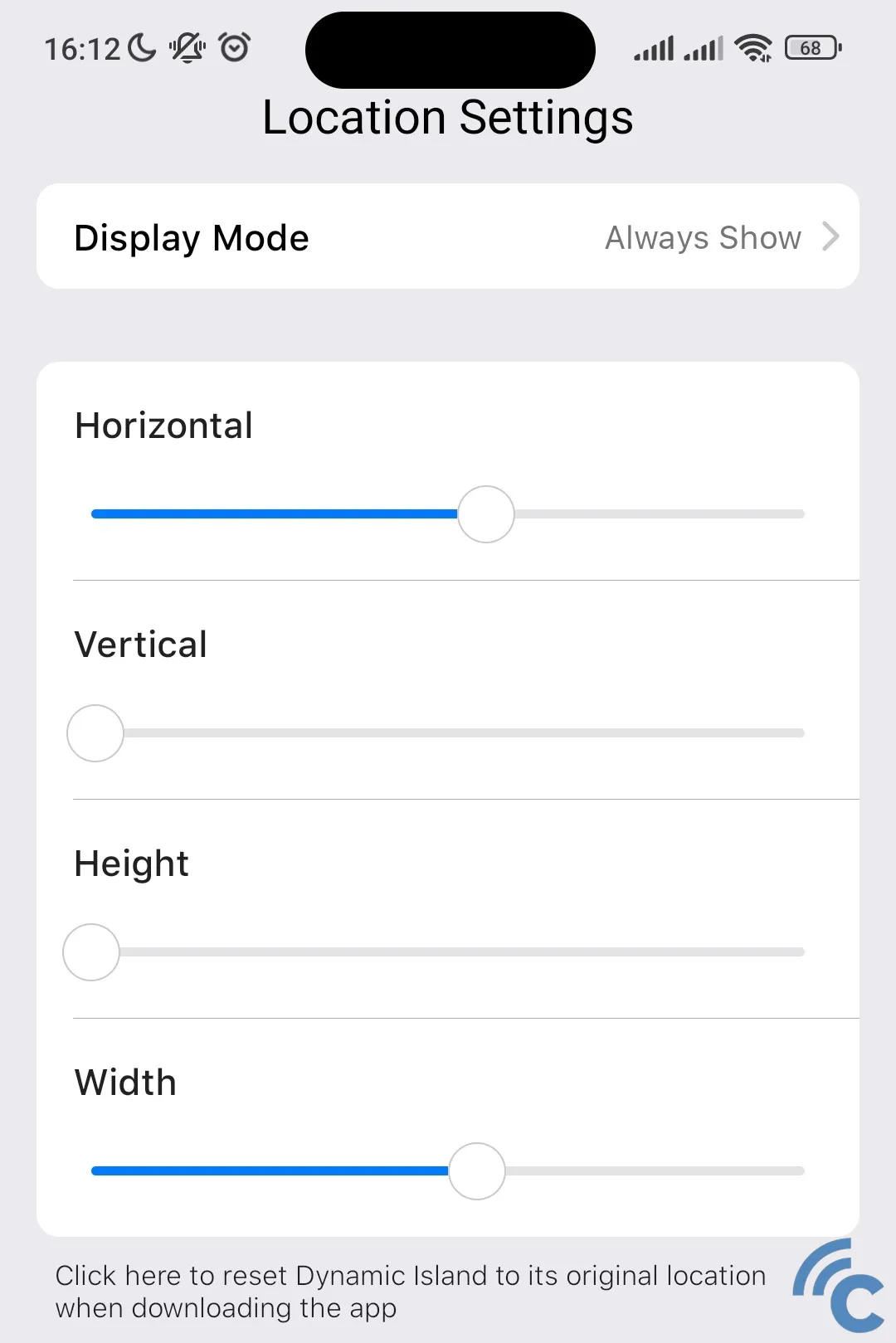
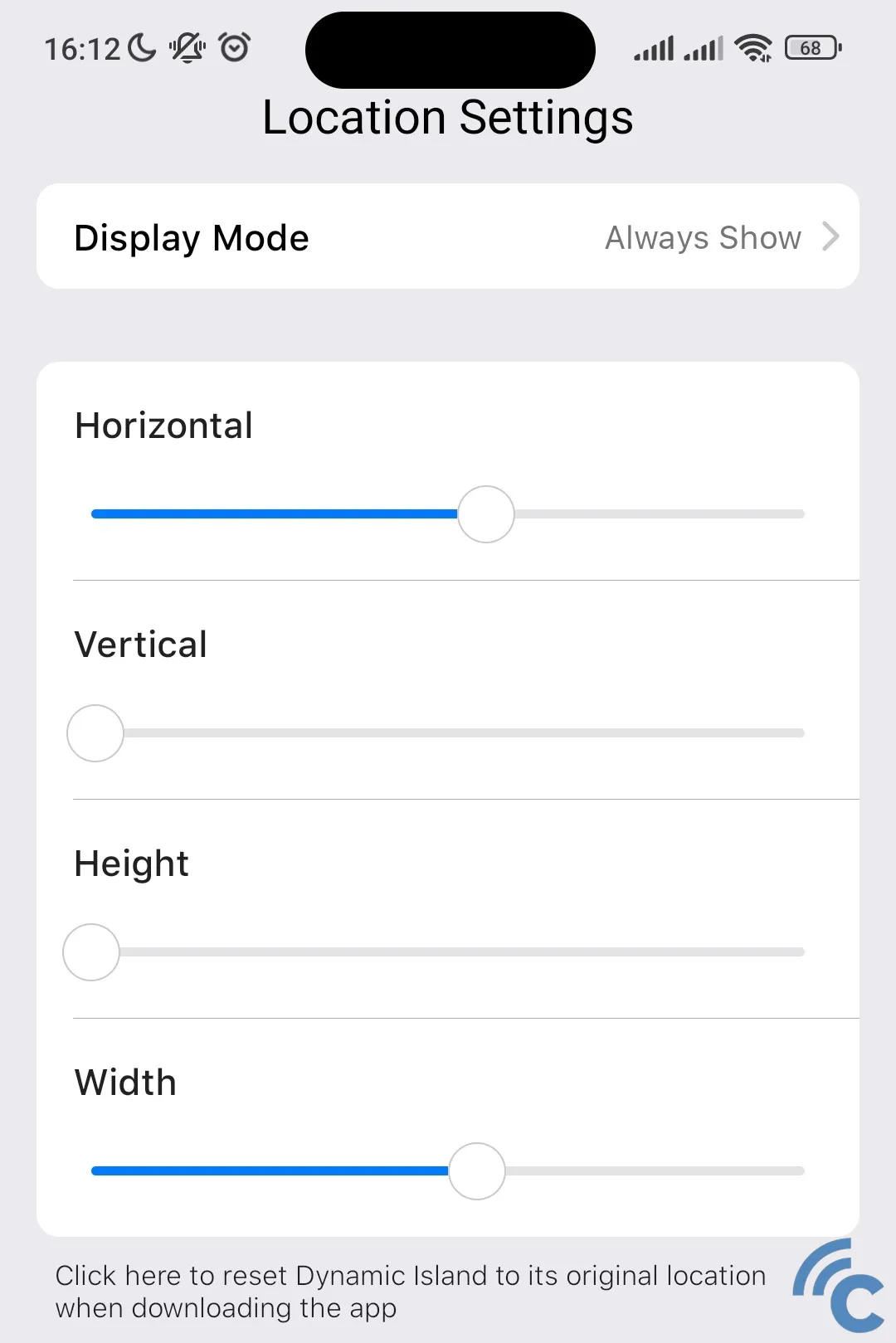
- If it is suitable, please try this feature to see how it looks.


3. Dynamic Island iOS Notch


Another application that you can use to create a Dynamic Island is Dynamic Island iOS Notch. This application was developed by Cards and has received more than 1 billion downloads as of February 2024. As the name suggests, this application offers a user-friendly experience. notch iPhone style or with the iOS operating system.
Dynamic Island iOS Notch is also equipped with several interesting features on offer. To make it clearer, please look at the following steps.
- First, please download it first Dynamic Island iOS Notch melalui Google Play Store.
- After successfully downloading, please open the application.
- To activate it, please press toggle which is next to the menu “DISPLAY NOTCH”.
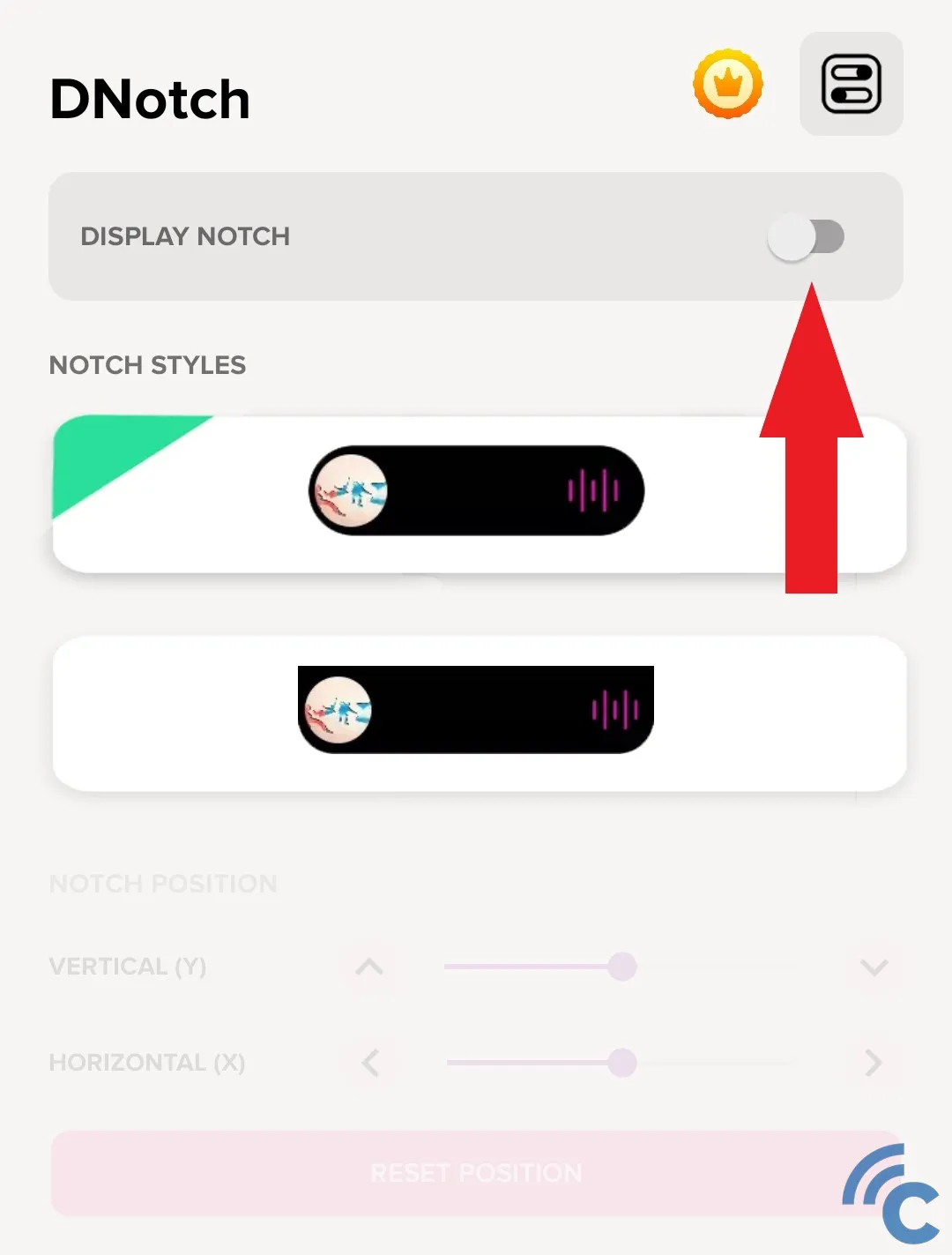
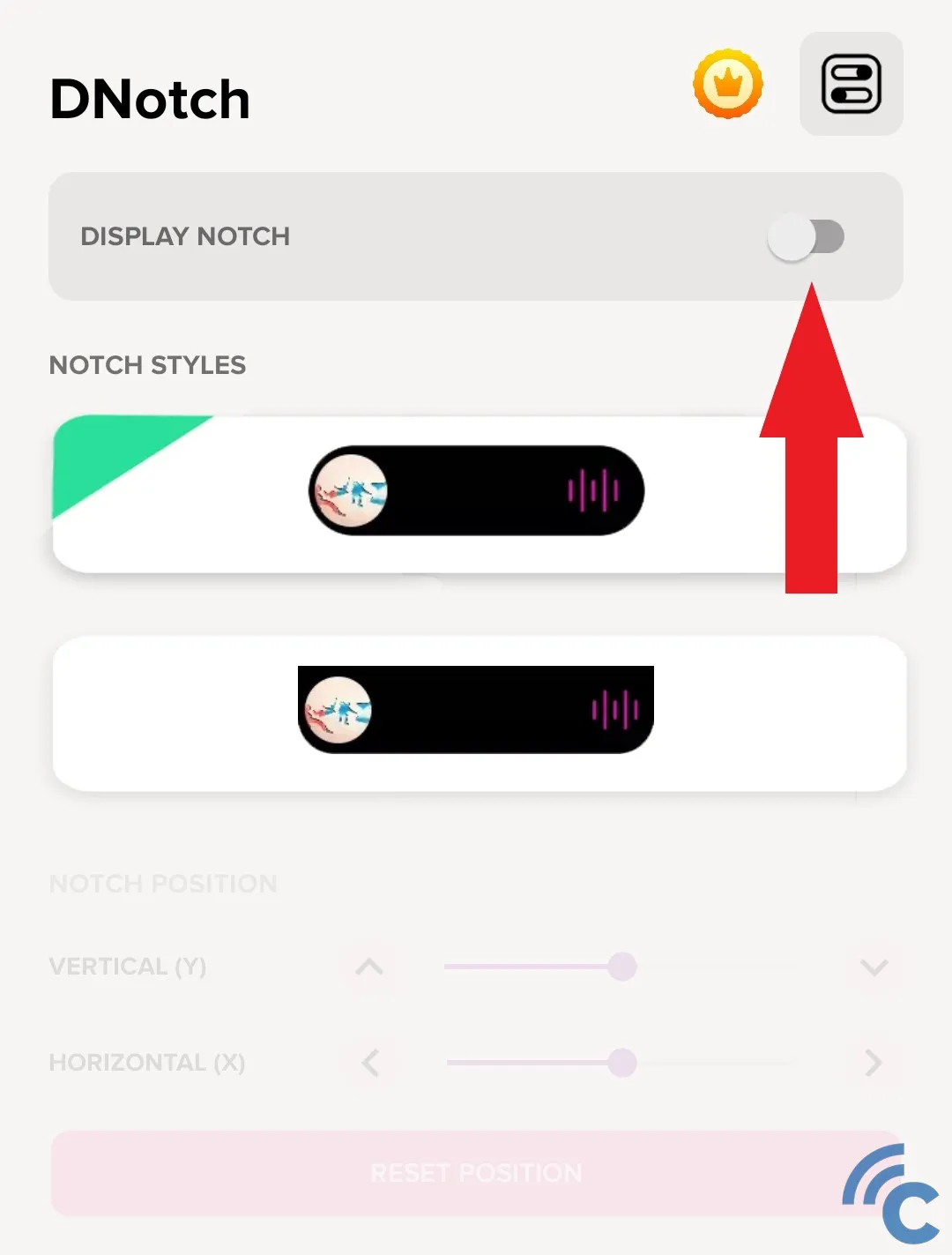
- After that, you will be asked to activate or grant permission so that the application can run smoothly.
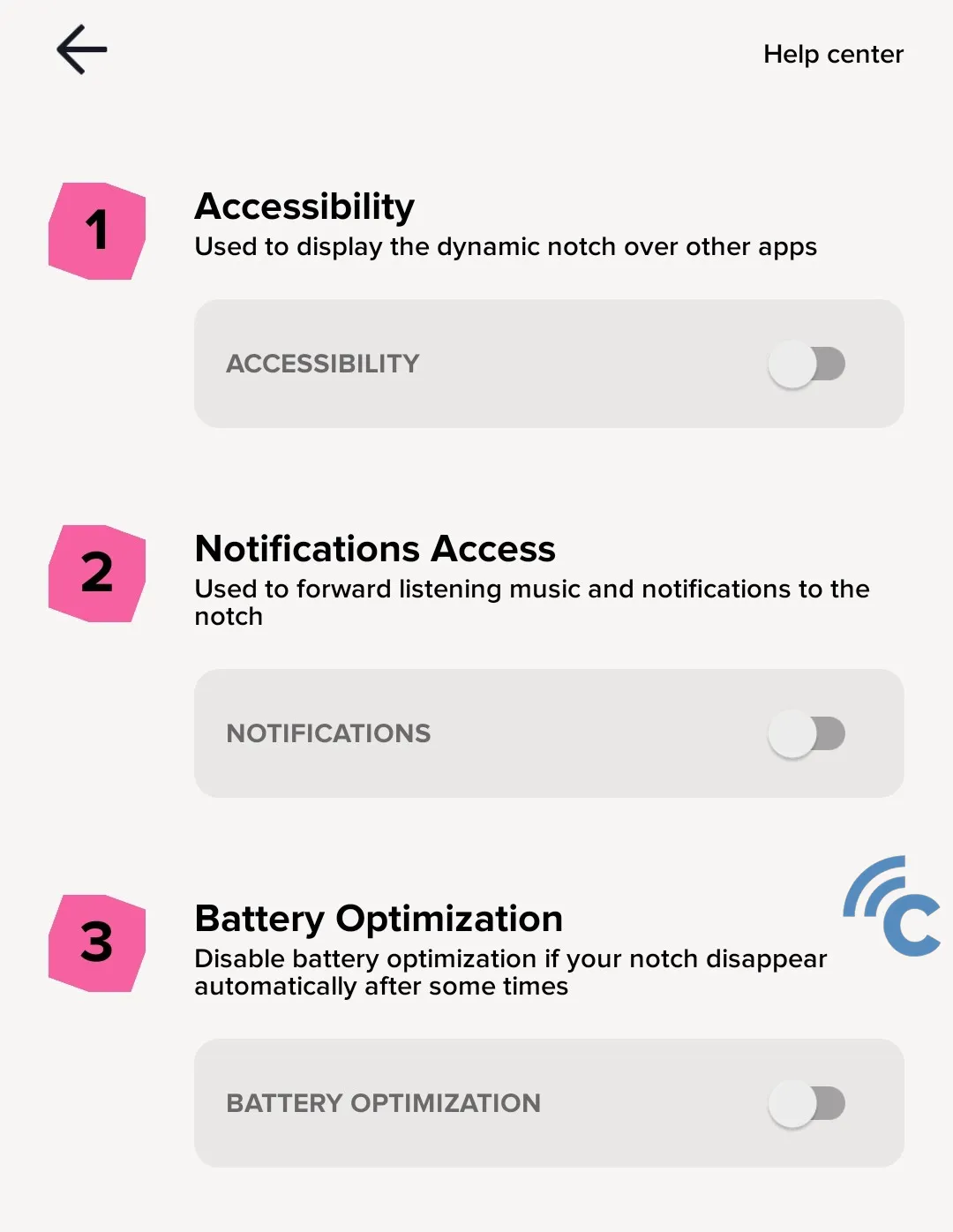
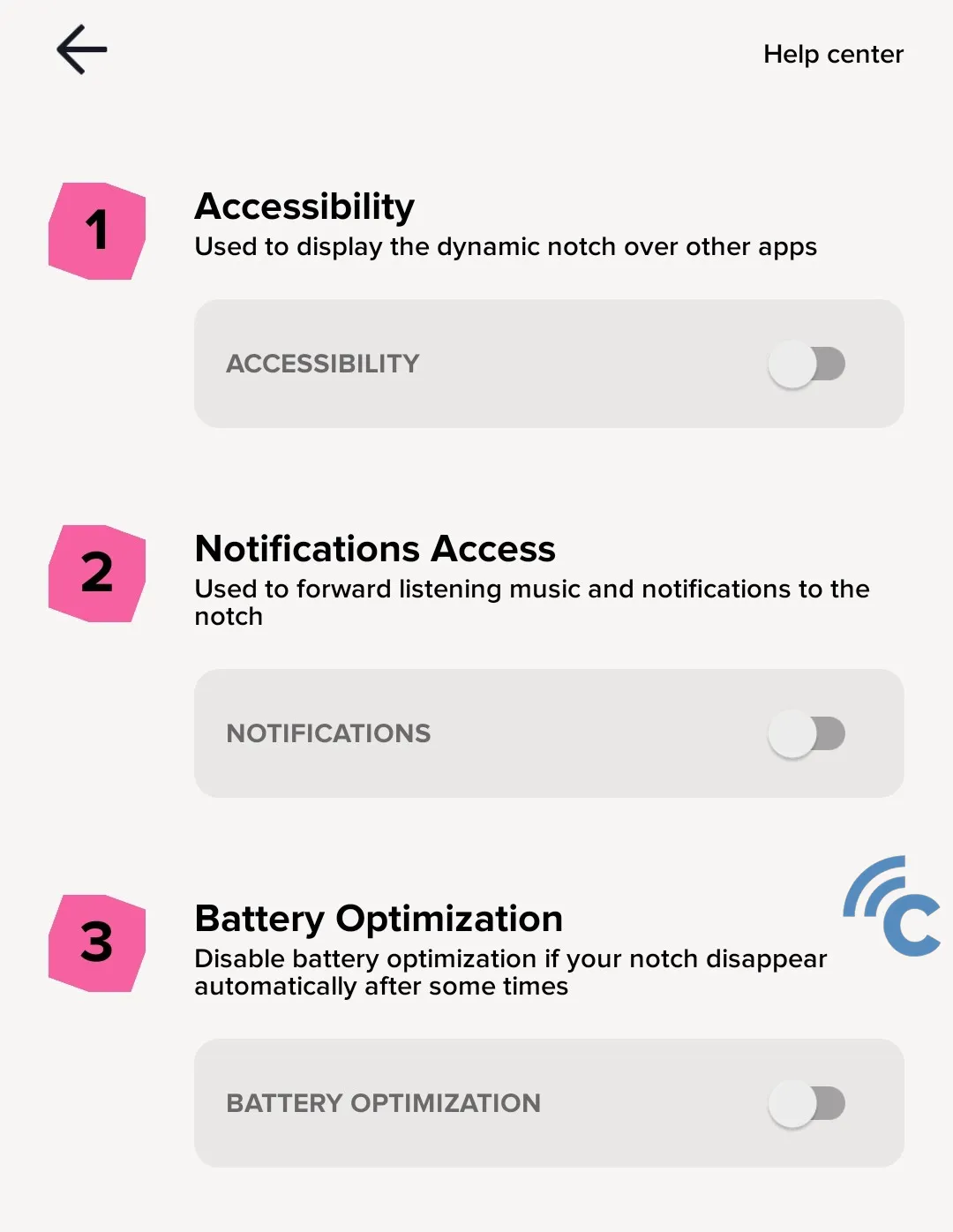
- If the position is not suitable, you can immediately adjust it so that it is in the right position notch Your Android cellphone.


- After fitting, you can check whether this feature is active or not by receiving messages, playing music, or charging.


So, those are several methods or applications that can be used to create a Dynamic Island on an Android cellphone. You can also get this application for free via the Google Play Store. However, you can get more features or benefits by purchasing or upgrade kemode Pro.
Utilizing third-party applications is the most effective way to enjoy this feature. Especially for those of you who can't yet upgrade to a cellphone that is equipped with a feature similar to the iPhone's Dynamic Island. Well, that's all for now, this is the discussion and good luck.




