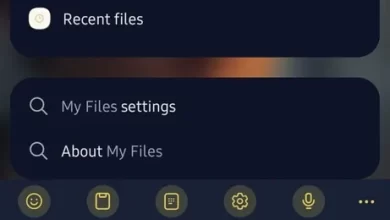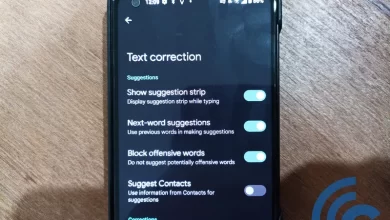Note! This is how to find out PUK codes for various operators
The SIM card is important when it comes to communication. Unfortunately, not a few people have entered the wrong SIM card PIN. Even though each cellular operator provides three opportunities to fill in the PIN, if all of these opportunities fail, then your SIM card will be blocked and cannot be used.
The presence of a PIN on the SIM card is done to prevent your SIM card from being tampered with by irresponsible people. Therefore, you as the card owner must remember the PIN well. Even if you forget your PIN and your SIM card is blocked, you don’t need to panic. The reason is there is still a way to open the SIM card using the PUK code.
Then, what is the PUK code? How to find the PUK code of various operators? The Caris Signal team will try to discuss this below.
What is the PUK code?
The PUK code is a unique code that each SIM card has. Usually, when you buy a starter SIM card, you immediately get a PIN and PUK number that work for SIM card security. More precisely, the PUK code functions as a second layer of protection on the SIM card.
PUK itself is an acronym for Personal Unlock Key. These codes usually consist of eight different numbers and are generated directly by the mobile network operator. Well, you only need to enter the PUK code if there is a blocked SIM card notification. If there is no notification whatsoever, the PUK code does not need to be used.
PUK codes are more often used to open blocked SIM cards because the user has entered the PIN incorrectly. If the SIM card is blocked, the card cannot receive a signal, cannot be detected on the device, cannot receive and make phone calls and SMS. If you enter an incorrect PUK code 10 times, the SIM card cannot be used at all.
In addition, there are also users who use the PUK code because they want to change cellular services but want to keep using the same cellphone number. Therefore, the PUK code is very important but rarely known.
How to find out the PUK code of various operators
Getting a PUK code is actually quite easy, depending on the cellular operator you use. Therefore, if you already know the PUK code, you should write the PUK code in a place that is easy to remember.
However, it should also be noted that the PUK code also has an active period. So if the code is not used, the code will be re-randomized by the operator. Here’s how to find out the PUK code of various operators.
1. Common Ways to Know the PUK Code
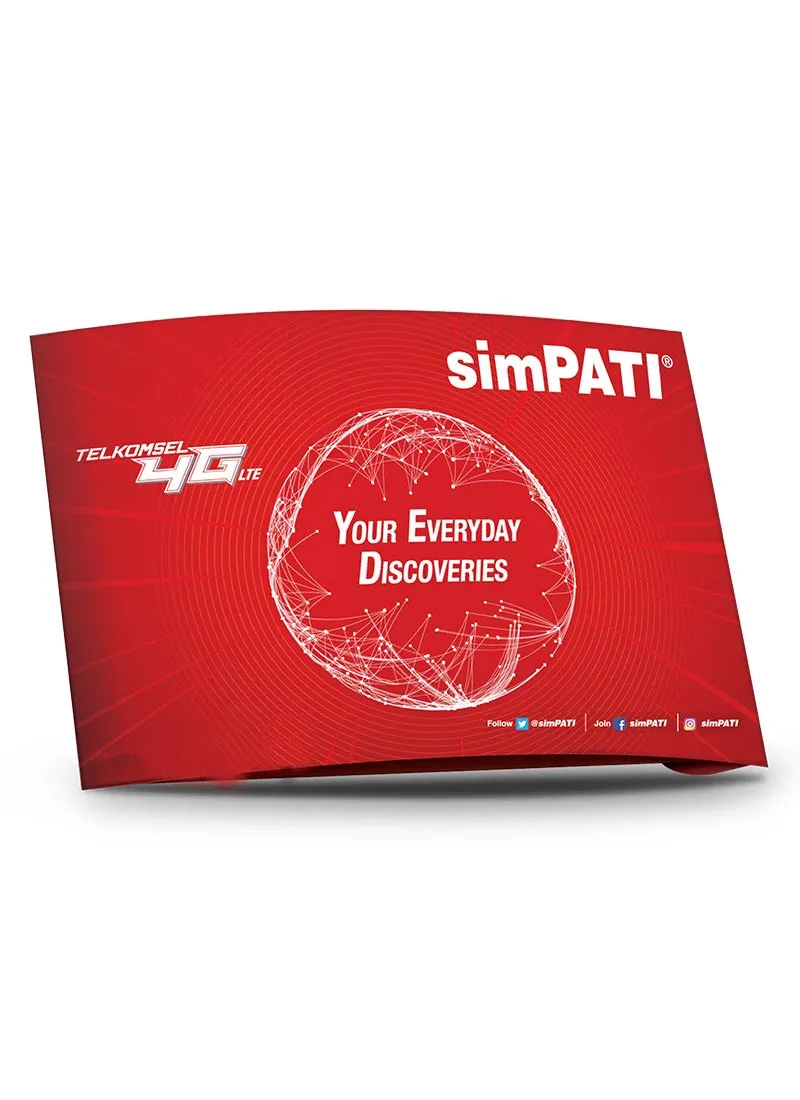
Usually when you first buy a starter SIM card, you will receive a package or case. Then check the packaging for the PUK code. This is because some operators include the PUK code on the starter pack.
Read Also:
How to check Telkomsel, XL, Indosat, smartfren, and 3 credits
How to Extend the Active Period of IM3, Simpati, XL, and 3
How to Transfer Credit Telkomsel, XL, Indosat, Smartfren, & 3
How to Check Telkomsel, XL, Indosat, Smartfren, Axis, and Tri Quotas
2. How to find out the PUK code from the operator
If you don’t find the PUK code, you can contact the customer service of the mobile operator you are using. This can help you to get a new PUK code.
Usually, customer service will ask a number of questions. The service needs to prove that you are indeed the legal owner of the SIM card number. Apart from contacting customer service, you can also do the methods below.
Telkomsel

Telkomsel users can find out the PUK code by using the Veronika feature (Telkomsel Virtual Assistant) and the MyTelkomsel application.
To use Veronika’s features, you can visit the site telkomsel and start the conversation. You can type ‘Hi’ then ‘PUK Info’. A selection of verification methods will appear. If you have verified, Veronika will send your PUK code info.
You can also check the PUK code on the MyTelkomsel app. The trick, open the application then go to tab ‘Menu’. After that, click edit icon on the top right screen. The PUK code will also appear in that section.
3 (Tri)