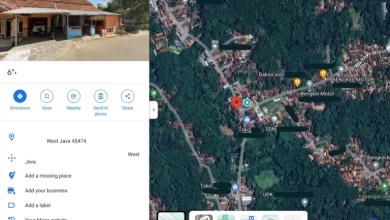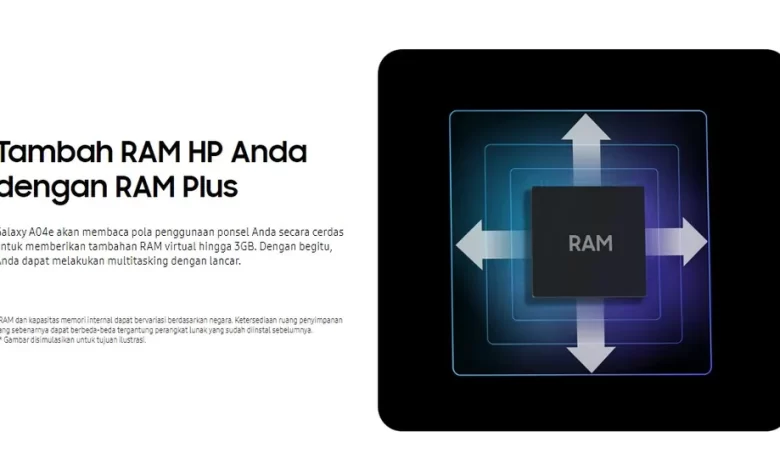
How to Increase RAM Capacity on an Android Smartphone
Day by day the size of the application on Android is getting bigger and more burdensome. This is of course very detrimental for owners of old Android smartphones and tablets because their performance will decrease. Therefore, this time Caris Signal will review how to increase RAM capacity on Android smartphones and tablets.
If we have previously discussed how to increase internal memory, this time the tips will only focus on RAM. The tips that will be discussed here can be applied to devices that have been rooted or not rooted. But before reviewing more, let’s first know the definition of RAM.
What is RAM?
RAM is short for Random Access Memory. Its function is to store temporary data. In theory, the greater the RAM capacity you have, the more applications you can open simultaneously without causing lag.
The operating system can also eat RAM capacity. The more applications installed, the more RAM capacity will be used. If it has exceeded its limits, then the Android device will start to slow, lag, and be unstable.
Using the RAM Enhancer Feature in All Types
The RAM enhancement feature is now owned by several cellphones on the market. The RAM enhancement feature or often called virtual RAM which is owned by each cellphone has a different name. For example, the RAM enhancement feature owned by Samsung is named RAM Plus, Xiaomi and POCO with Memory ExtensionOPPO with RAM expansion, and so on.
Even though it has a different name, its function is still the same, namely to increase RAM capacity virtually. Why is it called virtual? Because the added RAM capacity does not exist physically as RAM on HP. The way it works is by “borrowing” or “receiving” a bit of storage media capacity or storage and used as RAM.
Total capacity storage the “borrowed” also varies according to the options available. What is clear, the amount of RAM capacity on the cellphone is greater than its original capacity. The benefits provided are also quite a lot, one of which is increasing the performance of the cellphone itself. So, how do you increase the RAM capacity of each existing cellphone? To find out, please refer to the following review.
1. Samsung
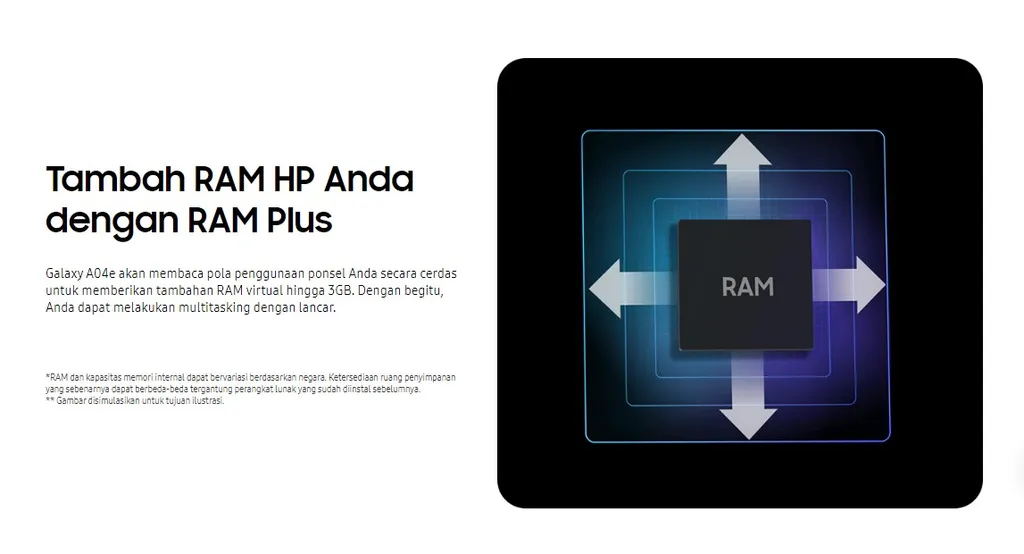
Samsung’s RAM or virtual RAM enhancement feature is called RAM Plus. This feature is present on Samsung mobile phones that already use the Android 12 operating system with the OneUI 4.1 interface and above. If you are using a cellphone with an earlier version of the UI, then this feature will not appear and cannot be used.
The way to activate RAM Plus on Samsung is also not difficult. Because this is a built-in feature, you can find it in the system settings provided.
For the steps, you can start by going to Settings > Battery and device care > RAM More. In it, you can choose the amount of capacity available, starting from 2GB, 4GB, 6GB and 8GB. The greater the capacity, the greater the capacity storage used. However, the resulting performance is also smoother because it has a more spacious capacity.
2. Xiaomi dan POCO
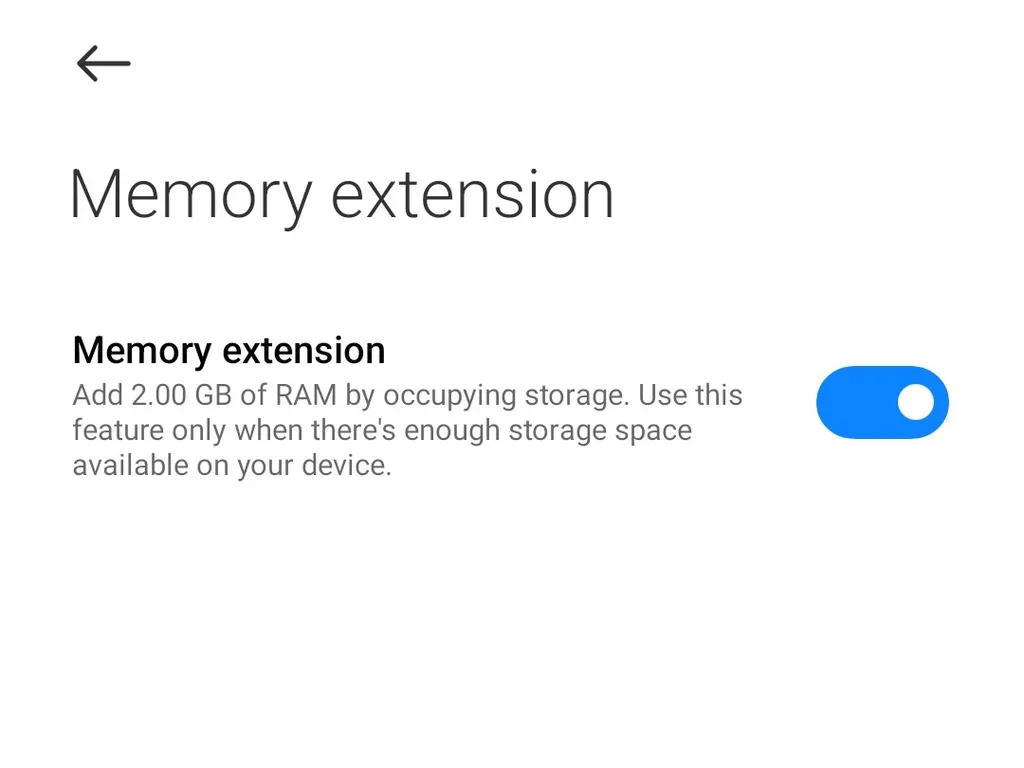
The RAM enhancement feature owned by Xiaomi or POCO is Memory Extension. No wonder the two have the same name, because POCO still uses the same interface as Xiaomi, namely MIUI. Even though they have undergone various modifications through POCO Launcher, there are still many similarities between the two.
Meanwhile, the requirement to use this feature is when your Xiaomi or POCO cellphone is already using MIUI 12.5 and above. Apart from that, the operating system it uses is Android 11. In other words, if you are still using an earlier version, this feature cannot be used or is not supported.
So, how do you activate it? The method is quite easy, just like other cellphones, you can find this feature in Settings. So, the steps you have to take are to enter Settings > Additional Settings > Memory Extension. To activate it, you just have to press toggle which is on the menu memory extension.
3. OPPO
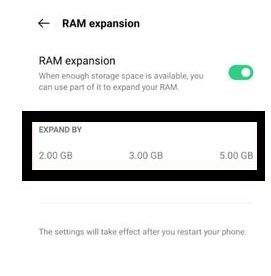
The RAM enhancement feature owned by OPPO is RAM Expansion. Just like other cellphones, OPPO also has requirements that must be met in order to use this RAM Expansion feature. One of them is that you have to use the Android 11 operating system with the ColorOS 11.1 interface and above.
As a default feature, of course you can easily use this feature. Besides being easy, the security it offers is also quite guaranteed.
If the cellphone you are using meets these requirements, then you can immediately activate it. The first step you have to take is to open the application Settings. After that select About Phone > RAM. In this menu, you will be offered several virtual RAM capacities to be used, starting from 2GB, 3GB and 5GB.
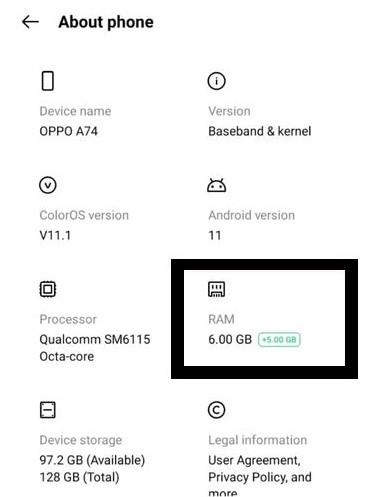
After successfully selecting and completing therestart, you can check your virtual RAM in settings. The trick is to enter the Settings then select About Phone. If the virtual RAM has been successfully installed, there will be additional information on RAM capacity in the RAM section.