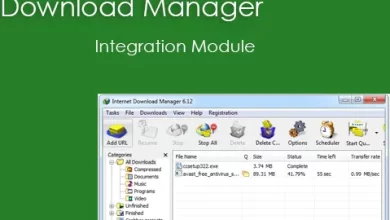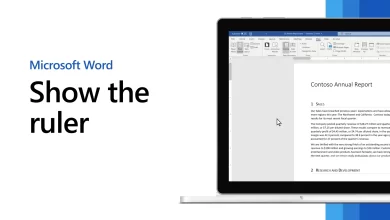Here’s an easy way to get rid of ads on Xiaomi and Redmi phones
One of the interesting advantages of HP under Xiaomi is the presence of MIUI, a custom UI that grabs a lot of attention and is liked by its users, including me. For both the Xiaomi brand and the Redmi brand, this MIUI has become part or a package as the advantages of Xiaomi and Redmi.
However, there is one important problem behind the features of MIUI that users often experience, namely the presence of advertisements. The presence of ads in MIUI raises pros and cons. The presence of this ad is one of the reasons why a Xiaomi or Redmi cellphone can be priced cheaply.
Xiaomi and Redmi HP products in general are priced cheaply. Xiaomi, as a company, only gets a meager margin from each sale of its mobile phone products. The advantage is obtained in another way, namely by presenting ads on MIUI.
As a user of Xiaomi HP products, of course I feel disturbed by the presence of these advertisements. The reason is, these ads often appear when using various services or applications brought by MIUI, such as Mi Video, Music, Mi Browser, and so on.
Even so, if you are a Xiaomi and Redmi user who is bothered by advertisements, in fact these advertisements can be removed easily. You can get rid of it by installing a Custom ROM or changing settings manually or without a Custom ROM. Well, about how?
For additional information, I am using a Xiaomi Redmi Note 10S cellphone with the latest MIUI, namely MIUI 13. The following are the steps or methods used to remove ads either without installing a Custom ROM or with a Custom ROM.
If the version of MIUI you have is different, please adjust it because the steps are quite similar, only the placement of the menu or the options are slightly different. Without further ado, please read this article to the end, OK!
How to Remove Ads Without Installing a Custom ROM
There are various ways to get rid of ads on Xiaomi and Redmi phones. The most is manual way or without installing a custom ROM, here are some ways you can do it.
1. Remove Ads by Disabling MSA

The first way to get rid of ads on Xiaomi or Redmi phones is to disable MSA. All you have to do is go to the “Settings“, after that go to “Password & security“, then select “authorization & revocation“, and choose “MSADo these steps correctly so that MSA is completely disabled so that ads on your Xiaomi cellphone don’t appear anymore.
2. Disabling Advertising Services
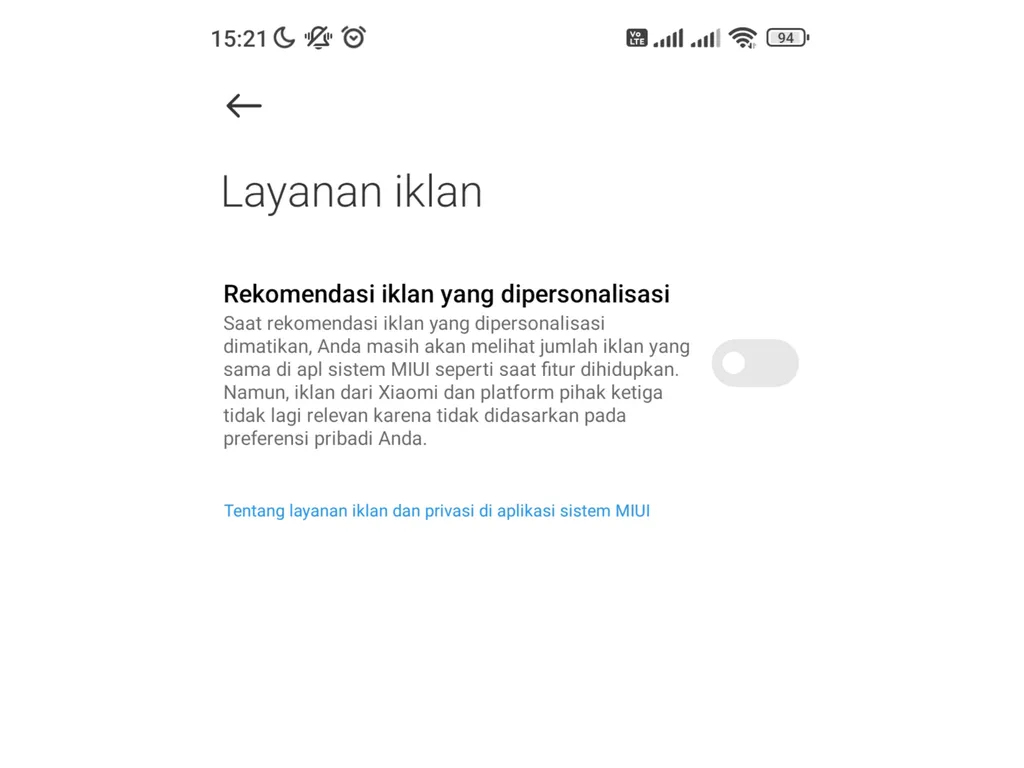
Another way to get rid of ads on Xiaomi cellphones is to disable advertising services. To do this, please go to the “Settings“, then go to “Password & security“, select “privacy“, then select “advertising service“.
After entering the menu “advertising service“, please turn off the ad recommendation personalization option. This option is useful for turning off ads on Xiaomi cellphones.
3. Remove Ads by Changing Location

Another way to prevent your Xiaomi cellphone from showing ads is to change the location. Let’s just say, your Xiaomi cellphone is located in “Indonesia”. Well, you can simply change this location. How to? Here’s how to change the location.
- Go to section “Settings“
- Go to section “additional settings“
- After that select the option “Location“
- Change “Location” to Spain or France.
- After that, please”restart“Your Xiaomi cellphone.
4. Remove Ads Through File Manager

Another way to prevent your Xiaomi cellphone from showing ads is to remove ad recommendations in the “File Manager”. You can do this by following the steps below.
- Please open the app”File Manager” default.
- Then tap “icon menu” in the top left corner.
- Next select “settings” or “suit”, then select “About” or “about”.
- Then select turn off recommendations.
5. Remove Ads in Downloaded Apps
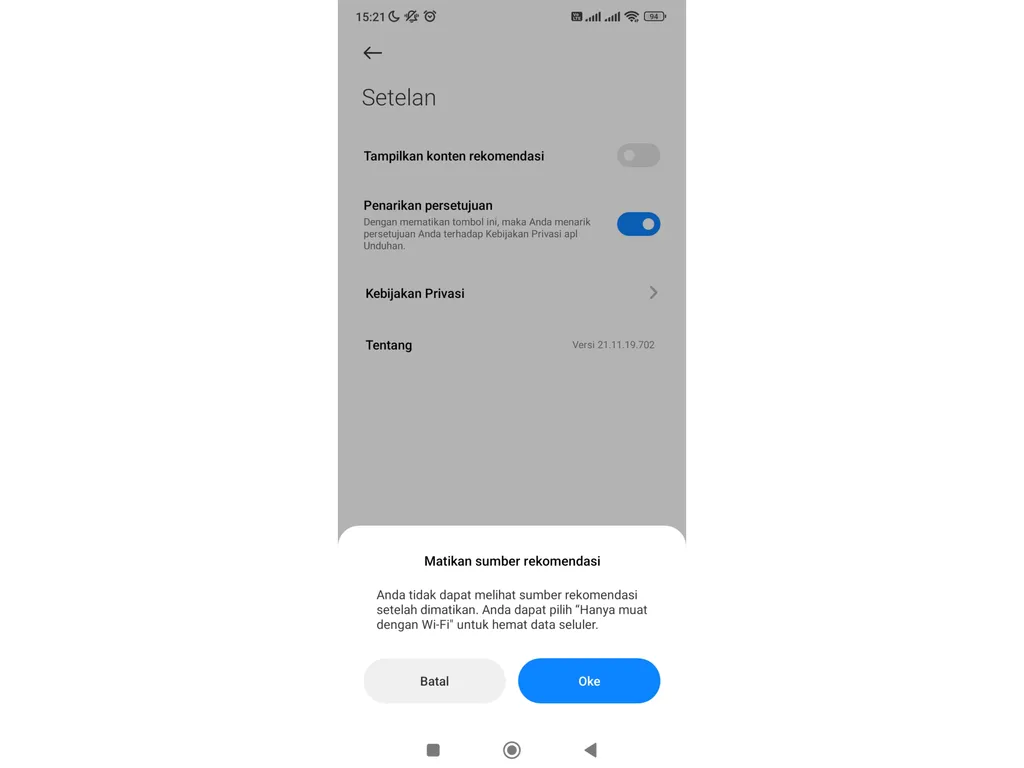
Another way to get rid of ads is to get rid of ads through a downloaded application or “download”. To do this, you just have to log in or open the application “download“. After that, select click the menu point at the top right of the screen. After that select “suit” and select turn off show recommended content.
6. Remove Ads in Mi Video App
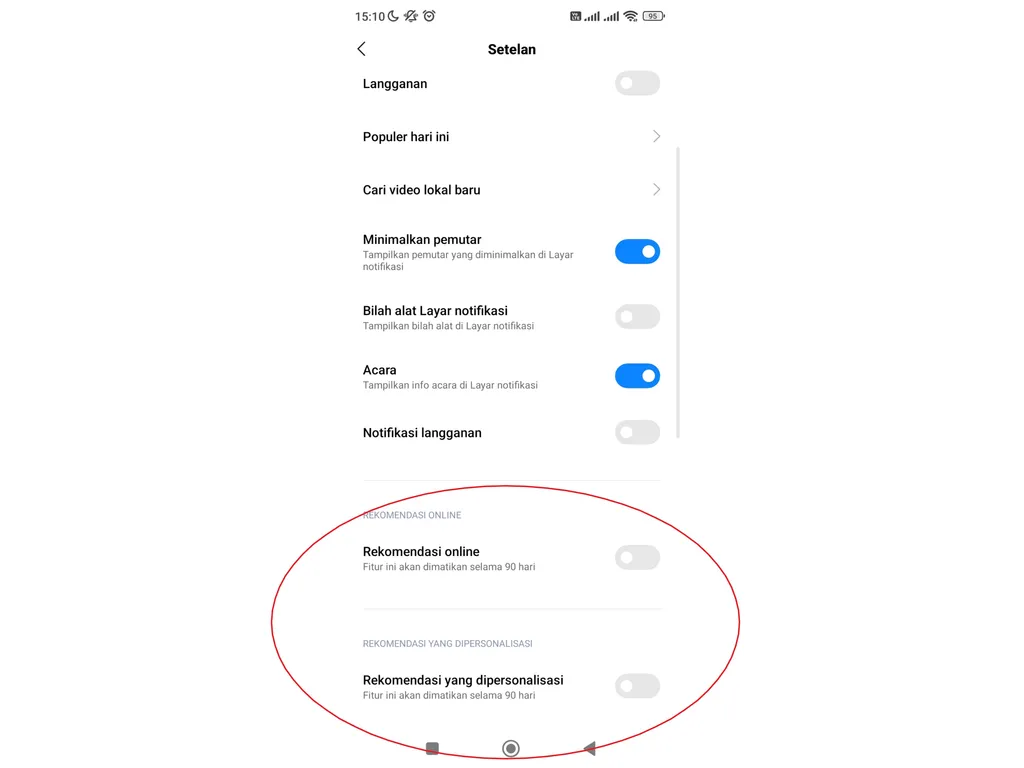
Another way to get rid of ads on Xiaomi cellphones is to remove ads in the Mi Video application. The method is quite easy, you just open it My video. After that, click on the profile section at the bottom right of the screen. After that select “suit” in the form of a bolt or serration in the upper right corner, after that please turn off the option “online recommendation” and “Personalized recommendations“.
7. Remove Ads in Music Apps
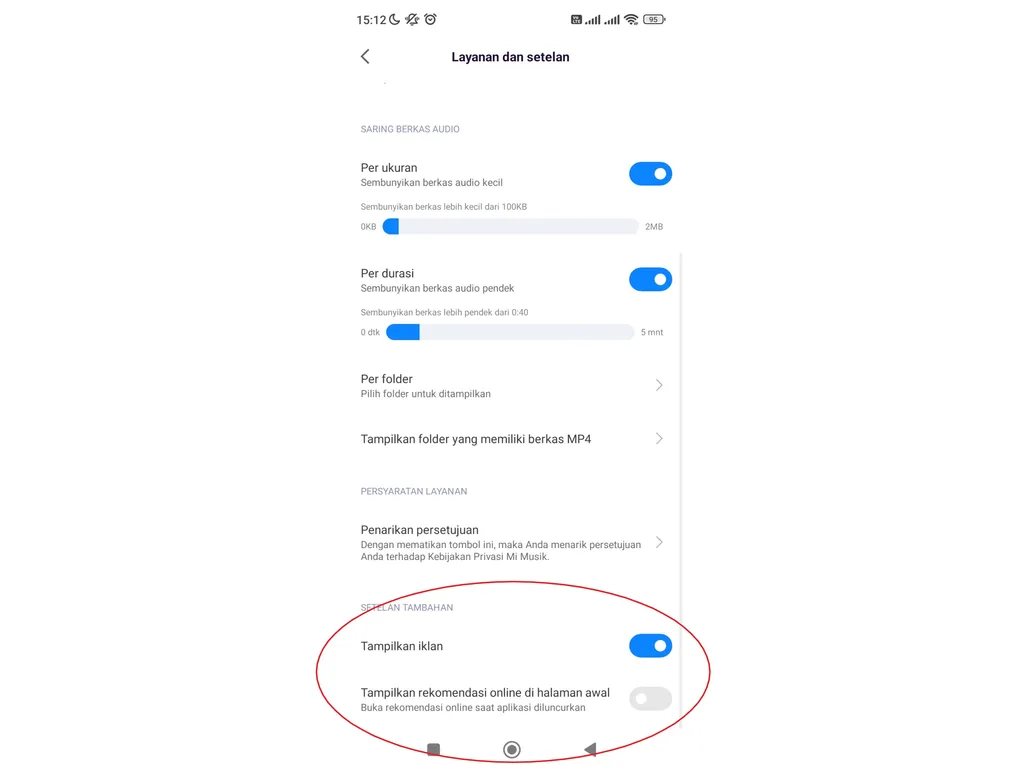
Another way to get rid of ads is to disable ad recommendations in the Music app. The reason is, in the Music application, Xiaomi also embeds ads that are classified as disturbing the user experience. So, what’s it like turning off ads in music apps? Here’s how.
- Open the Music application, then click the menu at the top left of the screen
- Not “suit”, then select “advanced settings”
- After that please scroll the screen to the bottom to turn off the option “Show ad” and “Show online recommendations on start page“.
8. Remove Ads in Security
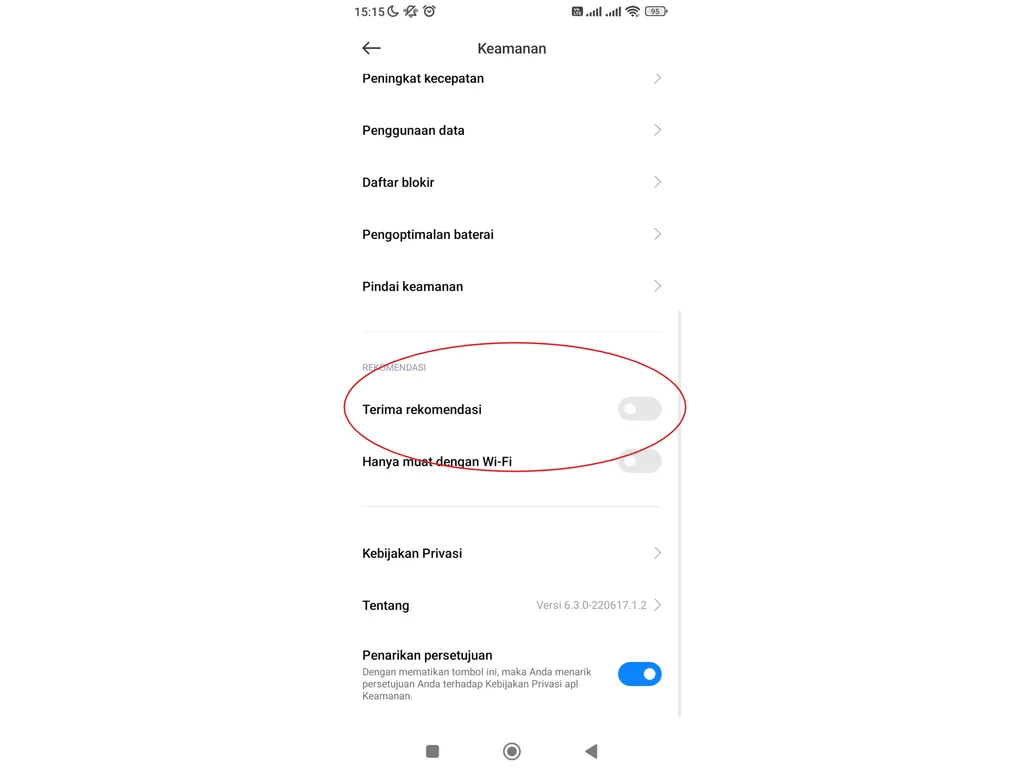
You can remove ads on Xiaomi cellphones by visiting the Security or security application. All you have to do is open the application “security”, then go to section “suit” which is at the top right, after that just select the disable option “accept recommendation”.
9. Remove Ads in Mi Browser
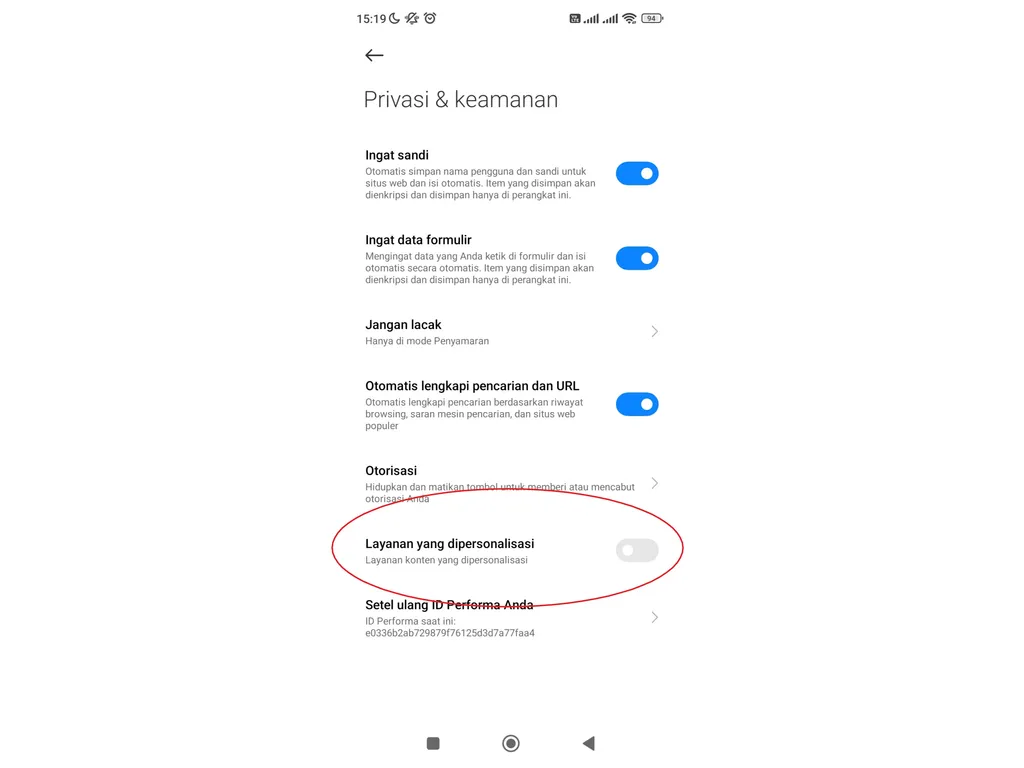
Ads also often appear in the default browser application on Xiaomi cellphones, namely Mi Browser. The easiest way not to appear in this application is the following way.
- Open Mi Browser, then click the menu at the bottom right of the screen
- Select “suit“bolt or serrated on the top right”
- Select “privacy and security” or “privacy and security“
- Then turn off the option “Personalized service” in the below section.
Apart from these methods, the easiest way to avoid ads in the default browser is to not use the default browser. You can simply use other browsers such as Google Chrome, Firefox, Opera, and others.
How to Remove Ads by Installing a Custom ROM

In addition to how to remove ads on Xiaomi cellphones in the way previously mentioned, you can also remove ads on Xiaomi cellphones by replacing custom ROMs. For information, MIUI is a UI that allows users to custom ROMs.