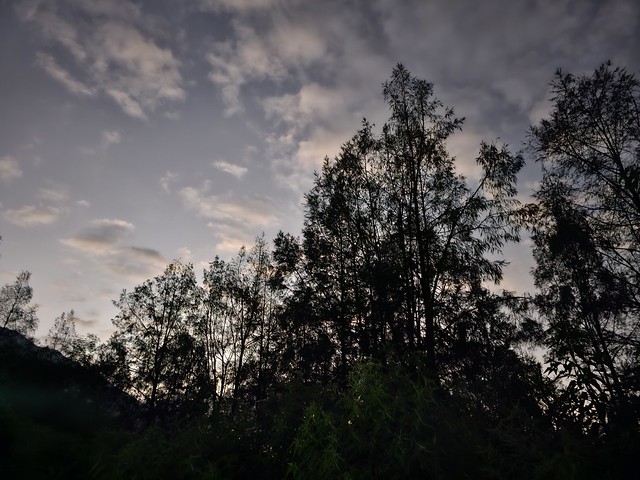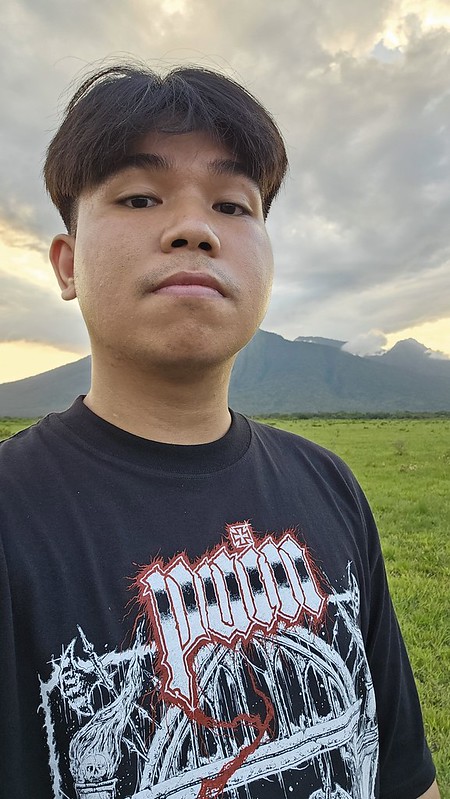Exploring Banyuwangi Nature From Behind the Galaxy S23 Ultra Camera
The Samsung Galaxy S23 Ultra camera is equipped with several new features that can be used to take pictures in various conditions. Team The telephone had the opportunity to try out this smartphone camera to capture the beauty of the Banyuwangi tourist area.
Samsung officially introduced the Galaxy S23 Ultra last February. A number of improvements have also been carried out by this flagship smartphone, from a powerful camera to fast performance.
For camera matters, this latest Samsung cellphone has a configuration that is quite complete. On the rear camera there are 4 cameras along with an LED flash; on the front, a capable selfie camera is ready to spoil the user.
READ ALSO:
The main camera comes with the latest sensor, namely ISOCELL HP2 which is supported by technology pixel-binning the latest, Tetra 2 Pixel. The main camera resolution reaches 200MP.
Not only that, on the back we will also find a camera periscope telephoto 10 MP, f/4.9; 10 MP telephoto camera, f/2.4; and a 12 MP ultrawide camera, f/2.2. Meanwhile, the Galaxy S23 Ultra selfie camera has a resolution of 12MP, f/2.2.
This time, team The telephone I had the opportunity to try out the best Samsung camera phones in the Banyuwangi tourist area, more precisely in the Baluran nature tourism park and Ijen Crater. So, how about the performance?
Okay, on paper, the camera specifications that carry Samsung’s newest flagship are indeed topnotch, even one of the most sophisticated at the moment when it comes to the main camera with a resolution of 200MP.
Plus, Samsung has embedded a variety of interesting features that must be tried to get maximum and varied image results. Anything? Let’s listen!
Expert RAW
One of the camera features for taking photos of objects that can be relied upon during a tourist trip to Banyuwangi is Expert RAW. For those who don’t know, this is a feature for making photos with raw images that are processed grading easier to process. The resulting output file itself is of RAW type.
The good news is, even though the file is RAW type, we can still save the file in JPEG format. When using this feature, we can manually adjust the white balance, exposure, shutter speed, ISO, and focus.
As an illustration, here are some shots of the team The telephone use the Expert RAW feature on the front and rear cameras of the Samsung Galaxy S23 Ultra.
Photo portrait
Apart from Expert RAW, the Portrait feature on the Galaxy S23 Ultra also provides better photo results than its predecessor. The blur setting in the image is not excessive, and the object you want to take is still clearly visible without any blur on the body. This feature is available on both the front and rear cameras. Here are the results of the photo.
However, not only new features can support this device to produce good images. The Galaxy S23 Ultra also has camera technology with a resolution of up to 200MP, which of course makes the photos more detailed. Don’t believe it? These are our shots using the main camera with a resolution of 200MP.
Well, for those of you who want to take pictures of objects that are quite far away. Let’s say photographing animals or something, smartphone It has zoom capabilities of up to 100x which can be used to capture even very distant objects. This is our shot:
Zoom 30x
Zoom 100x
Zoom 30x
Zoom 100x
Zoom 100x
Zoom 3x
Front camera
For the front camera, the Galaxy S23 Ultra can be relied upon to capture objects with good results, not even inferior to the quality of the main camera on the back. Plus there is a unique ability that will really help users, namely by making the S-Pen a shutter button.
You can do this for selfies at some distance.
Video Galaxy S23 Ultra
The results of a good photo is not complete without good recording results as well. This is what we can get from Samsung’s latest flagship. This cellphone has a video recording feature called Director’s View.
This is a recording feature that users can use to create videos that display images captured from the front and rear cameras simultaneously. This feature can also be used to create vlogs.
Another reliable recording feature is Hyperlapse. This feature can be used to record moments for a long period of time but has a video with a shorter duration, because the video has been accelerated. Following are the results of the Hyperlapse video on the Galaxy S23 Ultra.
READ ALSO:
The specifications for the Galaxy S23 Ultra camera, which are classified as premium, clearly provide excellent photo and video results. What’s more, it’s not just sophisticated technology, but it’s also supported by a variety of interesting features that users can take advantage of to make camera results more varied.
From the results of photos and videos that were successfully captured by the team The telephone, it can be concluded that this device has a camera that can be relied upon in various conditions. Well, it’s suitable for traveling. [FY/IF]