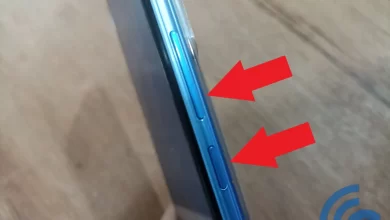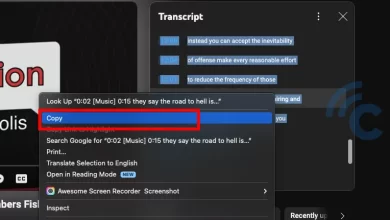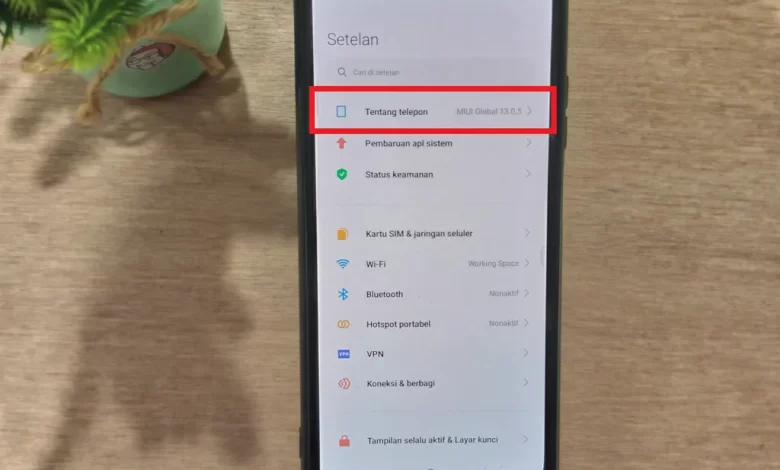
Easy and Safe Way to Update MIUI from Old Version to New Version
MIUI is a user interface developed by Xiaomi. This interface is characteristic of various Xiaomi devices such as smartphones or tablet computers. MIUI is known for its various interesting features. Every year MIUI also has the latest version, which usually offers new things compared to the previous version.
In 2022, for example, Xiaomi presents MIUI 13. Many Xiaomi brand cellphones that are released in 2022 already offer MIUI 13. Meanwhile, cellphones released before 2022 will present a version of MIUI 12 or lower. However, some of these Xiaomi cellphones usually have support for updating the system to MIUI 13.
In fact, it’s possible that there are cellphone users who use Xiaomi and are still struggling with MIUI 11. It could be that they don’t know that the cellphone has support for a newer system. Therefore, on this occasion, we will discuss how to update MIUI from the old version to the new version.
As an example of the tutorial in this article, the author uses the Xiaomi Redmi Note 10S cellphone. When it was first released, the cellphone presented MIUI 12.5 based on Android 11. This cellphone was one of the cellphones that could support the MIUI 13 version.stable.
For information, MIUI 13 version stable This latest update is based on the Android 12 operating system or OS. In other words, when the device isupdate to MIUI 13 from MIUI 12, the operating system it has will also automatically beupdate to Android 12.
There is nothing different from the way it is used, cause update this can be done for any Xiaomi device in the same way. The following are the steps to update Xiaomi cellphones from the old MIUI version to the new version.
How to Update MIUI Through the Update Feature
The first way that can be done to do update to MIUI is to use the update feature if available. That’s right, Xiaomi has provided an update feature for each device gradually. If your device has got the update then you just need to do update it directly.
For more details, here are the steps that can be followed.
- The first step to take is to open “Suit” or “Settings” on your Xiaomi cellphone, either through the application directly or through the notification bar.
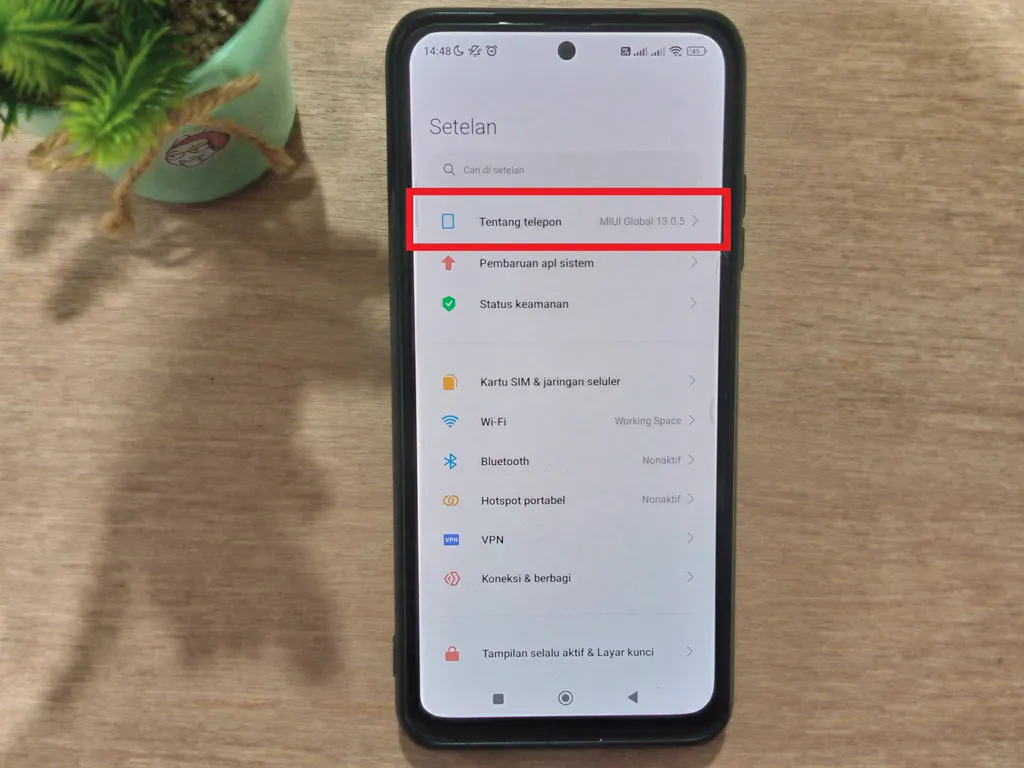
- At the top there is a menu “About Phone”select the menu.
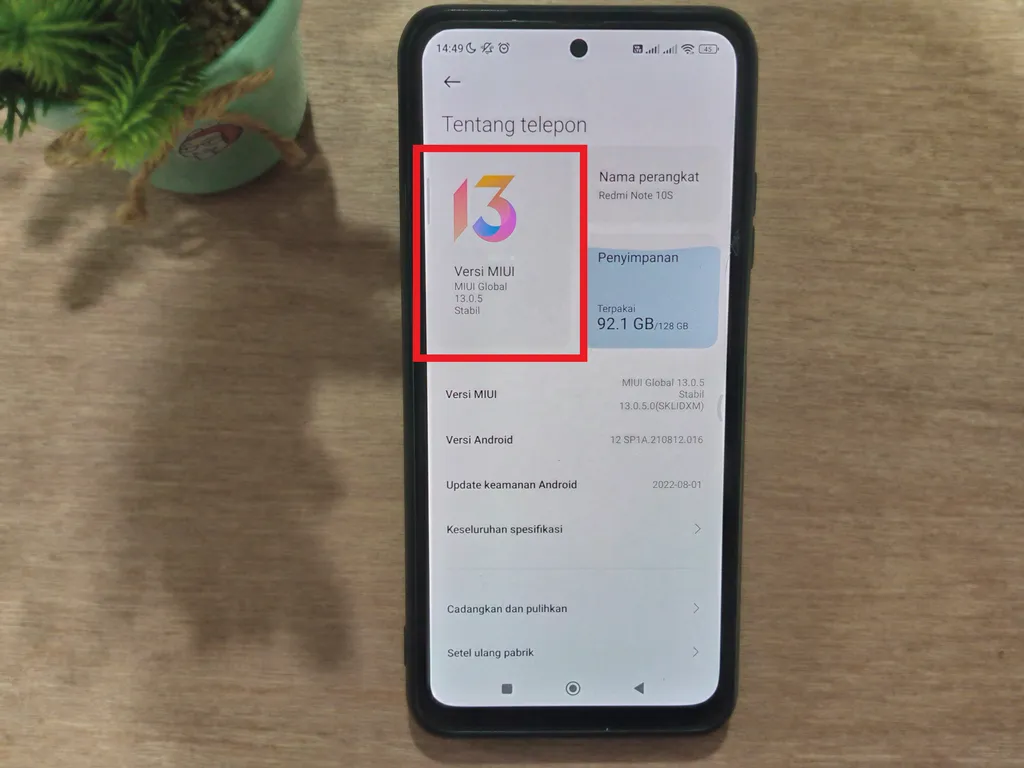
- After that, press menu “MIUI version” with the number logo of the version currently in use.

- If your device has received the update, below it will be written “Download Update”
- However, the author’s device has beenupdate to version 13 until it’s gone update downloadable.
- Please wait for the process update MIUI to completion.
- If there is writing “Reboot Now”press the option so that HP does reboot or restart to apply the update that has been made.
- Wait until the process is complete and the HP is running the Android 12 operating system with the MIUI 13 interface.
It is worth noting, before doing update or update, first check the internet connection and battery power. It is hoped that the internet has a stable connection and sufficient data. And the battery is at least above 80 percent so that there are no problems that occur when carrying out update.
How to Update MIUI Through Firmware Updater
The previous method can be said to be quite easy and practical, but the previous method is only available for a few cellphones. So, what about cellphones that don’t get updates like before? No need to worry, because there is still a way that can be done, namely byupdate manually.
Update MIUI manually is also not too difficult. In addition, this method is also done without root or so that harm HP, so it’s safe to do. Even though it’s safe, you also have to really understand every step taken so that nothing goes wrong when carrying out the practice.
So that there are no mistakes when doing it, here is some information that must be considered.
1. Type of MIUI used
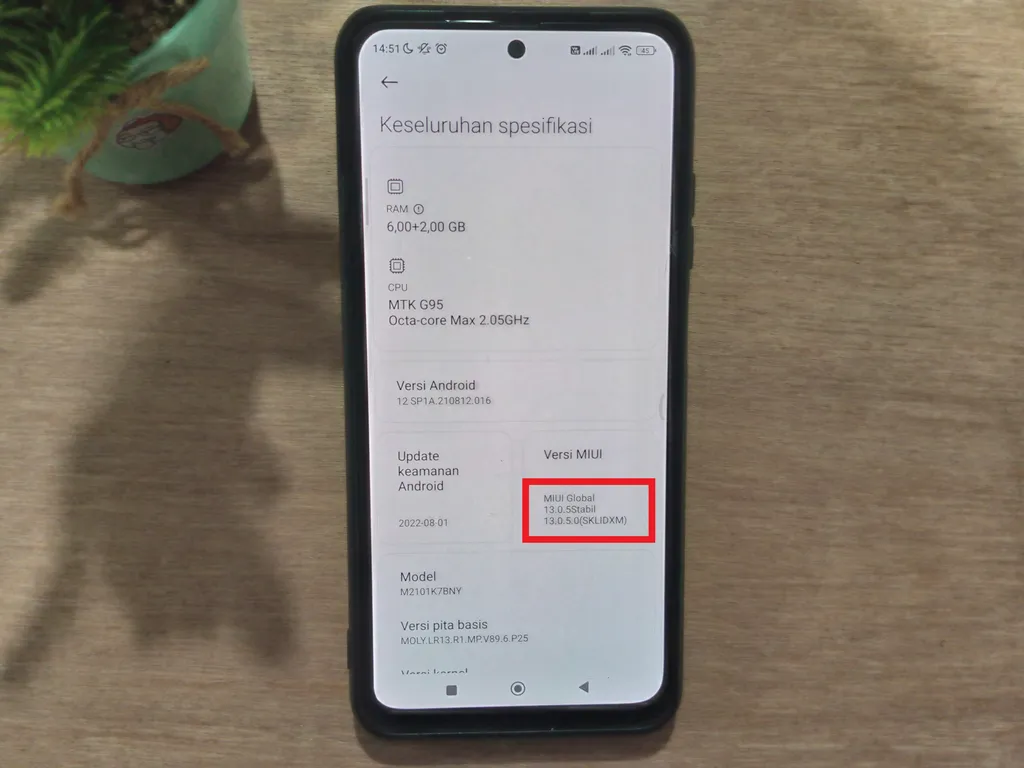
Before doing update manually, first make sure you know the type of MIUI your device is using. Because, in order to process update-her running smoothly, the file to be used must be of the same MIUI type as the one being used.
It’s also quite easy to check, you only need to open the “About Phone” menu in your HP Settings. After that go to “Overall Specifications”.
Even though it has the name “MIUI Global”, the type it uses is MIUI Indonesia. There are several types of MIUI with different names according to the country, for example SKLIDXM for Indonesia with the ID code, SKLMIXM for Global with the MI code, SKLINXM for India with the IN code, SKLEUXM for the European region with the EU code, and so on.
2. Firmware File Type
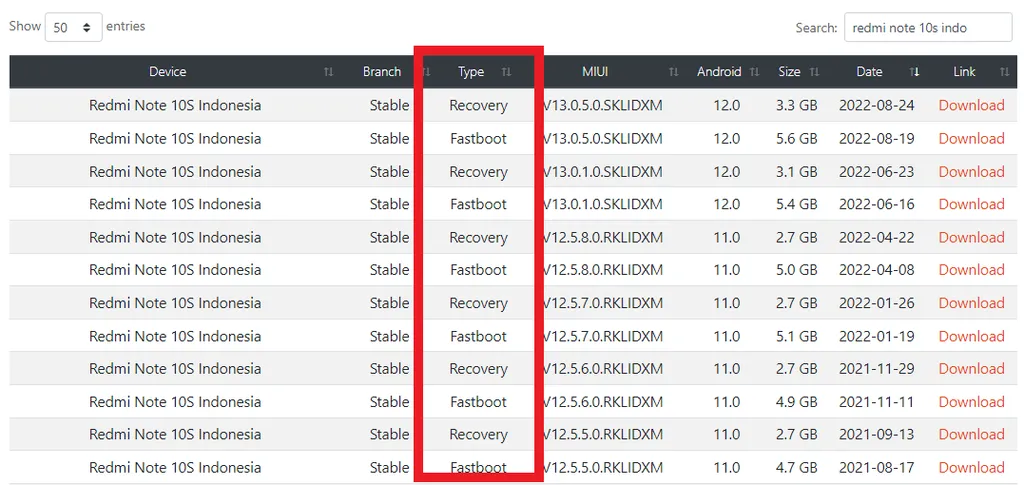
Greetings like the previous MIUI type, there are several things that must be considered regarding this Firmware file. Basically, this Firmware file has three types, viz Recovery, Fastboot, and Block OTA.
Firmware files of type Recovery is a file that can be used toupdate without having to have sequential numbers. In other words, you are free to do update MIUI to any version without sequential. However, if using file this is a good thing to do in wipe data to be more secure and stable.
Whereas file Fastboot it has a function to fix error issues that occur in MIUI versions. In addition, in carrying out the process, you usually need the help of a PC or laptop and enter the mode fastboot on HP.
Meanwhile, the recommended file type to use is file Block OTAs. This file has a smaller size. Additionally, if using this file, then update must be done sequentially. Even so, using this step is considered the safest compared to other files.
If you already understand some of the information that has been conveyed, you can follow the next steps. The following is a way or steps that can be followed to do so update manual using the Firmware file.