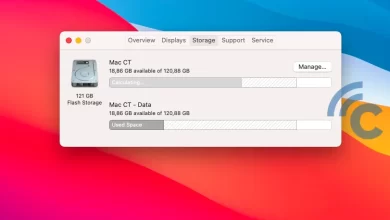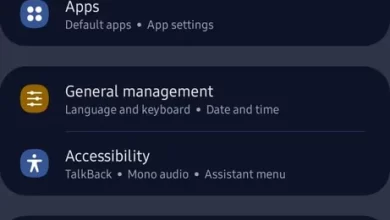Come on, find out the List of Default Applications or Bloatware for Xiaomi HP
When you first buy a cellphone, especially a Xiaomi cellphone, you will definitely find various applications that are already installed. Usually, these applications are installed automatically from Xiaomi itself.
The default application is referred to as Bloatware. Bloatware is an application that has existed since the beginning. This application will take up several percent of the storage memory capacity of the cellphone. There are also not a few applications that cannot be deleted or deleted.uninstall.
Not without reason, some of the applications that cannot be deleted usually have functions that are quite vital for HP. In other words, if the application is deleted or forced to stop, your Xiaomi cellphone will actually be damaged and malfunctions will occur on the cellphone.
Even so, usually these applications have their respective functions and purposes. Some applications are also quite useful and their presence is quite necessary. So, the question is, what are the default applications on Xiaomi cellphones? Then, what are the functions and uses of these applications?
List and Functions of Default HP Xiaomi Applications
Default application or bloatware Inside the Xiaomi cellphone, it is divided into several types, namely Xiaomi bloatware and MIUI bloatware. Some of the bloatware present on the Xiaomi cellphone is as follows.
1. Xiaomi Bloatware

- Mi Account
- This application from Xiaomi allows you to access all the services offered by Xiaomi. These services are for example Xiaomi Cloud, Mi Community, and so on.
- Mi Calendar. As the name implies, this application contains a calendar that displays information starting from the date, month, and year. You can also make various notes such as reminders, warnings, and so on in the calendar.
- Camera Tools. This application provides various tools that can be used in your default HP camera application. You can also organize and produce better images.
- Xiaomi System Apps updater. This application has a function to check the status and update various downloaded applications or other default applications on your Xiaomi cellphone.
- Junk and Safe to Remove. This application helps you in selecting various files that are safe and unsafe if they are deleted.
- Mi Drop. You can use this application to easily transfer or share files. Files sent can be anything, be it images, videos, applications, and so on.
- GetApps. This app has the same functionality as the Google Play Store. You can search and download various applications for free. The installation is also fairly safe because it passes the check first.
- Mi Security. To keep your Xiaomi cellphone safe when in use, Xiaomi has embedded its own security application. This application serves to protect your cellphone from viruses or other harmful malware.
- Mi Settings. This application functions to manage various systems that run on your Xiaomi cellphone.
- Scanner App. This application is quite useful for making various documents through scanned photos. You don’t need to download additional applications, because this application has quite a lot of features in it.
2. MIUI Bloatware

- Mi File Manager. This application, of course, has the function of storing various files or files on your Xiaomi cellphone. In it there are various features that can be used, from searching quickly, deleting, moving, sharing files, renaming, and so on. You can also store various types of files such as images, videos, apks, and so on.
- Mi Launcher. This application serves to make the appearance of the cellphone more attractive. This app displays the MIUI style used with its many useful features. To make it look like a new cellphone, the functionality of the main page is the focus of this application.
- Mi Health. This one application has a function that is quite useful. This application is able to provide health information from its users according to the data that has been collected. For example how many steps have been taken today, detect sleep quality, and so on.
- Mi Analytics. This application has a function to record your activities when using a Xiaomi cellphone and send it to the server. The data taken is usually used for the purposes of developing and improving various products from MIUI.
- Wallpaper Carousel. This application is quite interesting because it makes the display more attractive on the part lock screen Your Xiaomi mobile. This application is able to create a display image lock screen or when the lock screen changes by itself.
- MIUI Always-on Display. This application or feature is certain to be present for every Xiaomi cellphone that uses an AMOLED screen panel. This feature has a function to allow you to see notifications without turning on your cellphone first.
- Backup App. This one application has a function to store various data that you want to back up. This is done so that the application is not lost and can be restored or restored.
- Bug Reporting App. Naturally, if HP has a bug in the system, especially HP which is at a low price. However, Xiaomi is aware of this and provides this application as a place to report if there is one bug that’s happening in the system.
- Mi Calculator. Just as the name suggests, this application is a calculator provided by the system. That way, you don’t need to download another calculator app.
- System Cleaner. This application has a function to clean various damaged or damaged files cache that accumulates in the system. That way, your Xiaomi cellphone can run more optimally.
- MIUI Compass. This one application is very useful when you don’t know the direction or coordinates in an unfamiliar place. This application functions to show fairly accurate geographic coordinates.
- Camora Bokeh Effect. This application is very useful for producing more attractive photos. You can choose your favorite bokeh effect and a mix of other effects.
- MIUI Biometric. This application allows you to use biometric protection or security on your Xiaomi cellphone. One of them is facial recognition which is more practical to use.
- MIUI FM. As the name implies, this application allows you to listen to radio broadcasts from Xiaomi cellphones.
- MIUI Gallery. This application has a function like a gallery that stores various photos, videos or audio on your Xiaomi cellphone. In addition, there are features for editing photos directly in it.
- Quick Apps. With this application, you can access more quickly to an application that is intended.
- Mi Share. This application is no less important on a cellphone. With this application, you can transfer or send various files to other devices easily and quickly.
- Music App & Sound Enhancer. This application is capable of storing various music files in it. In addition, with the features enhancer, the audio quality of the music can be improved. Not only for music, this feature can also be used for various activities using HP speakers.
- MIUI Video Player. Apart from applications for playing music, MIUI also adds applications that can be used to play videos. You can immediately use this application to open various types of video files on your Xiaomi cellphone.
- MSA or MIUI Ad Service. MSA or MIUI System Ad has a function to manage advertisements that enter your Xiaomi cellphone. This application is the trigger for the appearance of advertisements on Xiaomi cellphones in the form of Push Notifications.
- Notes. This application is very useful for those of you who often need notes or small pieces of paper. You can write your important notes in this application.
- Screen Recorder. As the name implies, this application is able to record your cellphone screen activity. You can record activities starting from classes, seminars, or other things.
- Carrier Name Changing Service. You can use one of these MIUI applications to change the provider name which is located at the top of the screen.
- Quick Ball Feature. This application has a function to make it easier for users to open an application. Because, you don’t have to open the menu first, but you can go through the application or feature quick ball this.
- Weather App. This application has a function to provide information related to the ongoing weather. In fact, you will also be informed about the weather forecast for the next day or two.
- Yellow Page App. This one application has a function to make it easier for sellers and buyers to meet online online. The seller can be an individual, company, or MSME business actor.
So, those are some default applications or bloatware on Xiaomi phones. These default applications are sometimes annoying because they often display advertisements in them. It is not uncommon for Xiaomi cellphone users to delete some of these default applications.
If you also want to remove some default applications, you must really understand the functions of these applications. Because, if you delete the default application incorrectly, your Xiaomi cellphone has the potential to experience damage or malfunction in the system.