
ASUS ExpertBook B3000 Laptop Review, Battery Lasts Using Snapdragon
In the final quarter of 2022, ASUS introduced its newest laptop which is quite unique in Indonesia. Different from usual, ASUS does not place this laptop as a laptop gaming fast, design, or other high-end laptops. This laptop, named ASUS ExpertBook B3000, has a more affordable price.
Even though it is priced at a low price, which is around IDR 6.9 million, this laptop is quite interesting with the advantages it has. This laptop comes with a compact design and is light enough for a laptop. In addition, this laptop also fits into the category detachablein other words, the keyboard on this laptop can be removed from the screen or monitor.
This of course increases the mobility value that is owned by the ASUS ExpertBook B3000. Therefore, this laptop is perfect for studying or working anywhere. No need to bother looking for plugs, this laptop has a really good battery life, it can even last all day.
Not only that, this 2 in 1 laptop is also the first laptop in Indonesia to use an ARM-based SoC. Don’t think that this laptop will have low performance. This laptop and tablet is powered by one of the latest ARM SoCs from Qualcomm, namely the Snapdragon 7c Gen 2. This chipset has high performance that saves power.
So, is the ASUS ExpertBook B3000 Laptop worth buying, especially for students or workers? To answer questions like that, I represent the Caris Signal team and have reviewed this laptop in more detail. Therefore, please read until the end of the review or review ASUS ExpertBook B3000 laptop below.
ASUS ExpertBook B3000 Laptop Specifications

- Screen: Touch screen, IPS LCD 10.5-inch, WUXGA (1920 x 1200) 16:10 60Hz, Wide view, Glossy display, LED Backlit, 320nits, sRGB 121%
- Processor: Qualcomm® Snapdragon™ 7c Gen 2 (1MB L3 Cache, up to 2.55GHz, 8 cores)
- Graphic Card: Qualcomm® Adreno™ GPU 618
- RAM: 8GB LPDDR4X on board, Memory Max Up to:8GB
- Storage: 128G eMMC
- Connectivity: Wi-Fi 5(802.11ac) (Dual band) 2*2 + Bluetooth® 5.1(BT version may change with OS version different)
- Port: 1x USB 3.2 Gen 1 Type-C support display / power delivery, 1x 3.5mm Combo Audio Jack
- Camera: 5.0M camera (front), 13.0M camera (back)
- Battery: 38WHrs, 2S1P, 2-cell Li-ion
Accessories Equipment

This ASUS ExpertBook B3000 laptop comes with quite complete accessories. Moreover, as a laptop with form factor 2-in-1 that requires a variety of accessories. To support every job that is done, this laptop comes with keyboard detachable, cover standuntil Stylus Pen as an essential accessory for body-mounted tablet mode.
Of course this laptop also provides a charger or charger for this laptop. It’s just that what will be discussed are accessories that are considered important as supporters in using this laptop.
1. ExpertBoard Detachable
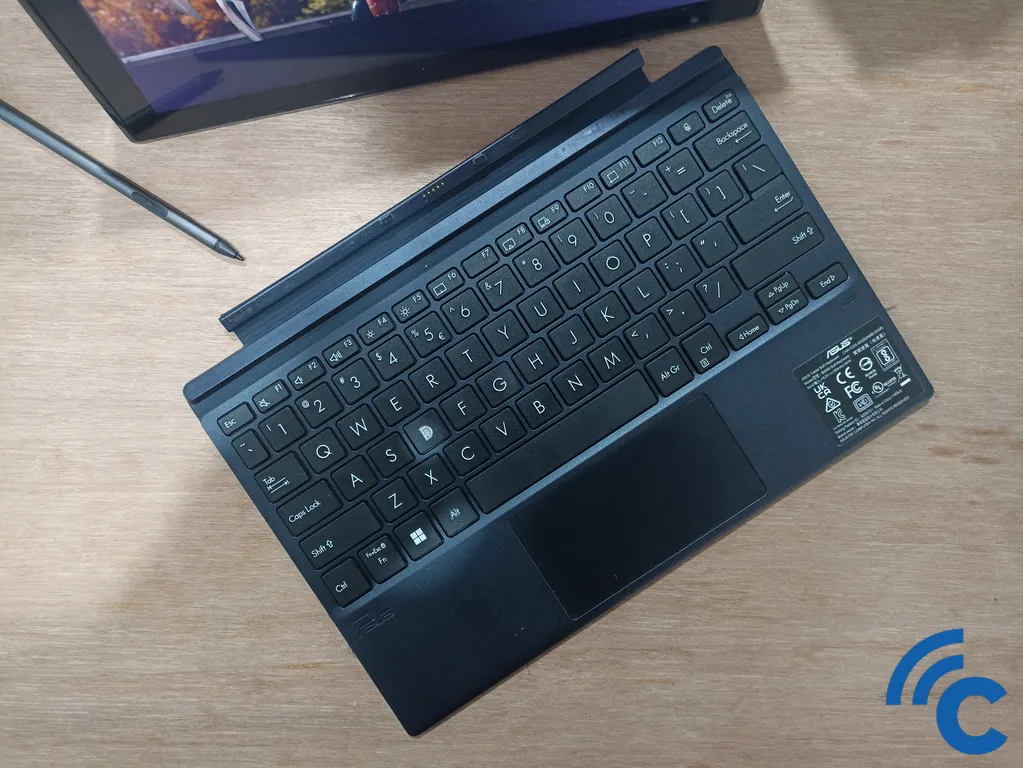
This laptop comes with keyboard detachable which is named ExpertBoard. ExpertBoard it can be removed very easily. That’s because of the detachable system from keyboard it uses magnetic pins that connect with the screen.
When connected to the display, keyboard It has quite premium features namely ErgoLift Design. This feature makes keyboard those close to the screen are slightly raised. That’s because there is a second magnet attached to the screen. With this feature, you can also get a more comfortable typing experience.
Although keyboard that is used is not the best in its class, the feeling you get when typing is quite okay. Keyboardthis one has key travel 1.5 mm equipped with precision touchpad in the middle. Sadly, keyboard this is not equipped by backlit keyboard.
2. ExpertStand

On the back of this laptop, there is a stand cover which of course doubles as a stand when in laptop mode. However, stand cover This turned out to have another function, namely as a protector. Stand cover which is named ExpertStand it is made of cloth material suede with finishing fabric.
That of course makes it comfortable and not slippery when held. In addition, thanks to the material used, this laptop gives a professional impression like an office worker.
Same as ExpertBoard, ExpertStand This is also attached using a magnetic system on the back. Interestingly, you can use the holder in two modes, namely mode landscape or portrait. This is quite helpful in the use for typing use keyboardwatch videos, or read in a small space.
Even so, there is something to note, namely the magnetic patch space is not too wide. So, you can be more careful during use. However, the magnetic strength is good enough and tight, kok.
3. Stylus Pen

As a laptop with a screen touchscreen which also doubles the function of the tablet, presence stylus pen become a must-have. ASUS ExpertBook B3000 seems to realize this by presenting MPP 2.0 Stylus Pen in the sales package.
Not only that, this laptop also provides a “garage stylus” at the top of the screen. This garage has a function as a place to store and charge from stylus. According to its claims, for 15 seconds of charging, stylus This can already be used up to 45 minutes ahead.
For its own size, stylus this has the right size. That way, you don’t have to adjust anymore in holding and using stylus This. Near the end of the point, there are two buttons that have functions such as right / left click on mouse or touchpad.
According to experience when using it, stylus it has a pretty good sensitivity. In fact, the screen has already responded before stylus touch the screen surface. Presence stylus pen This is certainly quite interesting for those of you who have a hobby of drawing and so on.




