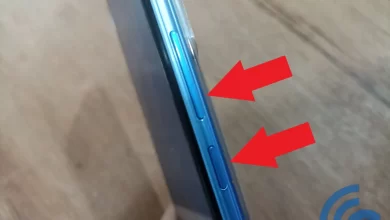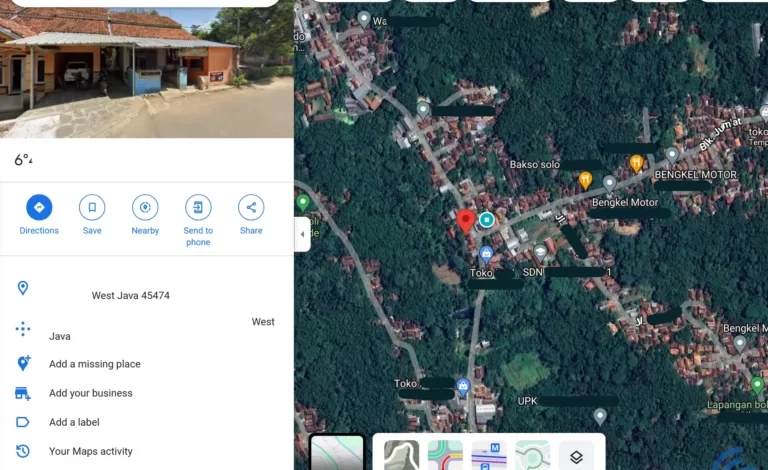
How to Track a Lost Cell Phone Using Google Email
Losing your cellphone is something that no one wants. The reason is, cellphones have become personal devices that contain important and confidential data. Fortunately, there are several ways you can track your cellphone that has been lost or left somewhere.
One way to track a lost cellphone is to use email. However, there are several settings that must be activated so that the cellphone can be tracked easily. Here are some settings as conditions for cellphones to be tracked.
Settings That Must Be Enabled
Before tracking your lost cellphone, first make sure that you have done some of these settings on the cellphone. You can also start making these settings on your other cellphone as an effort to anticipate if your cellphone is lost.
1. Connect with Google Account


In this article, we will try to track cellphones using email. So, the most important thing as a condition is that your lost cellphone is connected to a Google account or email. If not, of course tracking your cellphone using email won't work.
Even so, most cellphones are usually connected to a Google account from the first use. In fact, some cellphones can also have several Google accounts at once. One of its functions is to be able to connect with the Google ecosystem on your cellphone.
2. Activate the Feature Location
The next setting that must be activated is features location. This feature functions to record or save your cellphone location to your Google account. That way, you can easily track the last location of your cellphone using email.
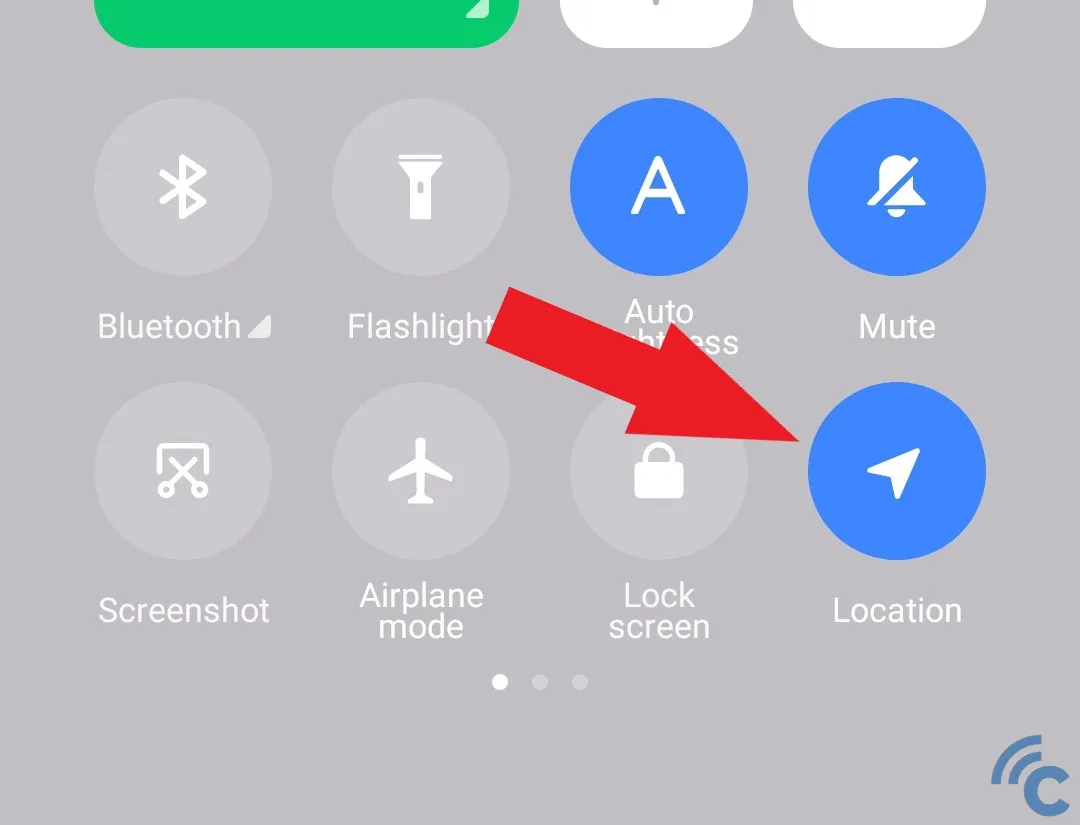
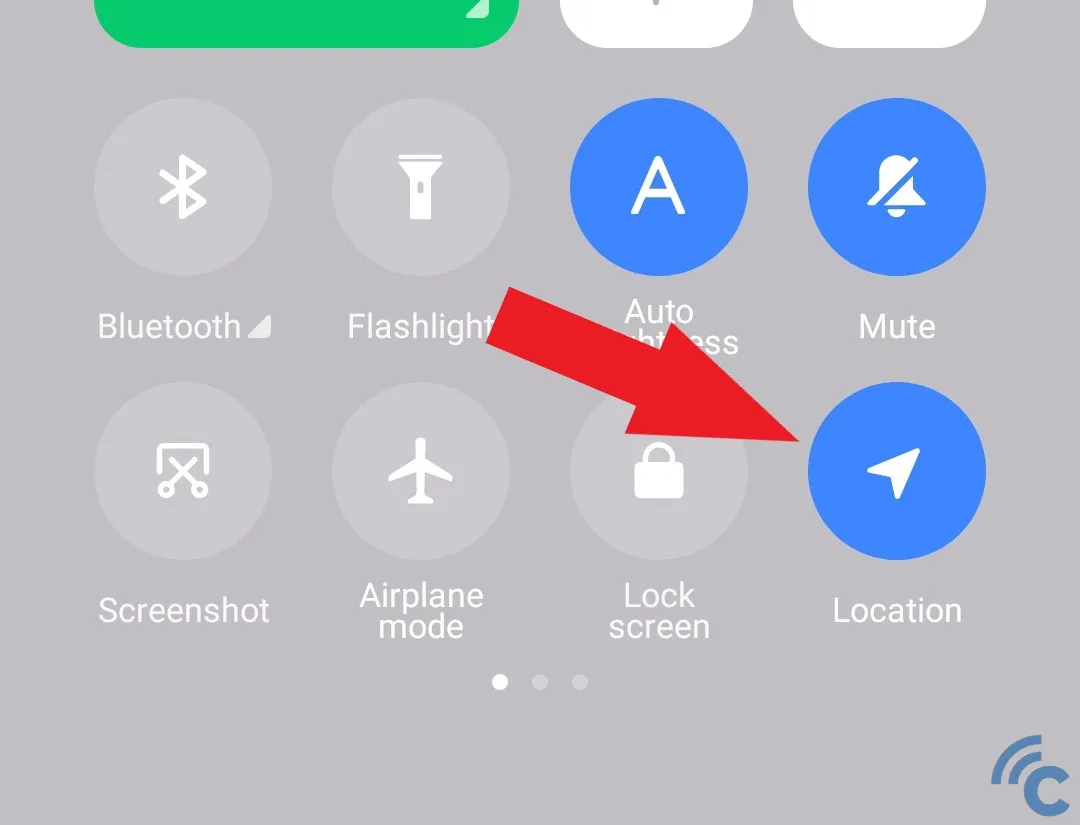
On the other hand, if you never activate this feature, the cellphone will not be able to be tracked by email. How to activate it is also quite easy, you just need to open it control panel at the top and activate the “Location”.
3. Activate the Find My Device feature
Apart from activating the feature locationyou need to enable the feature Find My Device previously. This feature will later help track your cellphone using email. The location of your cellphone displayed can also be more accurate with some information such as when it was last activated or battery condition.
To anticipate your cellphone being lost again, you can try activating this feature on your existing cellphone. The method is quite easy, please follow the steps below.
- The first step to take is to enter the menu “Settings” first.
- After that, find and select the menu “Password & security“.
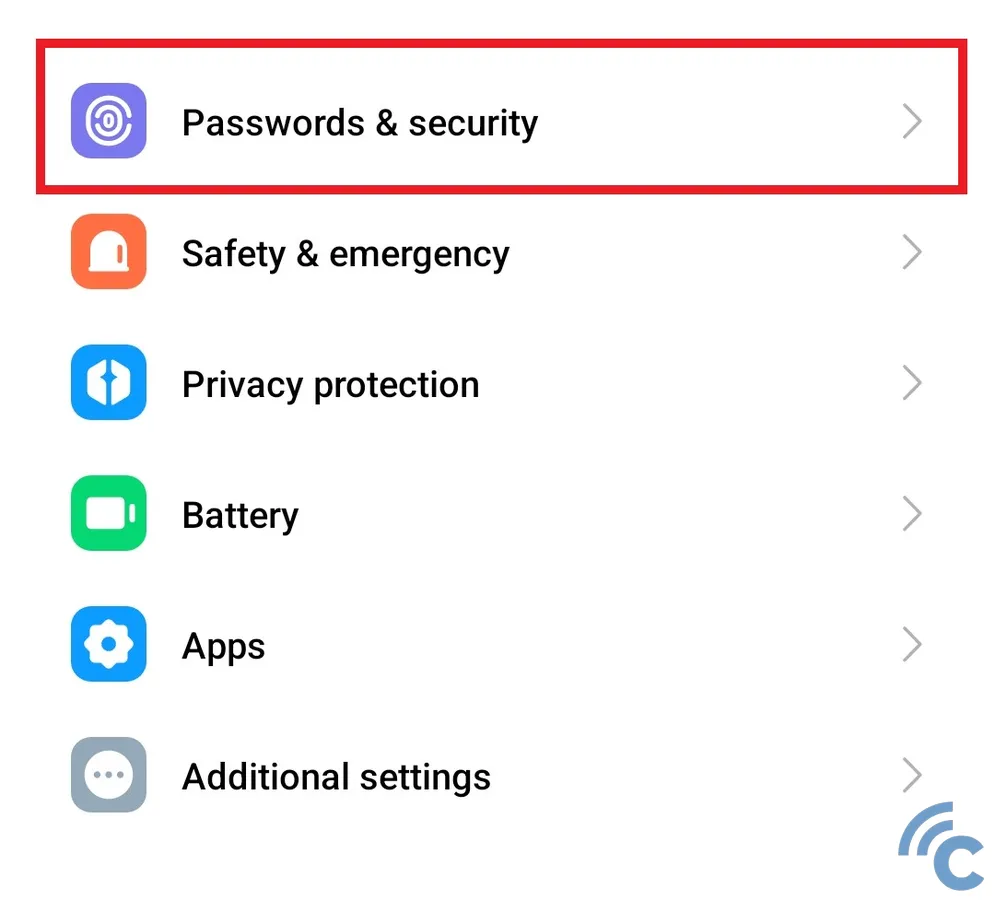
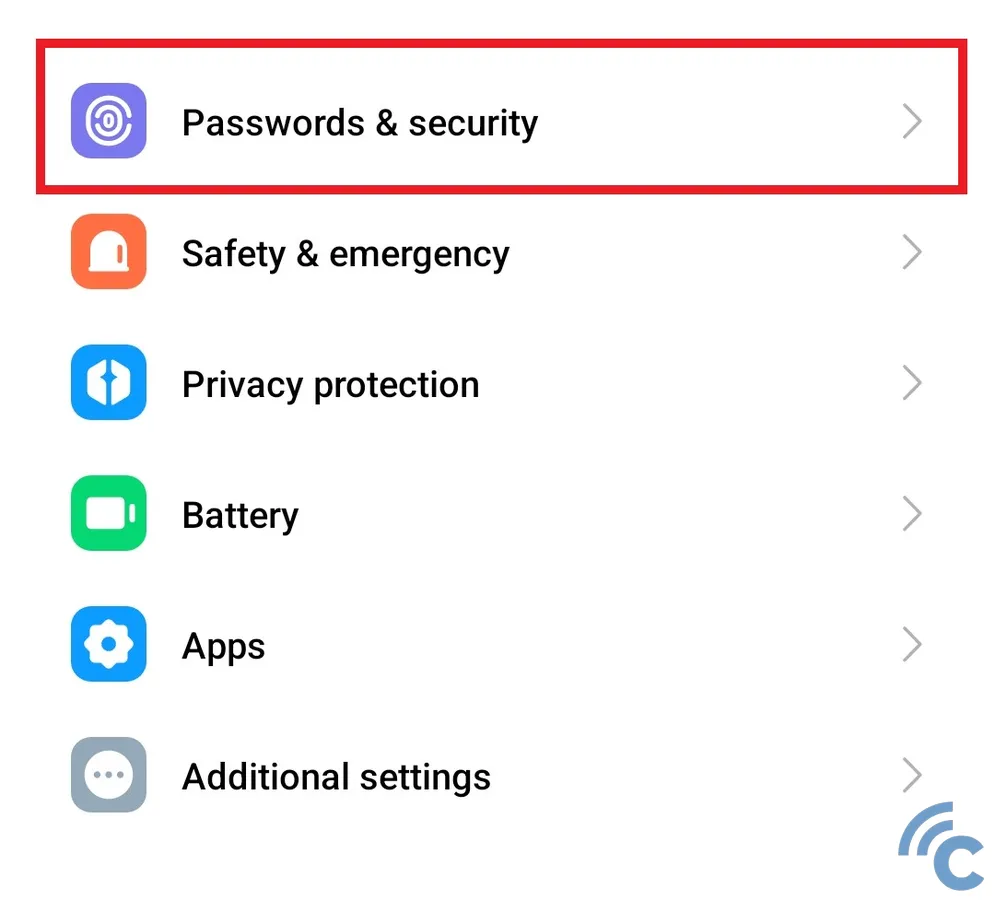
- Then select the menu “Privacy” at the bottom.
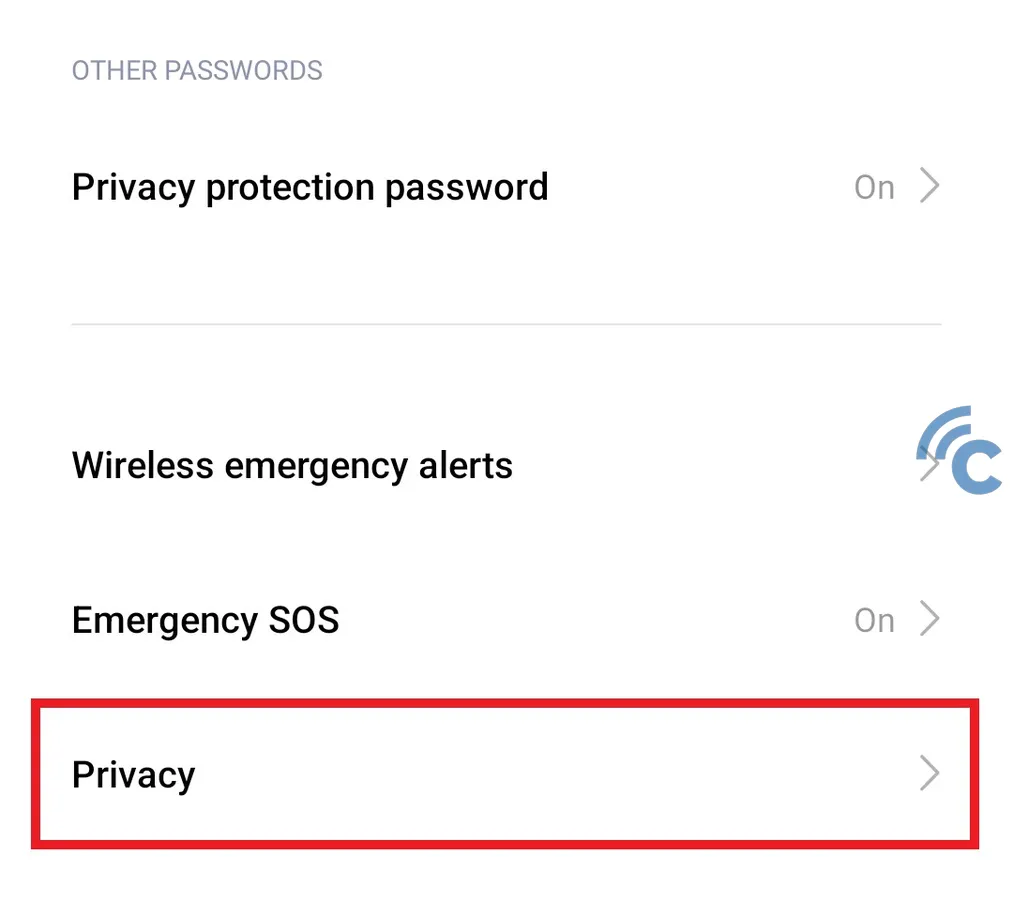
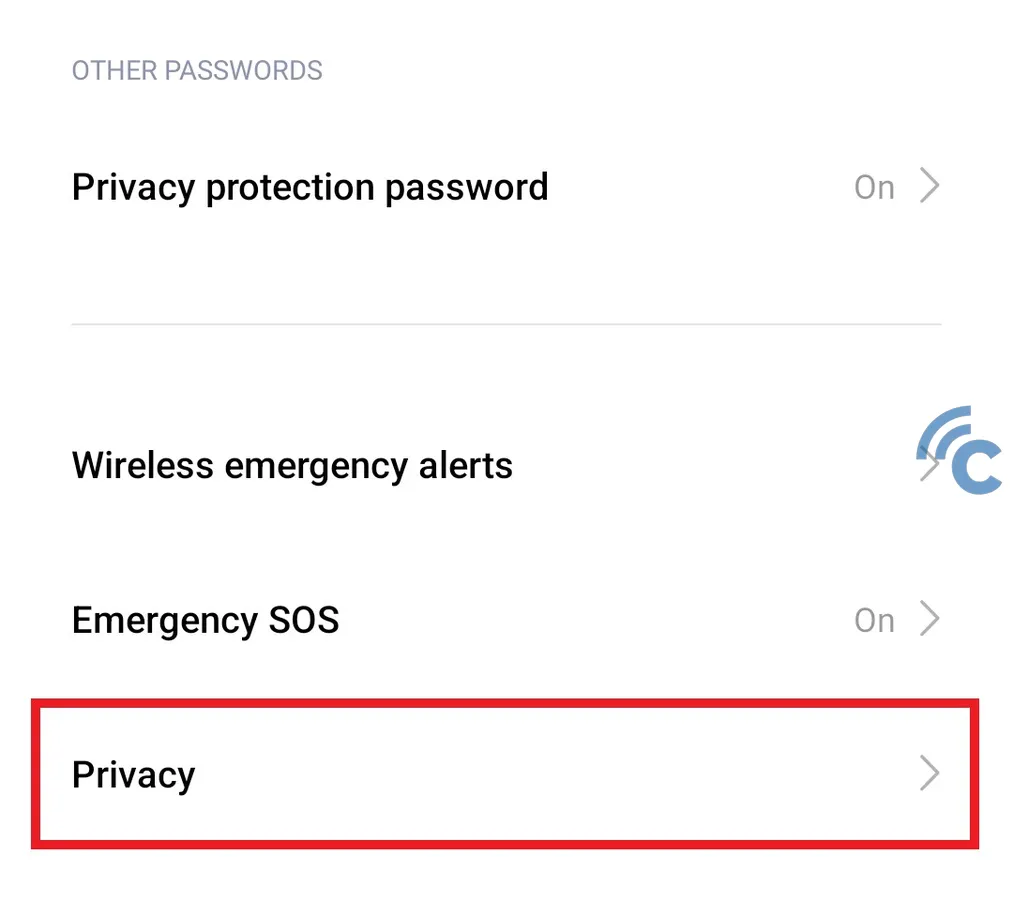
- Finally, select the menu “Find My Device” and activate it by pressing toggle next to the words “Use Find My Device“.
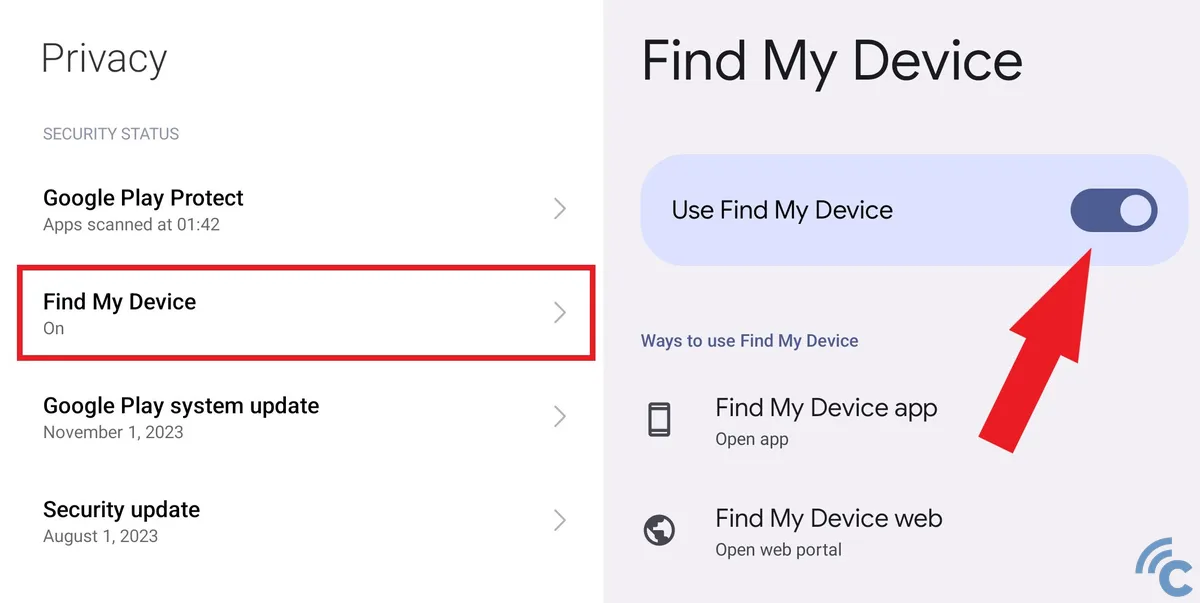
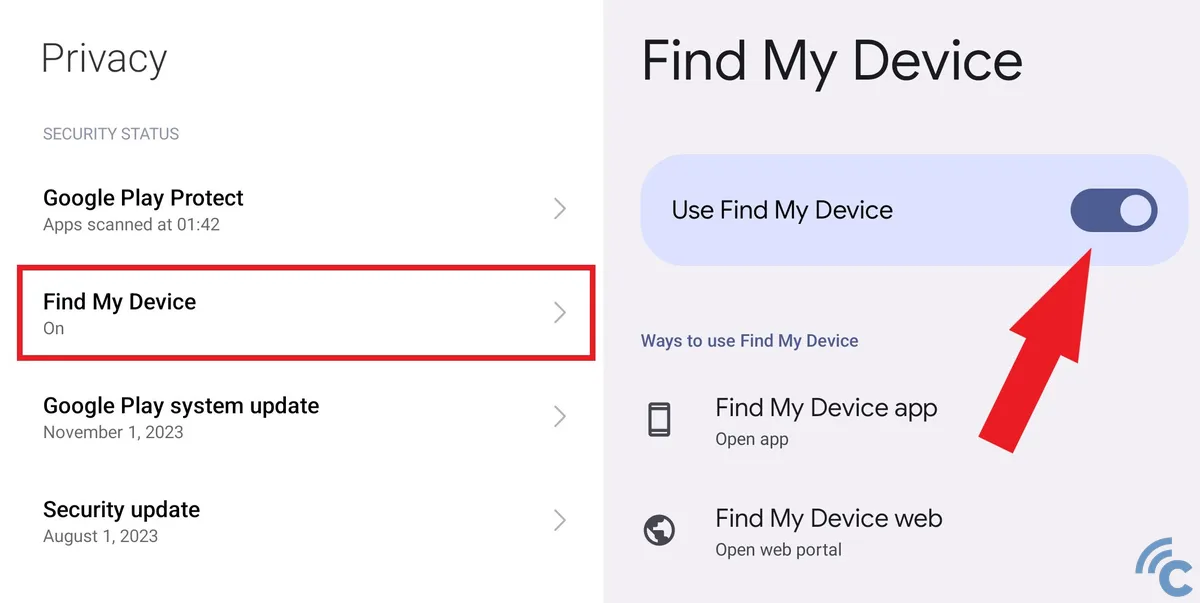
The author used a Xiaomi Redmi Note 10S cellphone to take the picture above. Some brands of cellphones may have different steps due to the internal arrangement settingsit's not the same. However, you can use the steps above as an illustration.
So, if you have already activated some of the settings above on your lost cellphone. You can immediately see how to track a lost cellphone using the following email.
How to Track a Lost Cell Phone Using Email
What you need to track a lost cellphone using email is an active email connected to the cellphone. You also need to remember your password or password for sign in. If so, please do so sign in use the account on another device such as an existing laptop, cellphone or tablet.
- After success sign inplease open Gmail via the application if using a cellphone, and web if using a laptop.
- Then, press your email icon at the top right and select “Manage your Google Account”.
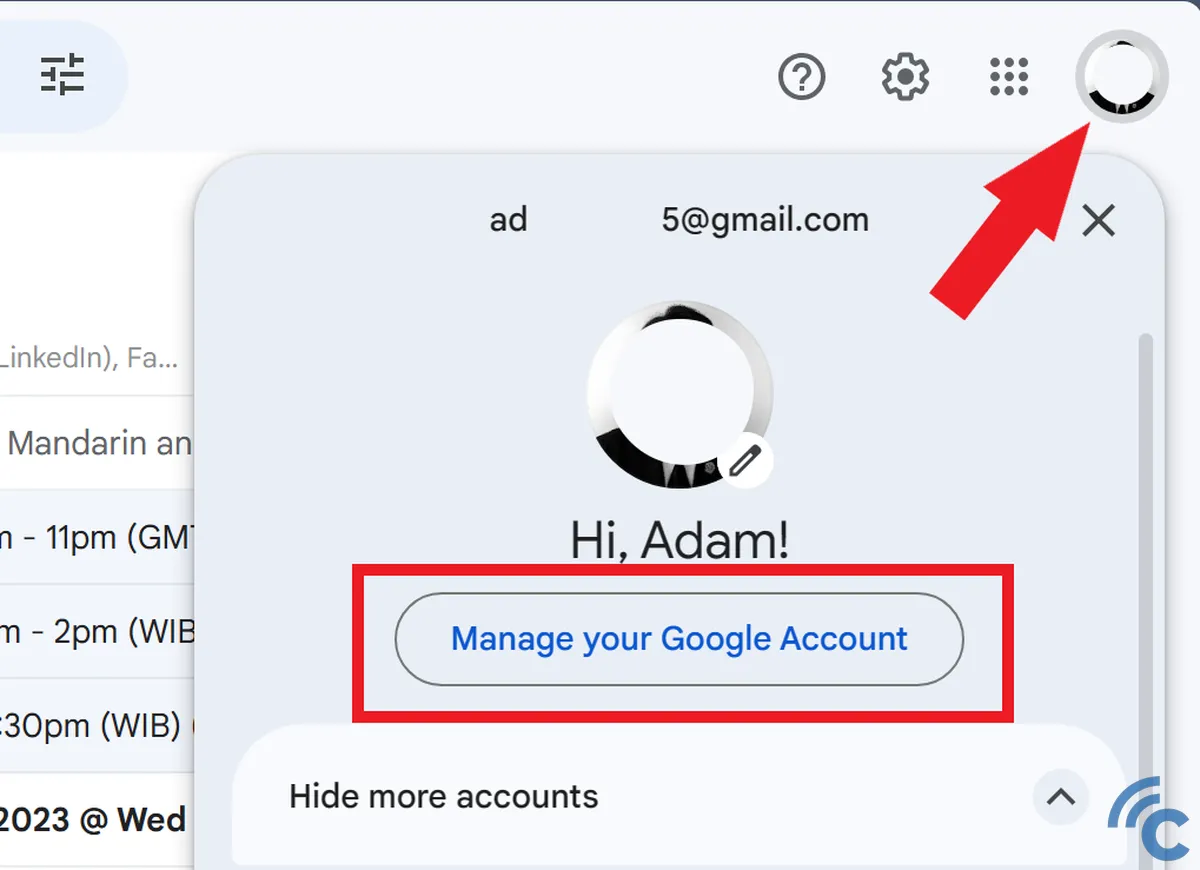
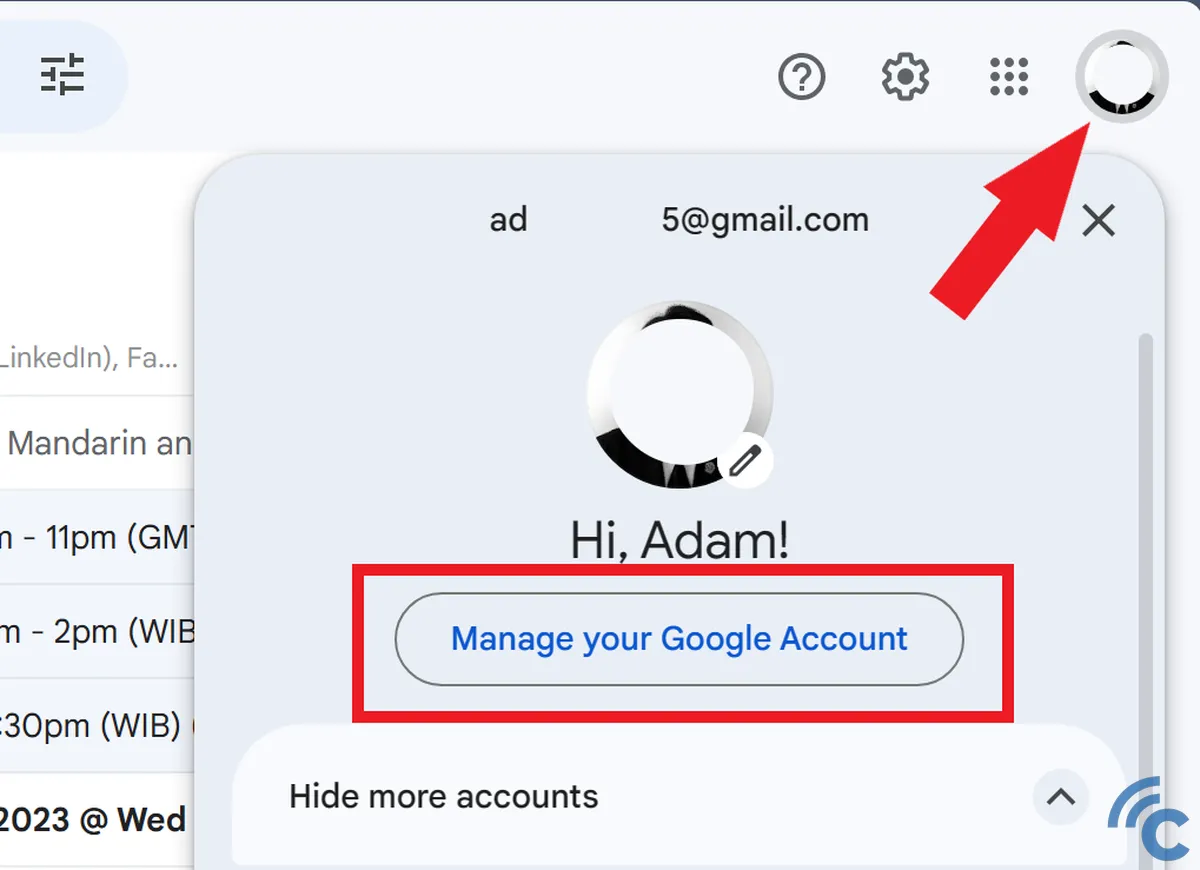
- After that, open the menu “Security”.
- Find and select the “buttonFind a lost device” in the column Your devices.
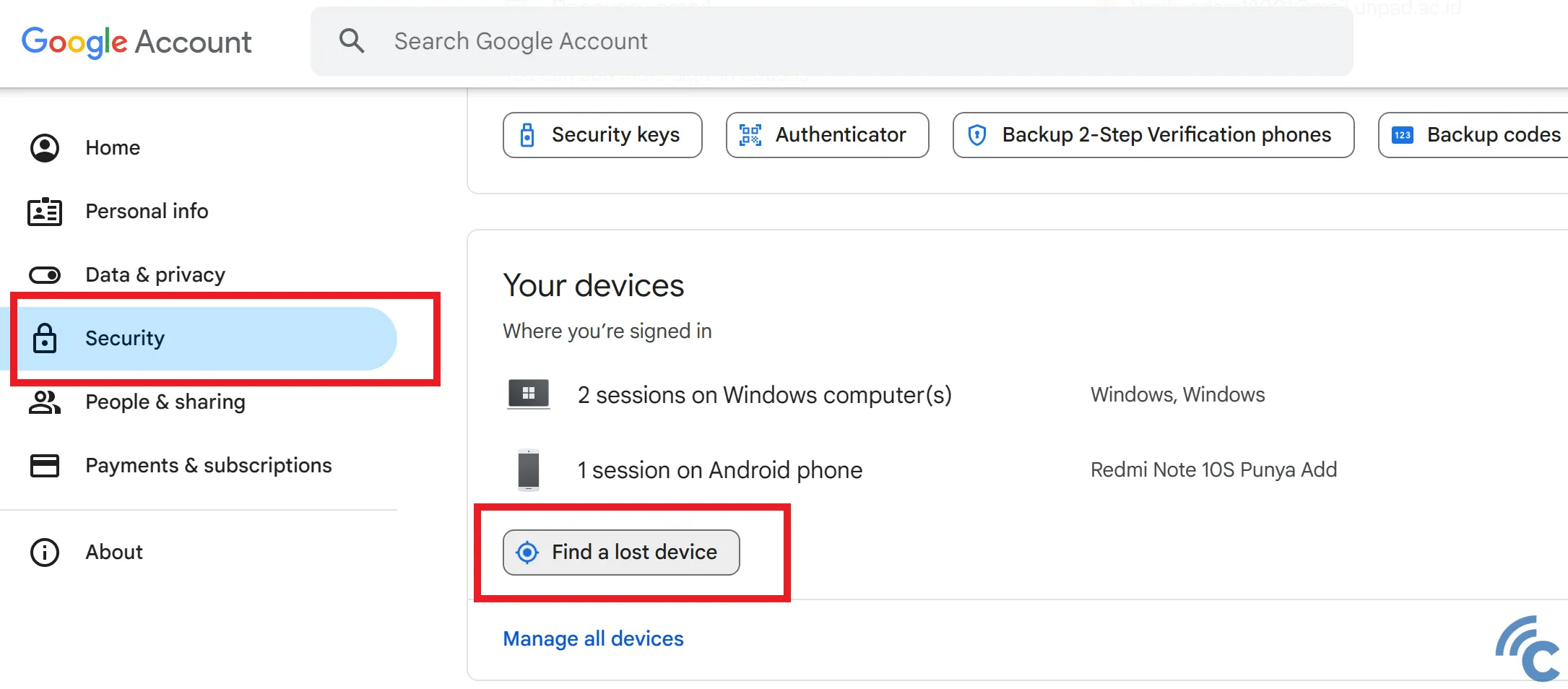
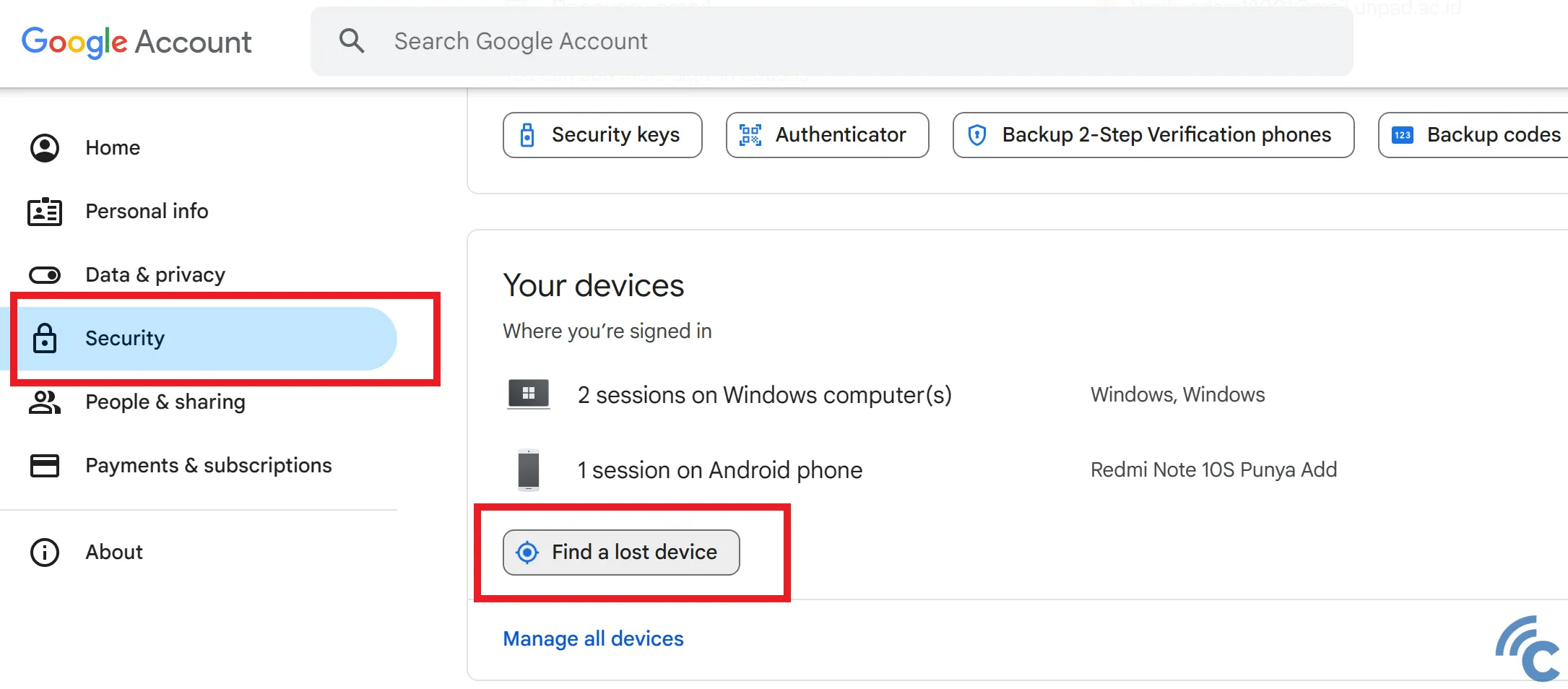
- You will see several cellphones connected to your Google account, select your lost cellphone.
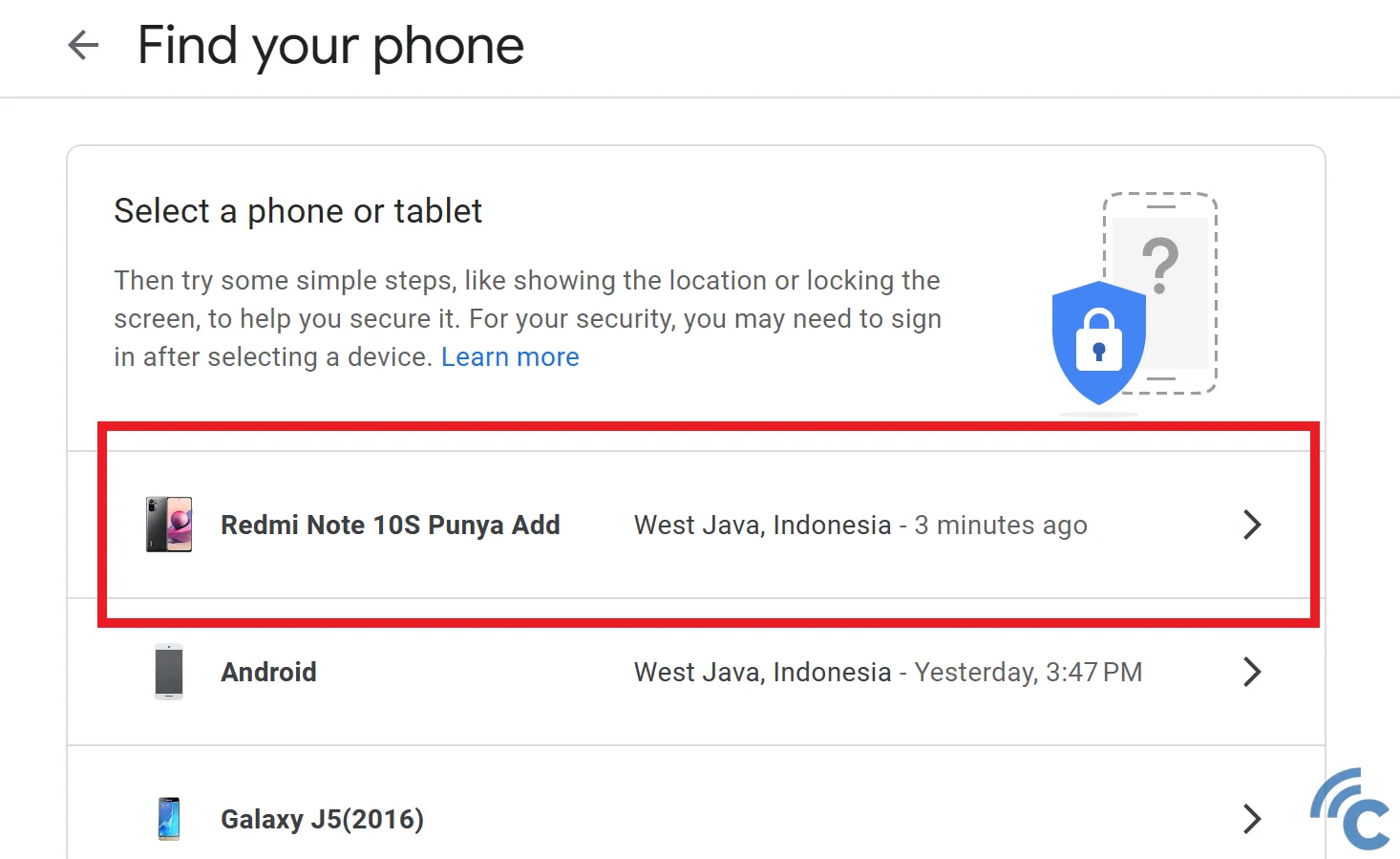
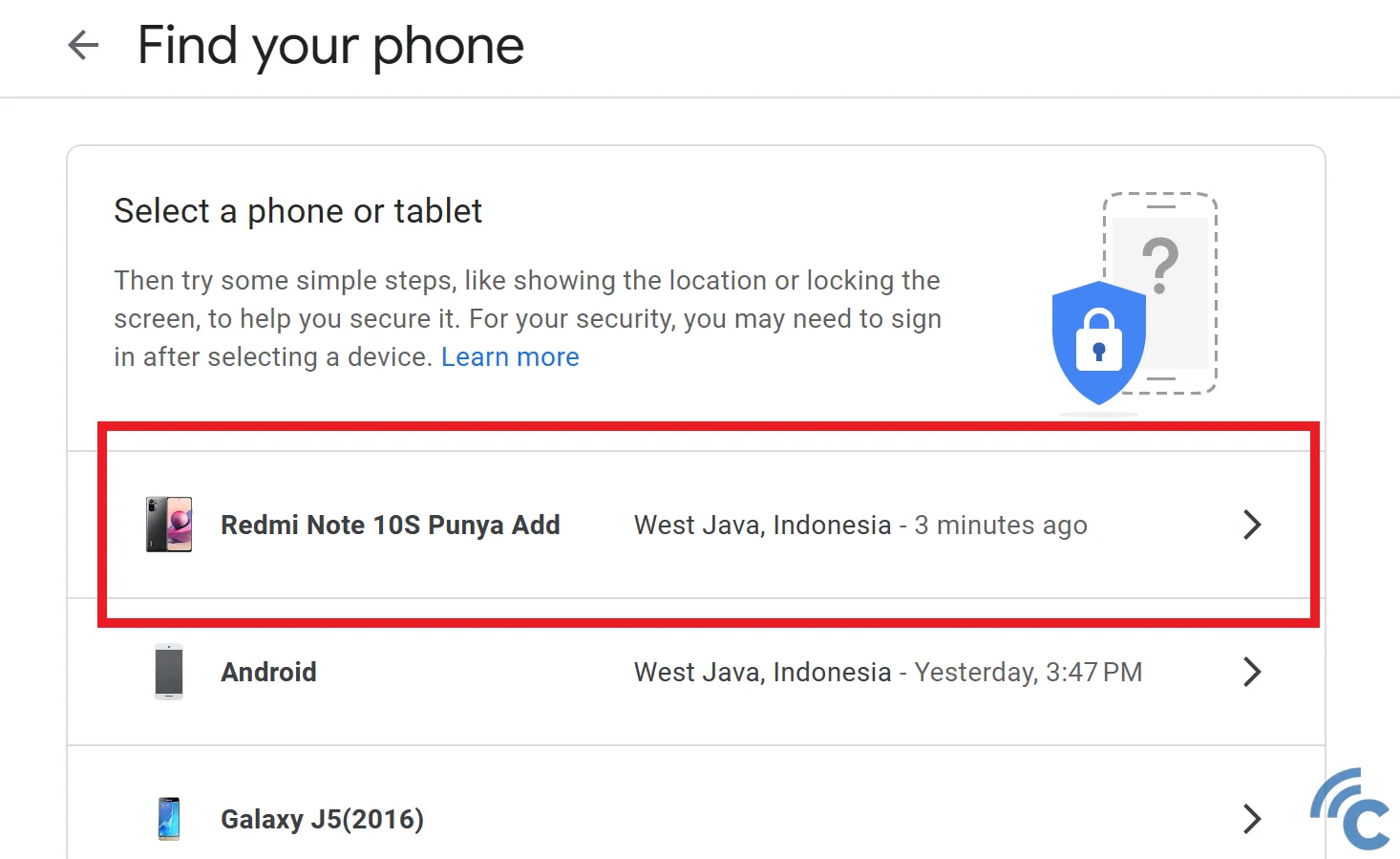
- After that, you will see the last or current location of your lost cellphone. In fact, you can also see the condition of your cellphone battery and when it was last active.
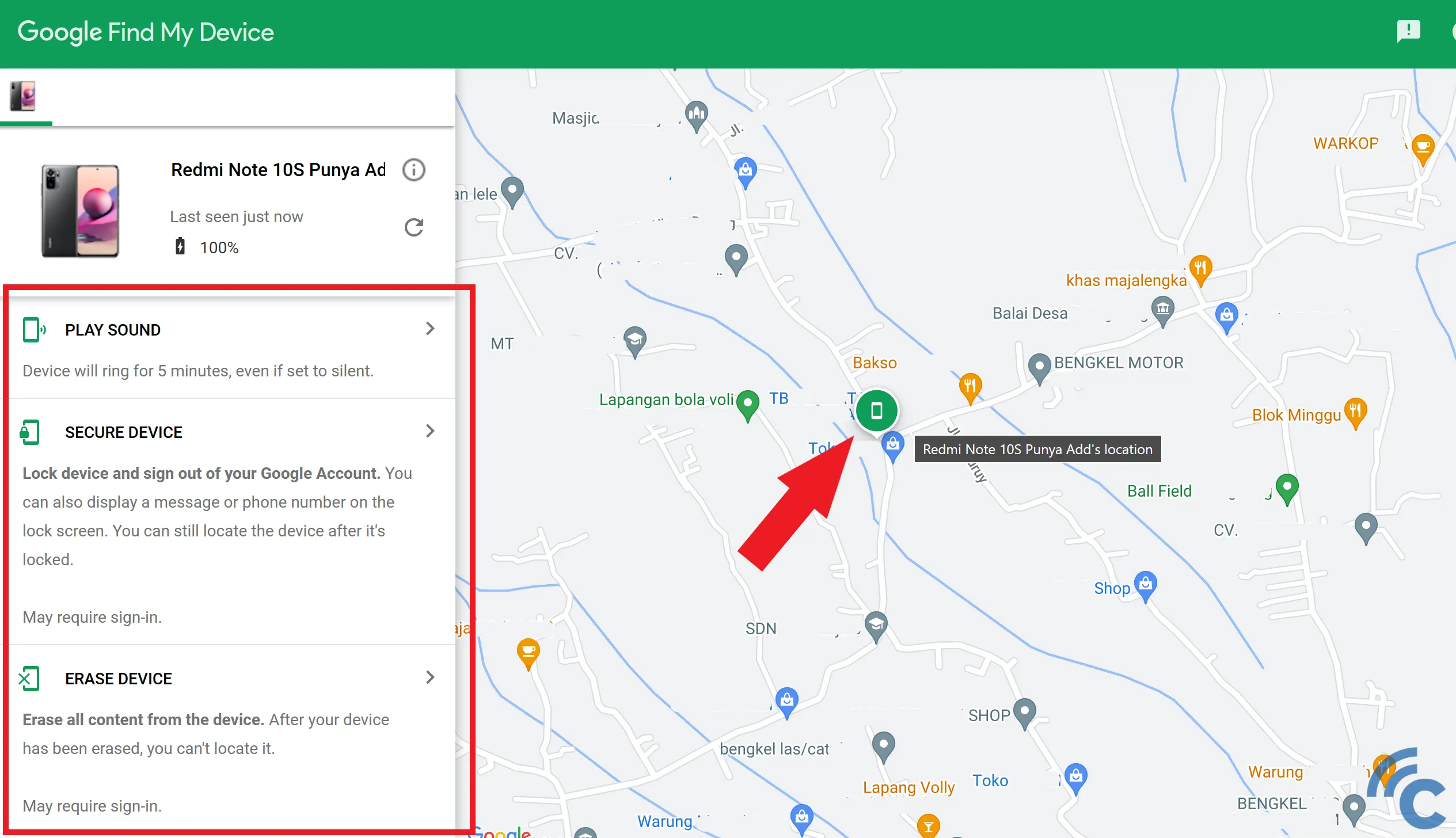
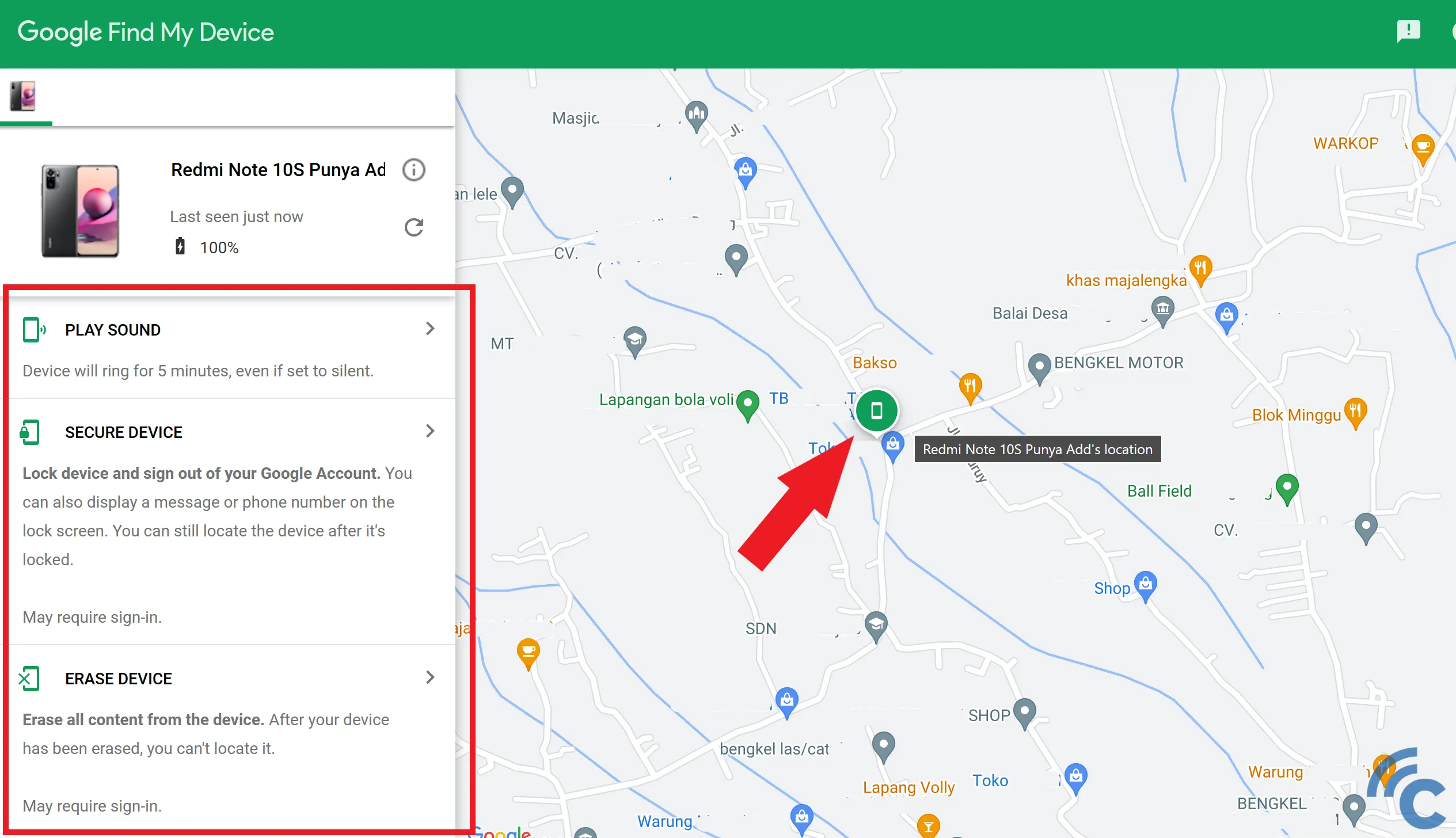
- On this page, you can make several remote settings to secure your lost cellphone.
- For example “PLAY SOUND”, this feature will make your cellphone make quite a loud sound. You can use this feature to find your cellphone that you have hidden or forgotten where you put it.
- There is also a feature “SECURE DEVICE”. You can use this feature to secure your cellphone by locking and logging out of your Google account. Apart from that, you can also send messages or cellphone numbers that can be contacted even if your lost cellphone is locked. If you use this feature, you can still track where it is.
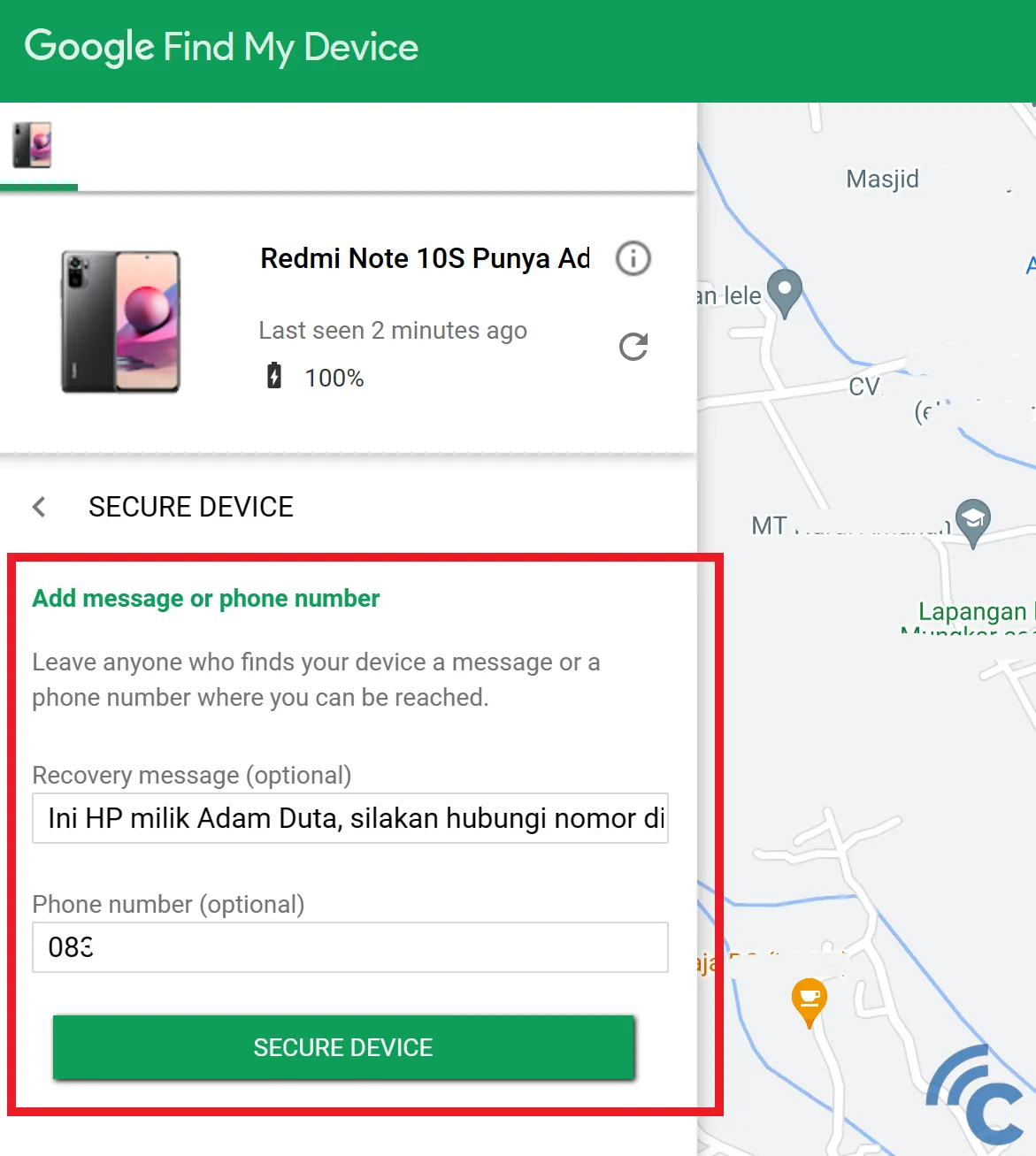
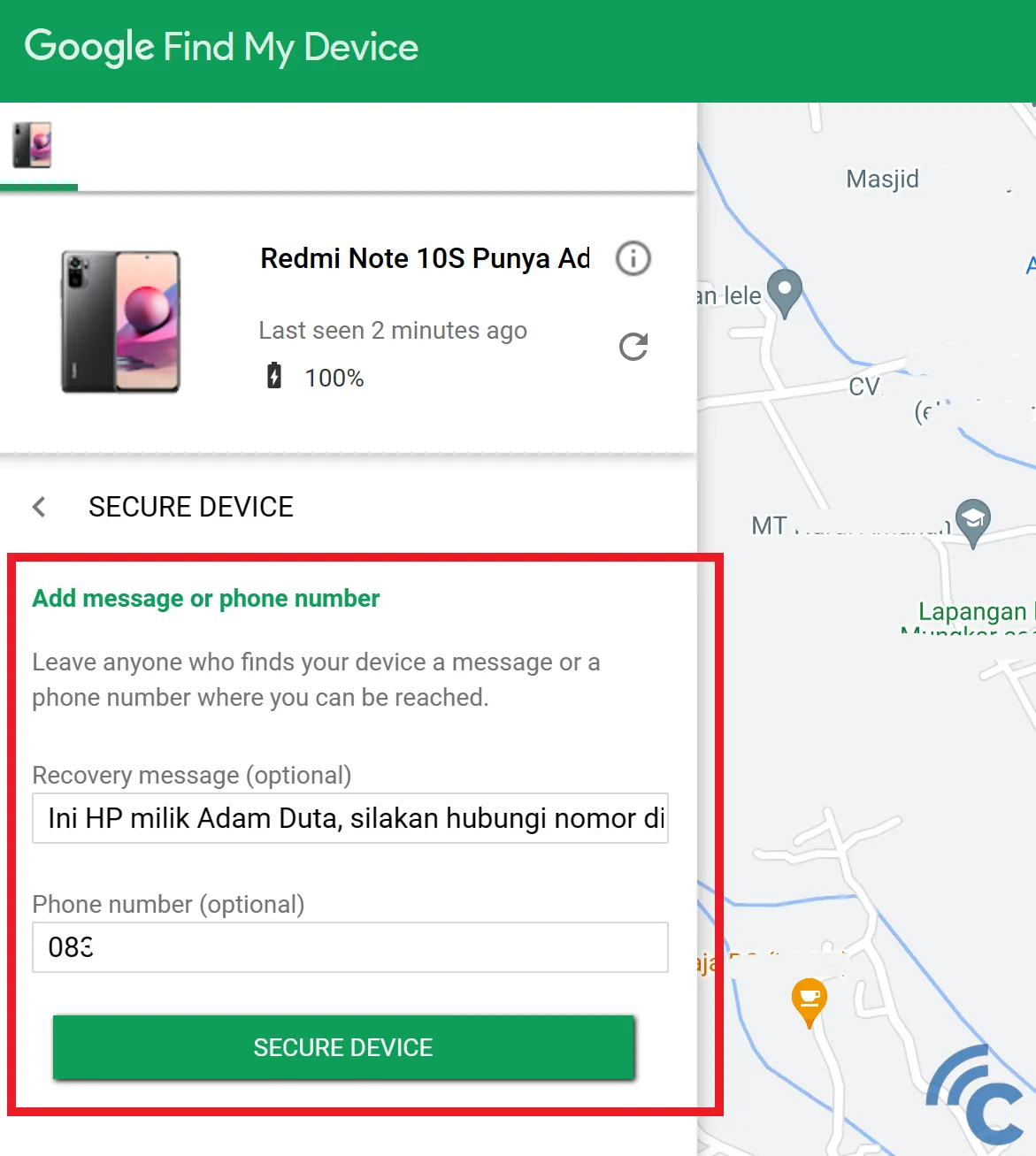
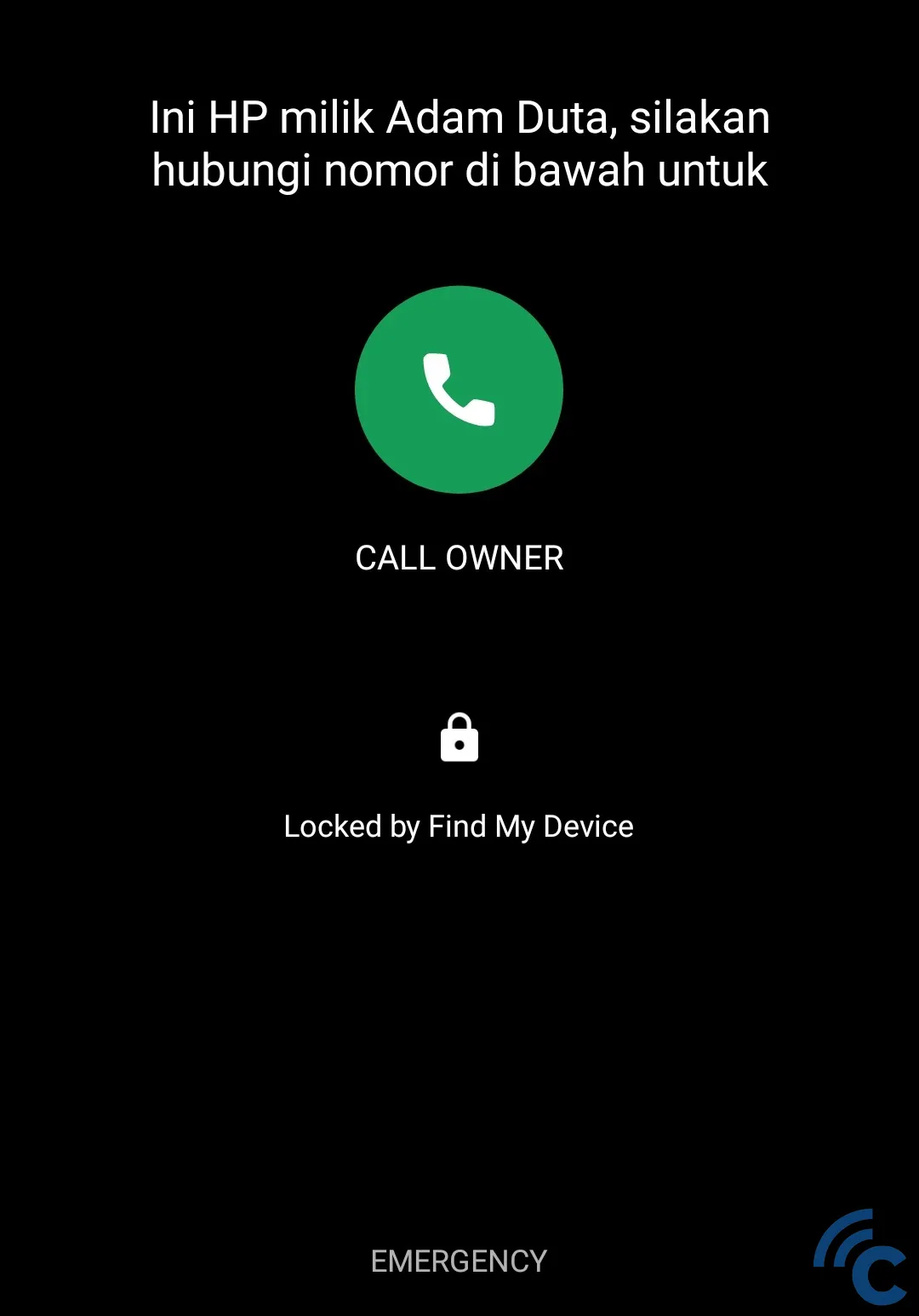
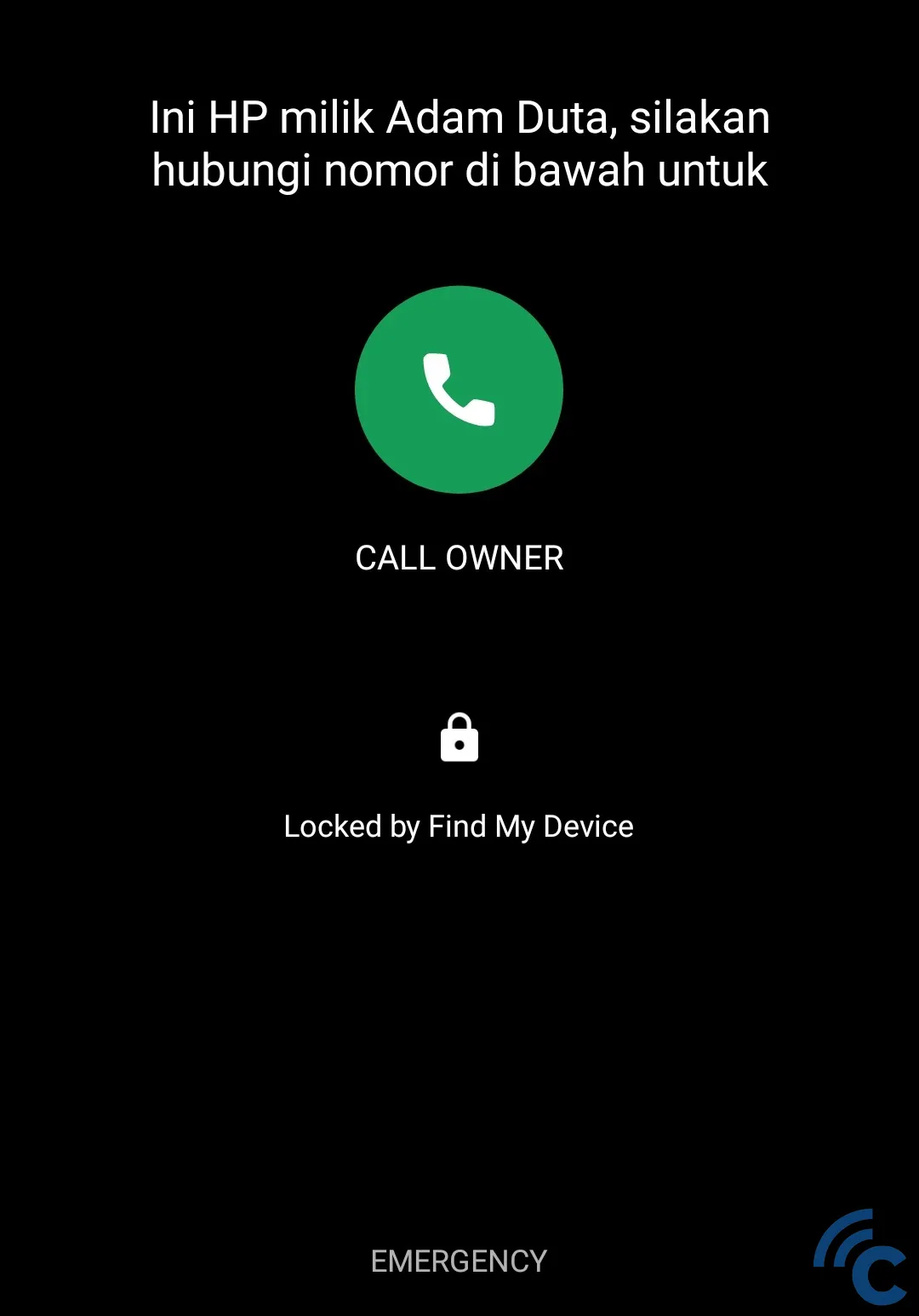
- The last one is “ERASE DEVICE”, you can use this feature if your cellphone really cannot be found or is lost to a thief. The reason is, this feature will delete all content or data on your cellphone automatically. However, if you use this feature, your cellphone will no longer be able to be tracked and its location seen.
- To see the location more clearly, you can press the icon where your cellphone is, after which it will be redirected to the Google Maps application automatically.
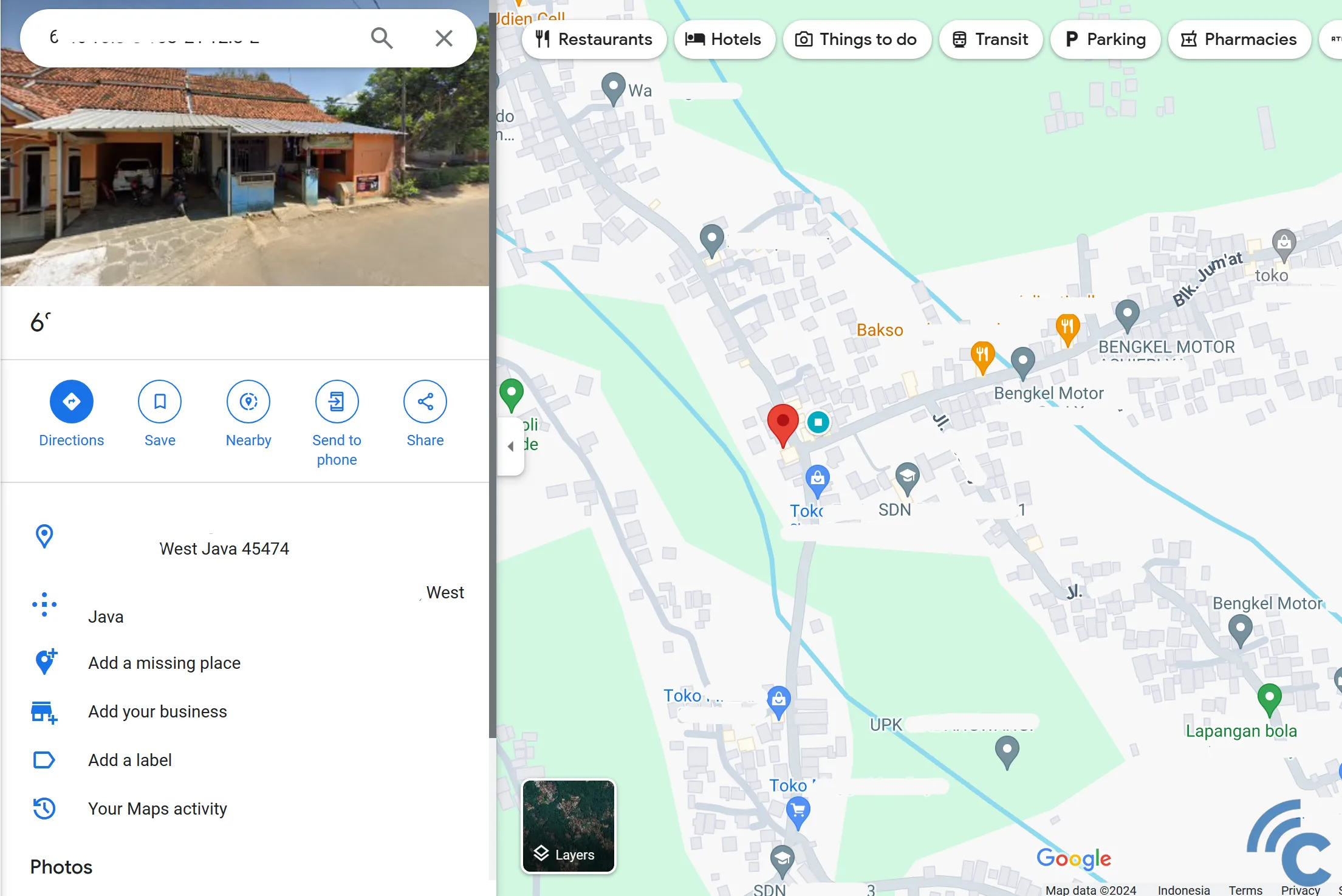
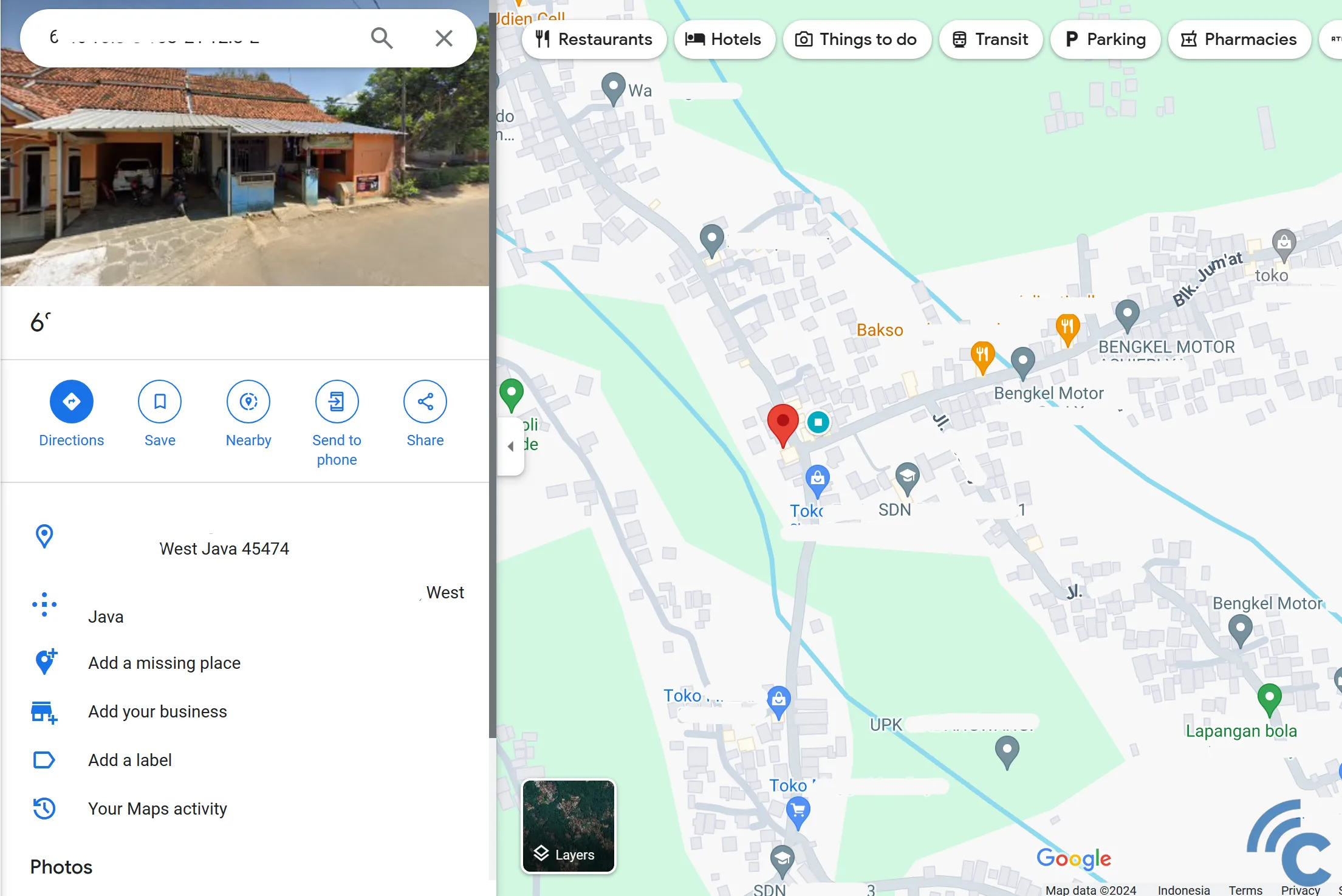
- You can also change the appearance mapsto make it more realistic by pressing the “Satellite”, later it will change like this.
- After that, please press “Direction” to see exactly where your cellphone is located and directions to get to that location.
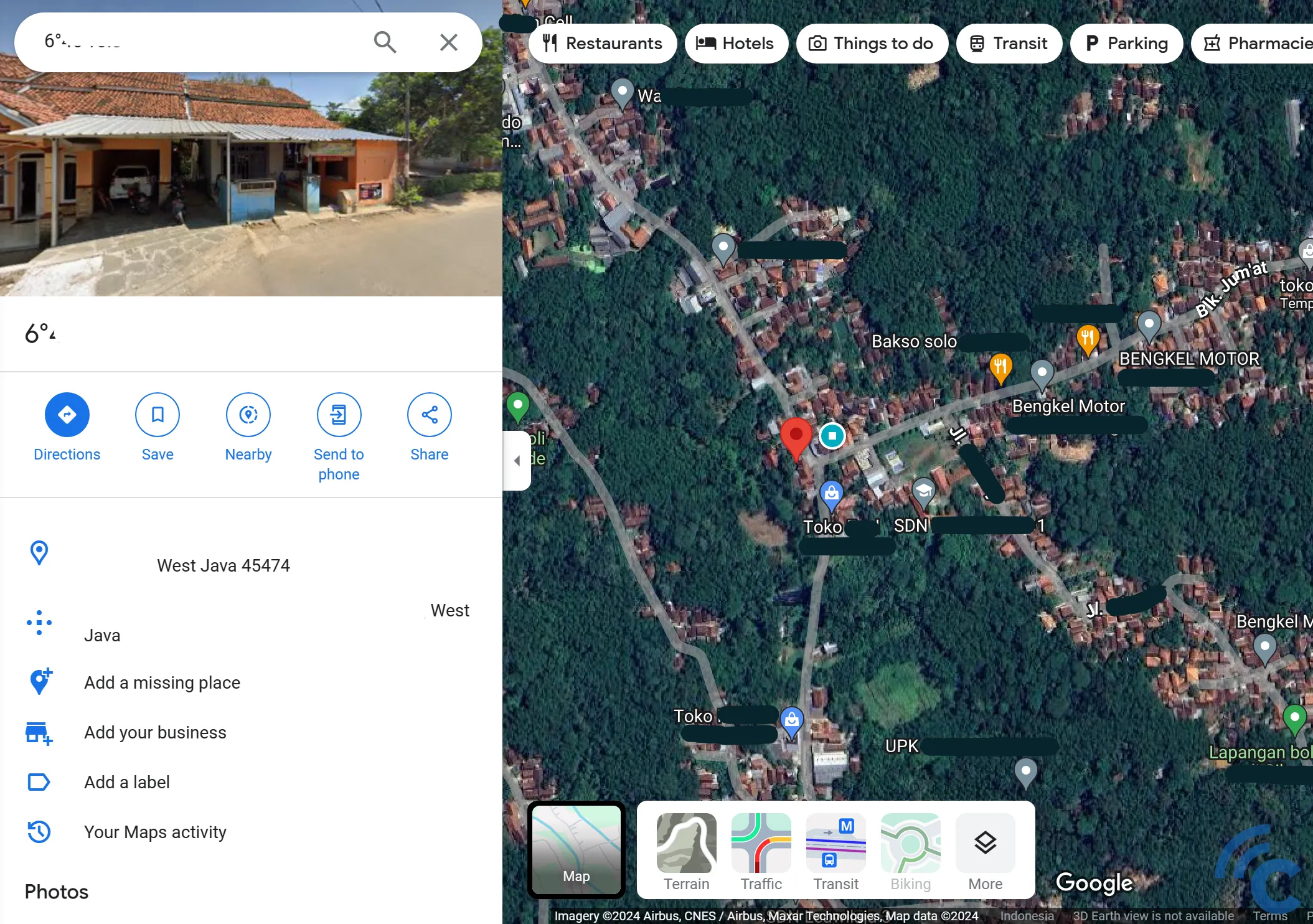
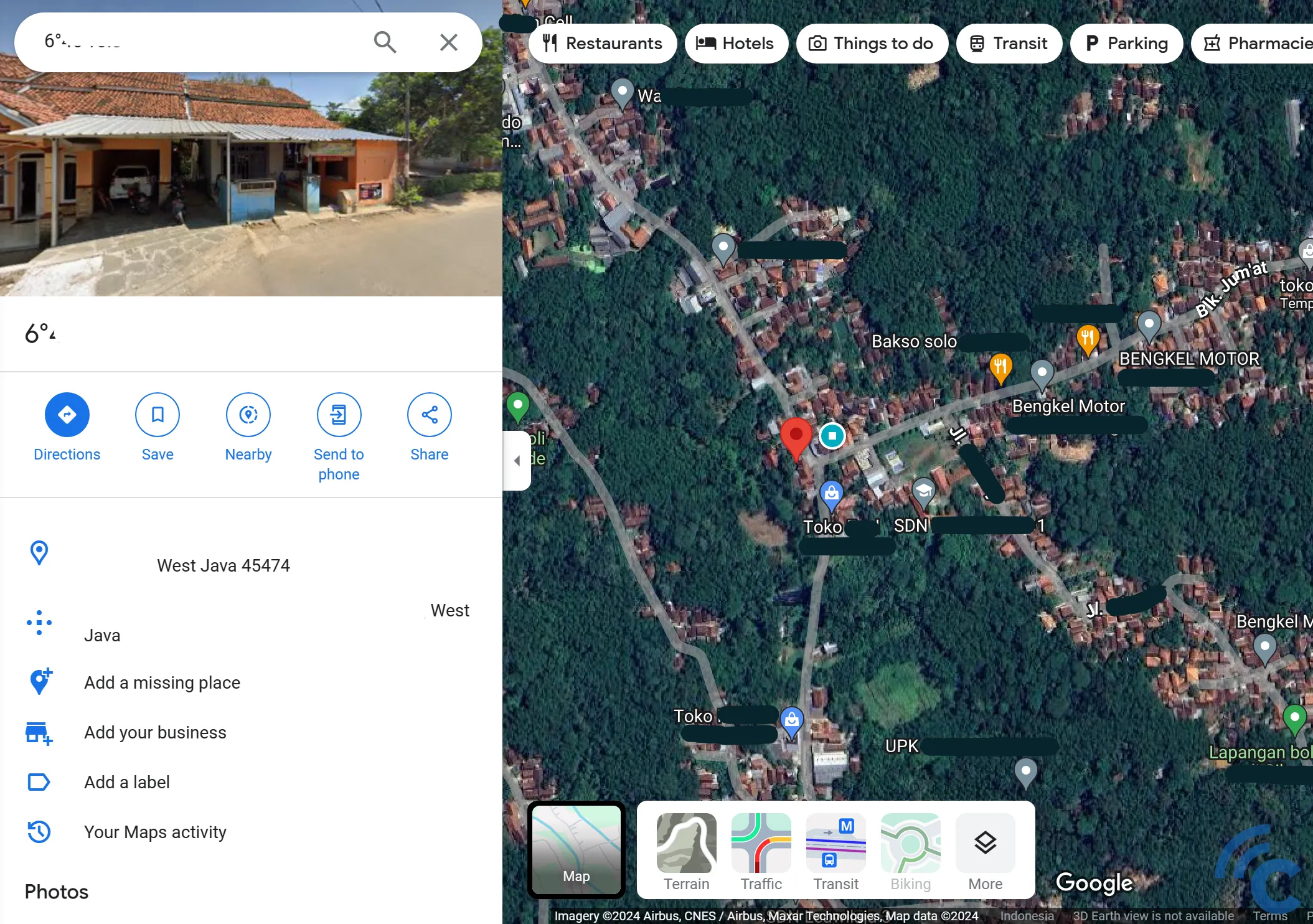
So, those are several ways you can track a lost cellphone using email. This method can be said to be the most practical and easy to do. Please note that your lost cellphone has already done some of the necessary settings beforehand.
Apart from that, you can also track your lost cellphone using the application. On Google PlayStore there are lots of applications for tracking lost cellphones. Well, that's all for now, this is the discussion and good luck.