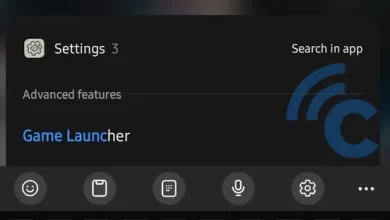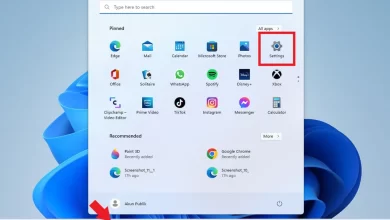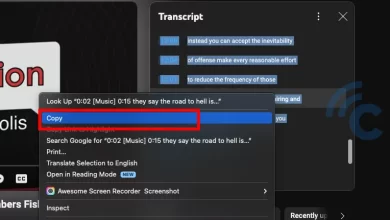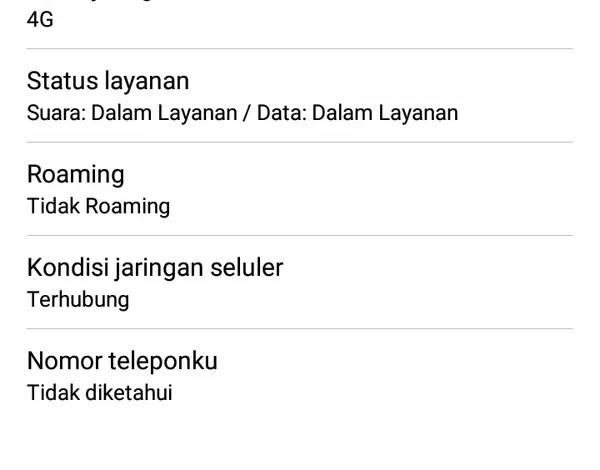
3 Ways to Know the Signal Strength of an Android Phone, Play Games More Smoothly
For you the user smartphone who often play game online, internet connection or signal is one of the important things. The reason is several game Online now requires a strong signal to be played. Apart from that with a good signal, you can also play calling or browsing smoothly without any problems.
Unfortunately, signal strength is unpredictable. Sometimes you find a strong and fast signal, but within a few seconds the signal can turn bad and even disappear. Of course this is very disturbing for those of you whose activities must be connected to the internet.
Maybe some of you are based on the number of signal bars in smartphone to check the signal condition. Even though there are a number of ways to find out the signal strength on an Android phone. Check out the review below for more details.
Signal Strength Measure
Before discussing how to determine signal strength, you must first understand how signals are measured. In general, the term unit for measuring a signal is the ratio of the power in decibels (dB) to the measured power referred to one milliwatt (mW), or often called dBm.
In measuring signal strength, a lower number is better. While the best cellular signal conditions are in the range of -50dBm and for lost connections it is in the range of -120dBm.
How to find out the signal strength of an Android cellphone
Here are a number of ways to easily check the signal strength on your cellphone. Please follow the steps in each discussion.
1. Via Phone Settings
The first way is to use the phone settings. Please follow the points below:
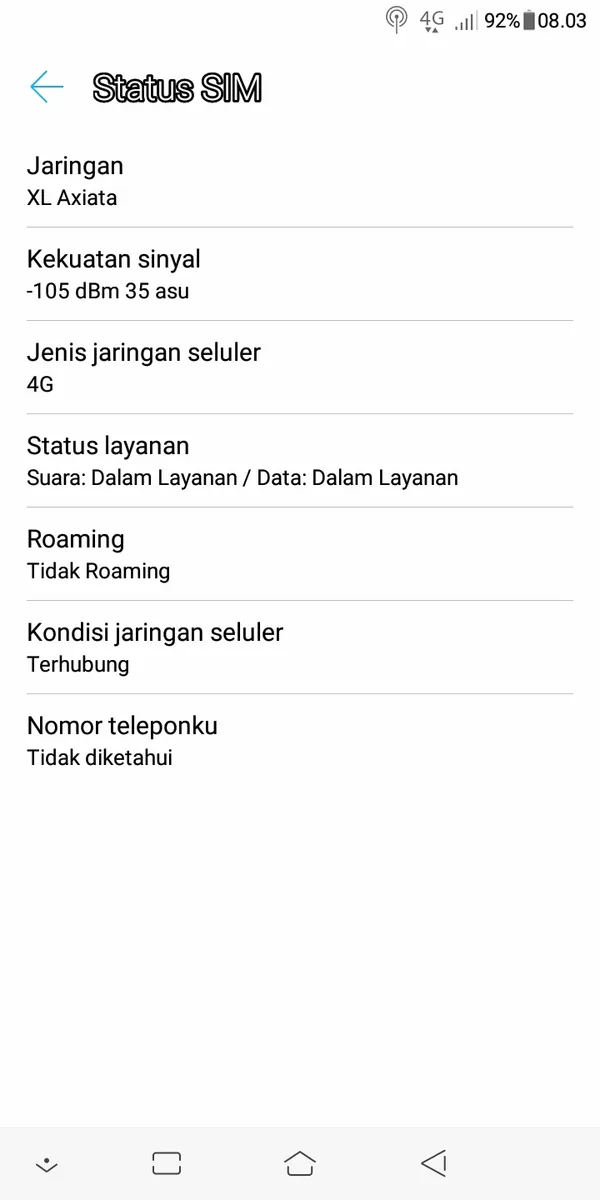
- Go to phone settingsthen go to settings about phoneusually at the very bottom
- Search menu “Network” or “State”in this section there will be technical information from your HP
- If your device supports dual SIM, select the card you want to check the signal. In a few smartphone Android immediately displays the number of the SIM card that is actively used. In this menu, you will find a number in the form of dBm or ASU (Arbitrary Strength Unit).
2. Using the Application
The Caris Signal team also recommends several applications that can be used to check cellphone signal strength. Here’s the list:
Signal Detector
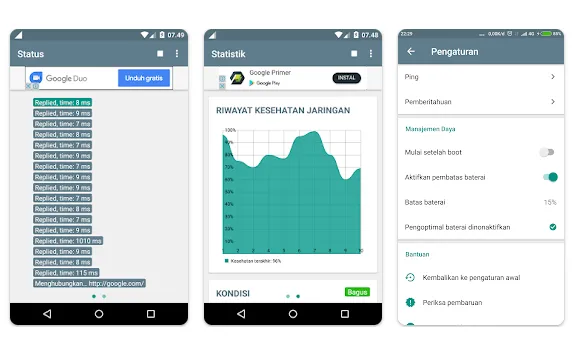
- Download application Signal Detector and open in smartphone You
- On the main page, you can press the button Play triangular symbol to the right. Later the application will start the scanning process and the application will display the network speed obtained at that time
- To find out the signal strength, you can swipe screen to the right and will appear pagesummary. In this section you can view the signal or network strength history. This app will also show power status like Bad, Low, Good until Strong.
Open Signal
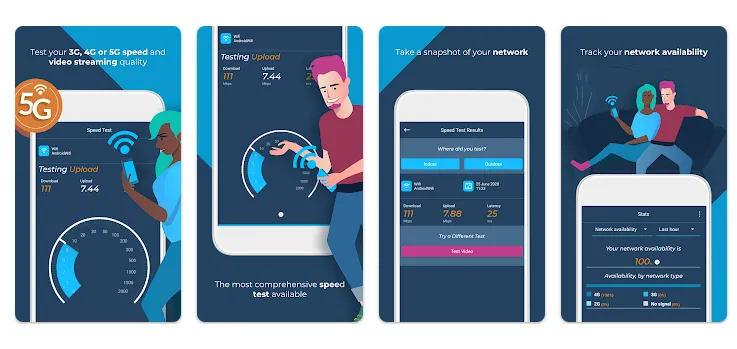
- Download the application Open Signal and open in smartphone You.
- On the main page you just press the button ‘Test’ which is in the middle of the screen. Later, the application will scan for network signal speed and WiFi signal. The test result will show latency/ping, speed download and speed upload
- To check the signal of the operator’s network status, you can enter tab ‘Stats’
- Select an option ‘Network Availability’ to check network conditions. Choose ‘Data usage’ to find out complete information on signal strength to data quota.
Speedtest by Ookla
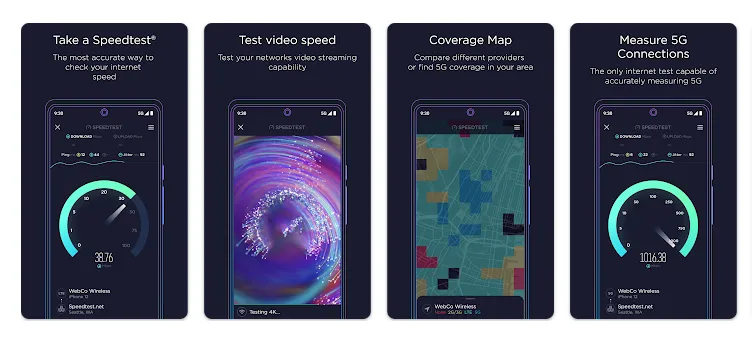
- Download the Speedtest application on PlayStore and run the application in smartphone You
- On the main page, you just press the button ‘Test’.The application will automatically perform the scan
- The test result will show latency/ping, speed download and speed upload.
Fast
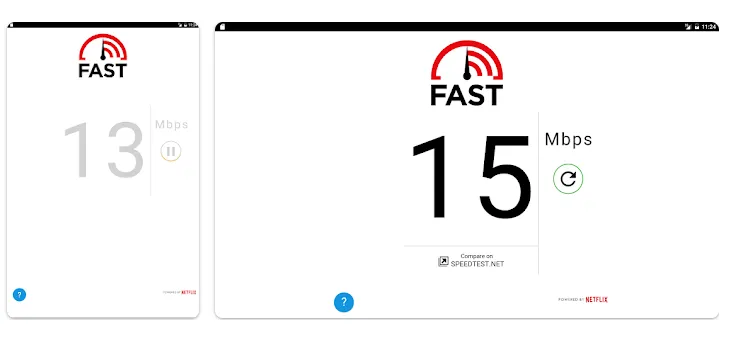
- Download the application Fast and run the application in smartphone You
- On the main page, the application will scan automatically. The test results will display the current internet speed.
Internet Speed Meter Lite
- Download the application Speed Meter Lite and open the app
- On the main page, Application will scan automatically. The test results will display the current internet speed, both cellular networks and WiFi networks.