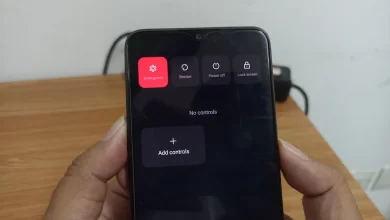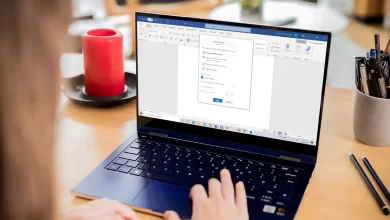See, here’s a list of built-in applications or bloatware on HP Infinix
If you have just bought a cellphone, including Infinix, of course you will find various applications that have been installed. The applications that have been installed are not few and of various types. Usually, these applications originate from the system itself.
The already installed application is referred to as bloatware. Bloatware is an application that has existed since the beginning. This application will take up a few percent of the HP’s memory and storage capacity.
Some of these built-in applications can actually be deleted, but there are also quite a few applications that cannot be deleted or uninstalled.uninstall at all. This happens because the function or usability of the application is too vital for HP. In other words, if the application is forced to be removed, there will be damage or malfunctions on the cellphone.
Although sometimes annoying, these default applications actually have their own function and purpose. In fact, some built-in applications have quite an important role so their existence is really needed. Well, roughly there is a built-in application or bloatware what’s on HP Infinix? Then, what is the function of these applications?
List and Functions of Default Applications or HP Infinix Bloatware
The default application or bloatware owned by HP Infinix comes from several systems, namely Infinix Bloatware and XOS Bloatware. In simple terms, Infinix Bloatware is the default application from Infinix, while XOS Bloatware is the default application from Infinix’s XOS interface system. The following are some default applications or bloatware on HP Infinix and their functions.
1. Infinix Bloatware

You can use this application to search and download applications. The function of this application is similar to the Google Play Store which provides various applications to be installed on your HP Infinix.
This application has a function to store various files that are downloaded and entered into the HP Infinix. You can store various types of files in this application, from videos, images, to applications.
This application has a function similar to the Files application. It’s just that this application cannot store various types of files in it. You can only save files in the form of photos, GIFs, and videos.
As the name implies, this application has a function to take pictures directly. Even though it is a default application, it has various interesting features that you can use.
This application has the task of controlling the system and HP Infinix directly. There are various functions that can be arranged in it, starting from the security system, display, sound, and so on.
Even though it is rarely used, this application still exists and is often used for provider needs. This conversation application can only be used to send texts.
This application has a function to quickly call or contact someone. However, you must have a network and credit on the SIM card used to use this one application.
This one application has the function of storing various contacts on your HP Infinix. You can save a new number in this application to make it easier to call.
This application is quite useful, especially for those of you who want to have a higher battery life. The reason is, this application is able to increase the resistance of your HP Infinix battery. However, there must be other sectors that must be stopped or restricted from using it.
This application has a duty to maintain the performance of your HP Infinix. This application is able to detect and manage cellphone usage, if cellphone performance has decreased, then this application will help restore its performance to normal.
Judging from its name, this application clearly has a function as a radio. You can enjoy radio broadcasts on HP Infinix using this application.
This application has a function to play video files stored on your HP Infinix. Interestingly, this application can play various types of video files with standard resolution.
As the name suggests, this application works as a calculator.
This application is a standard application of the GSM system that can be used for various things. For example, to register starter packs, cancel registrations, check credit, or purchase packages.
This application has a function to show or display time information in the form of hours, minutes and seconds. Not only that, this application can also be used to set alarms, stopwatches, and timers.
This application has a function to provide information related to the ongoing weather. In fact, you will also be informed about the weather forecast for the next day or two.
This one application is quite useful, especially for those of you who always need notes. You can write various notes, from activity reminders, shopping lists, movie lists, and so on.
2. XOS Bloatware

This application is quite useful for making various documents through scanned photos. You don’t need to download additional applications, because this application has quite a lot of features that you can use.