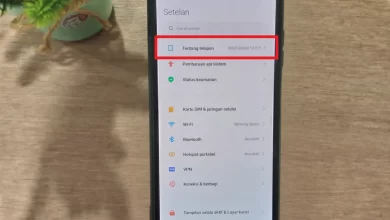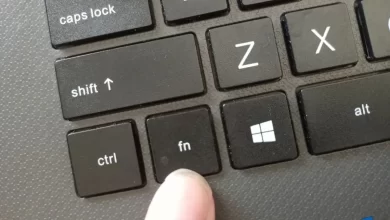Come on, Know the Causes of Full HP Internal Memory & the Solution
Internal memory is one of the important components in the activity process of a computer cell phone or smartphone. Besides being used to store various files such as photos, videos, and documents, the internal memory also helps support HP’s work when running an application.
HP’s internal memory that is used too often as storage will become full over time.
In the end, this will cause a lot of problems and sometimes irritate the users. One of the problems that often occurs on the HP that is used is that it will experience lag or slow.
However, not all users know the cause of the full HP internal memory. Most of the users only know that the internal memory becomes full due to storing too many photos, videos, or installed applications. In fact, the cause of the fast full internal memory is not only that.
In this article, we will share some of the reasons why HP’s internal memory becomes full quickly. In addition, we will also try to share some solutions that can be taken or used to overcome the problems that occur.
1. Too Many Default Mobile Applications
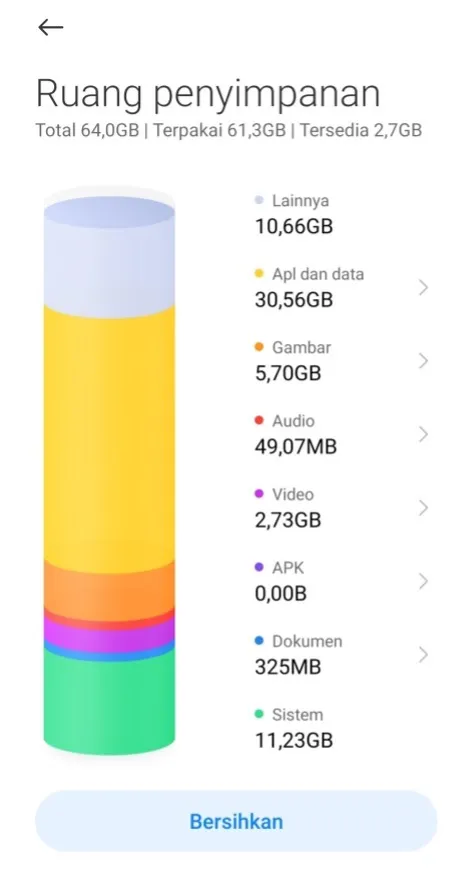
When buying a new cellphone, there must be a default application or bloatware, namely applications that have been installed or installed on the HP automatically.
The applications that are installed vary depending on the type and developer of the cellphone. Even so, it turns out that some of these applications will not even be used in the future.
The default application has two types or types. First, the application as default directly from the HP operating system, for example Android.
Users will find applications designed by Google, such as Google applications, Google Mail, Google Maps, Google Play Music, Google Drive, YouTube, and others. Second, the default application that comes from the HP developer.

Bloatware generally not a dangerous application. However, not a few of HP users will feel disturbed, especially if there are too many default applications.
Besides that, bloatware will also take up a lot of internal memory. In the end, the remaining usable HP internal memory will become increasingly narrow and less.
In addition to filling the internal memory, the default applications or bloatware also sometimes it will be annoying especially in terms of advertising. Not a few of these applications contain certain advertisements in them, for example advertisements offering certain products, requesting the installation of an application, and so on.
To overcome this, you canuninstall applications that are not needed if the application can indeed be useduninstall.
In addition, you can also disable default applications that will not be used through the features settings – apps – manage apps – select an app and click disable. However, this method is not necessarily applicable to all types cell phone.
2. Too Often Taking Photos, Videos, or Voice Recordings

It is undeniable that many HP users enjoy capturing every moment they experience. In the end, the user’s cellphone gallery will be filled with photos, videos, or sound recordings. Consciously or not, this turns out to be one of the causes of the fast filling of the internal memory on the HP.
Actually there is nothing wrong with capturing every moment that passes, but it would be better if you limit it, so it doesn’t become too much.
Because the more photos, videos, or voice recordings you take, the more memory you need to store them. Especially if the photo is of high quality.
The clearer or higher quality each photo or video has, the larger the size of the photo and video. This will cause your HP’s internal memory to become full faster with just photos or videos.
Well, to overcome this problem, we suggest reducing the habit of capturing moments that are not too important.
In addition, because the photos, videos, and voice recordings taken will be stored in the internal memory. So, the way that can be done is to increase the memory capacity of the HP using external memory if available.
By adding external memory on your HP, you can move the photo, video, or sound recording files into external memory so that the internal storage has more space.
However, if your cellphone doesn’t have a slot for external memory, you can move the photos, videos, or sound recordings to your computer.
3. Installed Apps Have Size the big one
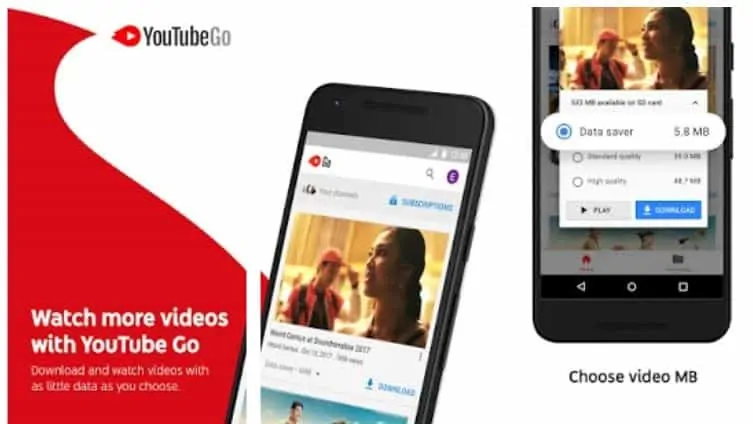
The next cause of HP’s internal memory full quickly is that the installed applications have size the big one.
The size size an application is usually directly proportional to the features provided. The more features you can use, the bigger it is size which must be downloaded to be able to use the features in the application.
Even so, not a little developer or an application developer who still pays attention to HP users with relatively small internal memory.
It can be seen from several developer application that provides a small version (lite) of the application, but with consideration of some features that will not be able to be used as in the original version of the application.
With the version lite of some of these applications will certainly be very helpful for HP users who have an internal memory that is not too large. This is one solution if the original version of the application has size which is considered quite large and decided to save space on the internal memory in the HP.
For example, if you enjoy surfing Facebook, you can count on Facebook Lite to save space, instead of using the usual Facebook app.
4. User Data and Cache

The next cause that often occurs is size of applications that are often used are getting bigger.
This is because certain types of data are used when processing an application, and then accumulate over time. The data can be in the form of user data or data cache as a result of downloading files from the application used.
For example in one application chatting The most popular that is very often used to communicate is WhatsApp.
Apart from communicating via text messages and phone calls, WhatsApp also has other features, such as sharing photos, videos, audio, documents, and so on. File This will be collected as user data which can get bigger over time.
In the end, the internal memory in the cellphone will become full quickly just because of one application. In addition to user data, there is also something called data cache. Data cache is data that has a temporary nature that is collected because the application is running or in use.
For example, when you are surfing the internet using a browser application, you will definitely find photos and videos displayed on a certain internet page.
When the Browser application is loading the photo or video, the data cache from the Browser application will also be automatically saved in the HP internal storage.
Actually data cache This has a use or function so that when visiting the same internet page before, the Browser application will be able to display photo and video content quickly. In other words the Browser application no longer needs to download the content on the page.
Even though the data cache this can be considered useful, but if left alone it will grow in size. Therefore, the solution that can be done is to regularly delete data cache on certain applications, especially if the data size cache It’s already big and fills the HP’s internal memory.
The following are the steps to delete application data (user data and user data) cache), that is:
Go to the menu Settings and find the menu Apps.
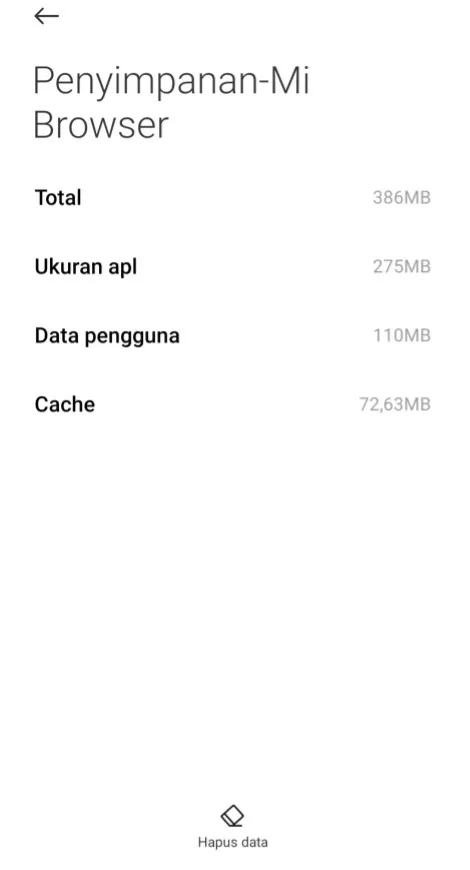
In the menu Apps click Manage Apps/Manage Apps.
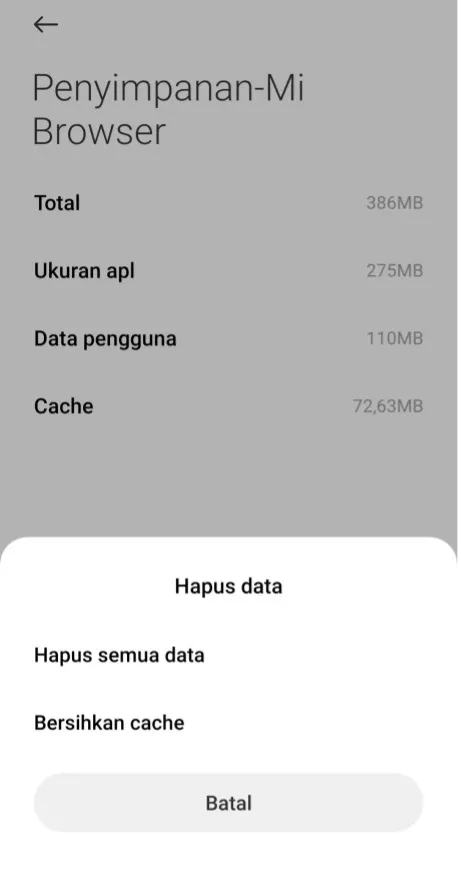
Find or select the application you want to delete data from.
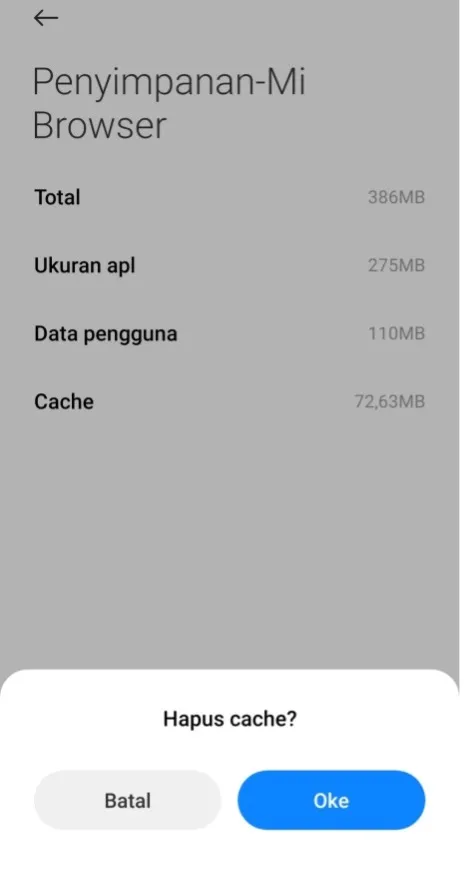
Click Clear data or Delete all data.
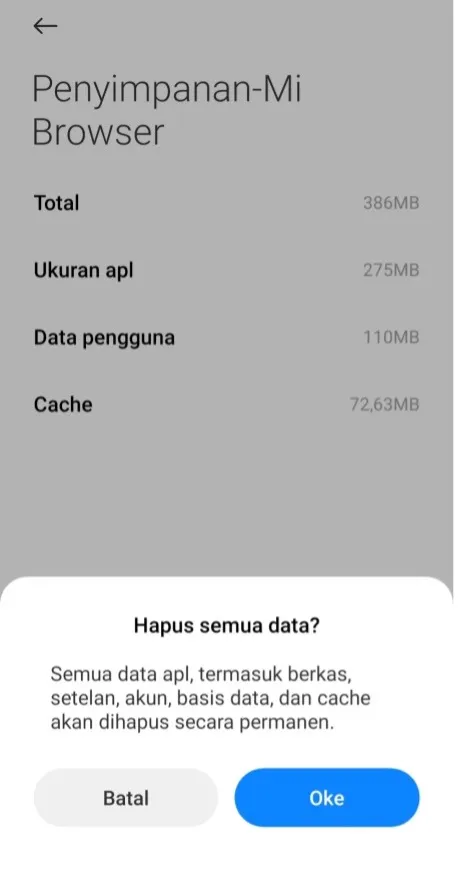
An option will appear to delete all data or only cache data.
Well, those are some of the possible causes of HP’s internal memory filling up quickly and solutions that can be done so that the internal memory does not fill up quickly.
If you have other knowledge of the causes and solutions regarding this fast full HP internal memory problem, please share it with us in the comments column below.
We are also very open to receiving any suggestions and constructive criticism so that the articles we make are getting better.