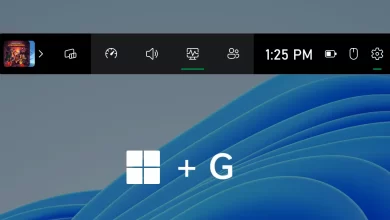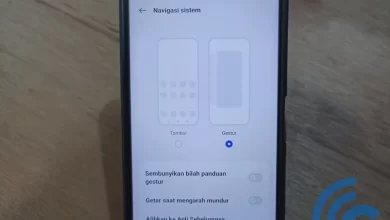What is Developer Mode and How Does it Work?
Developer Mode is a feature that is deliberately presented on Android phones, including Infinix. As the name implies, the Developer Mode or Developer Options feature is used specifically for developers. Therefore, you will not find this feature in your HP system settings before activating it.
Of course this feature has a variety of interesting functions. Because, in it there are additional features that do not exist in the usual setting system. So, before proceeding to the discussion about how to activate and how Developer Mode works, it’s better to first understand what Developer Mode is.
What is Developer Mode?
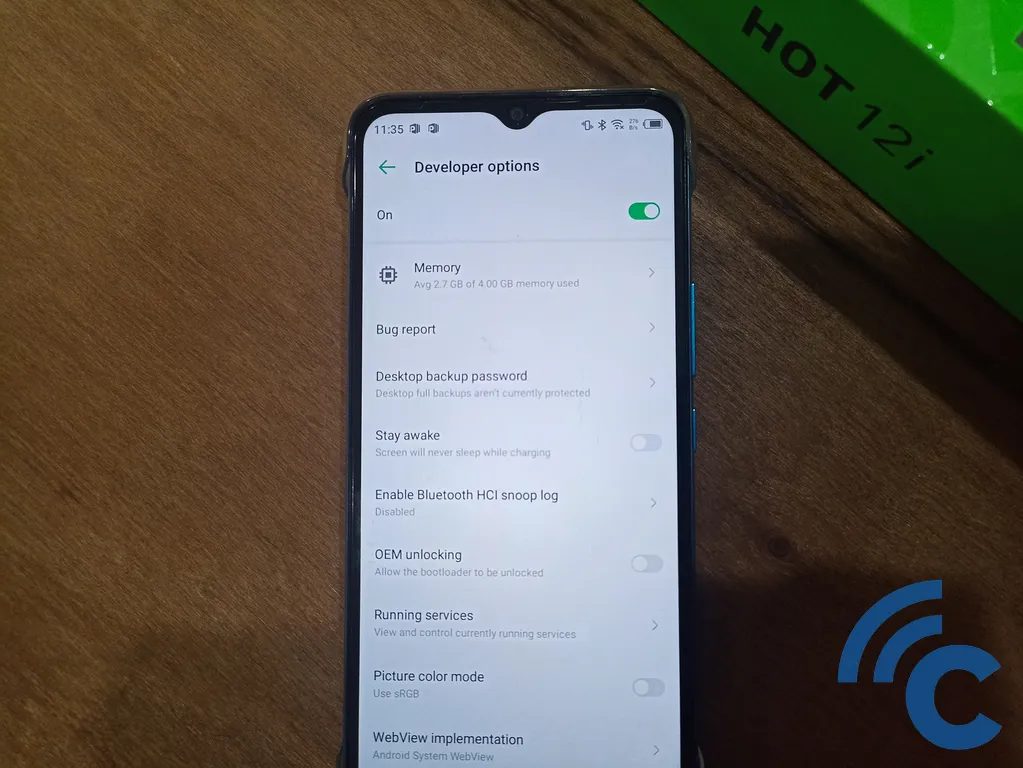
Developer Mode or Developer Options is one of the most important features on Android phones. This feature is usually used by the developer or developers in developing the application.
These developers use it to perform tests or checks bug for applications that have been made. That way, applications that have been made will be more optimal when used on various Android cellphones without any problems.
This Developer Mode does look interesting considering its quite a lot of functions. Interestingly, you’re not only a developer, you can also take advantage of this feature for your HP Infinix. It’s just that you have to be careful when using this feature. Because there are several features that are sensitive for HP.
If you make a mistake in using it, there is a risk of error on the HP. One of the things to overcome is to reset your HP Infinix. Therefore, this Developer Mode feature is hidden from the regular system settings. So as not to be used carelessly.
How to Activate Developer Mode on HP Infinix
Well, after knowing a little about this Developer Mode or Developer Options feature. You may be curious about what features are in it. Take it easy, you can activate this feature on HP Infinix quite easily. To be clearer, please refer to the following steps.
- The first step is to open the application “Settings” first.
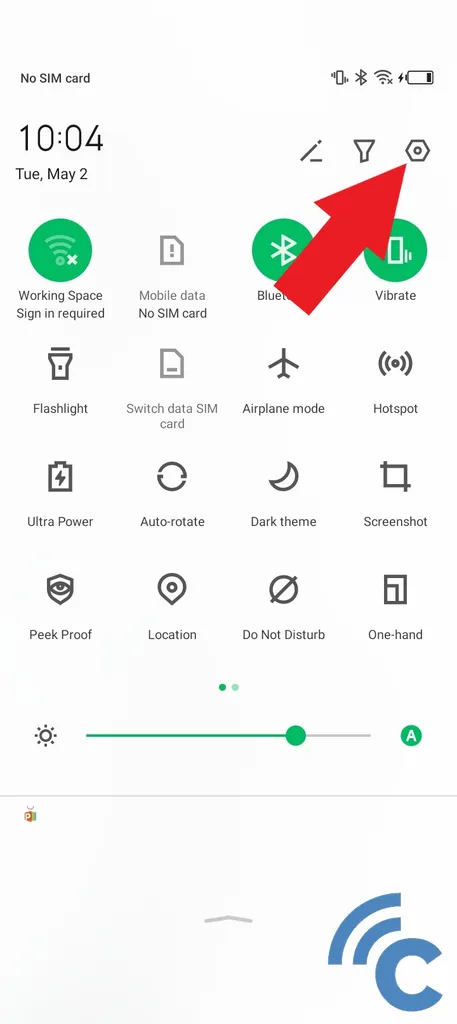
- You can open it through the direct application or the gear icon in the notification bar.
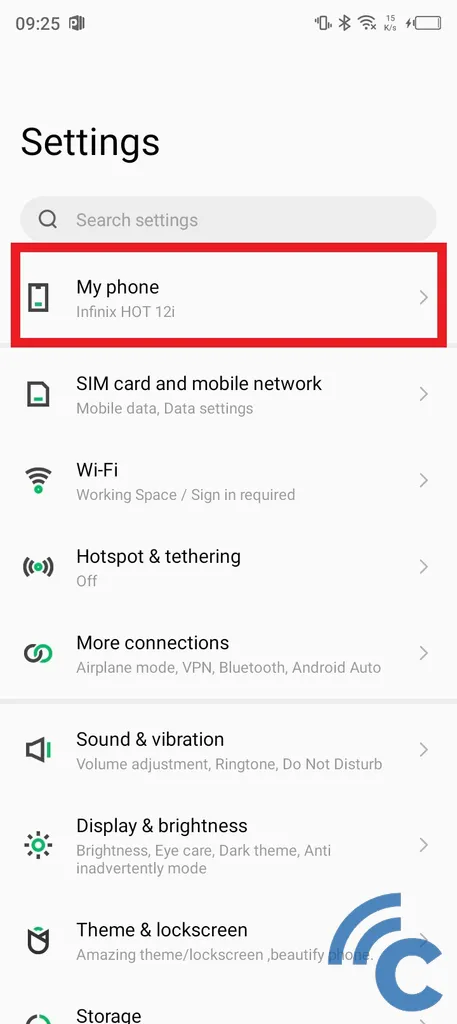
- After that, please select the menu “My phone” which is at the very top.
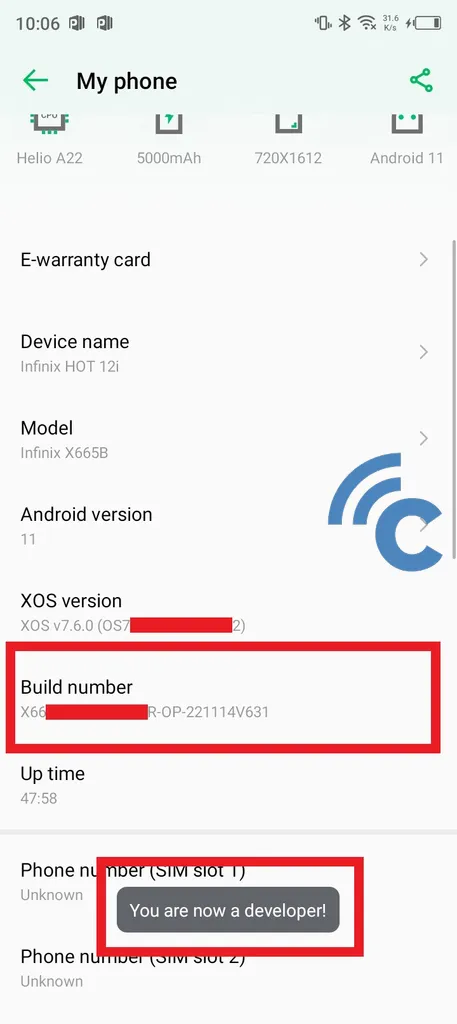
- Find the menu option “Build number”, and press about seven times continuously.
- After that, the message “You are now a developer” which indicates that the Developer Mode feature on your HP Infinix is active.
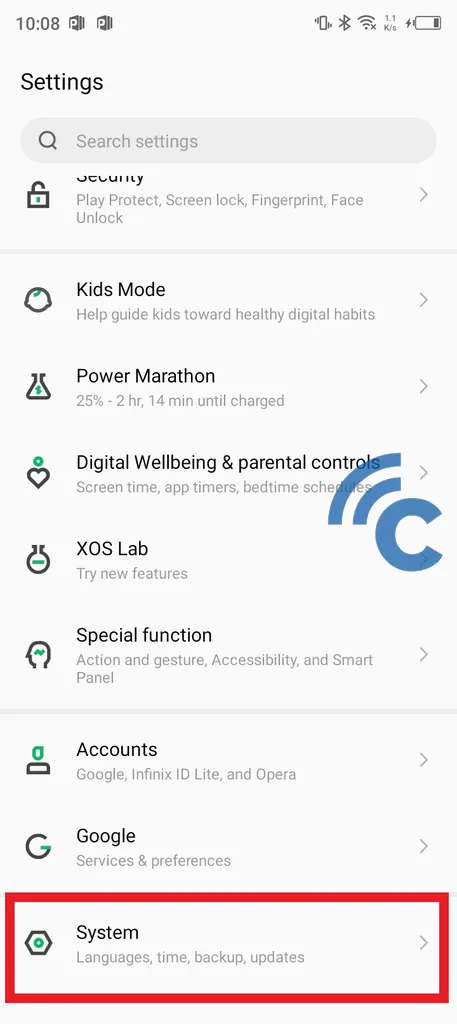
- Please return to the home page”Settings”, then scroll down and select menu “System”.
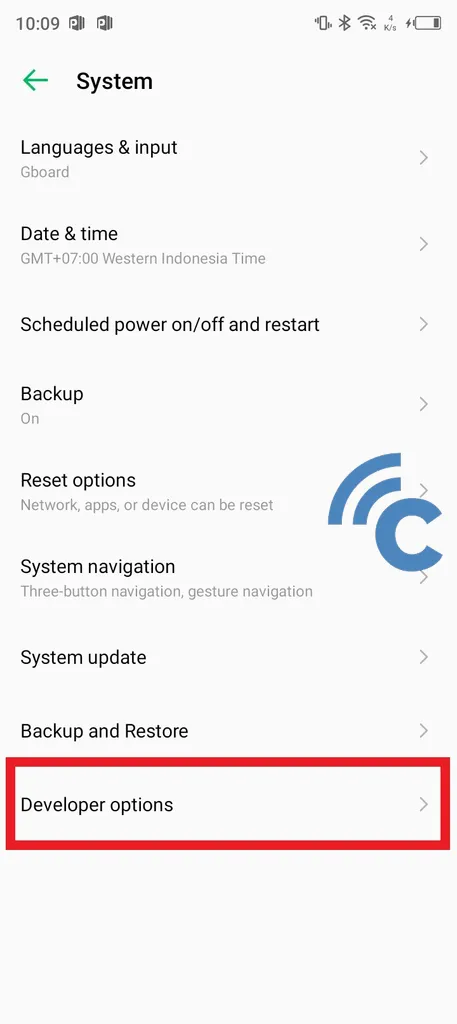
- After that, select the menu “Developer options” to enter the Developer Mode feature.
- There, you will find a variety of interesting features that can be used. Starting from Bug reports, USB debugging, Graphic Driver Preferences, Bluetooth Audio Codec, and so on.
Several Functions or How Developer Mode Works on HP Infinix