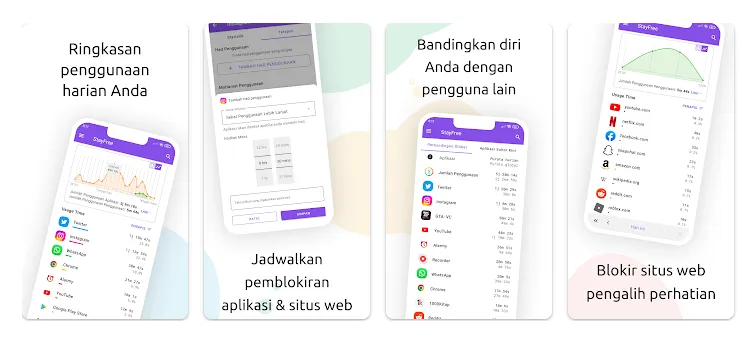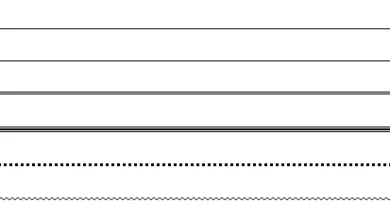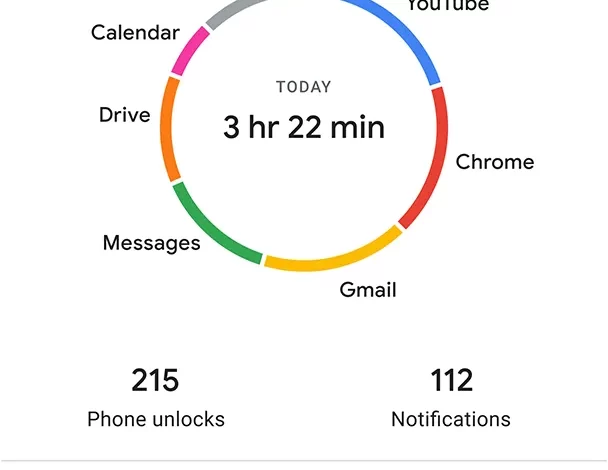
This is how to see how long we have played cellphones on Android and iOS
Smartphone no longer used only for communication only. This device is now equipped with various technologies; including to support entertainment and work functions. This makes many people spend time using cellphones every day. Of course, this will have a bad effect on the body, such as tired eyes that make it difficult to sleep.
Realizing this, you must learn to manage your cellphone usage every day. In fact, you need to monitor the activities and time spent using HP devices if possible. Fortunately, Google and other application developers have presented applications to help HP users manage screen time.
So, for those of you who plan to monitor your cellphone usage, please use the methods that the Caris Signal team will review here.
How to See How Long We Have Played HP on Android
Sometimes you only feel that you are using your cellphone for a short time. Even though you have been using HP for a long time. If this is allowed to drag on, it will certainly interfere with your activities. For that, you need to manage HP usage time. For more details, see a number of ways below.
1. Using the Google Digital Wellbeing Application
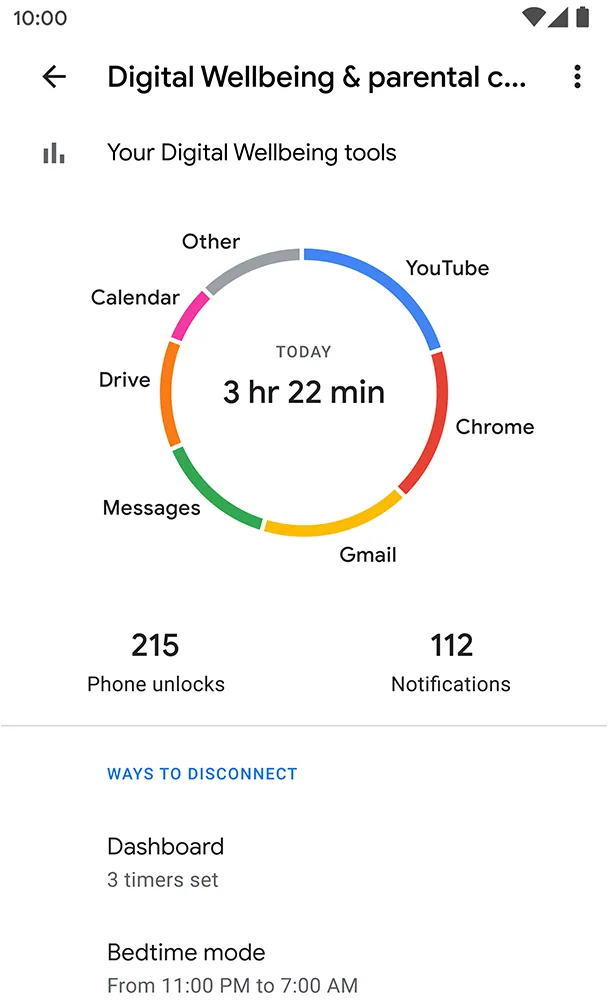
Google Digital Wellbeing is an application or feature that is presented by Google on the new version of the Android operating system. This feature serves to reduce the negative impact of using HP on health.
In this application, you can check various cellphone usage data such as how often you unlock the screen and the duration of using an application.
Several manufacturers have presented this special feature with different names. If you use smartphone with latest Android system, please try below steps:
- Open “phone settings” or “Settings“.
- Scroll down to find “Digital health and parental control“. Or for the English version, the name is “Digital Wellbeing & parental controls“.
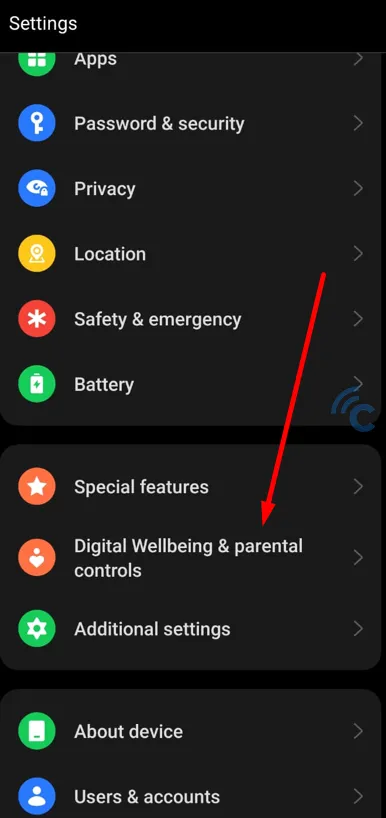
- In this section, you will be presented with the total duration of HP usage per day.
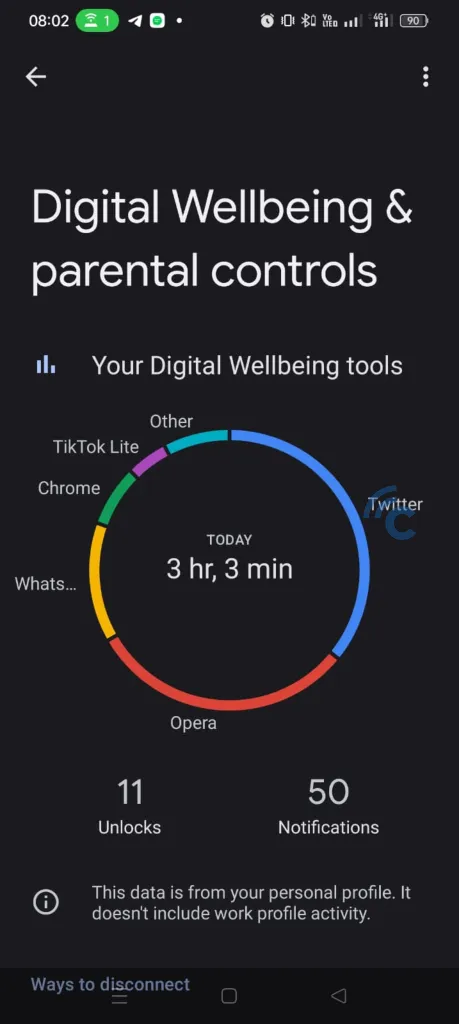
- If you want to see more detailed information for each application, just click the displayed time circle. Later, the screen will display the duration of using each application.
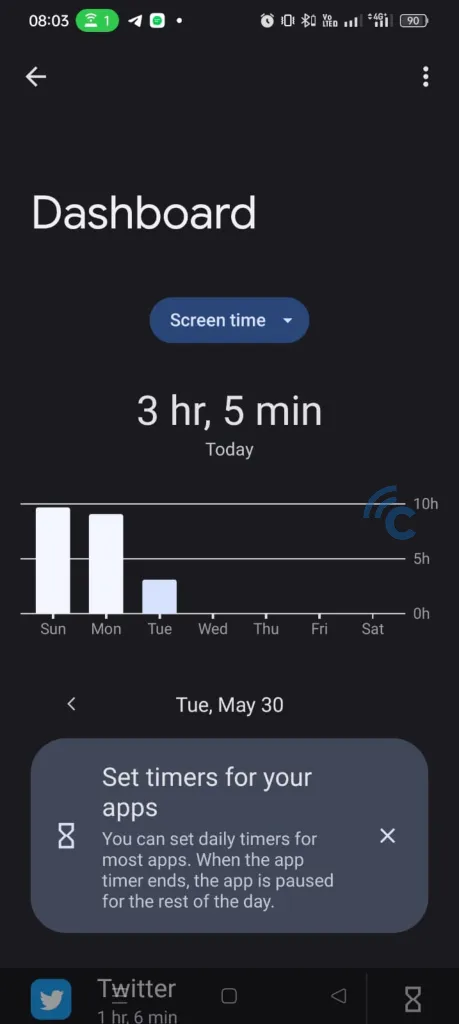
From the data on the duration of use, you can start managing your cellphone usage wisely.
2. Using the Battery Consumption Feature
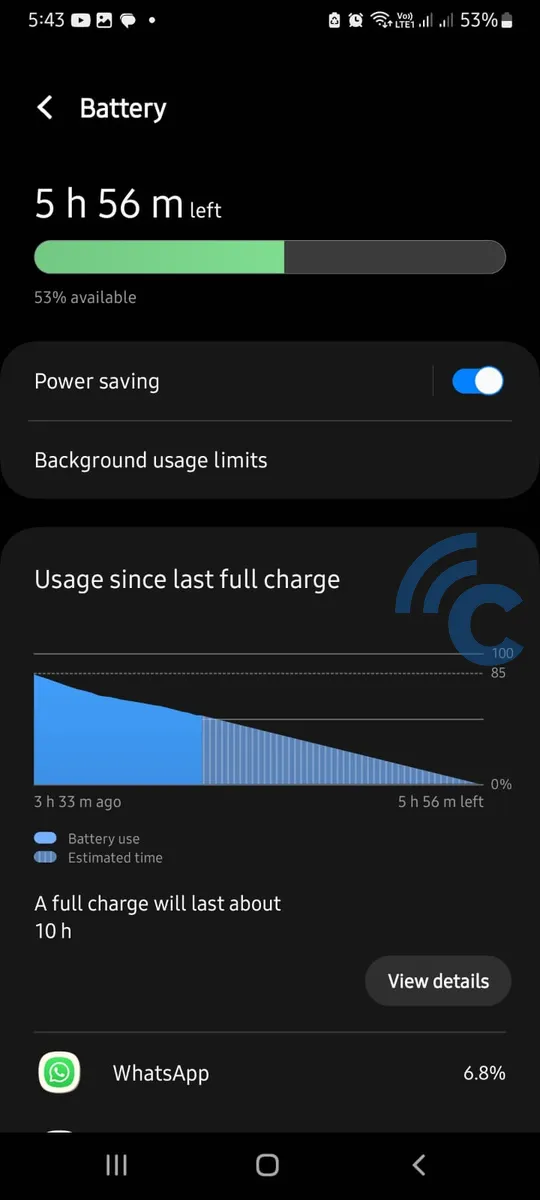
You can also see how long your cellphone has been playing by checking battery usage. Just like the Digital Wellbeing feature, each HP manufacturer has a different way of viewing battery usage. This depends on the operating system and interface used. Here’s a general way to see battery usage on HP:
- Go to phone settings or “settings“.
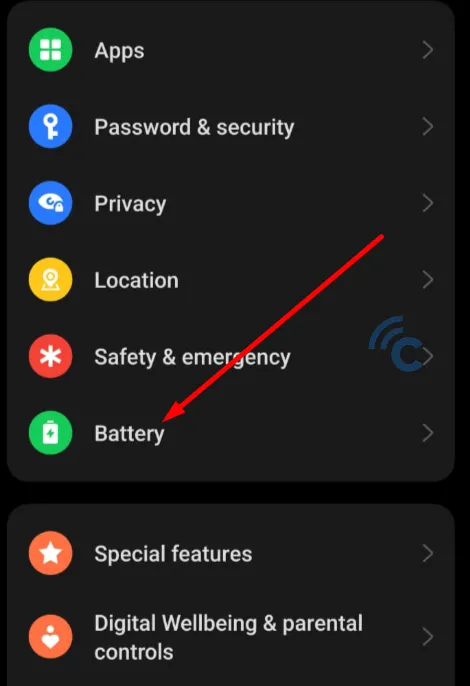

- Select “Battery usage” or Battery Usage.

- In this section, you will see how long the HP has been used. The amount is calculated from a full battery 100%. That is, if the user charges the cellphone again, the data will bereset from the beginning.
3. Using Third Party Applications
If the two methods above are lacking, you can use third-party applications on the PlayStore. Here are 3 app recommendations to see how long it takes screen time You’re on HP.
1. StayFree