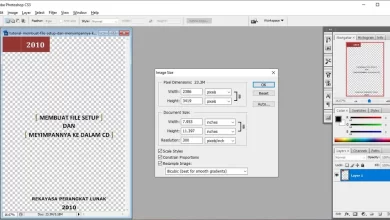This is an easy Android battery calibration method
Batteries are one of the main components of a cellphone and other modern portable devices. The battery used by HP is a rechargeable battery. It’s just that the battery cannot be used forever, aka it has a lifetime.
Over time, battery life will continue to decrease. Especially if the device is used too much every day, its lifespan can decrease faster.
The system on new devices is generally able to read the battery status correctly. However, when the battery starts having problems, the system may have difficulty reading the battery status accurately. If it does, it may be time for the battery to be calibrated.
What is Battery Calibration?

Smartphone users with Android OS can find out the battery status of the device they are using. It’s just that the system is not always accurate in reading battery status.
There are times when the data displayed is not as it should be. For example, the battery status shows that the power is still available at 90% and can last up to 12 hours in the future, but it turns out that the cellphone turns off not long after because it runs out of power.
If you experience something like this, then you can calibrate the battery for the Android cellphone that you are using. Then what is meant by battery calibration? In short battery calibration is the process of normalizing the battery to status realit can be re-read by the system with accuracy.
Is it necessary to calibrate the battery?

Previously you need to identify why your cellphone battery performance is decreasing, is it because of the Android system calibration or the battery itself? If the system has failed to read the battery status correctly, then calibration may be required. Conversely, if the battery is really damaged, then the best way is to replace it.
How to calibrate an HP battery is quite easy to do yourself without the need to come to a device service center. In addition, the results of battery calibration may also help you determine whether you should buy a new device or not.
Just keep in mind that calibrating the battery won’t improve battery performance, it will only help the system read battery status accurately once again.
How to Calibrate Android Battery
Calibrating the Android battery can be done in several ways, both with access root or not. It should be noted that there is no set standard for calibrating this Android battery, either from the device manufacturer or from the battery manufacturer itself. Here are two ways to calibrate the Android battery that you can try.