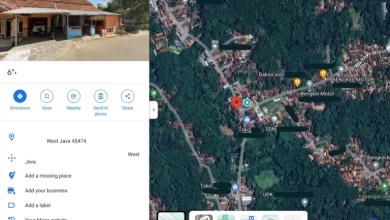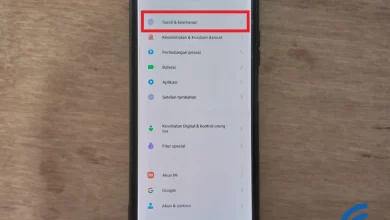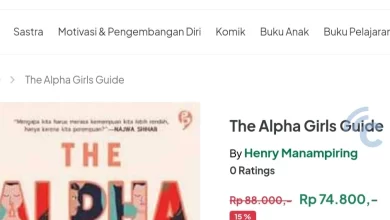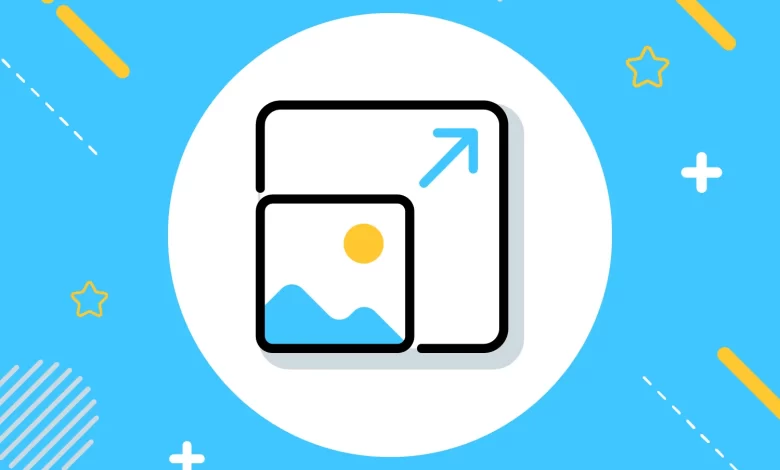
How to Change Photo Size to 100 kB and 1 MB
From the past until now, photos have always been an important thing. If in the past photos had to be taken with a camera and printed, now anyone can take photos on a cellphone and save them without needing to print.
However, it is not uncommon for us to be faced with a situation where the photo file size does not match our needs, either too large to send via email or too small so that the quality decreases when printed. Changing the photo file size is a solution to this problem.
Luckily, with technological developments, we can now easily change the size of photos via websites or applications smartphone. This article will discuss various practical and efficient ways to adjust photo file sizes.
Changing the Photo File Size to 100 kB via Laptop
There is one service site online free which we can use to change the size of photo files. The site is simpleimageresizer.com. Through this site, we can directly change the size of photo files without any hassle.
For example, we will change the photo file size to 100 kB. Here's how to do it:
- Open browser on the laptop and go to the address simpleimageresizer.com
- On the main page, scroll down the screen until you find the menu option “Resize Image To kB / MB”.
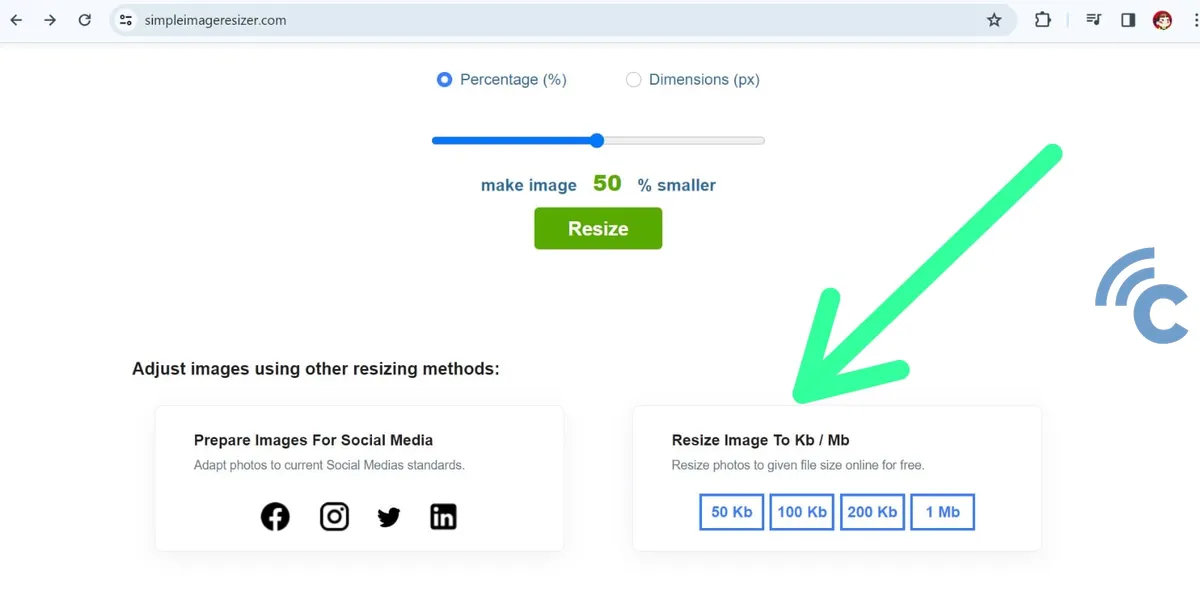
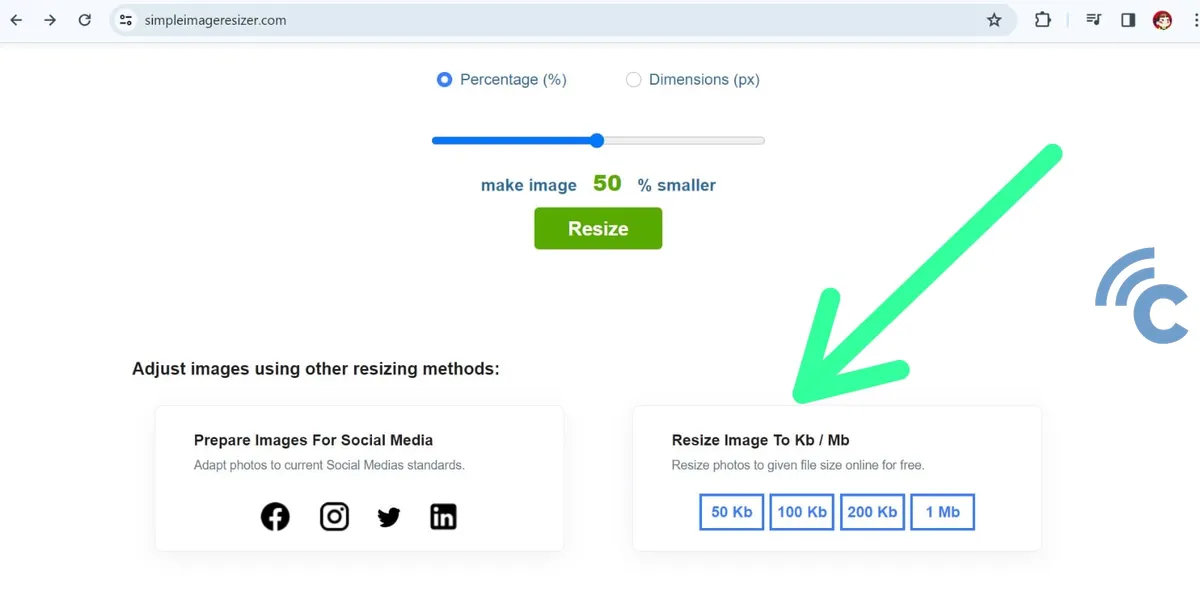
- Select “100 kB”.
- Next, select the photo you want to resize.
- In the “Image Resolution”, you are free to choose the option to maintain or change the photo resolution.
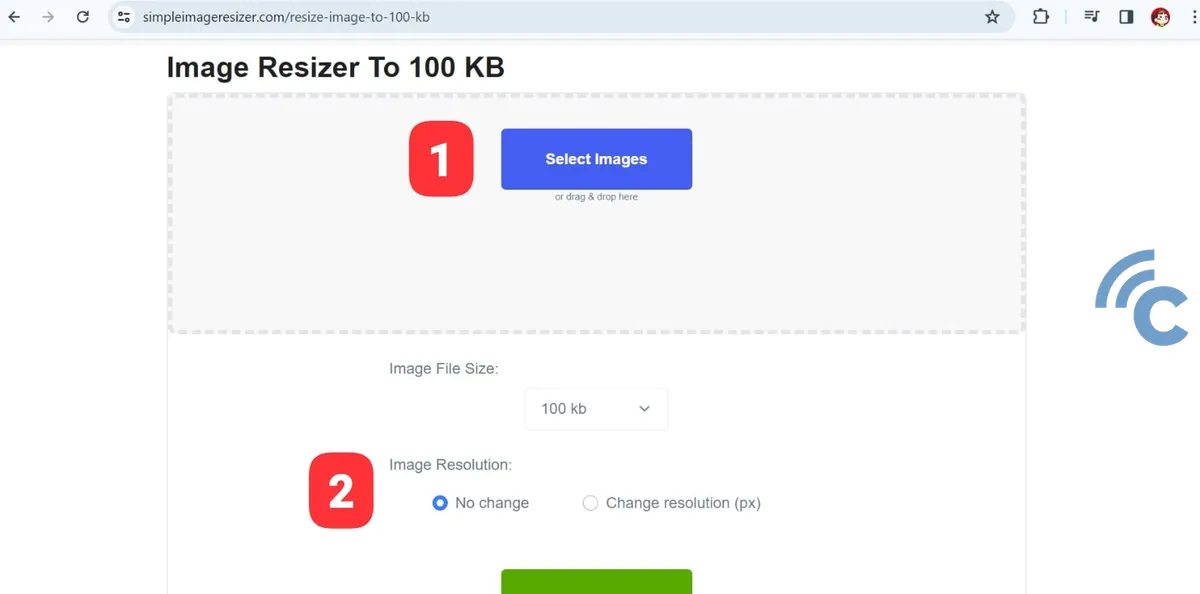
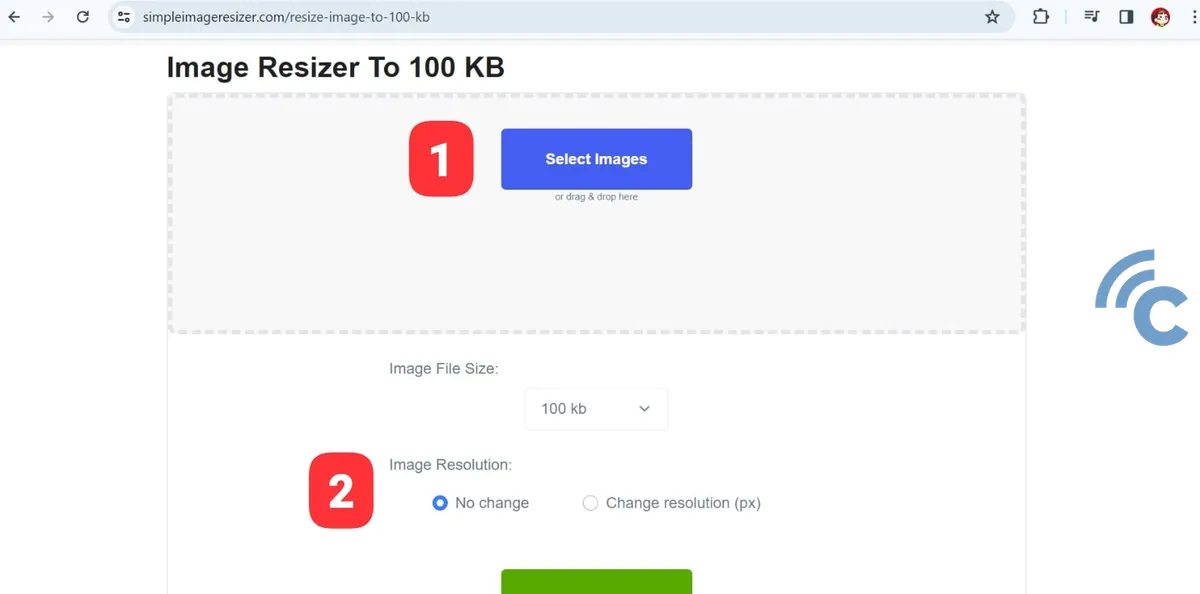
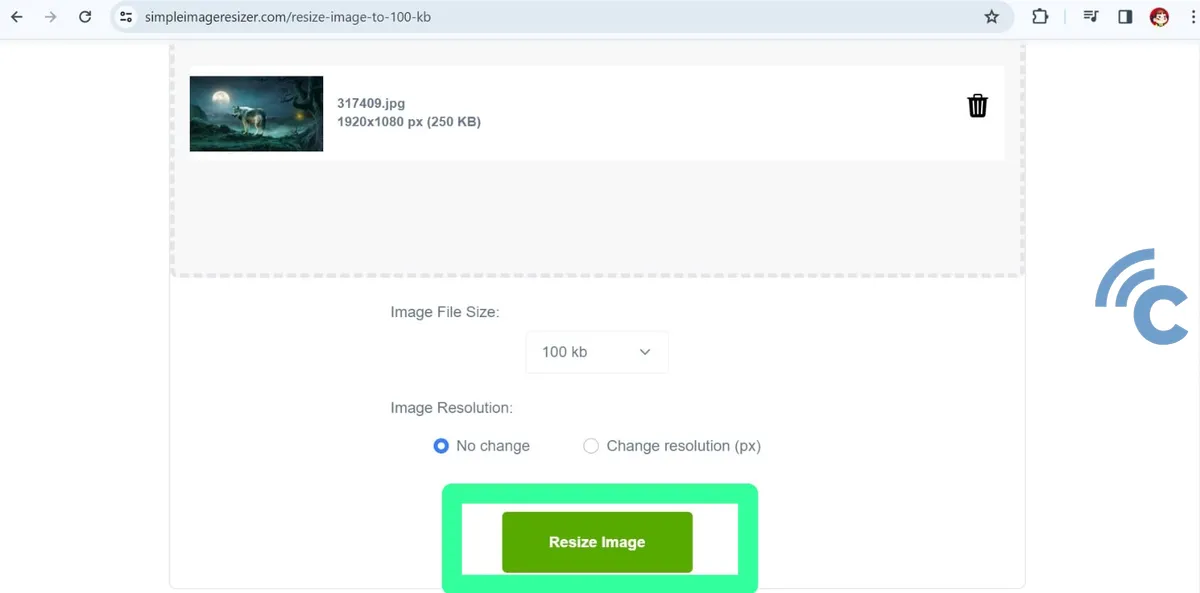
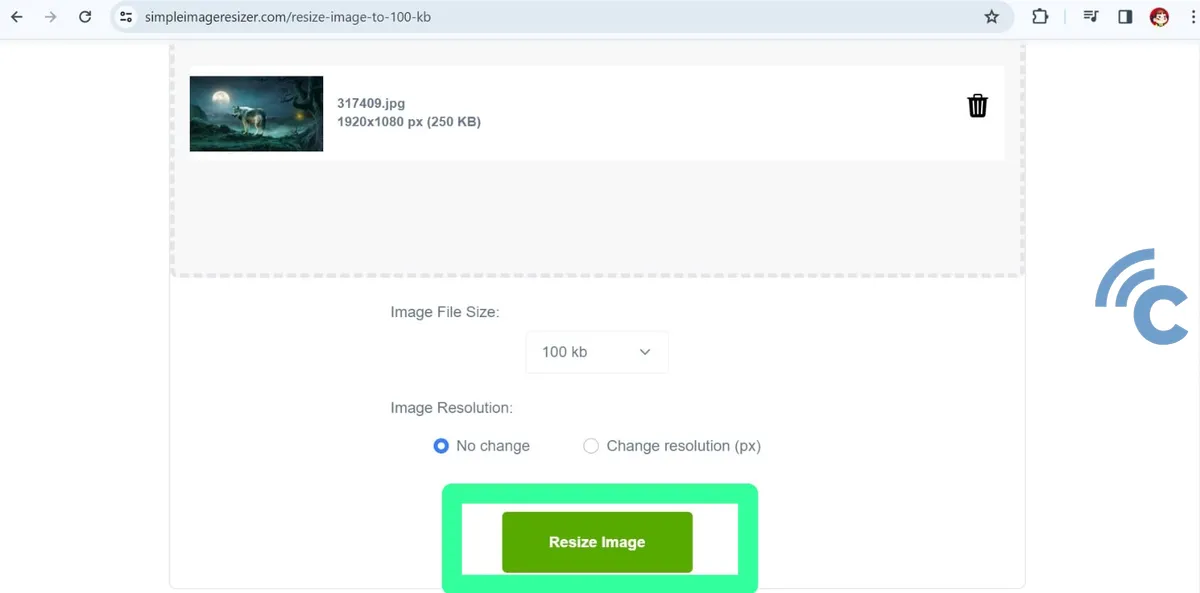
- Wait for the process of changing the photo file size and when it is finished, please click “Download” to download the 100 kB photo.
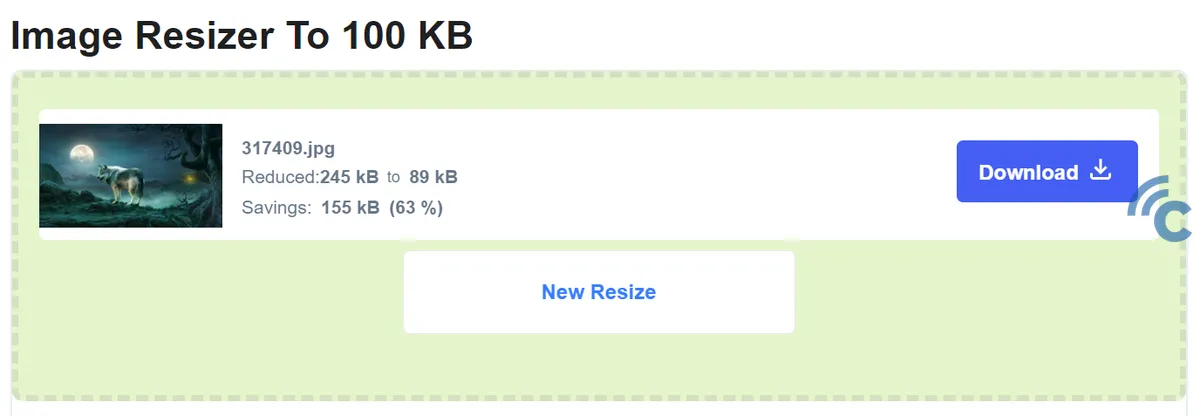
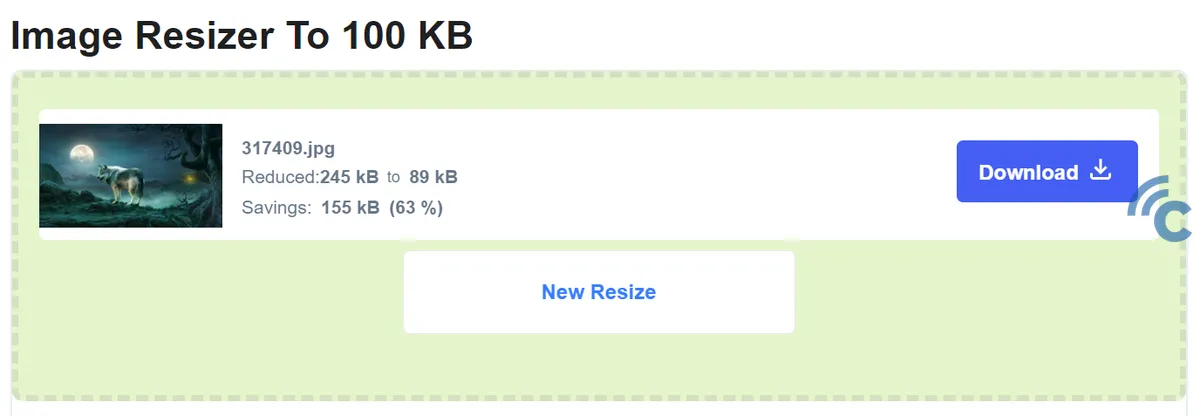
Change the photo file size to 1 MB via cellphone
If you don't have a laptop to change the size of the photo file via websiteyou can take advantage smartphone. In this tutorial we will use a cellphone with the Android operating system so the application we will use is Photo & Picture Resizer. We will try changing the photo file size to 1 MB.
So that you don't get confused, just follow the steps below:
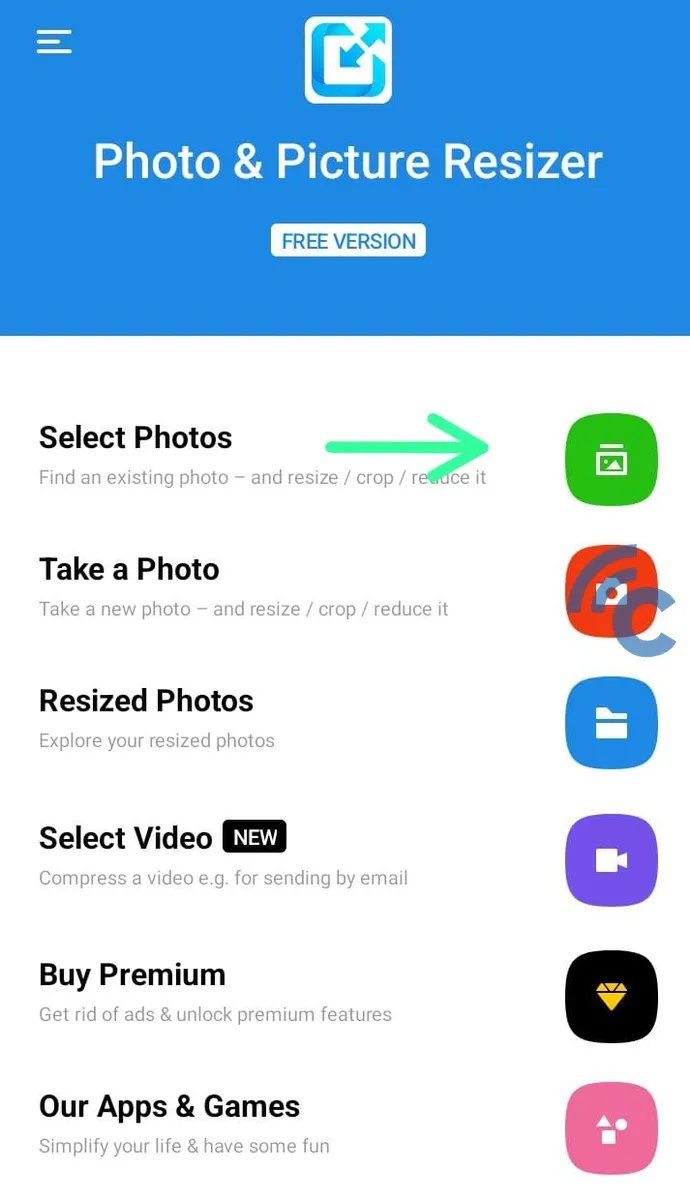
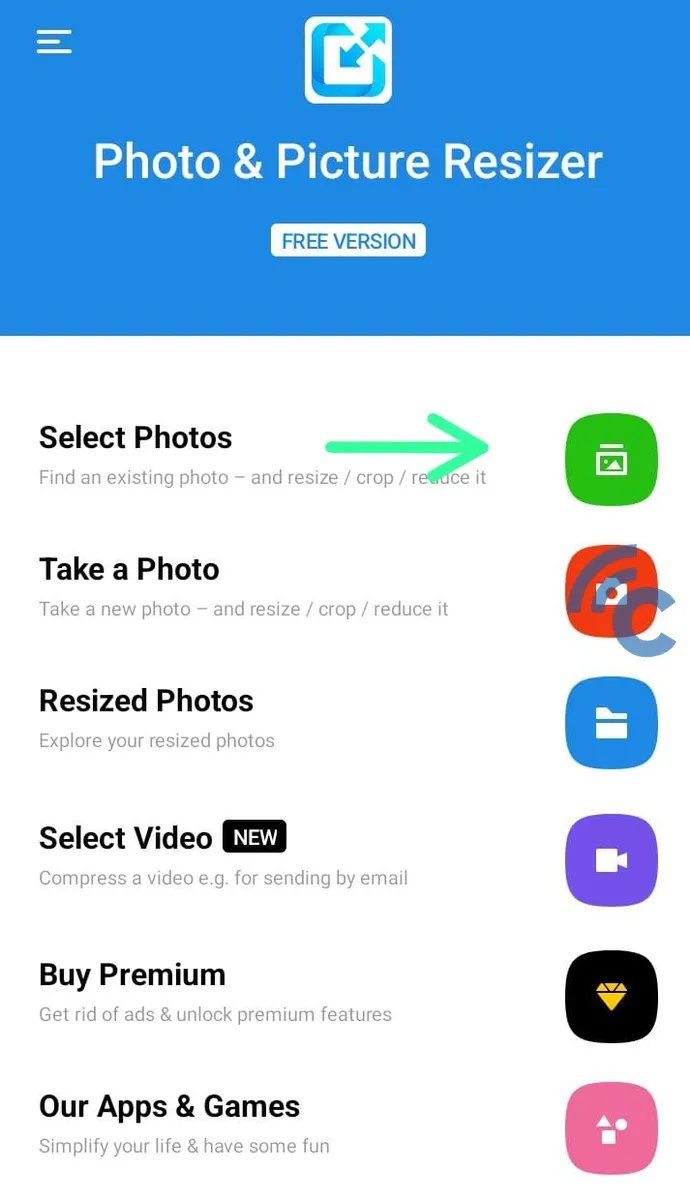
- After selecting the photo you want to change the file size for, select “Resize”.
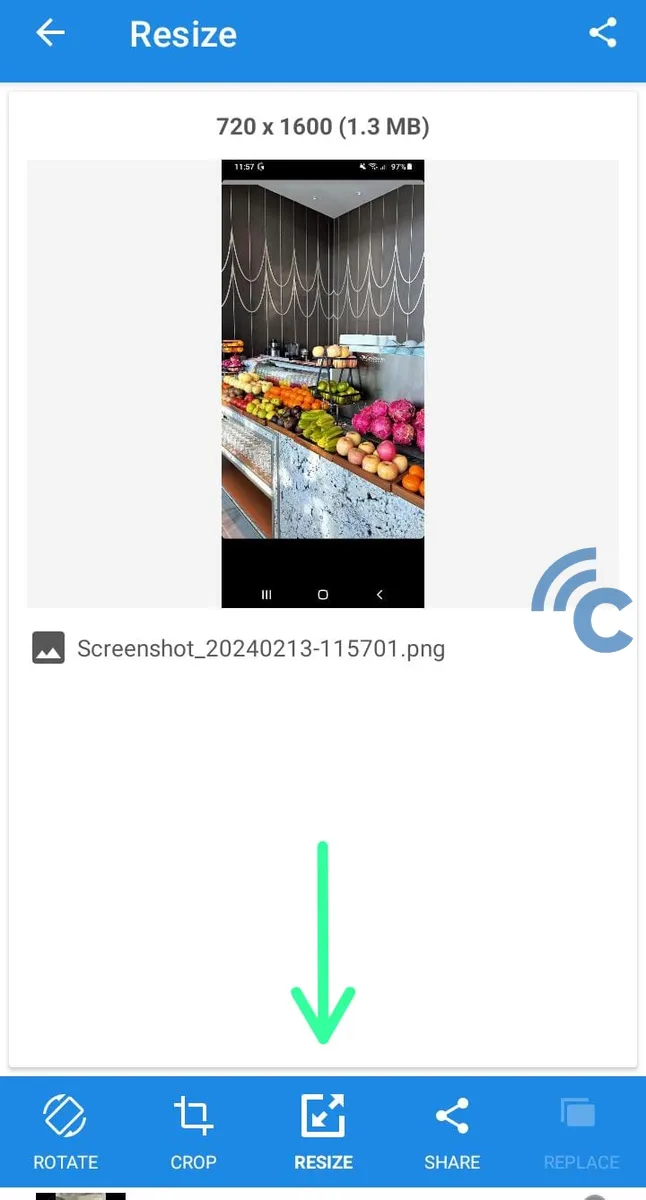
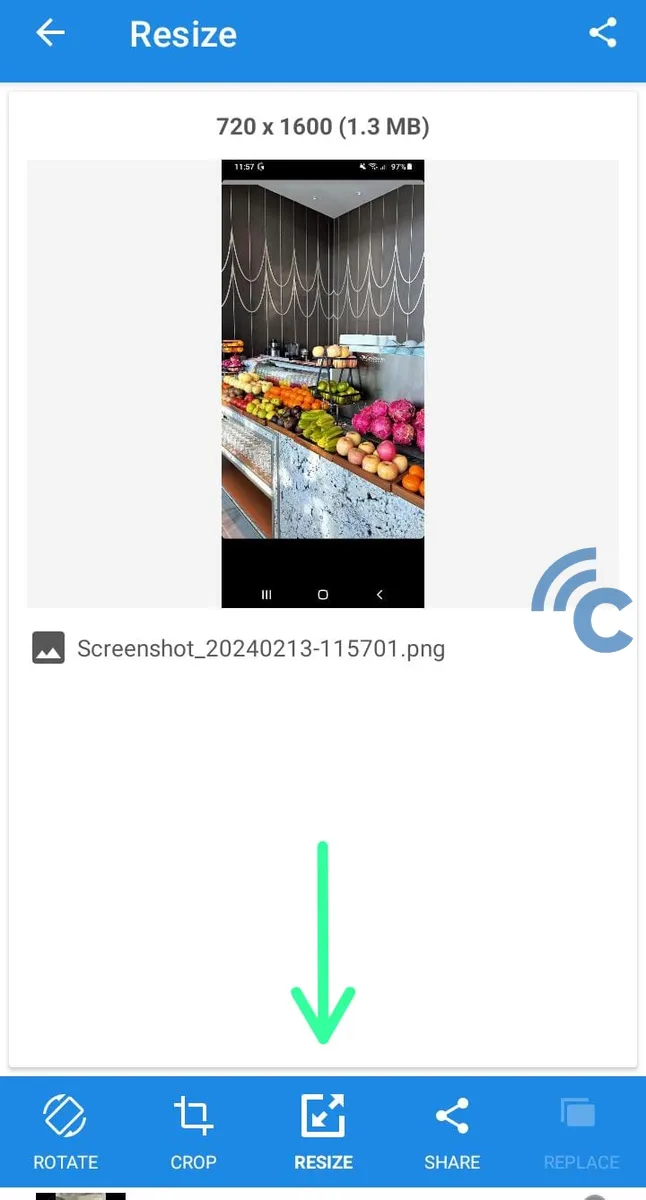
- On the menu “File Size”, select “1 MB”.
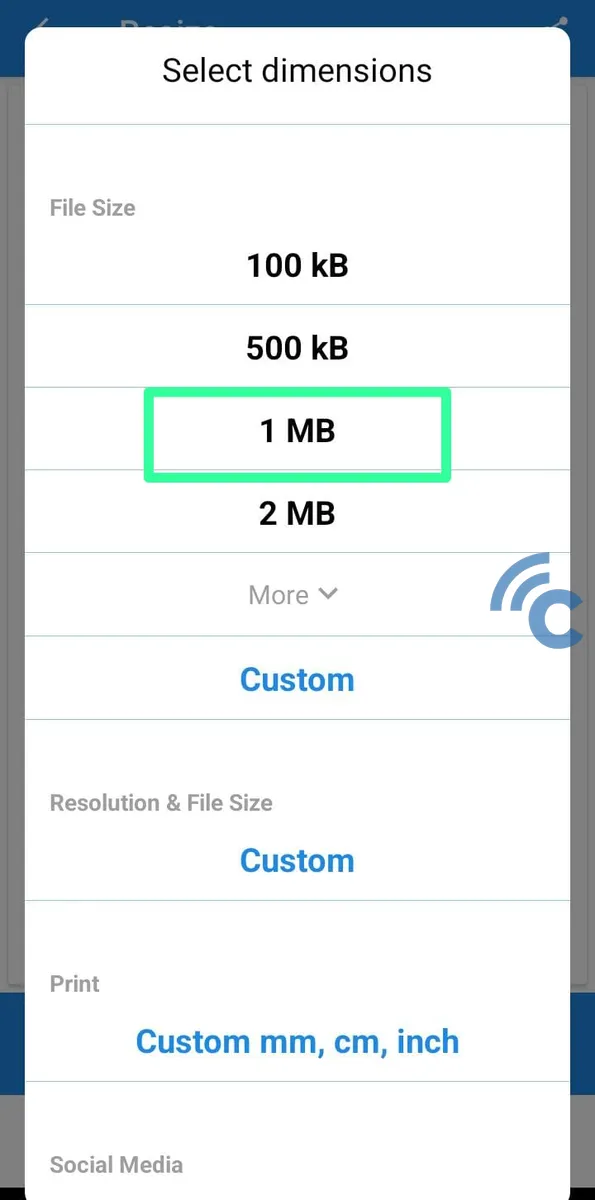
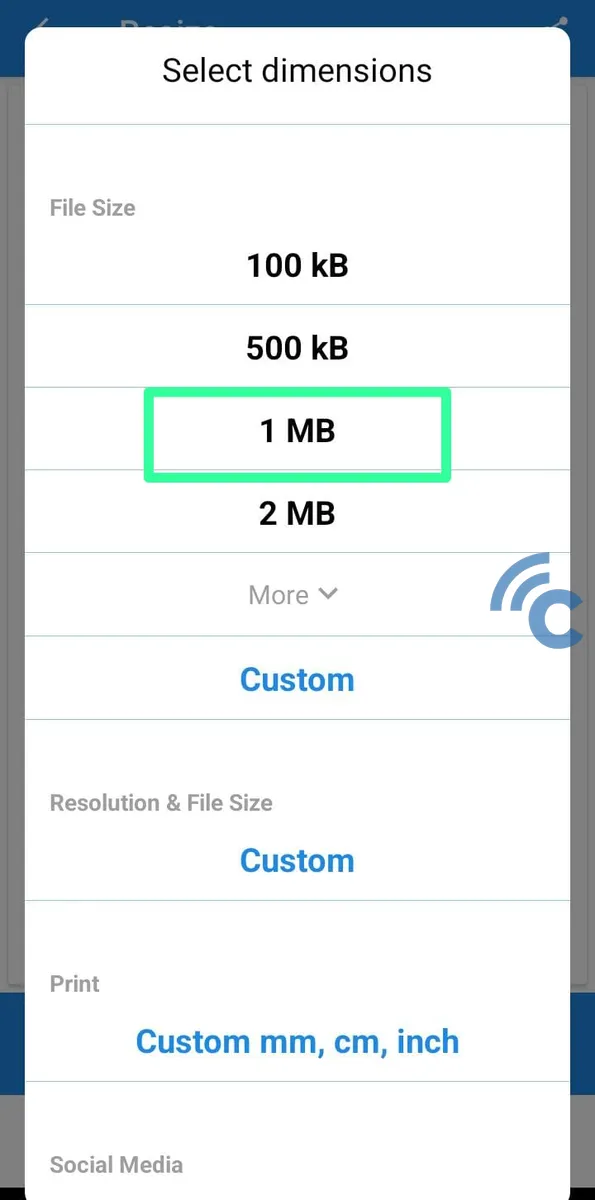
- The file size will immediately be changed and the photo with the latest size will be immediately saved in the cellphone gallery automatically.
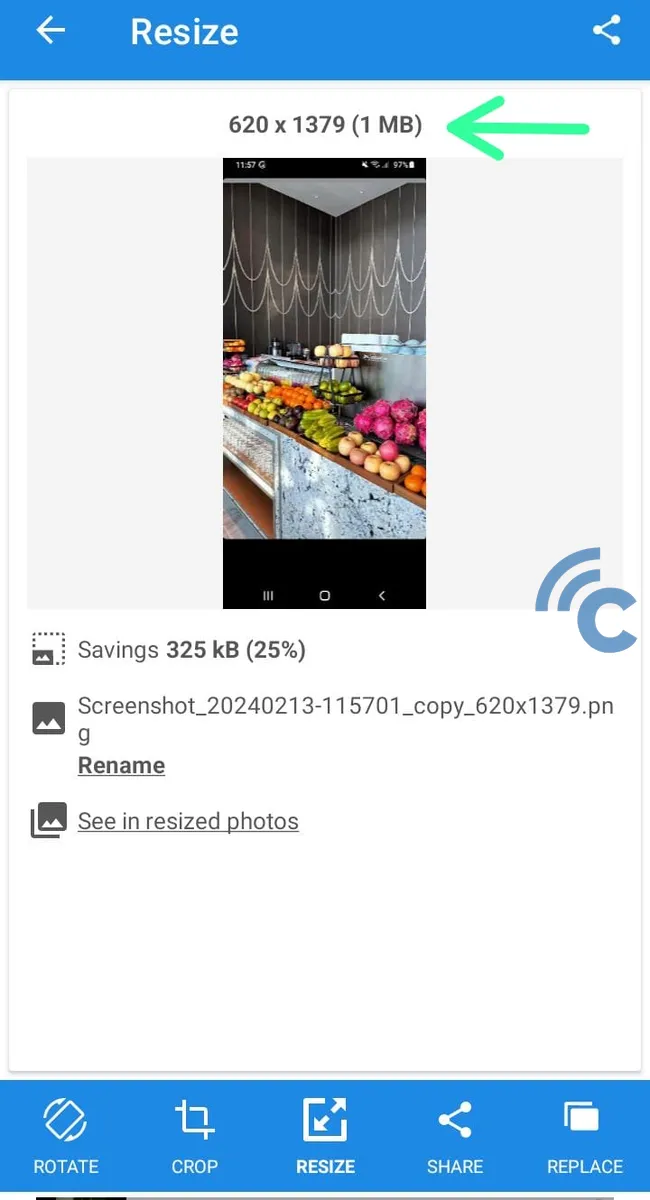
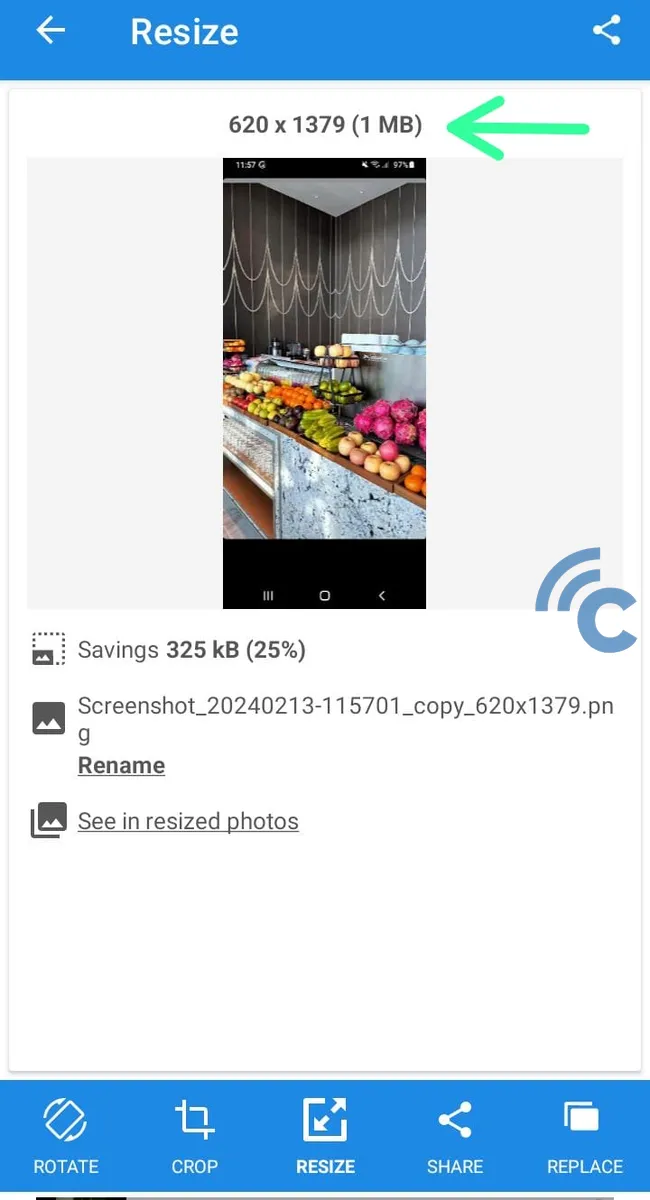
These two methods can be used to change the photo file size to 200 kB, 300 kB, 500 kB, 2 MB, 5 MB, or whatever you want. And keep in mind, both of these methods use website as well as free applications.
Although there are many options website or applications to reduce the size of photos, but simpleimageresizer.com and the Photo & Picture Resizer application are the easiest to use.
Need a guide to reducing the photo file size to 200 kB? You can read this article to find out the tutorial.