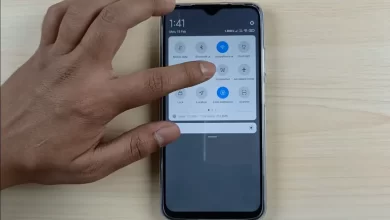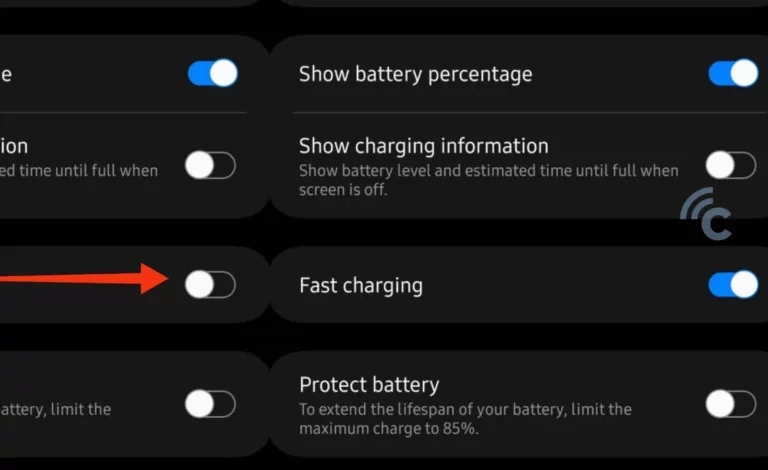
How to activate fast charging on a Samsung cellphone
feature fast charging or fast charging is an important feature because it means users don't have to wait long for the phone to be fully charged. I am also someone who is really helped by this feature. Because of that, on this occasion I will discuss how to activate the fast charging feature on a Samsung cellphone. Come on, take a look!
Disclaimer:
Please note that not all Samsung cellphones have a fast charging feature. There are several Samsung cellphones that only support 10 watt chargers. However, some more modern Samsung phones usually support 18 watt fast charging.
Activate Fast Charging on a Samsung cellphone
It's easy, with a few simple steps, you can increase the charging efficiency of your Samsung device. Listen and follow stepsthe following.
- Go to settings or “Settings” on your Samsung cellphone.
- Select an option “Battery and Device Care”.
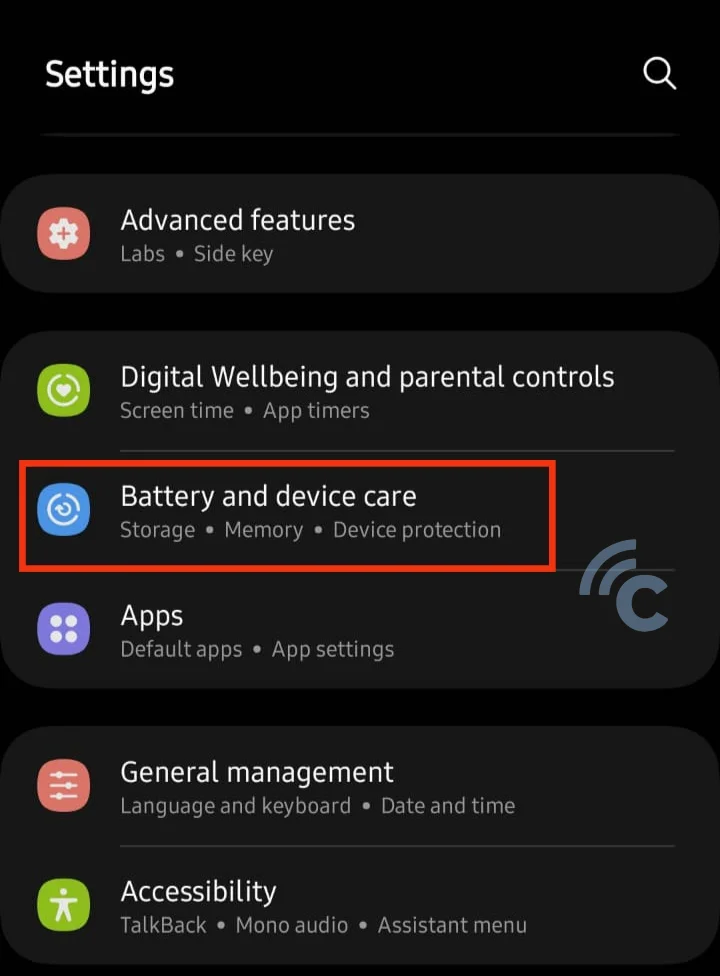
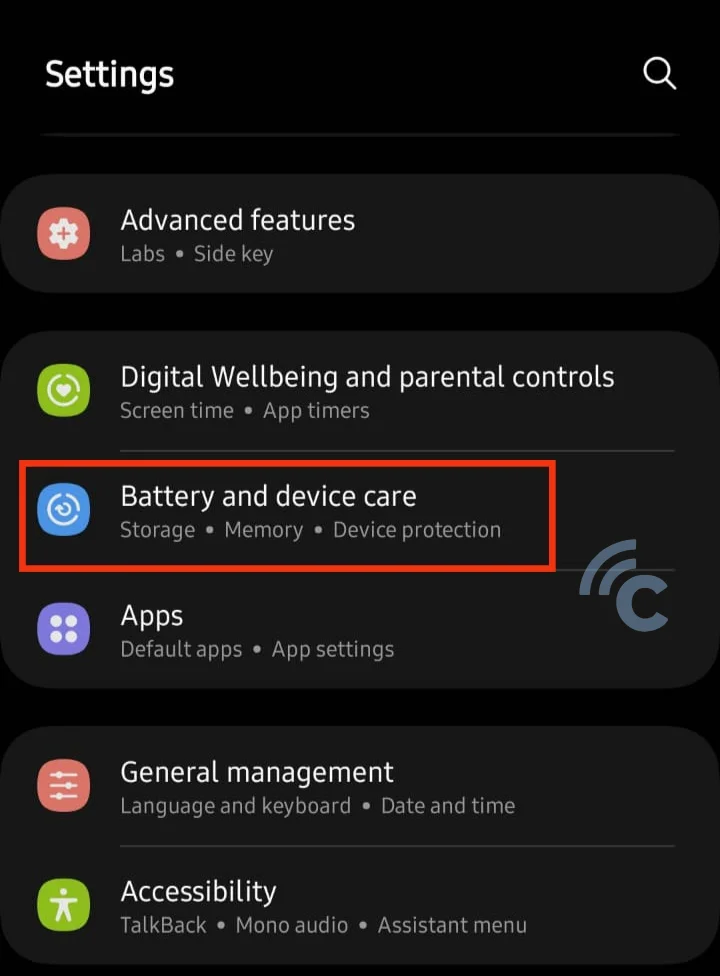
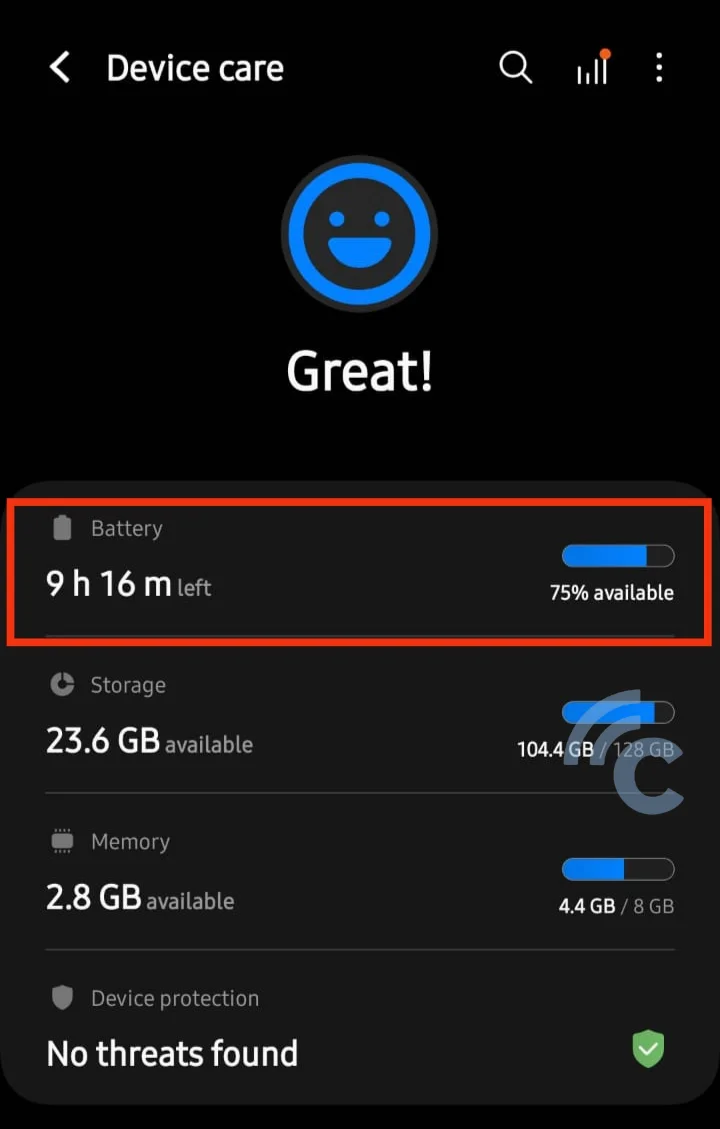
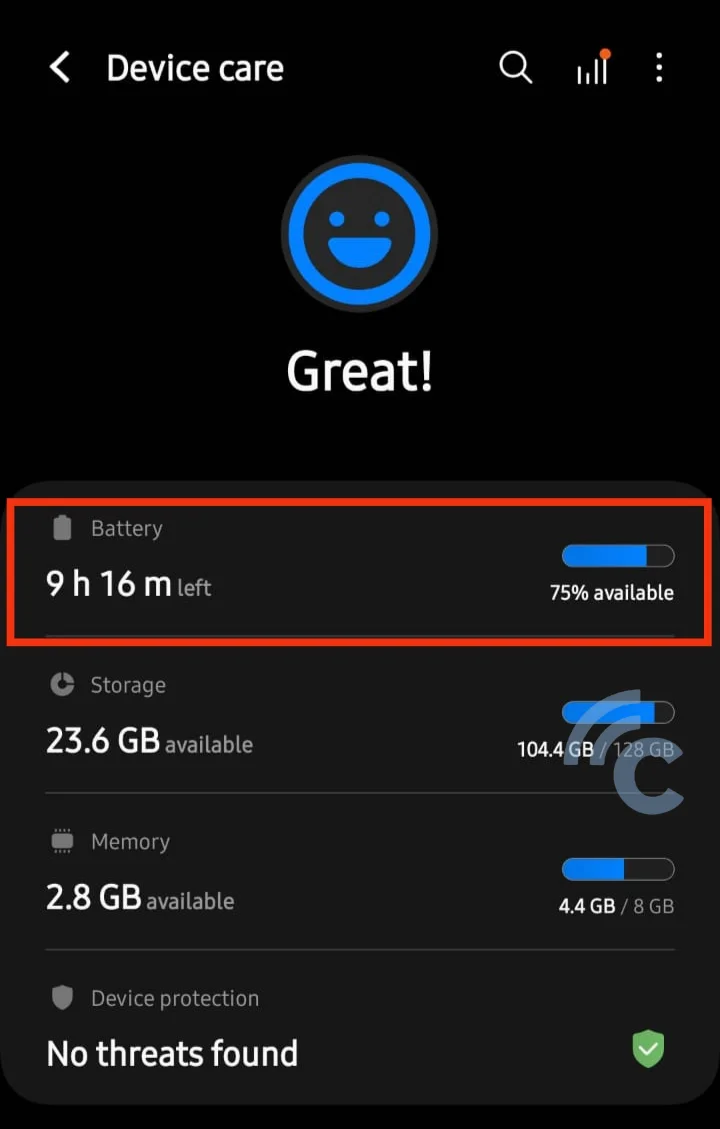
- Scroll screen down and look for options “More battery settings”. Tap in the menu.
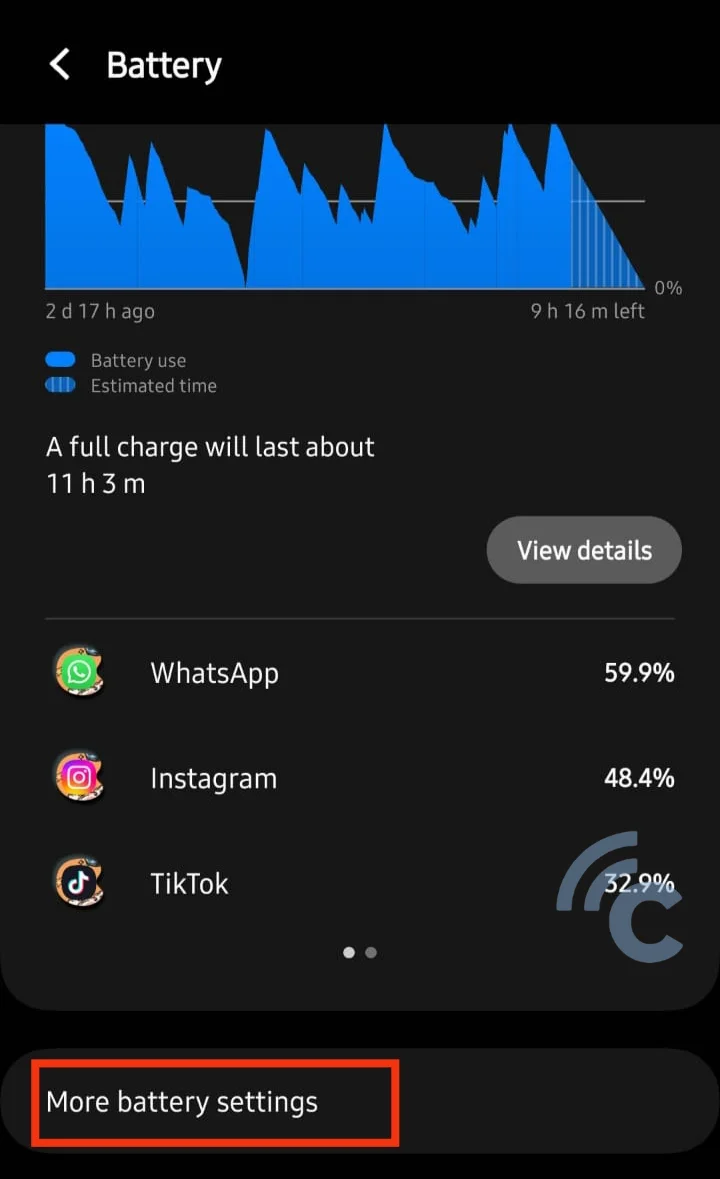
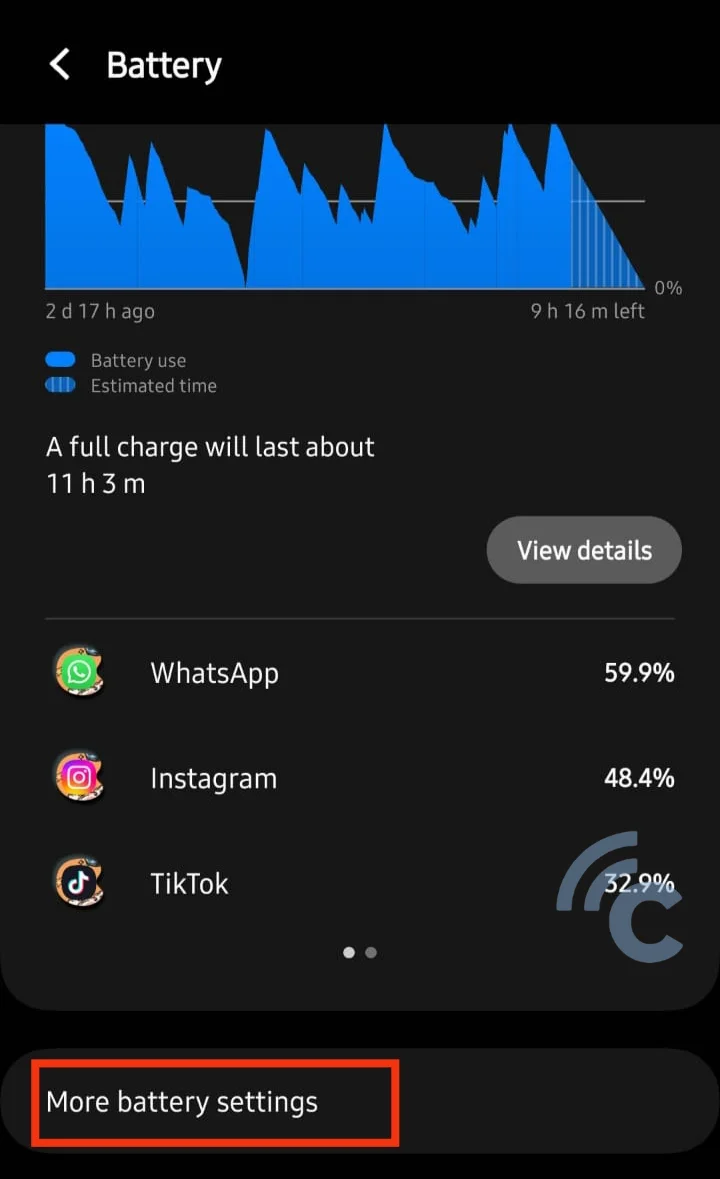
- Shift toggle Right to “Fast charging” to enable fast charging.
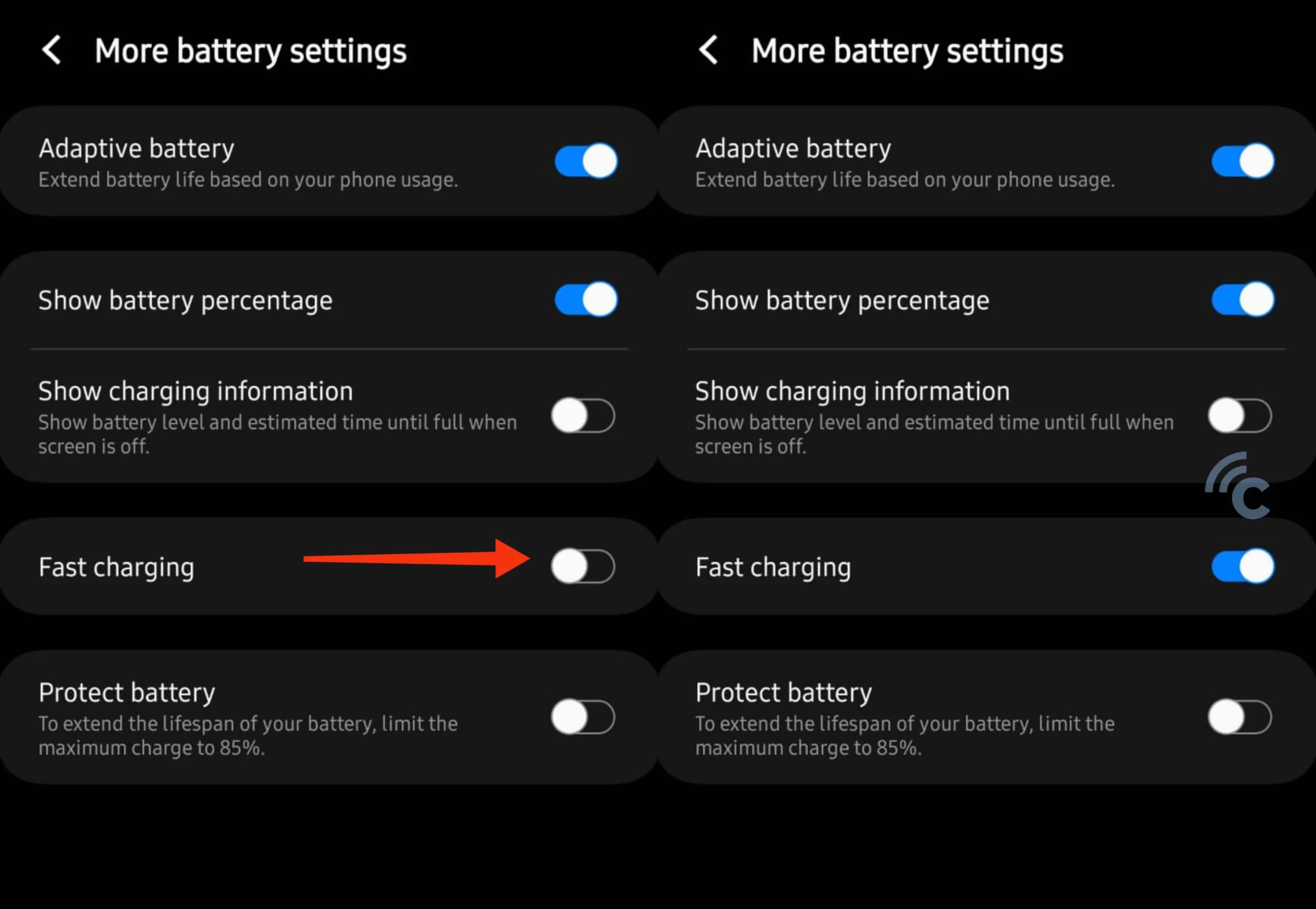
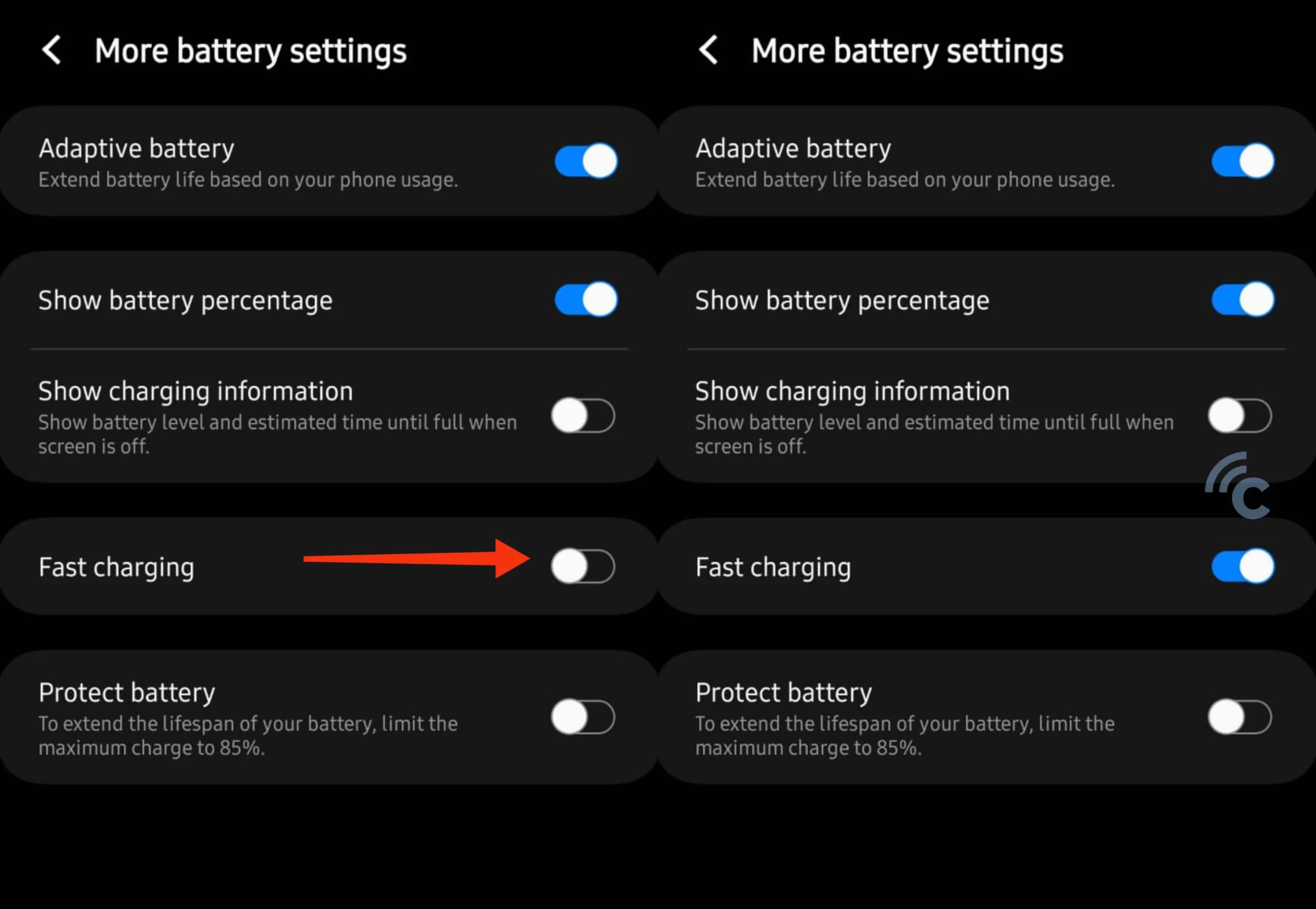
Apart from activating fast charging, in this “Battery” menu you can also find other useful features. One of them is battery saver (battery saver) and also features to extend battery life.
What is Fast Charging?


Fast charging in Samsung cellphones is a technology that allows devices to charge the battery at a higher speed. Of course, this is superior to conventional charging methods. This can be realized thanks to the presence of an adapter and a special USB cable that supports the technology fast charging.
This technology allows higher power flow to the battery. As a result, the charging time is shorter.
Just for additional information, I use a Samsung Galaxy A33 5G device. This device supports 25W fast charging. To fully charge the battery, I usually need some time charging about 1 hour more.
Please note, the fast charging technology for each Samsung cellphone can be different, depending on the series. And of course, charging speeds also vary. Generally, fast charging above 25W takes time charge which is shorter.
For example, the Samsung Galaxy S23+ is present in the line flagship have support fast charging 45W. This means you only need about 30 minutes to charge the battery from 0-65 percent.
That's my discussion about how to activate it fast charging on a Samsung cellphone. The presence of this feature will certainly save time and make the charging process more efficient.