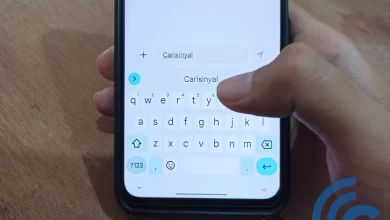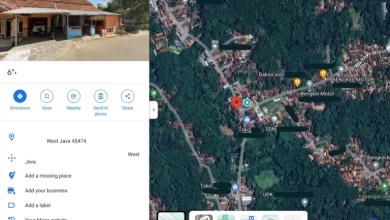Easy, Here’s How to Improve Gaming Performance on Xiaomi HP
Xiaomi is known for its ability to produce maximum performance. You don’t have to spend budget too big to get good performance from a Xiaomi cellphone. Several Xiaomi cellphones under Rp. 3 million or Rp. 2 million can already run it game your favorites seamlessly.
However, cellphones with high specifications don’t always produce good performance for playing game. There are still some problems when playing game like lag or broken. There are many reasons, for example compatibility, internet connection, to limitations of the thermal system so that the cellphone doesn’t overheat.
Well, this problem can be solved because Xiaomi provides features to improve cellphone performance. The goal is none other than so that the cellphone is used optimally to play game.
There are several ways you can do to improve the performance of your Xiaomi cellphone in play game. The way to do it is quite easy, even without using third-party applications. Curious? Immediately, please refer to this article to the end, OK?
How to Improve Performance Gaming HP Xiaomi
As gamers, high performance on a cellphone is one of the things that must be owned. This is of course to avoid problems when playing game. So, here are some ways you can improve performance gaming on Xiaomi cellphones without third-party applications.
1. How to Improve Performance Gaming Through Game Turbo
For Xiaomi cellphone users, you may already be familiar with the term “Game Turbo”. Game Turbo is one of the applications or features offered by Xiaomi directly. Its function is none other than to improve performance gaming on your Xiaomi cellphone. Please refer to the following steps.

- The first step to take is to open the application “Security” on your Xiaomi cellphone.
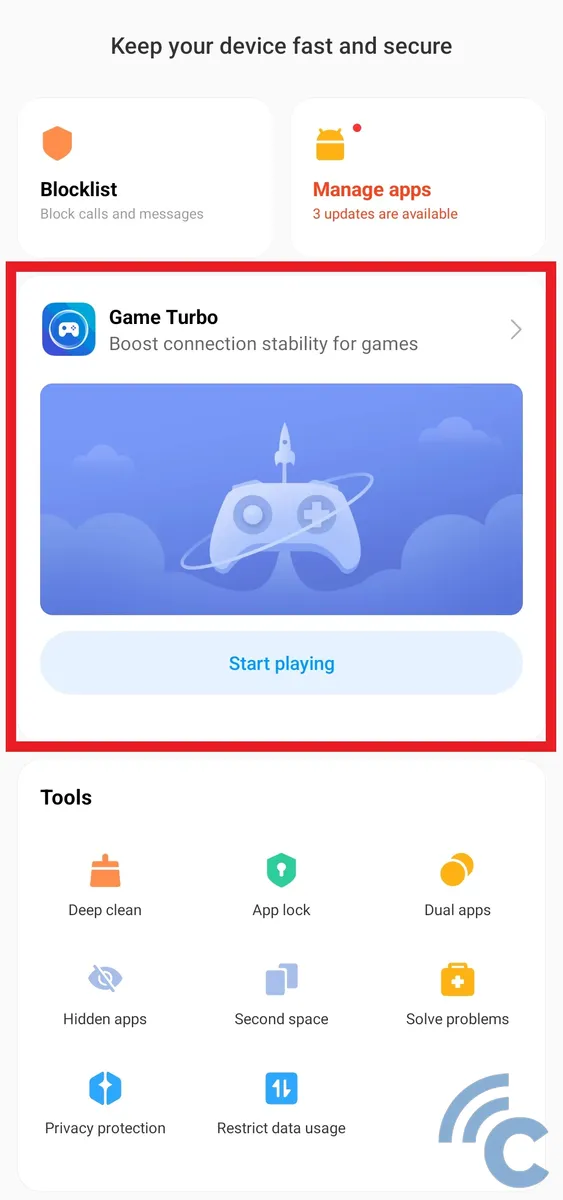
- After that, swipe down a little and select the menu “Game Turbo” with a shaped logo joystick.
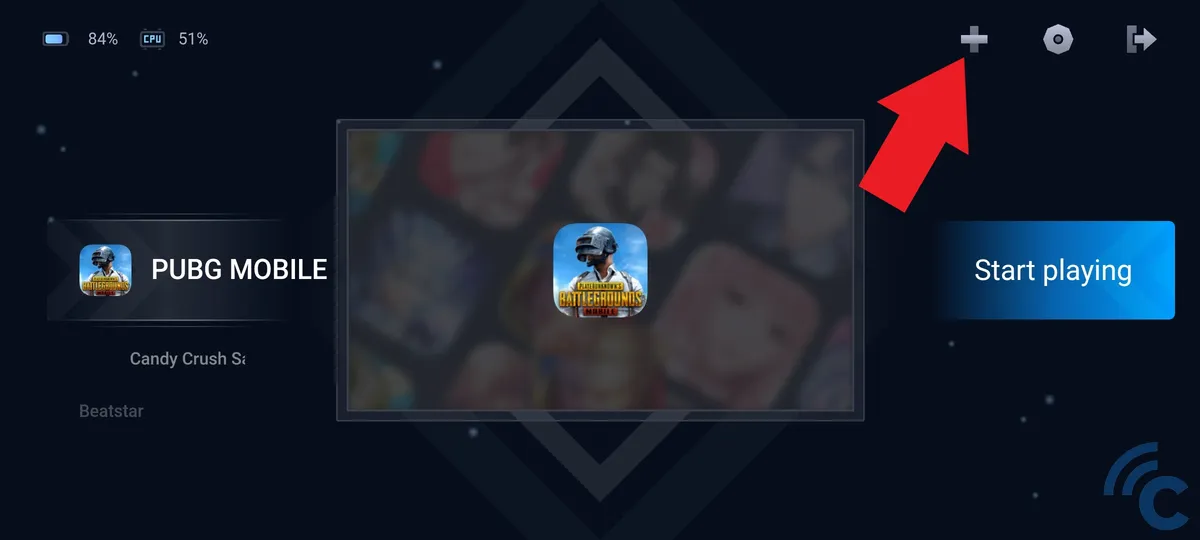
- After entering, you will see several game in it.
- If game what you mean is not there yet, you can add it manually.
- To do this, please press the button or sign “Plus/plus” at the top right.
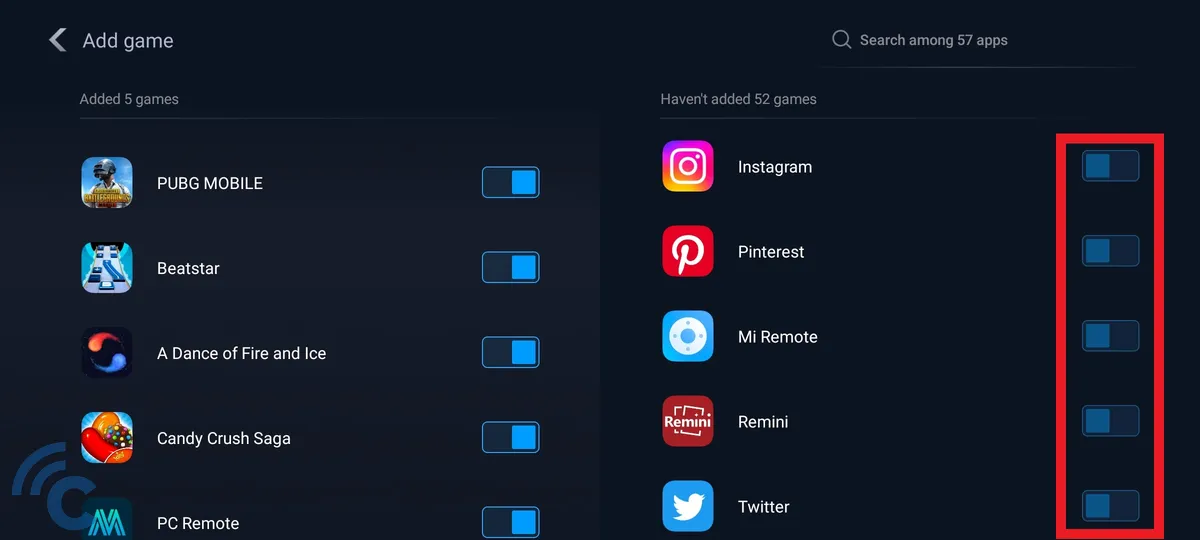
- After that, select some applications on the right by pressing toggle next to the application.
- You can also include other applications game in order to be able to use the features in Game Turbo in the application.
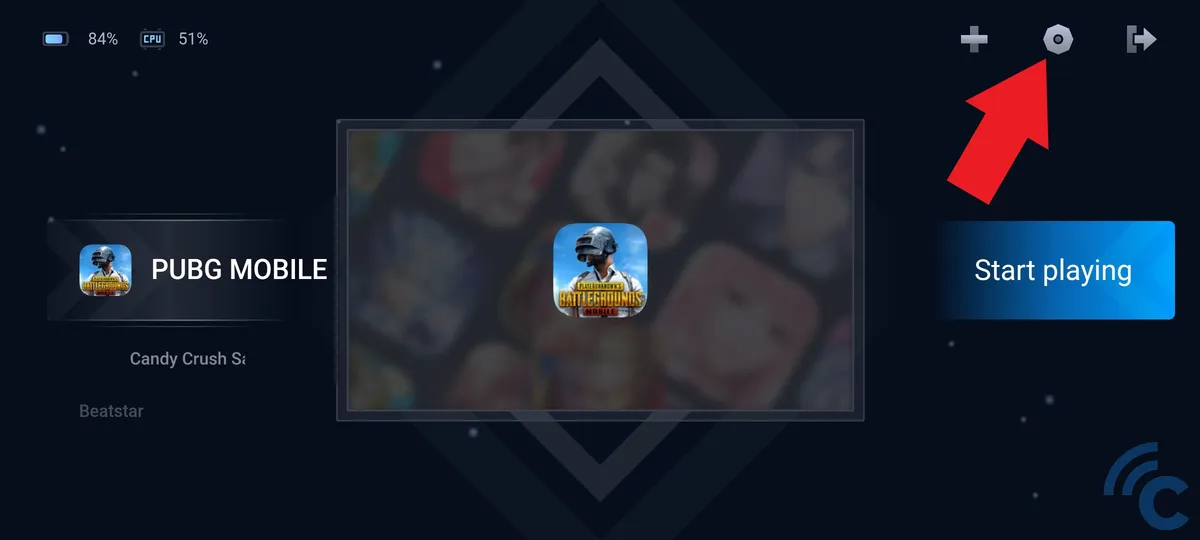
- After all applications or game added, please press the bolt icon to open the menu “Booster settings”.
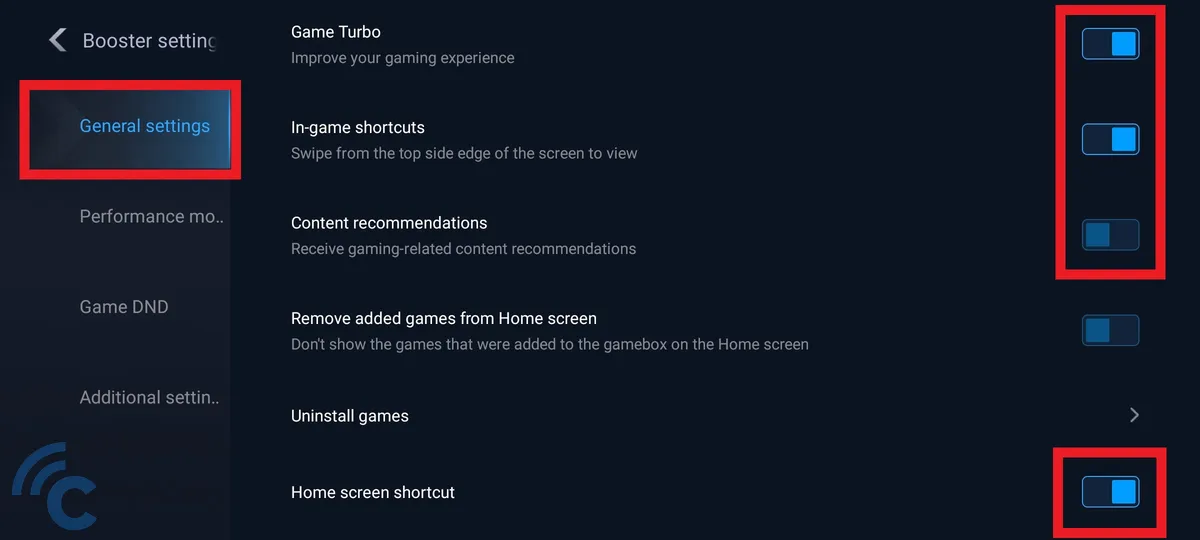
- In column “General settings”, please press toggle beside “Game Turbo” to enable this feature.
- You can also enable “In-game shortcuts” to open this app inside game by swiping in from the top corner of the screen.
- So that there are no annoying advertisements, please turn off the menu option “Content recommendations”.
- You can also add this application to the front page by activating toggle on “Home screen shortcut”.
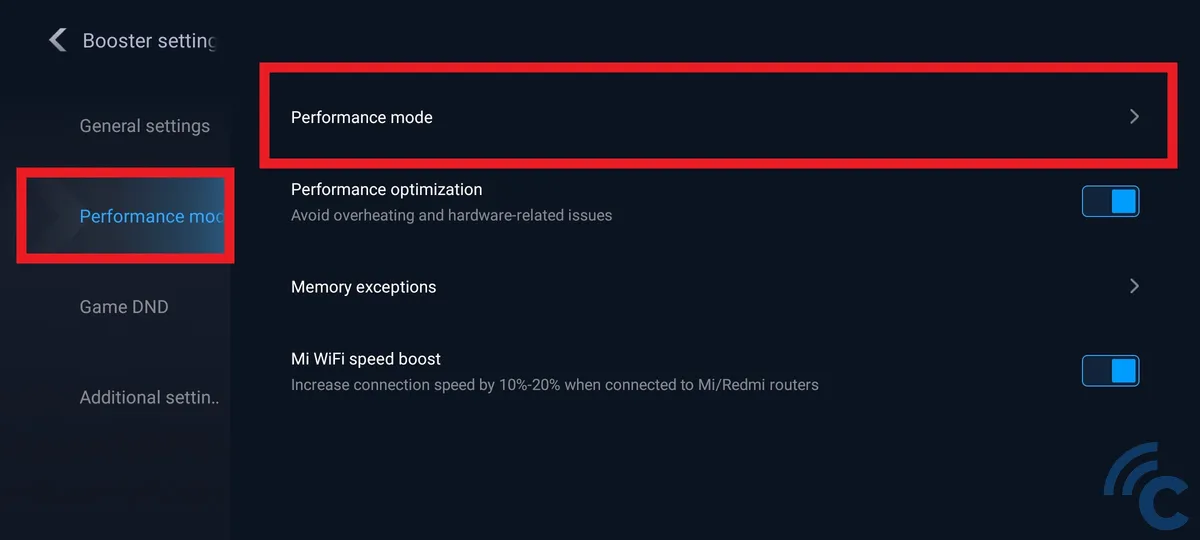
- So, to improve performance, you can enter the column “Performance mode“and select the menu”Performance mode”.
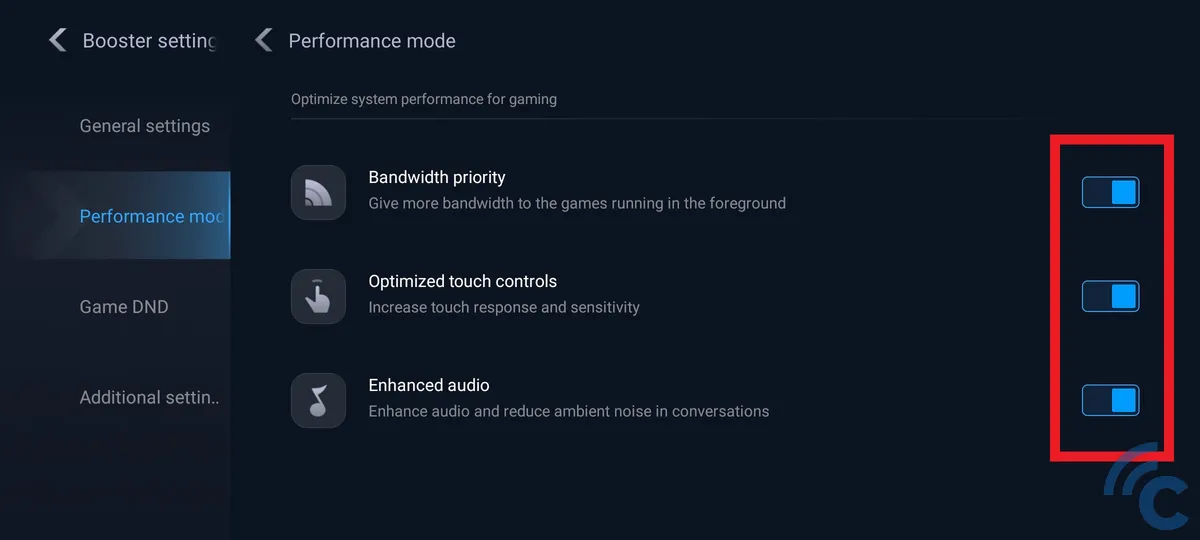
- After that, activate all toggle on the option “Bandwidth priority”, “Optimized touch controls”, and “Enhanced audio”.
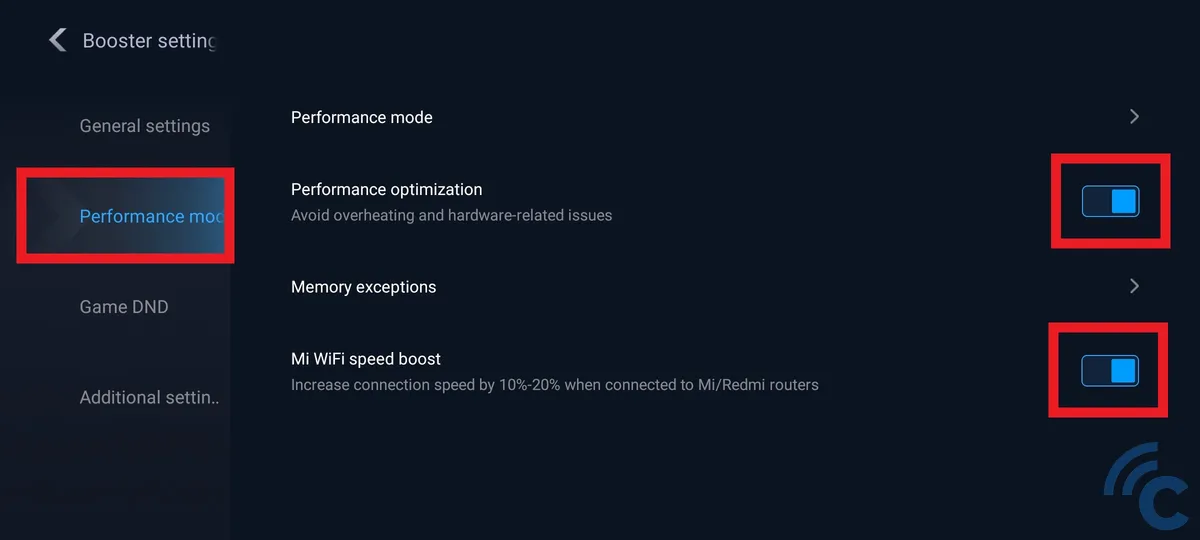
- You can also turn off “Performance optimization” on the previous page for maximum performance. However, there is a possibility that your Xiaomi cellphone will experience it overheating or other issues if forced to work at high performance.
- At the bottom there is also an option “Mi WiFi speed boost” which works to increase the connection speed by 10-20 percent via Mi/Redmi routers.
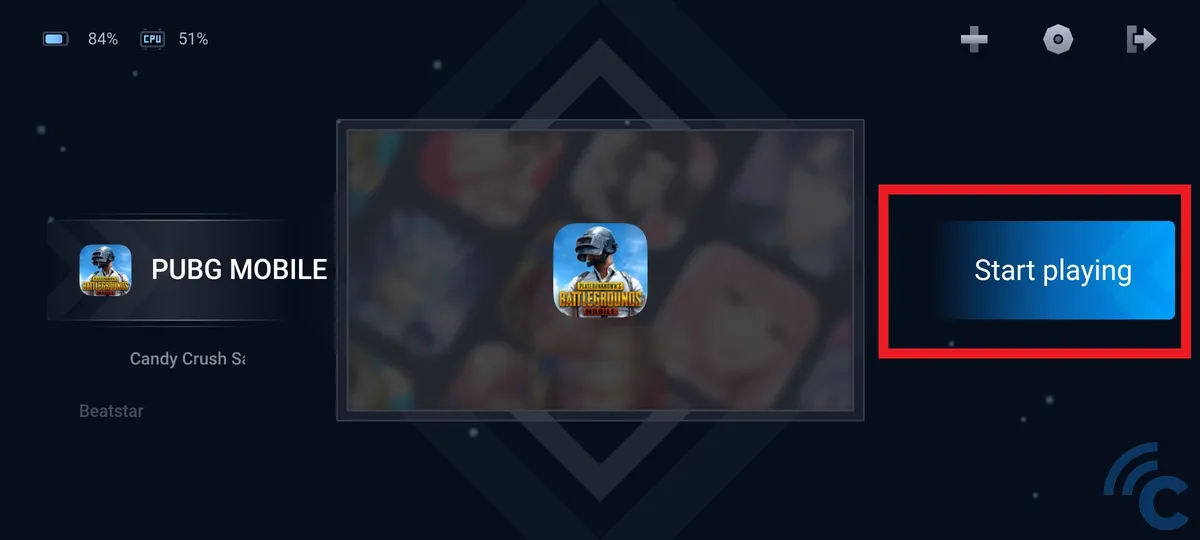
- When finished setting, please press “Start playing” to start running game the.