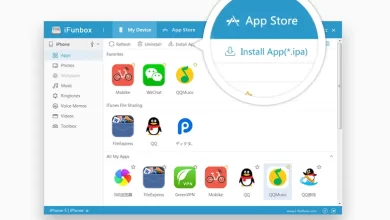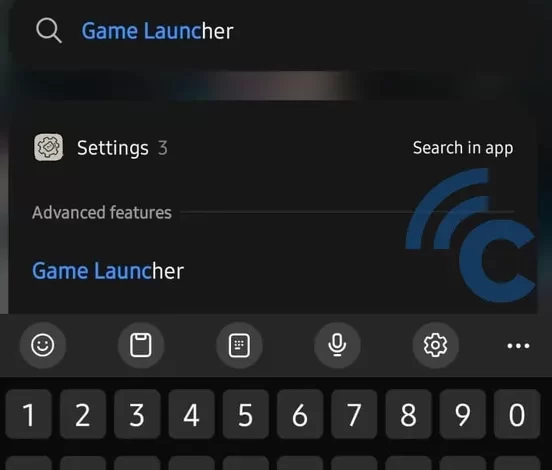
Come on, see how to improve gaming performance on a Samsung cellphone
Play game very enjoyable indeed. Besides being able to help get rid of boredom, now playing game it can even help generate some income. Evidenced by the many YouTubers or content creators gaming who gain success.
To play game smoothly, of course you will need a capable device. Even so, not all cellphones can raise game your favorite. Especially if the device you have is an HP with mediocre specifications.
So, is there a way to increase performance while playing game? The answer is, of course yes. So, this time the Caris Signal team will share tips and ways to improve performance gaming on Samsung mobile phones, special for you.
How to Improve Gaming Performance on Samsung HP
There are several ways that you can use to boost the performance of your Samsung cellphone when running game. One of them is to use the “Game Optimization” feature, or game booster default Samsung. Instead of being curious, please see the full discussion here.
Use Game Optimization
Activating “Game Optimization” on a Samsung cellphone is not difficult. Here are the points that you can easily implement:
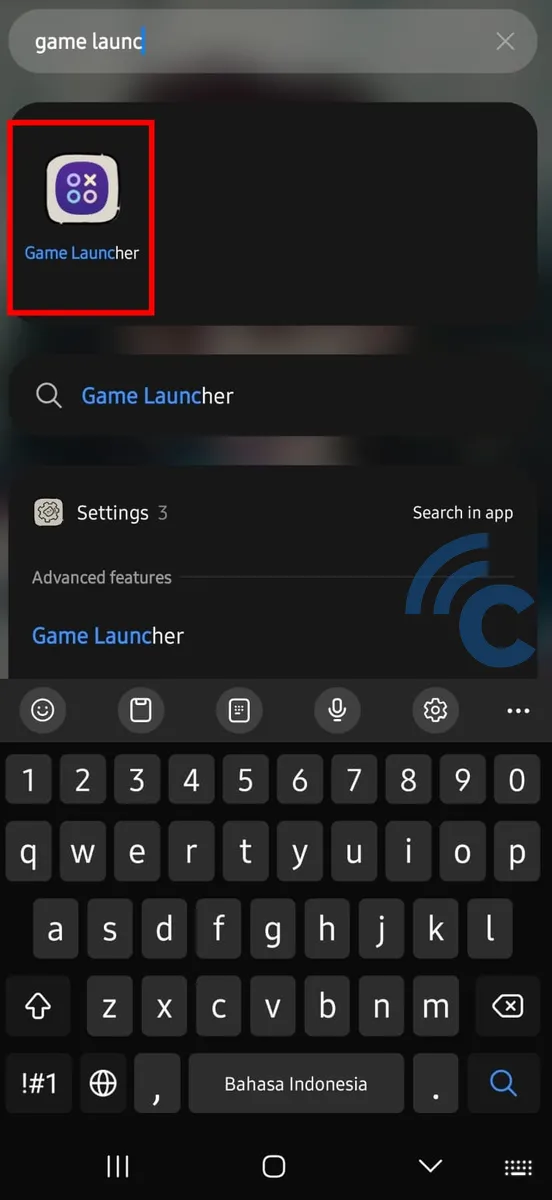
- Find Game Launcher on your phone. Use search baror search manually through the application list.
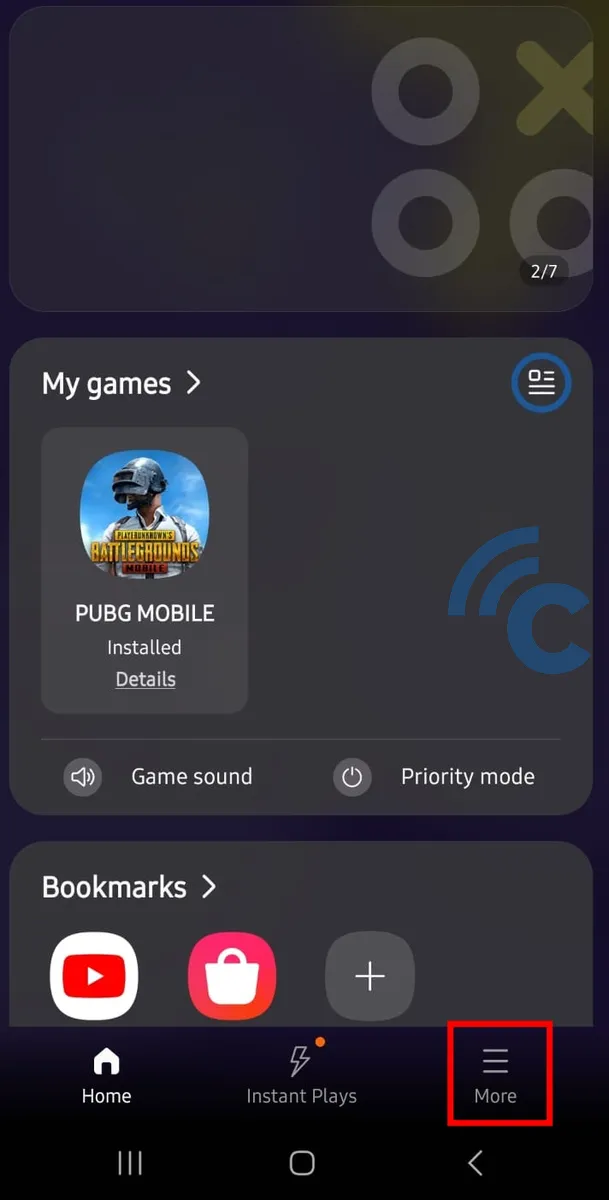
- Select the “More” option with the three-line icon at the bottom right of the screen.
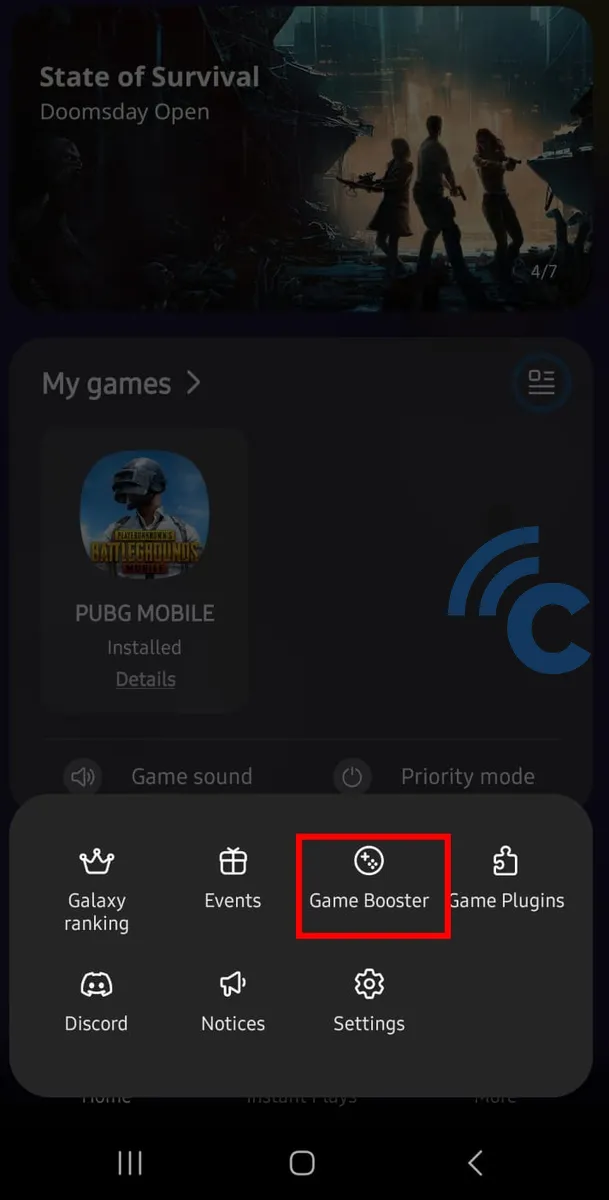
- Press the “Game Booster” menu. Wait for more options to appear.
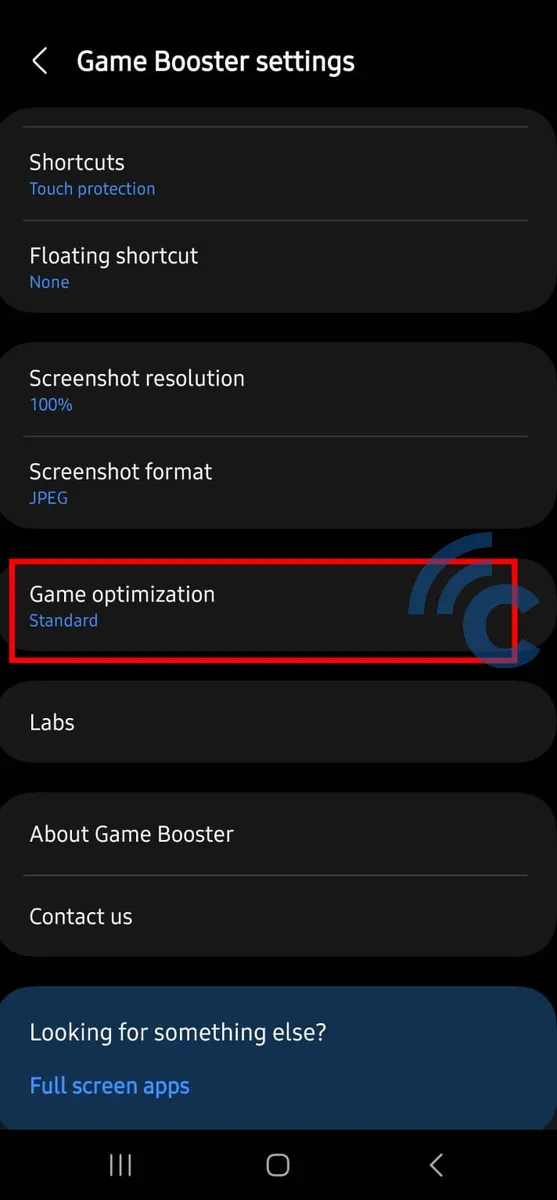
- Scroll down the screen and look for the option “Game Optimization”. Select the menu.
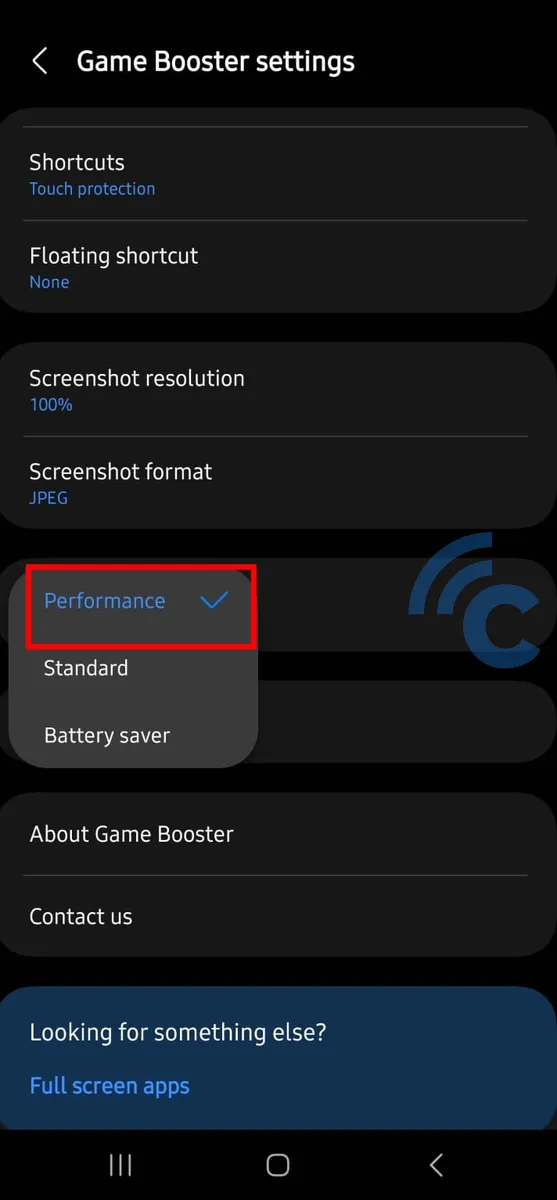
- There will be three options that appear. Among them are “Performance”, “Standard” and “Battery Saver”.
- Select the “Performance” option to improve performance gaming.
This option will automatically help improve the smoothness of the game you are trying out. If you want to change to another mode such as battery saver (battery saver), or standard mode, please repeat the same steps. However, of course by choosing another option in the last step.
Use Alternate Performance Management
Samsung has alternative features that can increase the comfort of playing game You. Well, this feature also allows you to increase performance gaming on HP. However, before that, you have to download game plugins first. Here we describe the steps.
1. Download and Activate Game Plugins
Game Plugins are crucial ‘tools’ that can improve performance gaming smoother. Check out how to download and activate Game Plugins on a Samsung cellphone:
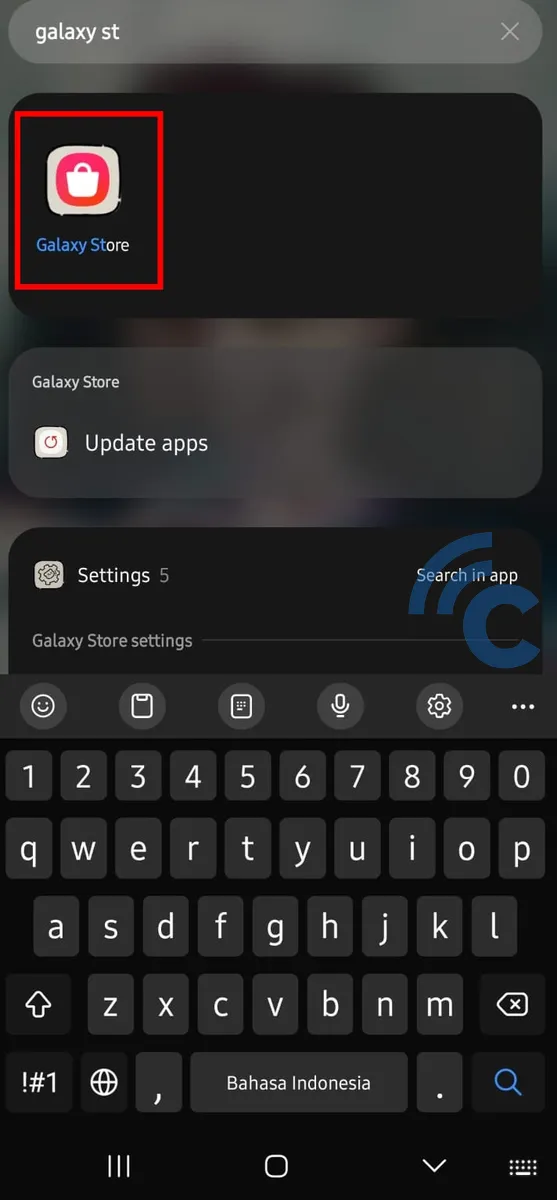
- Find the Galaxy Store via search bar which is in app drawer. Just type “Galaxy Store”. If so, open the application.
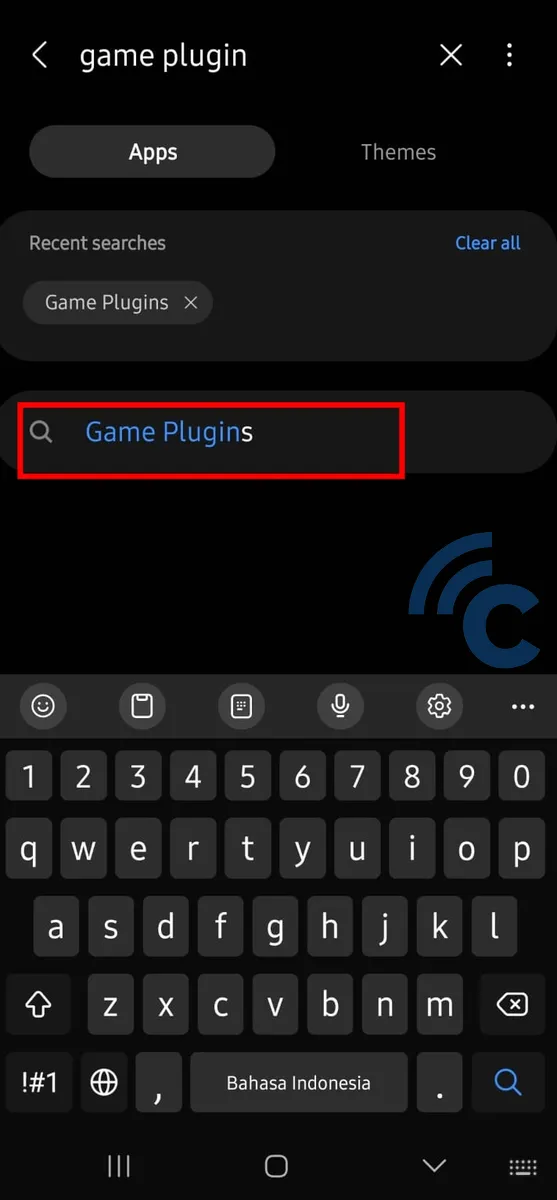
- Use search bar of Galaxy Store to search for Game Plugins. Now, type “Game Plugins” in the search field.
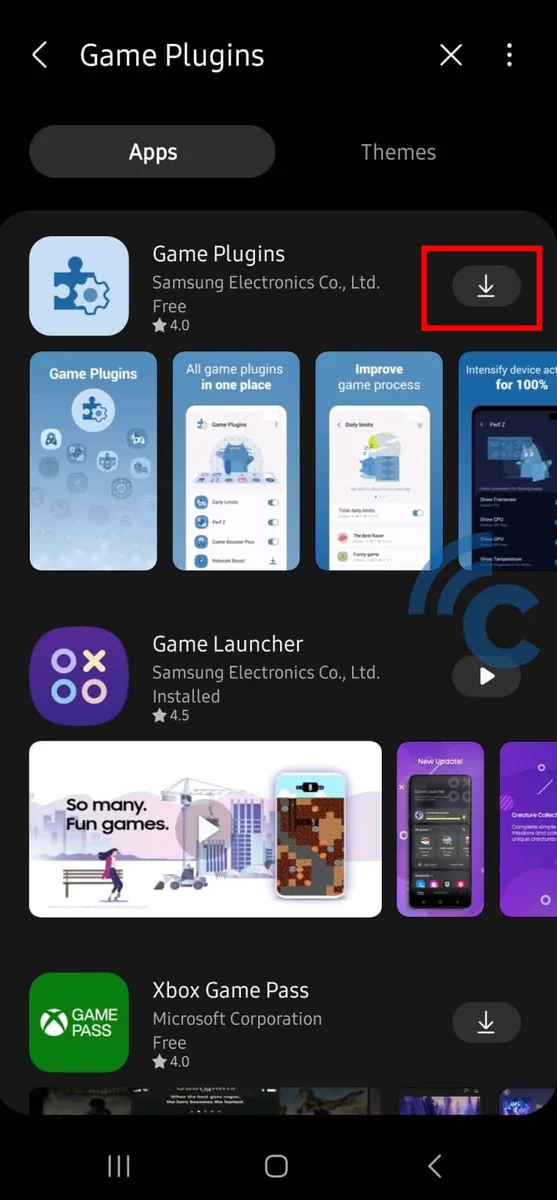
- Download and install Game Plugins from the Galaxy Store. Press the down arrow icon to start.
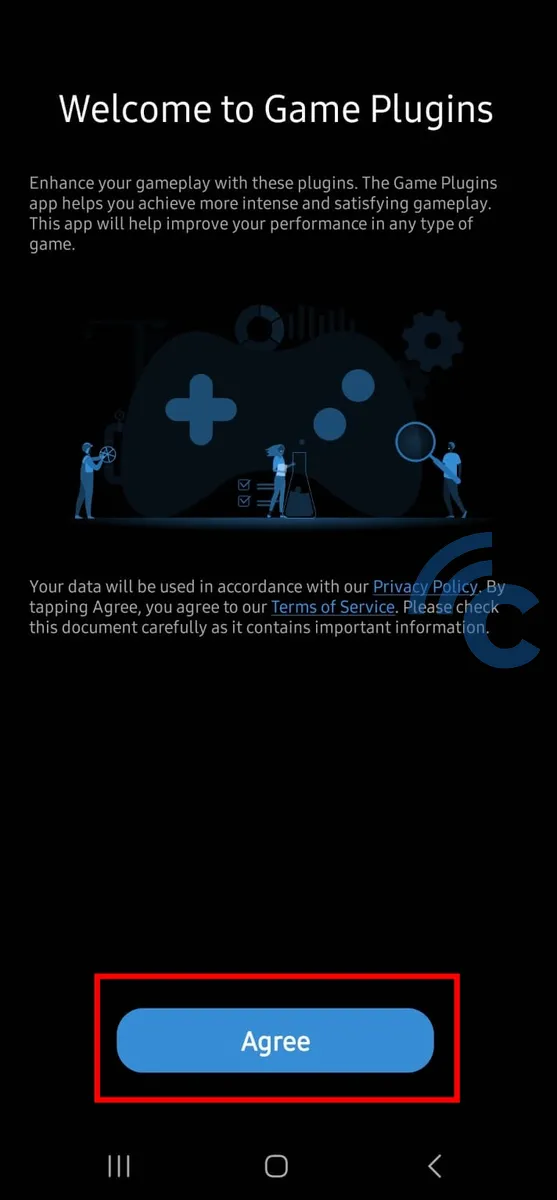
- Press “Agree” to continue.
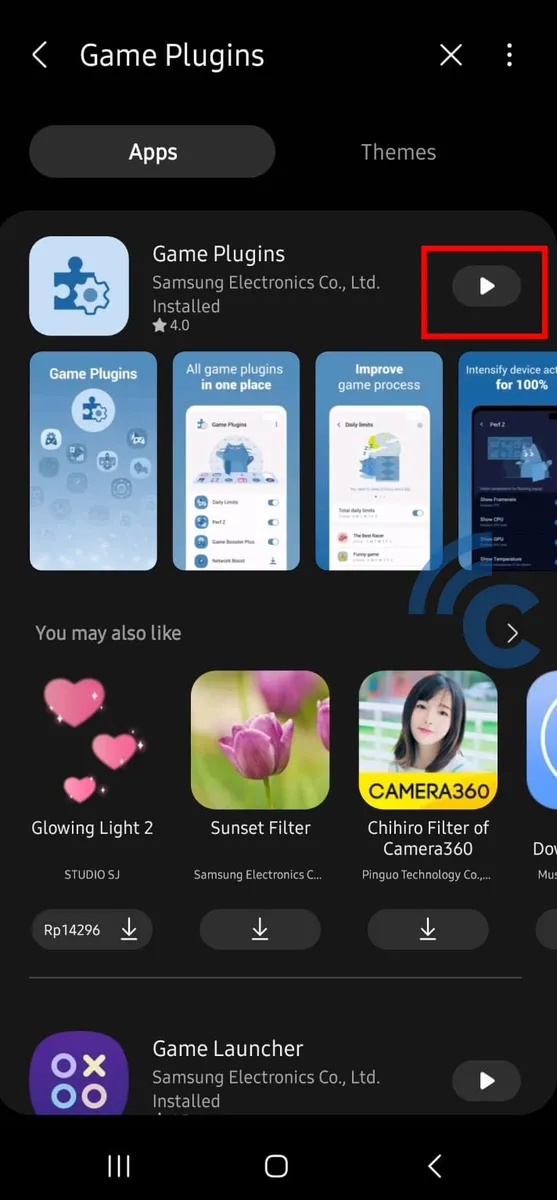
- Open the app by pressing a button “Play”.
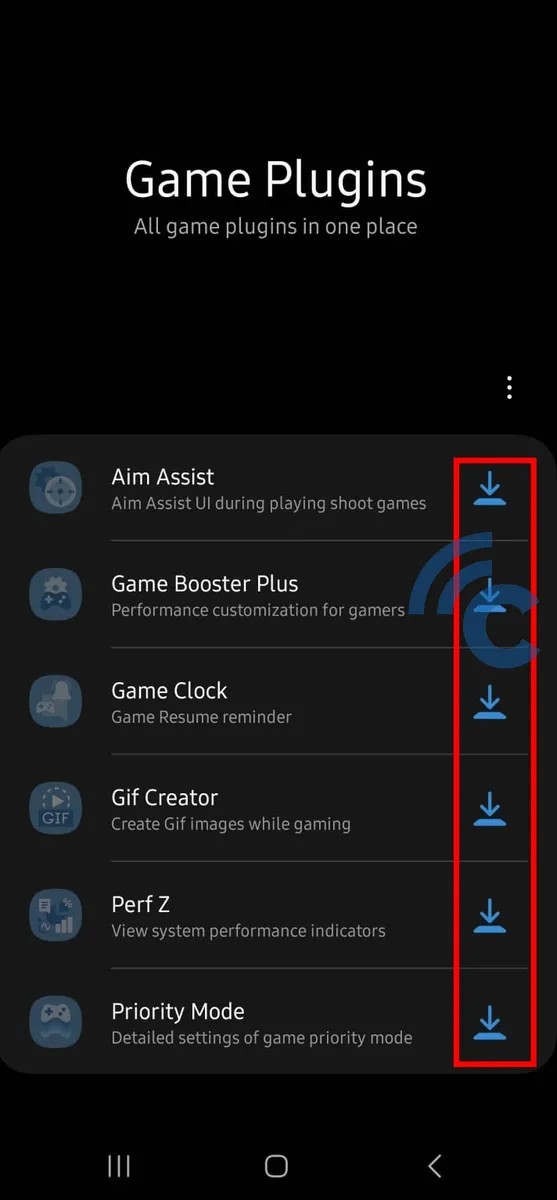
- Download and Install the features in Game Plugins by pressing each down arrow key. Remember, don’t miss to install features “Game Booster Plus”of.
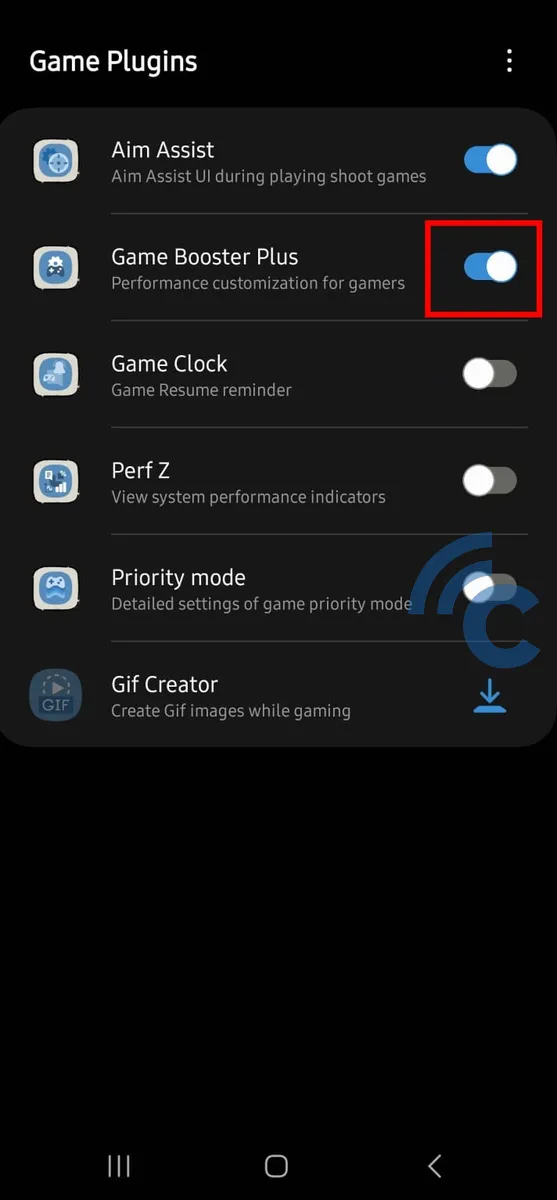
- Shift toggle or button to the right to enable these features. Especially Game Booster Plus.