
An Easy Way to Make a Temporary Profile Photo on Facebook
Profile photos on Facebook can be temporarily installed aliases within a certain time. A feature that can be used if you want to post a photo on your Facebook account for a certain duration before disappearing.
Facebook offers more personalization options than any other social networking platform, for example, when it comes to account profile photos. According to our observations, this temporary posting feature does not seem to be owned by other social media applications.
Even though the way it works is quite unique. As the name implies, users can post photos or pictures on their accounts, and set the duration for displaying profile photos. Is one hour. one day or one week.
Later, after the time limit expires, the image will disappear and your Facebook account photo will return to the previous profile photo. Please note that this temporary profile photo feature has been around for a long time, but it seems that it hasn’t been noticed by users.
Even though this feature can be used to make the account more attractive. For example, in the context of Ramadan 2023, during the fasting month you can display an Islamic profile photo. Likewise during other big moments such as Christmas, Indonesian Independence Day or Chinese New Year.
READ ALSO:
How to put a temporary profile photo on Facebook
The method is not too difficult. Almost the same as permanently posting a profile photo on FB. The difference is that there will be several further stages, related to the schedule for displaying profile photos for a certain duration.
- Open Facebook on your smartphone or PC, and please login to your account.
- Switch to the profile menu by pressing the Facebook account, which is located on the left of the application.
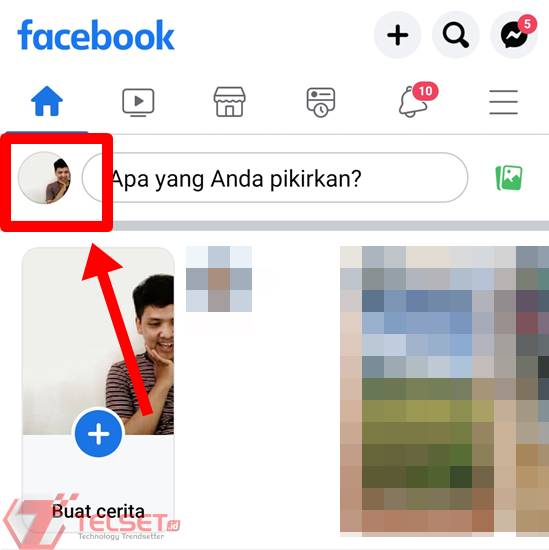
- Click the camera icon and press Select Profile Photo.

- Please specify an interesting photo to be used as a profile.
- Next click Make it Temporary and there will be several options available viz 1 Jam, 1 Day, 1 Week and Special.
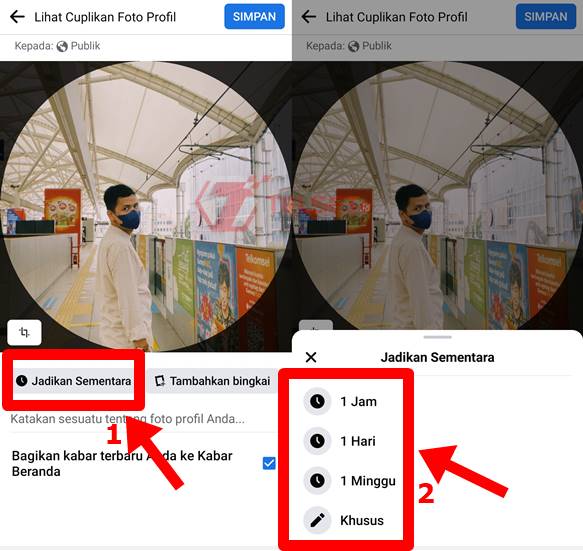
- In options Special, you can set a longer display duration. Determine for yourself the deadline for its appearance, be it a certain date and time. Continue by pressing Ok.
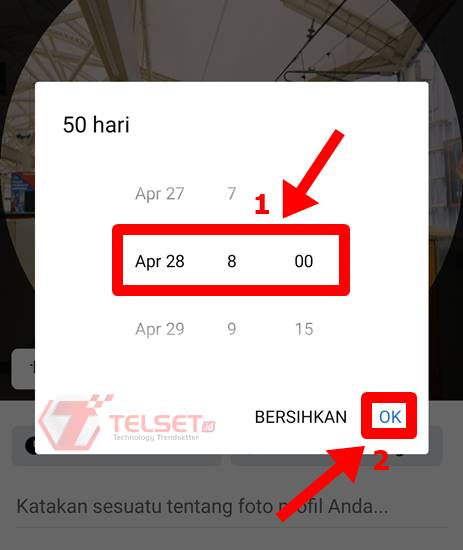
- Finally close this tutorial by clicking Save and the photo has been posted on Facebook.

READ ALSO:
How easy enough right? This is information on how to create a temporary profile photo on Facebook. Hopefully useful and good luck. [NM/HBS]




