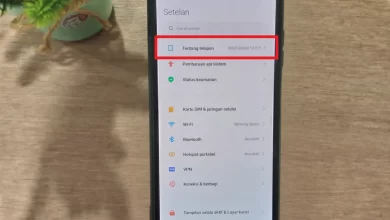These are the various functions of the CTRL key on the keyboard
The keyboard on a Windows computer not only functions for typing, but can also be used as a shortcut for commands. Usually the formula is to use the ctrl, fn, and alt keys. However, the most frequently used is the ctrl button. If you knew all the shortcuts that the ctrl key can do, maybe you wouldn’t need a mouse anymore.
ctrl, short for control, is the control key. The ctrl key is a modifier key that only works when pressed together with other keys. Yes, the same as the shift key, the ctrl key will not perform any function when pressed alone. With the formula ctrl + other buttons, then the ctrl button can perform special operations.
Indeed, nowadays there are many touchscreen computers. However, there are still more users who use ‘more traditional’ computers, aka those that don’t have touch screen technology. Moreover, even though the screen is a touch screen, it still feels more comfortable using a physical keyboard. Is not it? Haha.
From the past until now, Windows is equipped with many built-in keyboard shortcuts. There are old commands that can still be used today, and there are also new ones such as shortcuts for Command Prompt.
Below, Carisinyal has summarized shortcuts, aka keyboard shortcuts with the ctrl key, that can make your life more practical. These commands can be performed for various Windows operating systems.
ctrl + Alphabet/Symbol
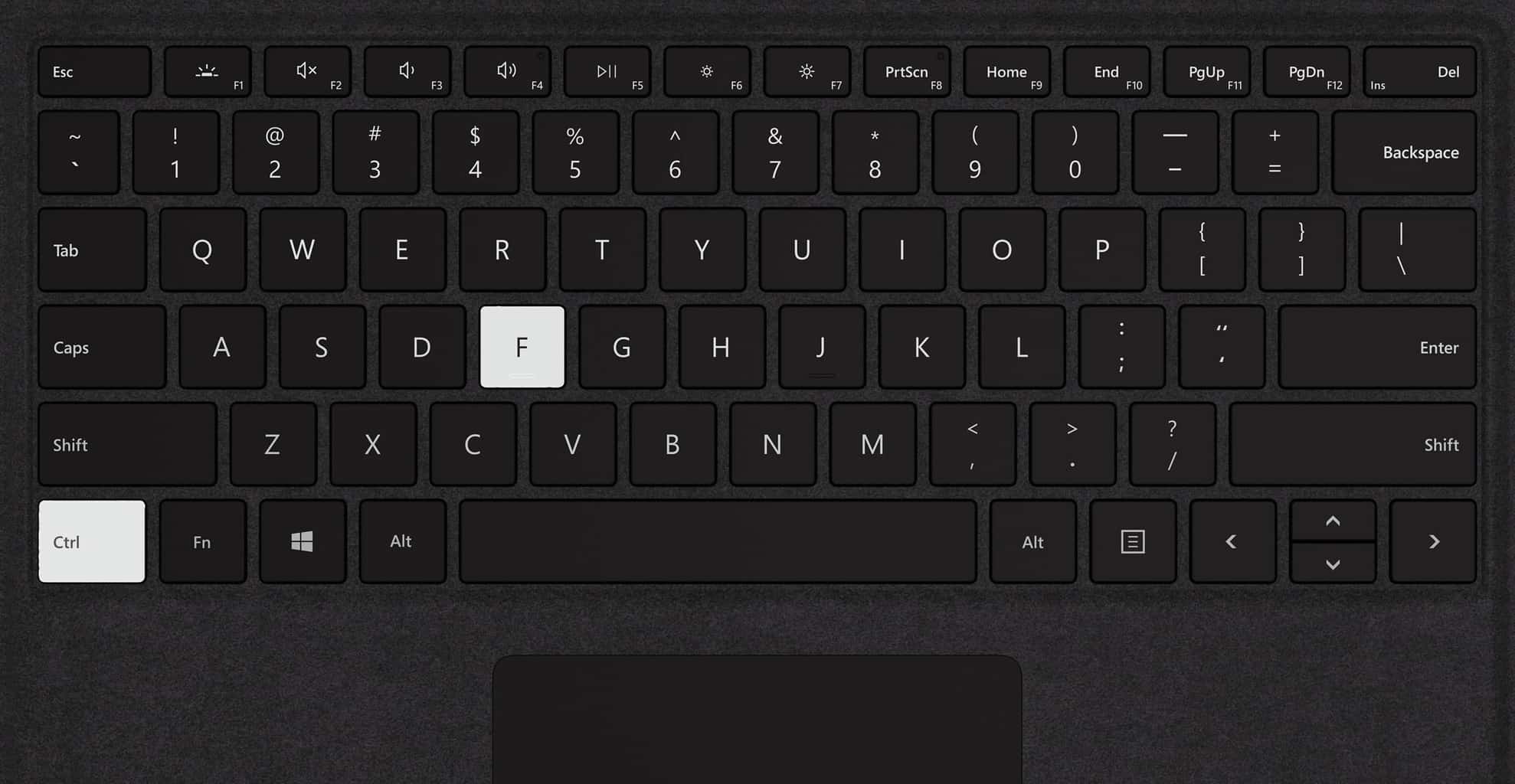
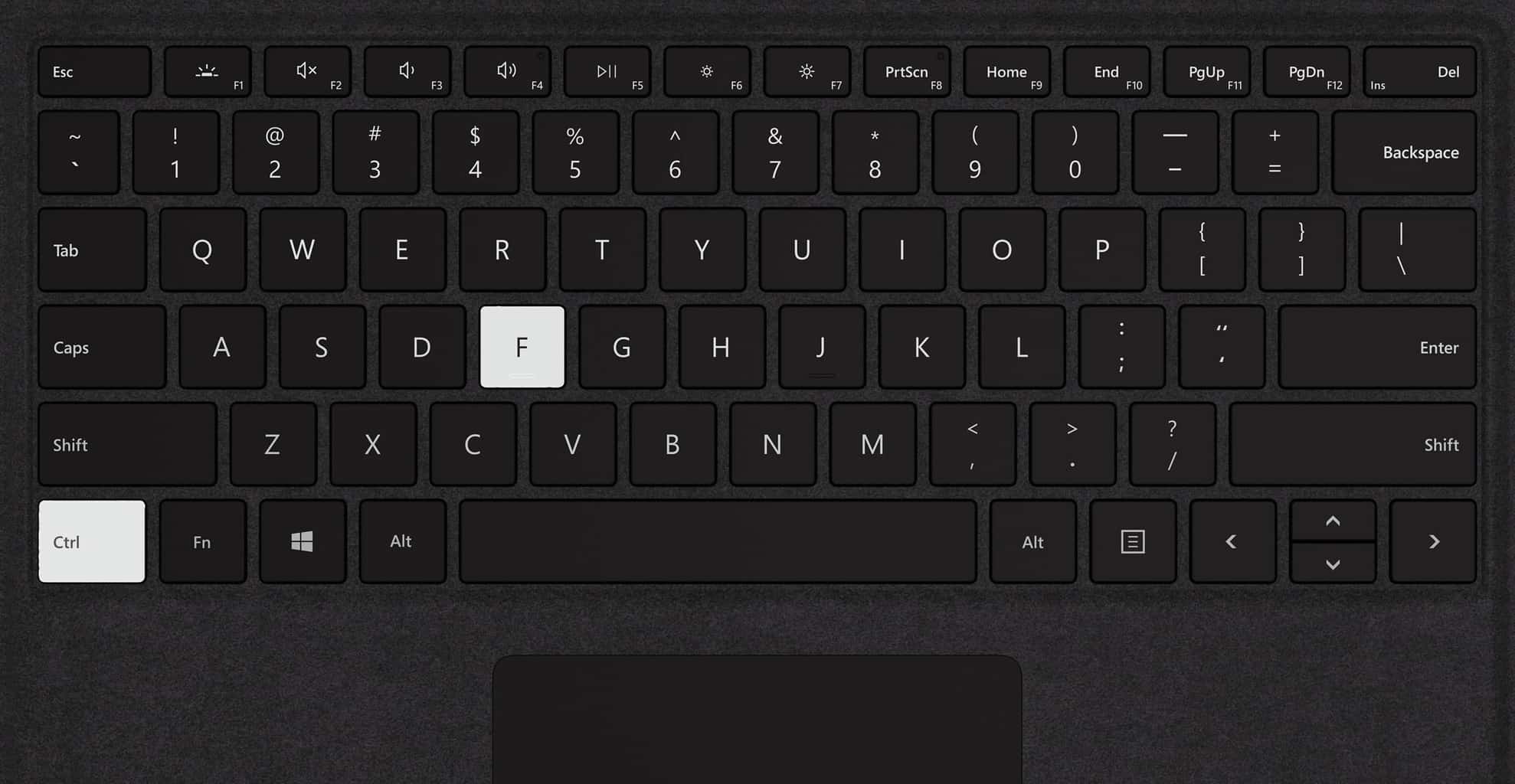
This is the most command basic—and the one most people remember—for the ctrl command. Namely by adding the alphabet after it. This command is usually used for typing in Microsoft Office, moving files, or to add and remove things.
- ctrl + A: to select all items in the currently open window/folder/text
- ctrl + C or ctrl + insert: to copy or duplicate the currently selected or highlighted item (text, image, etc.)
- ctrl + F: to search for Command Prompt via the Find window
- ctrl + M: to enter Mark mode. Once Mark mode is activated, you can use the arrow keys to move the cursor. Allows you to select text with the help of the mouse
- ctrl + N: when you are opening File Explorer and you press this button, it will open a new File Explorer window with the same folder as the currently open window
- ctrl + V or shift + insert: to paste items that have been copied or cut previously
- ctrl + X: to cut or trim the item that is currently highlighted or selected
- ctrl + Y: repeat the same action
- ctrl + Z: repeating the previous action (do not perform the action and reverse the situation as before)
- ctrl + Up or Down: to move the screen one line up or down
- ctrl + shift + Left or Right: to move the cursor left or right of a word and to select text
- ctrl + shift + Home/End: to move the cursor to the beginning or end of the buffer, to select screen and text, then to show the start and end of the Command Prompt output
- ctrl + “+”: to zoom on pages and browser tabs that are currently open
- ctrl + “-“: to zoom out (return or reverse zoom) on pages and browser tabs that are currently open
ctrl + alt
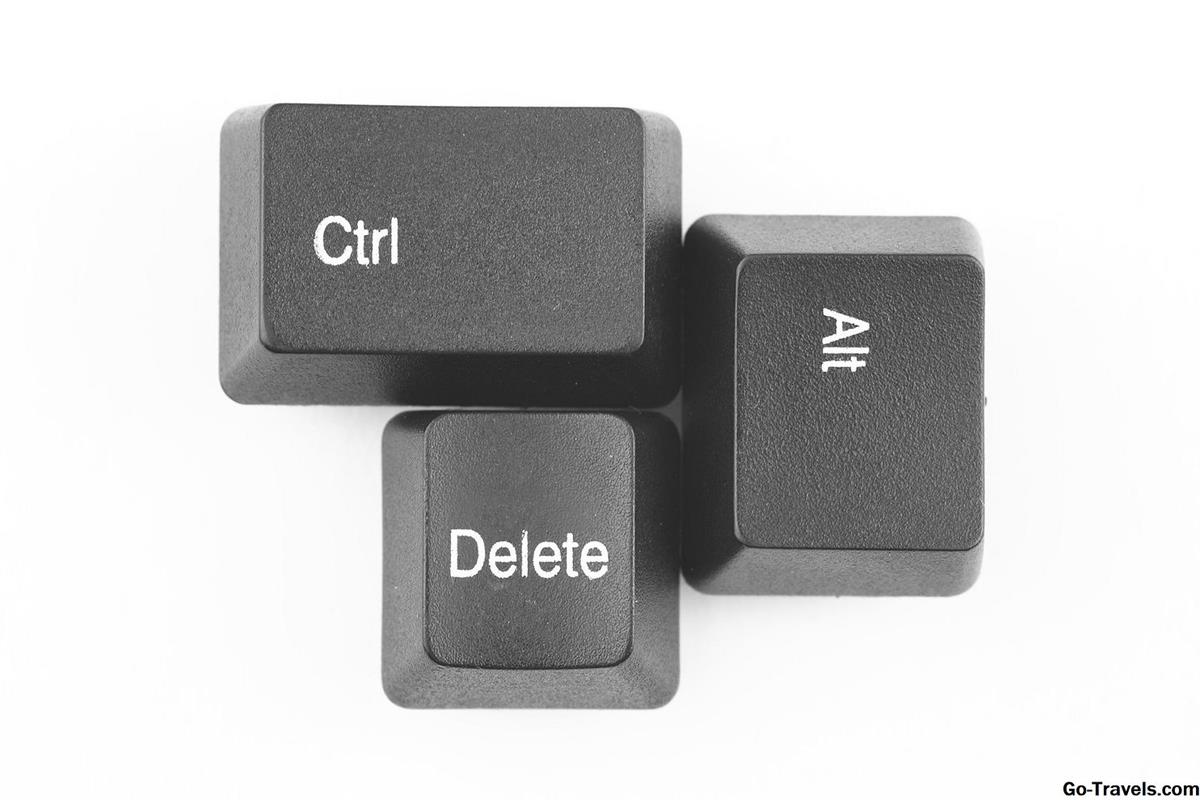
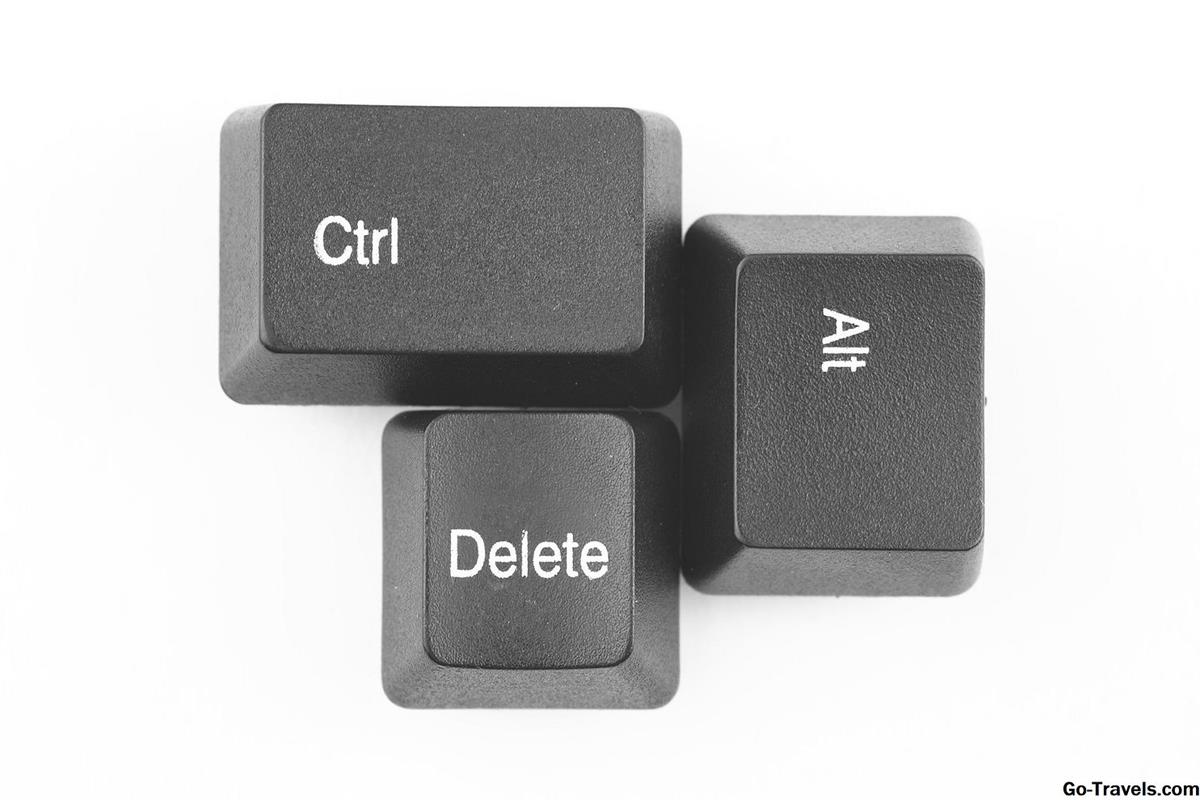
ctrl+alt+del (Control-Alt-Delete) is the most popular and remembered command by Windows users. The commands that appear will vary for this combination of buttons, depending on the operating system used. For example, on MS-DOS, this button is useful for restarting the computer.
Meanwhile, on Windows 16-bit, Windows 95 & Windows 98, it displays a list of programs that are running (in use) in the foreground or in the background. Then, in Windows 10, this button is used to open the Windows Security Screen.
ctrl + Windows key


You can also use keyboard shortcuts using the Windows logo key to perform various tasks, such as launching Windows and third-party applications, for example. Here are some shortcuts for the ctrl key and also Windows.
- Windows key + ctrl + D: to add a new virtual desktop
- Windows key + ctrl + F: to search for PCs on the network that are connected to your computer
- Windows key + ctrl + Right: to move to the next virtual desktop (to the right)
- Windows key + ctrl + Left: to move to the next virtual desktop (to the left)
- Windows key + ctrl + f4: to close the currently opened virtual desktop
- Windows key + esc or ctrl + esc: to open the Start menu
A lot of able to what is the function of the ctrl key? All of them can make productivity easier and faster, but the ones that are most frequently used are definitely the copy, paste, or cut commands. So, if you have other tips about the function of the ctrl button, please share them with us in the comments column, OK?