
17 Best Voice Editing Applications for Android in 2023, Available on HP for Free!
Recording and editing video sound is no longer difficult, now you can even edit sound on your cellphone with an Android sound editing application. We will provide recommendations for free and paid Android sound editing applications.
No need to use a PC and device hardware audio complicated, with the help of a free Android sound editing application, you can easily edit sound on your cellphone.
There are many sound editing applications available on the Android platform, such as MStudio, MP3 Cutter, Wave Editor and many more.
Well the following The telephone will provide recommendations for the best sound editing applications on Android, free or paid. What’s included in the list, see the following review!
READ ALSO:
1. MStudio
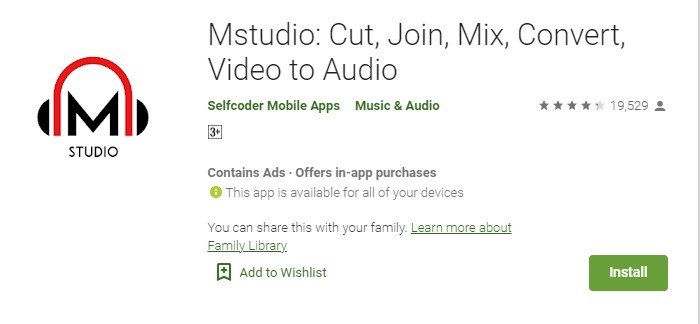
MStudio is one of the best sound editing apps on Android. Mstudio allows users to record, edit, mix, combine and convert audio files.
This free sound editing application also includes advanced functions such as changing the tempo, adjusting the pitch, removing audio from video files, playing audio in reverse, to converting audio clips.
MStudio has a fairly high rating on the Google Playstore, namely 4.3 with a number of downloads reaching 1 million users. The file size is not too large, which is only 15MB and is available for free.
2. WaveEditor
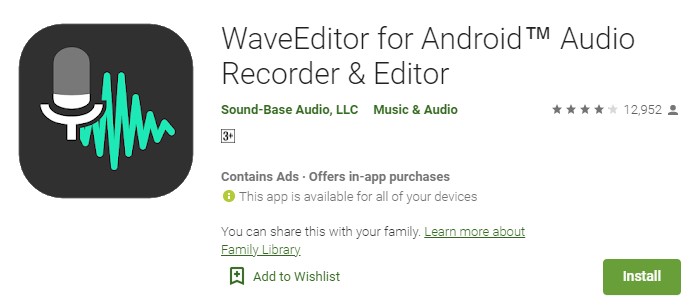
The next free sound editing application on Android is Wave Editor. This sound editing application on HP allows users to record and edit audio files anywhere, anytime.
Users can also mix and edit multiple songs using features such as FFT, Osciloscope and Spectogram. More than 30 audio formats can be supported such as AIDD, FLAC, MP3, OGG, PCM, WAV and others. Wave Editor also has a built in audio recording feature.
WaveEditor is available for free on Google Playstore with a capacity of 15MB. The rating on the Google Playstore is 4.0, with more than 1 million downloads.
3. Lexis Audio Editor
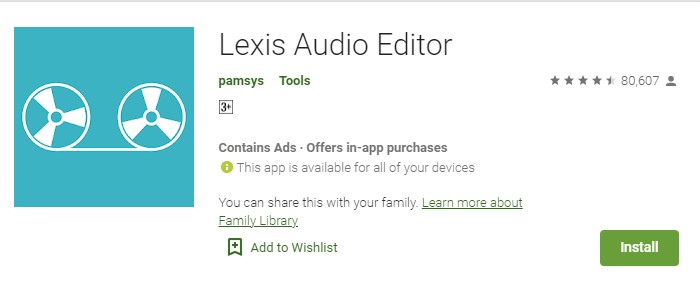
Another sound editing application on Android is Lexis Audio Editor. This application is quite helpful for some simple editing activities such as cutting, copying, pasting, and others.
For those who are quite familiar with the Audacity application on the desktop platform, the interface of the Lexis Audio editor looks similar to that application. Several additional functions are also available, such as normalize, noise reduction, trim, fade-in & fade-out, and change the tone and tempo.
This free sound editing application has several audio formats supported such as WAV, mp3, FLAC, m4a, aac, and WMA, you can also import video formats such as mp4, 3gp, and 3g2 This application has been installed by more than 5 million users and the rating is quite high i.e. 4.5 on Google Playstore.
4. MP3 Cutter

The most popular Android sound editing application is also MP3 Cutter. This free sound editing application on HP is actually very simple, unlike some other applications which have complex functions.
MP3 Cutter can be used to cut or trim audio or music files, usually used to make ringtones on smartphones. This app also provides a simple way to set any audio file as your ringtone with just a few taps.
This voice editing application on HP is available free of charge, with the number of downloads reaching more than 5 million users. The file size is around 14MB with a rating of 4.3 on Playstore.
5. Audio Editor
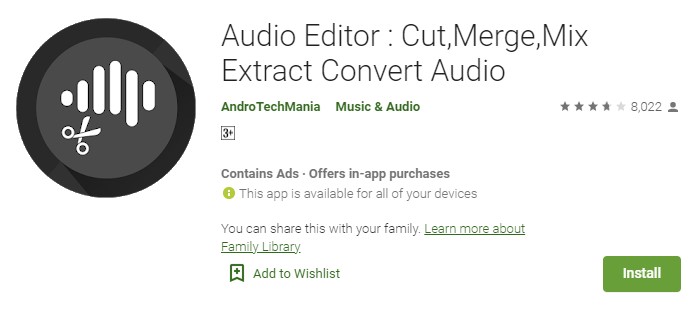
The Android sound editing application on the next cellphone is Audio Editor, which also offers audio file editing features for Android users, with several mainstay features.
Such as Audio Cutter for cutting and making ringtones, Audio Mixer for combining Audio, Adio Converter for converting audio formats, and Tag Editor for changing metadata in audio files, such as Song Titles, Album Art, Album Names, File Names and others. .
This Android sound editing application is available for free on the Google Playstore, where we can download this application with a size of 12MB. The rating is 4.0 on Android, with around 1 million users downloading it.
6. AudioLab
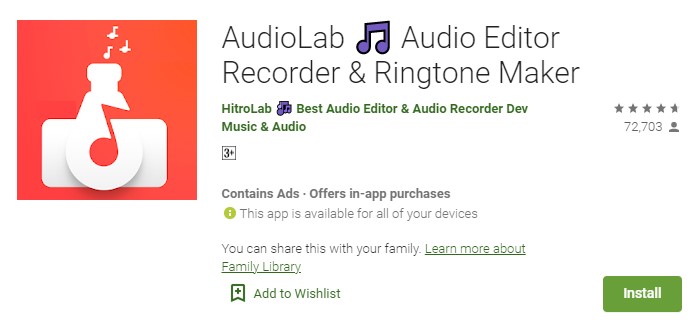
Still the same as other video sound editing applications, Audio Lab also has several functions such as cutting audio, pasting, audio mixing, audio converting and others.
However, this video sound editing application also offers several complex features such as Equalizer, DJ Filter, Voice Remover and Voice Changer for various user needs. Even this application also provides a Text to Speech feature that converts text into sound,
Free sound editing apps on Android have rating which is quite high on the Google Playstore, reaching 4.5. Of course, this application is available free of charge, with a fairly small size of 7.7MB.
7. BandLab
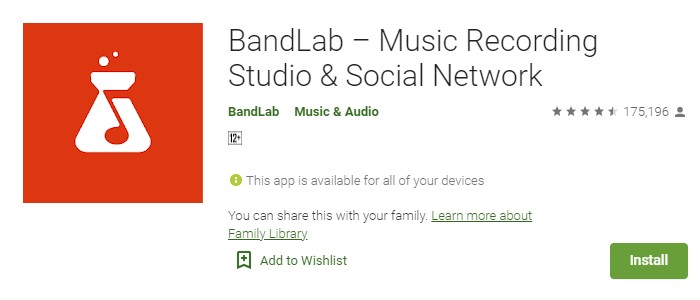
Band Lab is an Android sound editing App that offers a DAW-like experience on PC/Desktop platforms. And what is certain is that the application is perfect for band members who want to record their own songs using only a smartphone.
Band Lab has a multitrack feature where users can record various sounds on different tracks, to eventually recordmix become one. There are various instrument effects that you can choose from, and various features like in a recording studio.
You can also upload your recordings through the Bandlab Community and connect with various musicians around the world. This free voice editing application on Android has a rating of 4.5 on Android, with more than 10 million users.
READ ALSO:
8. Voice Pro
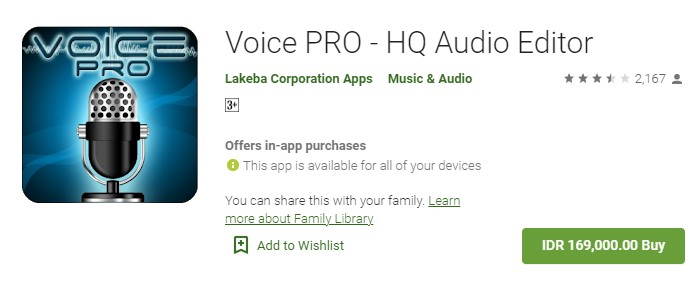
The next Android voice editing application is Voice Pro. This one application has the advantage of sound recordings that can be saved in a variety of different formats.
In addition, this video sound editing application allows users to adjust the bitrate of recorded sound from 320kbps to 48000 Hz.
Not only can it cut audio, this application also allows users to add music to the background. Voice Pro can also record calls and remove vocals.
9. Super Sound
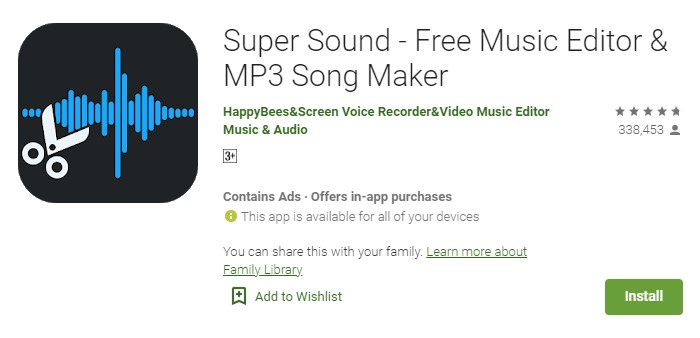
The next recommended Android video sound editing application is Super Sound. This application can be relied upon for audio editing and music editor.
Super Sound supports many features, from editing, cutting, splicing, mixing, converting, changing voices, changing formats and so on.
You can enjoy all these features for free. To use it, you just have to download it directly from the Google Play Store.
10. Audio Evolution Mobile Studio
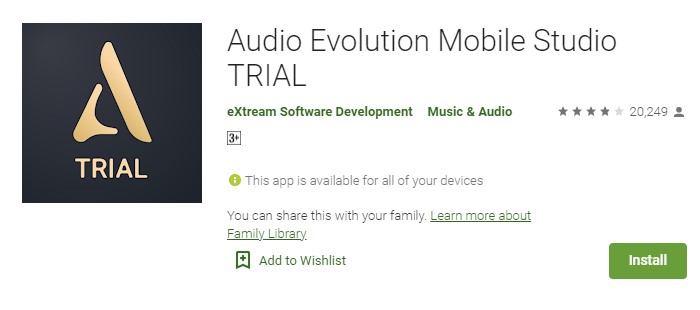
Next there is an application called Audio Evolution Mobile Studio. This application can be relied upon to cut audio, adjust latency, to combine several sounds into one unit.
The interface display is also quite simple. It may take some time to make some adjustments while using it.
To try it further, you can go directly to the Google Play Store. You can download the Audio Evolution Mobile Studio application for free.
11. WavePad
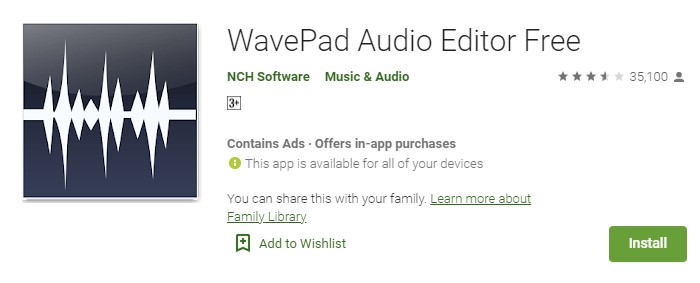
WavePad is the next application recommendation that can be used as an option for audio editing purposes and so on. This application has a series of features that are quite interesting.
WavePad can be used to cut audio, add sound, and has an easy-to-understand interface. This application is available for free on the Play Store.
12. Audios Droid
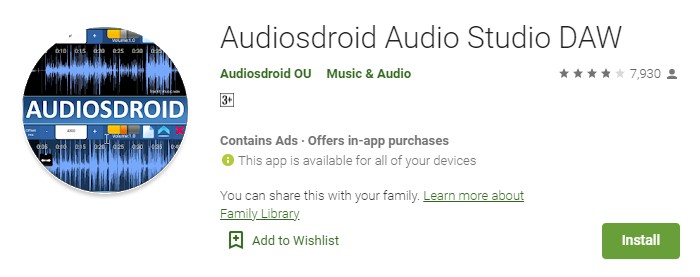
Not much different from other sound editing applications, Audio Droid can be the choice of audio editing application on an Android smartphone.
The Droid Audio application can be used to cut audio, copy audio, to combine various files into one.
In addition, this application also allows users to add a number of effects, such as tempo, filter, equalizer and so on.
13. Equalizer Pro
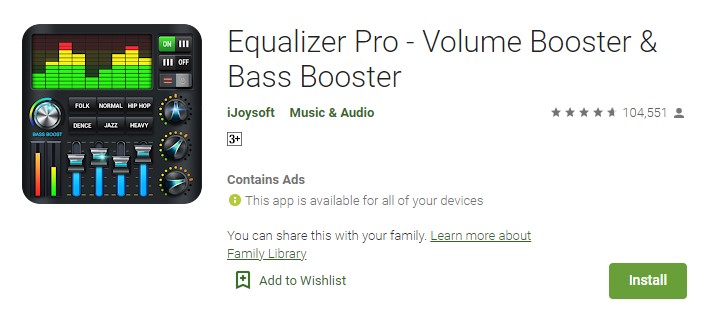
The next application is Equalizer Pro. You can rely on this application for your sound editing needs. Equalizer Pro is also suitable for making sound recordings clearer and has a bass booster.
Equalizer Pro also has a variety of equalizer set effects that can be used. Like jazz, heavy metal, R&B and so on.
14. Timbre
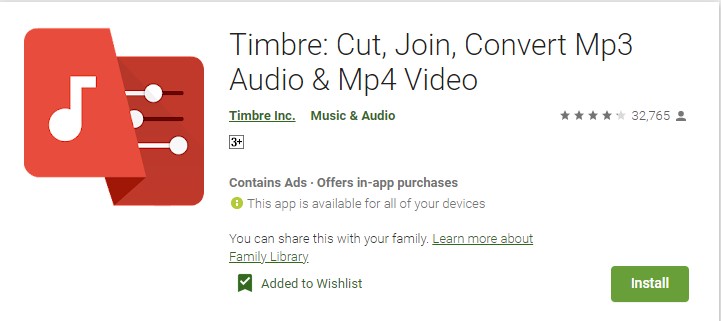
Next is an app called Timbre. Uniquely, Timbre can not only be used to edit audio, but also video. Various formats are also supported, making it easier for you as a user.
The features available in the Timbre application range from: cutting, audio converter, speed changer, audio bitrate changer and so on.
15. Anchor
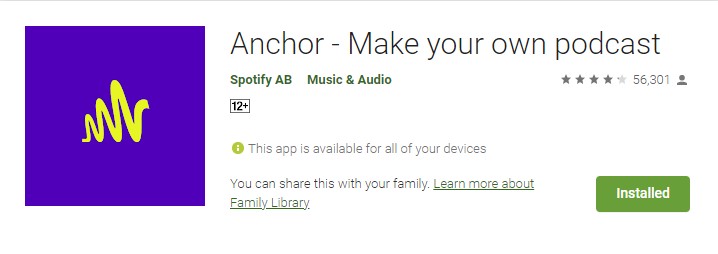
The Anchor application is usually known by those who want to create podcasts and upload them to the Spotify platform and so on. But apparently, Anchor can also be used to edit audio via Android.
With the help of the Anchor application, users can produce quality audio, even if the recording is made of more than one person’s voice. In addition, there are also various transition effects and sound effects.
16. Music Editor
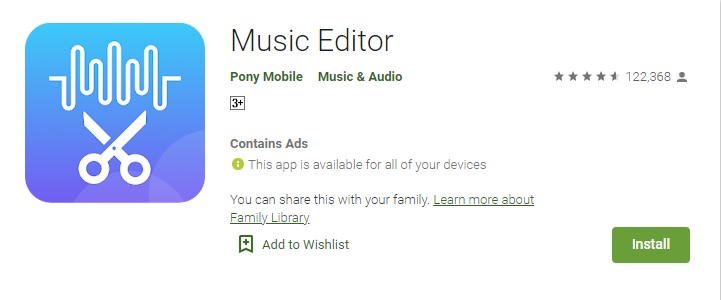
Next is the Music Editor. You can use this application to edit audio, cut audio, then it can also be used as a ringtone on a smartphone.
Apart from being able to edit audio easily, other features are also available, such as changing the format, compressing audio, volume booster and so on.
17. Voice Changer

Finally, the Android voice editing application is Voice Changer. As the name implies, this free voice editing application can change voice. Some of the features in this app are recording and applying effects to audio, or even live effects.
With this free sound editing application, you can make various sounds, such as robot voices, animal sounds, old people, aliens and various other interesting effects.
So, that was the list of the best sound editing applications on Android. Hopefully it can help those of you who are looking for an application for audio editing. Good luck and hopefully useful! (HR)




