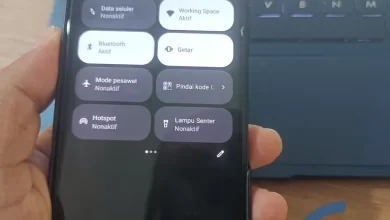How to Change Themes (Icons and Folders) on Xiaomi and POCO HP
Xiaomi’s MIUI is one of the most interesting Android interfaces. This interface is preferred by Mi Fans–the name for Xiaomi HP lovers–because of its appearance that can be tweaked. The reason is, users have more free access to make settings.
Users can also change the size of the icon. The basic color of the icon can also be changed and adjusted according to the theme used. In addition, Xiaomi cellphone users can enjoy a more flexible display of folders for icons on the front page like iOS.
So, in this article, the Caris Signal team has prepared several ways to make Xiaomi cellphones look more attractive. Starting from changing the theme, icon, to the folder for the icon itself. This method also applies to POCO because most POCO cellphones also use a special MIUI for POCO which is actually not too far from the MIUI used by Xiaomi cellphones.
Without further ado, please see how to change the appearance of themes, icons and folders for Xiaomi cellphones and POCO cellphones
How to Change the Appearance of Themes on Xiaomi and POCO Cellphones

One of the ways you can change the appearance of your Xiaomi cellphone is to change the theme. The way to change it is quite easy. Xiaomi provides quite a number of themes to choose from. To be clearer, see the following steps.
- To change the theme on a Xiaomi cellphone, you first need to download the theme that will be used.
- You can download various types of themes in the application “Themes” which is on the Xiaomi cellphone.
- Well, to access it, there are two ways you can do it.
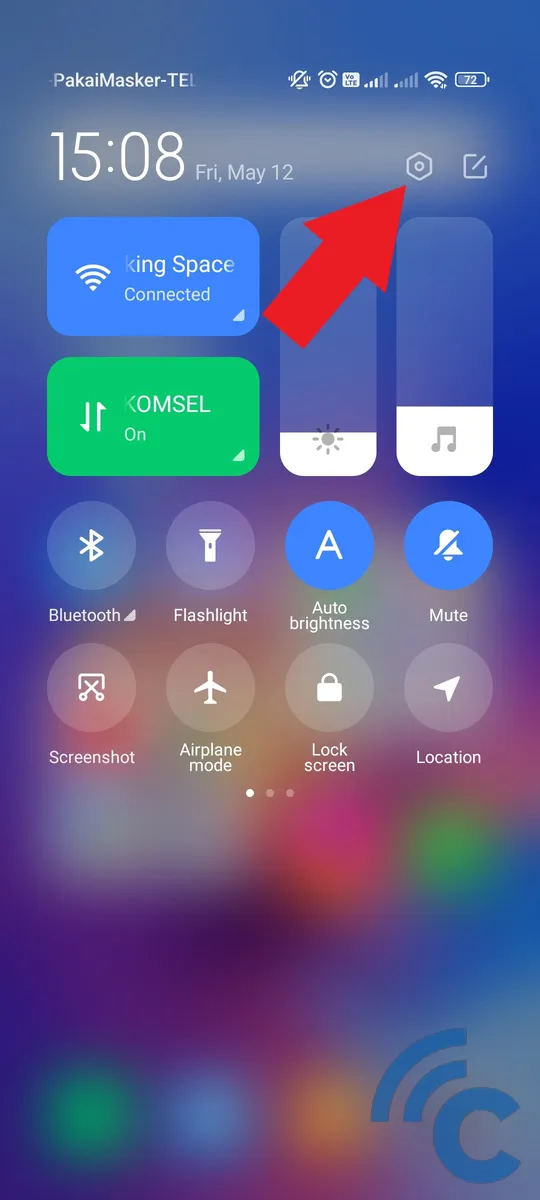
- First, please open the application “Settings” first via the gear icon or the app directly.
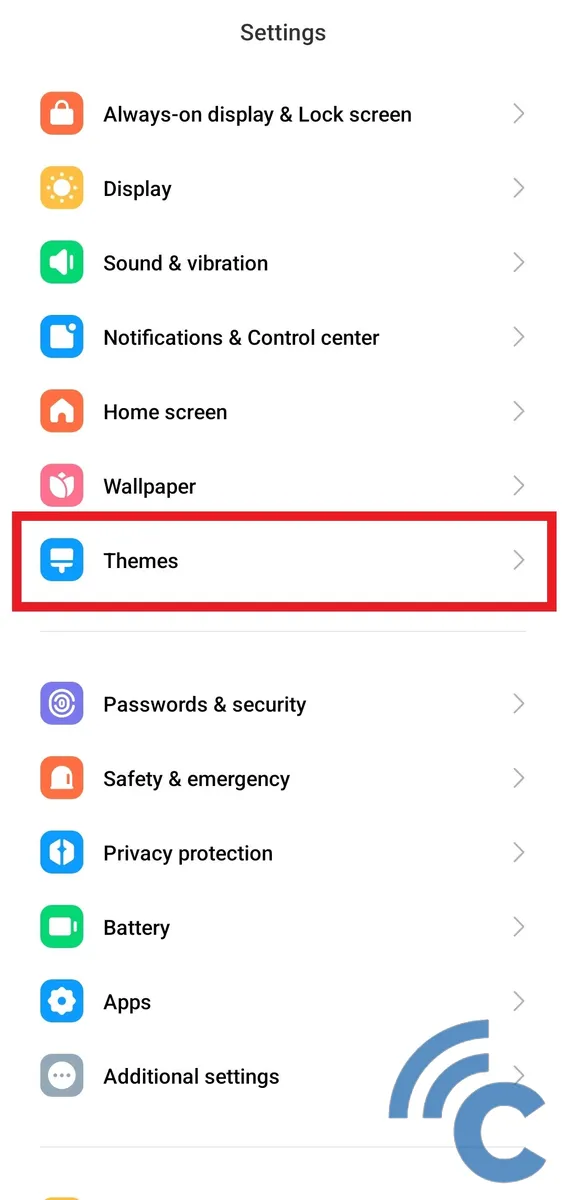
- After that, scroll down a bit and select the menu “Themes”.
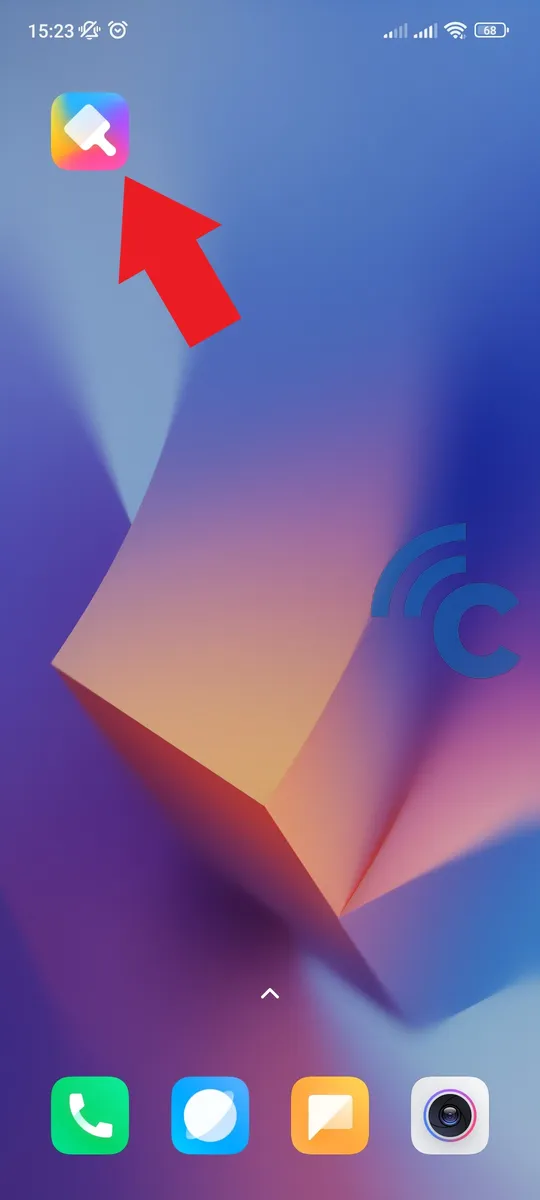
- other than through”Settings”, You can also directly open the application “Themes” which is on your Xiaomi cellphone.
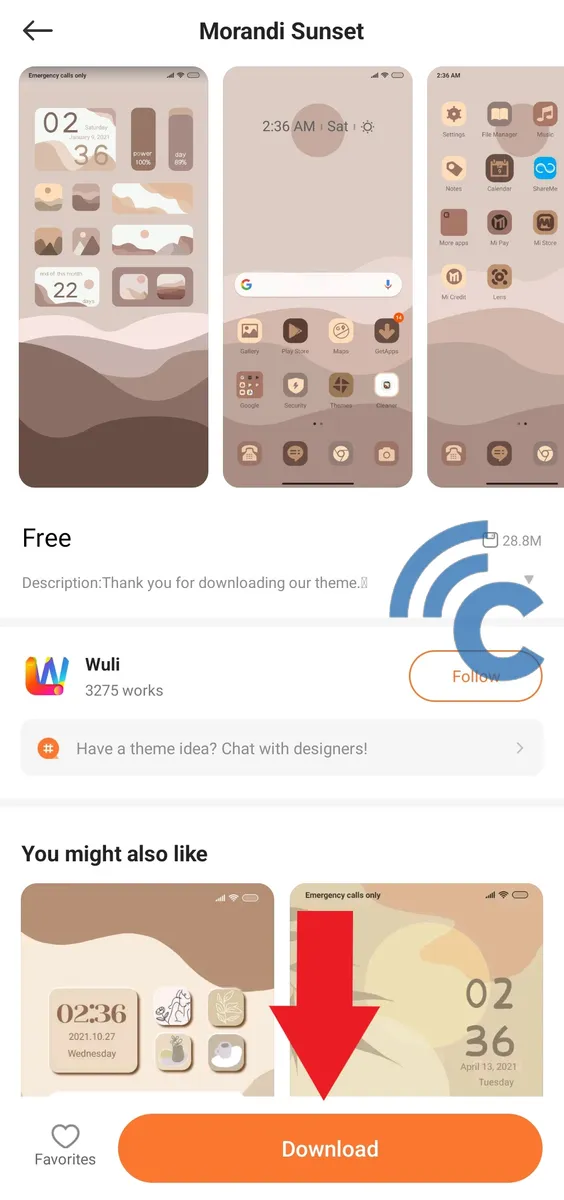
- After successfully entering the application, please find the theme you want.
- If so, please download it first by pressing the button “Download”.
- Wait until the download process is successful and complete.
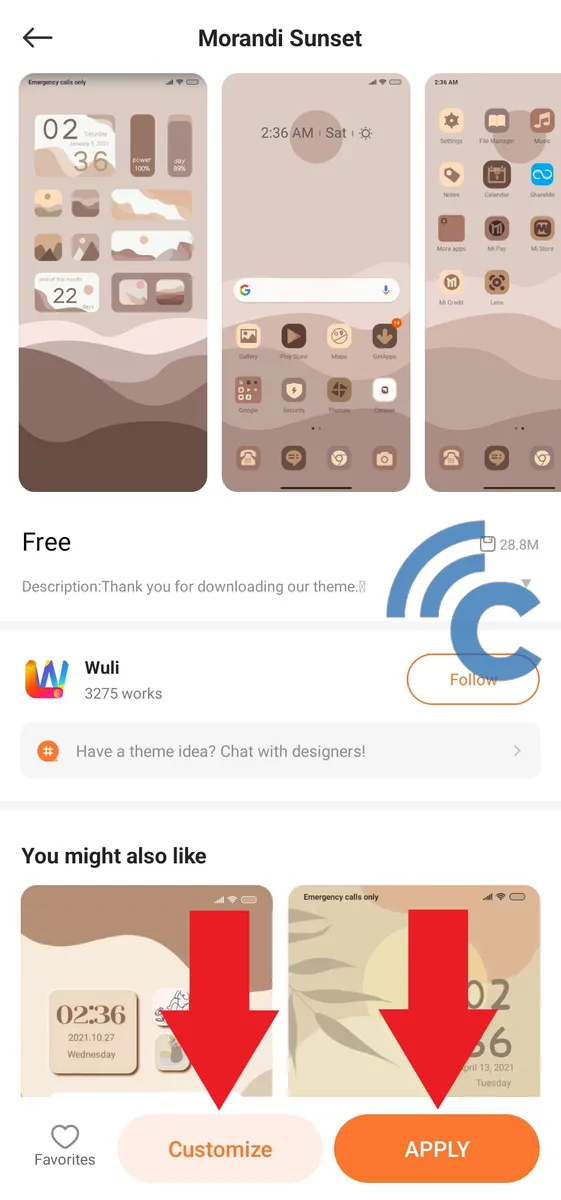
- To install all the views that the theme brings, all you have to do is select the “APPLY”.
- However, if you want to install only a few views, please press the “Customize”.
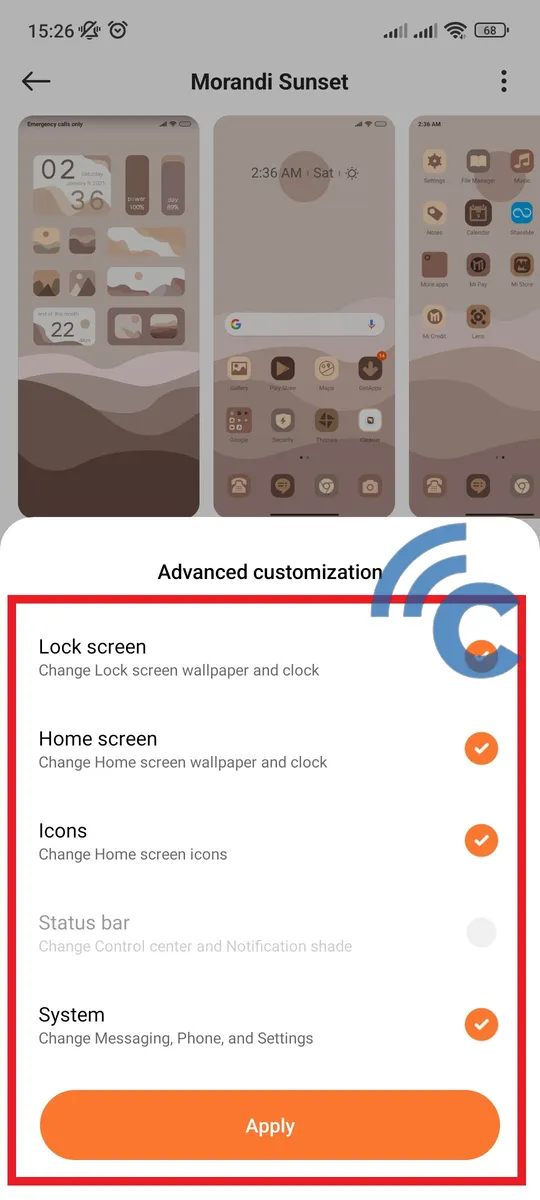
- After that, put a tick for the display that will be used and press the “Apply”.
- Wait until the installation process is complete.
- When finished, all you have to do is return to the main page and the appearance of your Xiaomi cellphone will change.
How to Change Icon Display on Xiaomi and POCO HP
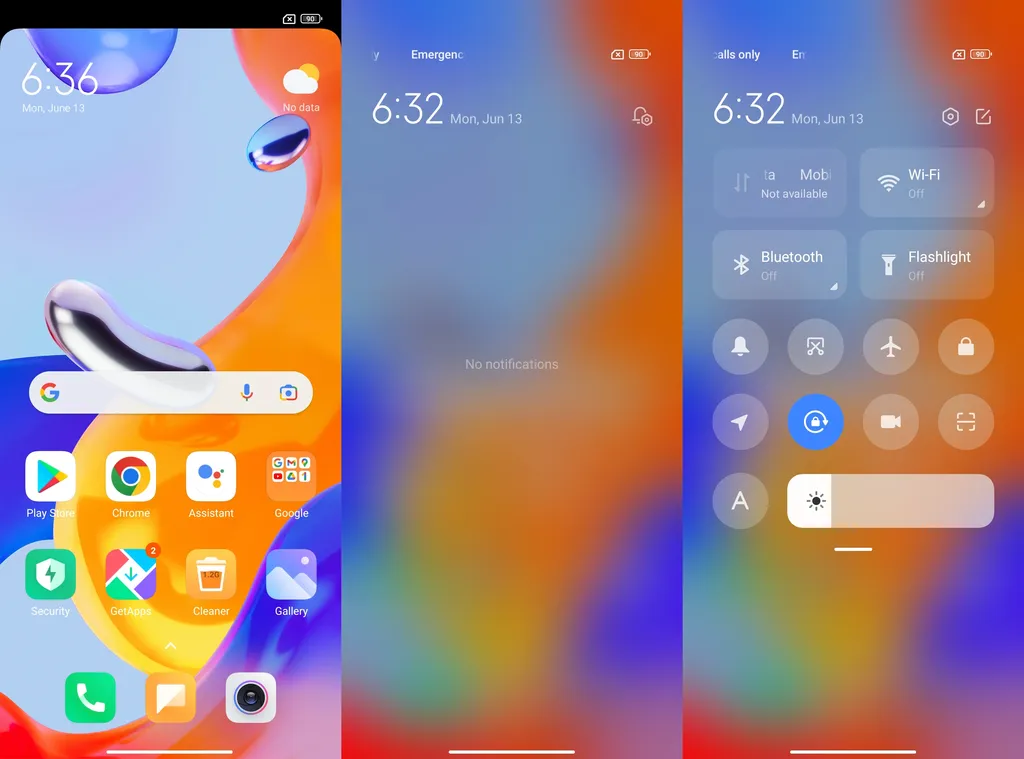
Another way you can do to change the appearance of your Xiaomi cellphone is to change the appearance of the icon. Actually, MIUI provides a feature called “Super icon” to resize icons. The icons can be changed to 1×1, 1×2, 2×1, and 2×2 sizes. However, not all Xiaomi family cellphones get this feature.
However, you can still change the appearance of the icon by changing its background color. You can do this so that the color of the icon matches wallpaper being used. To be clearer, see the following steps.
- The first step to take is to open the application “Settings”.