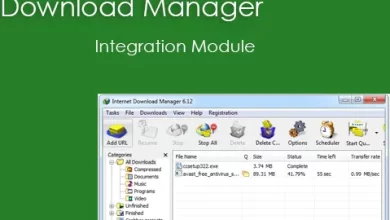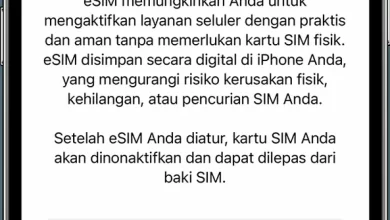Come on, find out 7 ways to charge Infinix HP quickly and safely
One problem that is often experienced by HP users is decreased battery health. Even though it often happens, ironically this is rarely noticed and careless when carrying out the charging process. True, battery health problems often arise due to incorrect or inaccurate user methods when charging.
Charging can indeed be done in many ways, but you have to make sure that the way you often do it is correct and safe for battery health.
Apart from charging safely, you can also charge quickly, considering that there are already many cellphones that offer this feature fast charging, including Infinix. You can find HP Infinix with features fast charging starting from IDR 2 million and above with power starting from 18 W.
However, if you are an Infinix user who doesn’t support this feature yet fast chargingyou don’t need to worry, because you can still charge your cellphone in a slightly shorter time and it’s still safe for your health.
What are you curious about and how? Please see this article to the end and follow the steps to charge the Infinix HP faster and stay safe for battery health.
How to Charge HP Infinix Quickly and Safely
There are several ways you can do it to quickly and safely charge the HP Infinix. When trying the several methods that will be mentioned, the author uses the HP Infinix Hot 12i which does not support features fast charging. However, the charging time becomes a little faster after using those methods.
1. Using Original Charger

The first way to do this is to use charger or casan ori or congenital. This is because the original or default charger has usually been set in such a way as the power voltage, amperage, and so on, which has been adjusted to your HP Infinix.
Actually, using another charger is not too bad, but if you use it too often, the effect will be more pronounced because there is a difference in the performance of the charger used. If you have to, you must pay attention to the quality of the charger that will be used, such as the voltage or amperage at the head of the charger.
Using an original charger is highly recommended to do, even if you don’t have a charger fast charging or qualified speed, at least your HP battery will be more durable and safe when used.
2. Charge At A Reasonable Percentage
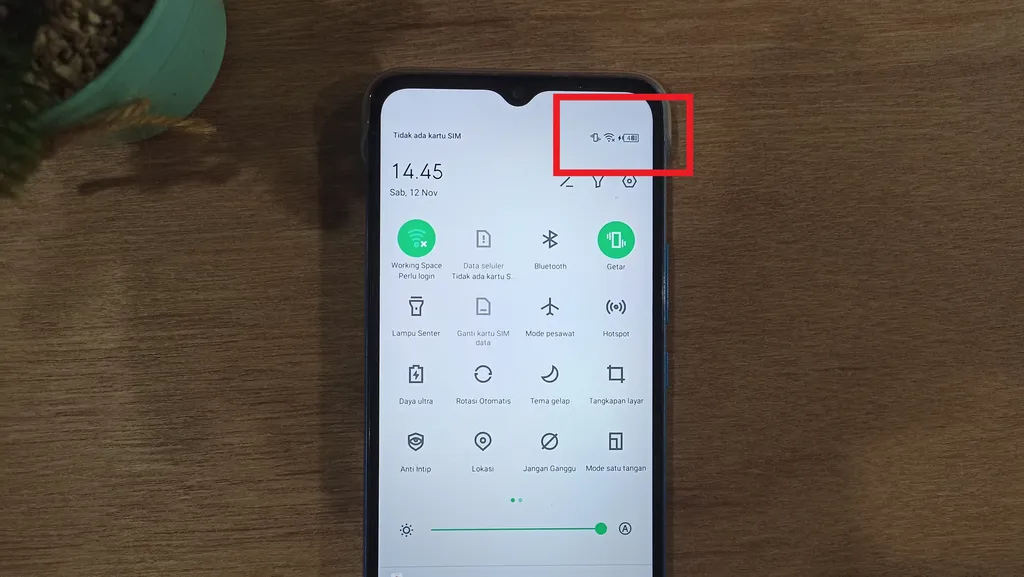
Apart from using an original charger, another important thing to note is charging at a reasonable percentage. The point is to charge the HP when the battery is not completely exhausted and until it turns the HP off.
A reasonable and recommended battery charge percentage to start charging is in the 20 to 30 percent range. In other words, try not to let your HP drop below 20 percent, let alone 0 percent. Because, it will affect the health and performance of the battery in the future.
It’s not only the time to start charging that needs attention, the time for removing the charger shouldn’t be arbitrary either. That is, it is highly discouraged to repeatedly unplug it during the charging process because it will disrupt the process.
Apart from that, some people also say that the right time to unplug the charger is when the battery is in the range of 80 to 90 percent. In addition, there are also those who say you have to wait until 100 percent.
So, to be safer, you can take it off when it’s in the range of 85 to 95 percent. That way, battery health will be maintained and durable when used.
3. Don’t Play Games While Charging

The next way that can be done so that the charging process does not take a long time is of course not to play the cellphone. Especially for those of you who like to play games, don’t ever try to keep playing games when your cellphone is charging.
Not only will it slow down the charging process, the cellphone will also heat up and the battery will become easily damaged due to being overloaded. Never mind playing games, playing HP by opening many applications is also not recommended while charging.
So, to make the charging process faster, try not to use the cellphone and leave it until the charging process is complete. After that, you are free to use your HP Infinix to do anything.
4. Turn Off Cellular Data or Enable Airplane Mode
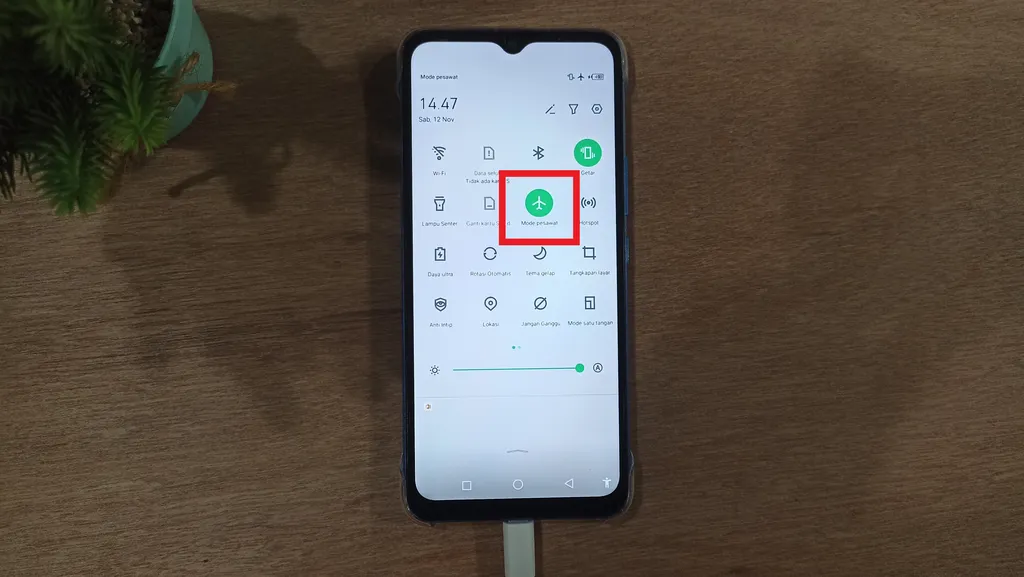
Previously it was stated that using a cellphone while it was being charged was not really recommended, so if you are not required to online or are in a network, it would be better if you turn off cellular data so that the charging process can be faster.
Apart from turning off cellular data, you can also activate airplane mode so that the network is completely disconnected from the cellphone. After that, your HP Infinix will be able to carry out the charging process optimally.
However, this comes back to each of us, because just not playing with your cellphone when it’s charging allows your cellphone to charge optimally. So, turning off cellular data or activating airplane mode is just an option that doesn’t hurt to do.