
15 of the best video calling applications, you can work and call friends
Many of the best online video call applications that can be used for various activities, whether for work or chatting with friends virtually. We will recommend the best free online video calling application that you can choose
Video call applications offer video calls that can be used for several people at once. Some even allow you to make free video calls for up to 1000 people at one time.
Of course, the more applications that can accommodate users, the more relatives who can connect and stay in touch online.
This time The telephone will recommend the best online video call application that you can try. Of course there are many choices, both paid and free Video Call applications. Let’s just take a look at the list. Check this out!
READ ALSO:
1.Google Duo

This video call application is suitable for you to communicate with friends and family in the village. Because Google Duo allows you to make group calls or group calls with 12 people at once at one time.
This free video call application allows you to communicate at the same time with friends or colleagues at the office. Google Duo is also suitable for those of you who want to have meetings with colleagues.
2. WhatsApp Messenger

The second is WhatsApp Messenger. This free online video calling application allows you to make video calls with multiple users at one time.
Through WhatsApp Messenger you can chat with family or work colleagues. WhatsApp Messenger is a free video calling app and has no time limit so you can stay in touch with your family for hours.
3. ZOOM

Third is Zoom. This application allows you to make video calls of up to 1,000 people at once. Apart from that, this application also allows you to record video call activity.
Unfortunately you have to pay some money to gain access video call with a long duration, aka not free.
4. LINE
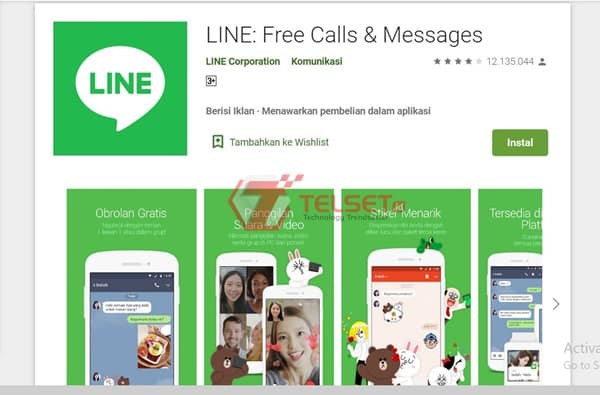
Fourth is LINE. This free video call application allows you to make video calls with up to 200 people at once. A service called LINE Group Video can be the right and easy solution for communicating with family or office friends.
Even through LINE you can hold meetings with many relatives and friends at one time so that it’s even more exciting.
5. Skype

Fifth is Skype. This application from the United States allows you to make video calls with 50 people at one time.
Through Skype you can make video calls with various devices such as computers, tablets, and so on smartphone. Skype is a great application for virtual homecomings because it can accommodate dozens of users at once.
6. Facebook Messenger

Sixth is Facebook Messenger. Through the Messenger Rooms feature, you can video call up to 50 people at once. This feature is here to accommodate community activities so that they can meet via virtual only.
The number of users that reaches 50 people is suitable for those of you who want to chat with friends or family. Facebook Messenger can also be used for meetings with colleagues.
Also read: Messenger Rooms, the Zoom Challenger application from Facebook
7. Google Meets

The next application that can be used is Google Meet. This application allows you to communicate with co-workers. Through Google Meet you can make video calls with up to 350 people.
8. Cocoa Talks

The next recommended application is Kakao Talks. This application is available on multiple platforms, such as Android, iOS and BlackBerry. Besides being able to be used for chatting, the Kakao Talks application also provides a video call feature for its users.
In fact, users can make video calls with many other users at once. Other supporting features are also available, such as voice filters, group chats and support for Android Wear. Those of you who are interested in trying can download it for free on the Google Play Store.
9. WeChat

Furthermore, there is the WeChat application that you can use to contact your family via video vall. Besides being able to chat, group video calls are also available.
WeChat is one of the best choices because it can accommodate multiple users at once, and offers stable call quality.
10. Discord
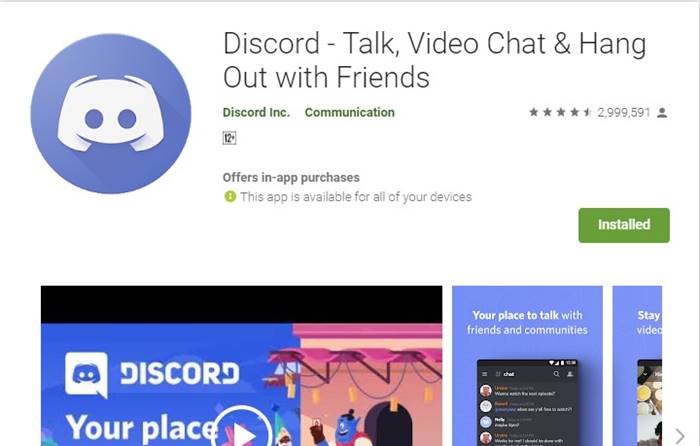
Next is the Discord app. This application may be popular with gamers who often rely on Discord to communicate with other users.
Even so, it turns out that Discord can also be relied upon to make group video calls at once.
The advantage of Discord is that this application is proven to be able to provide stable connection quality. So that your chat with friends or family will not be disturbed.
11. Imo
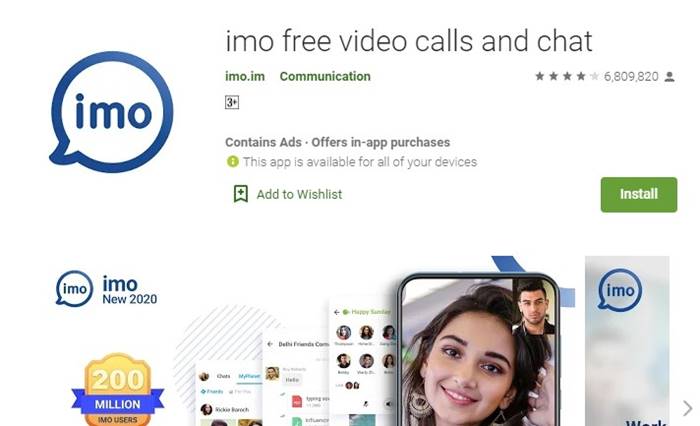
Not many people know, this application called Imo is one of the best Android applications. The reason is, this application allows you to make voice and video calls by relying on 2G, 3G, 4G or WiFi internet.
Another plus, this application also has a fairly light file size, which is only 5.37 MB. You can also chat in this application. Even more exciting, there are various stickers that can make chats more expressive.
12. Tango
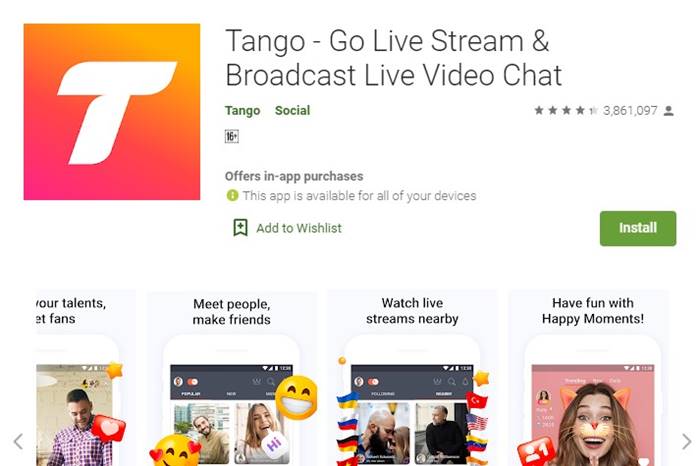
Next there is an application called Tango. This application is claimed to have the ability in the form of good quality video calls, of course it can make it easier for users who want to make video-based calls.
The application also allows users to make group calls, so that they can video call with many users at once.
Through the Tango application, you can also meet new people and chat about the same hobbies and interests.
13. JusTalk
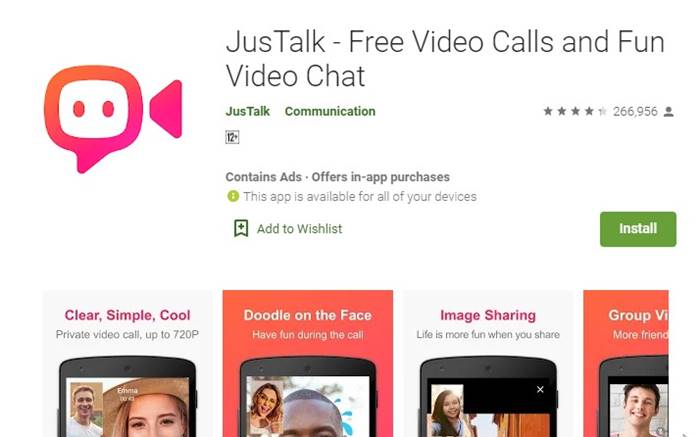
The JusTalk application provides two call modes for video calls, namely video chat and group video calls. Video chat only makes video calls with one person, while group video calls can communicate with more than two people at once.
To add to the fun during video calls, users can send stickers to each other and change the video background image. This application can be downloaded for free on the Google Play Store.
14. Instagram
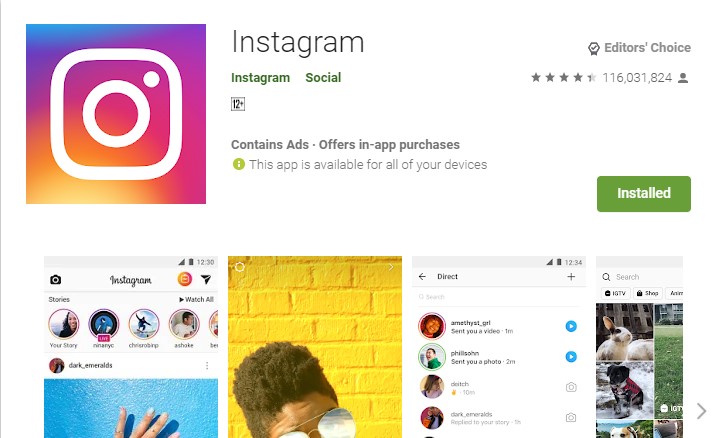
So far, you may only know that Instagram functions to view and upload photos or videos. However, it turns out that Instagram can be used to make video calls, even in groups at once.
This feature can be accessed via Direct Messages on Instagram. For video calls on Instagram, up to 6 people can do it.
15. Google Hangouts

The last application recommendation that you can use is Google Hangouts. This application created by Google can not only be used for chat, but can also be used for video-based calls with many users at once.
Google Hangouts can be used via smartphones and PCs. This VC application is also able to offer a stable connection. For those of you who are curious about its capabilities, you can directly download it for free on the Play Store.
So, those were 15 video call applications that you can use for various communication activities with friends and co-workers. good luck [NM/HBS]




